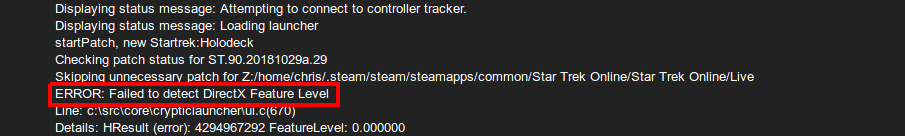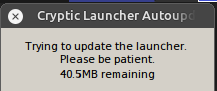SweetJimmy
n00b
- Joined
- Dec 29, 2018
- Messages
- 25
Out of the 4 Proton choices available in steam settings, only 3.16-6 beta gets me to the launch screen. I have Proton enabled for all games. Not sure what to check in wine. Which settings should I check?
![[H]ard|Forum](/styles/hardforum/xenforo/logo_dark.png)