I bought a WD sn750 SE, which has a phison e19t controller.
The controller supports aes, opal 2.0, pyrite.
However, WD does not advertise any encryption capabilities for this drive.
What tools and methods can I use to test if my ssd is hardware encrypted vs software?
Can someone guide me?
I enabled bitlocker on it, but I have no idea if the encyption is hardware based.
I thought I could do a speed test comparison encrypted vs unencrypted, and the encrypted read/write speeds are slower. But this probably doesn't say much. If encryption is invisible to Windows, is read/write speed supposed to be slower on a HARDWARE encrypted drive?
In task manager, I didn't see the cpu use any resources, or it was insignificant.
I couldn't get sedutil to work.
WD Dashboard shows some attribute called "security send and security receive commands supported........ true"
system is core i5-12600k, z690 chipset.
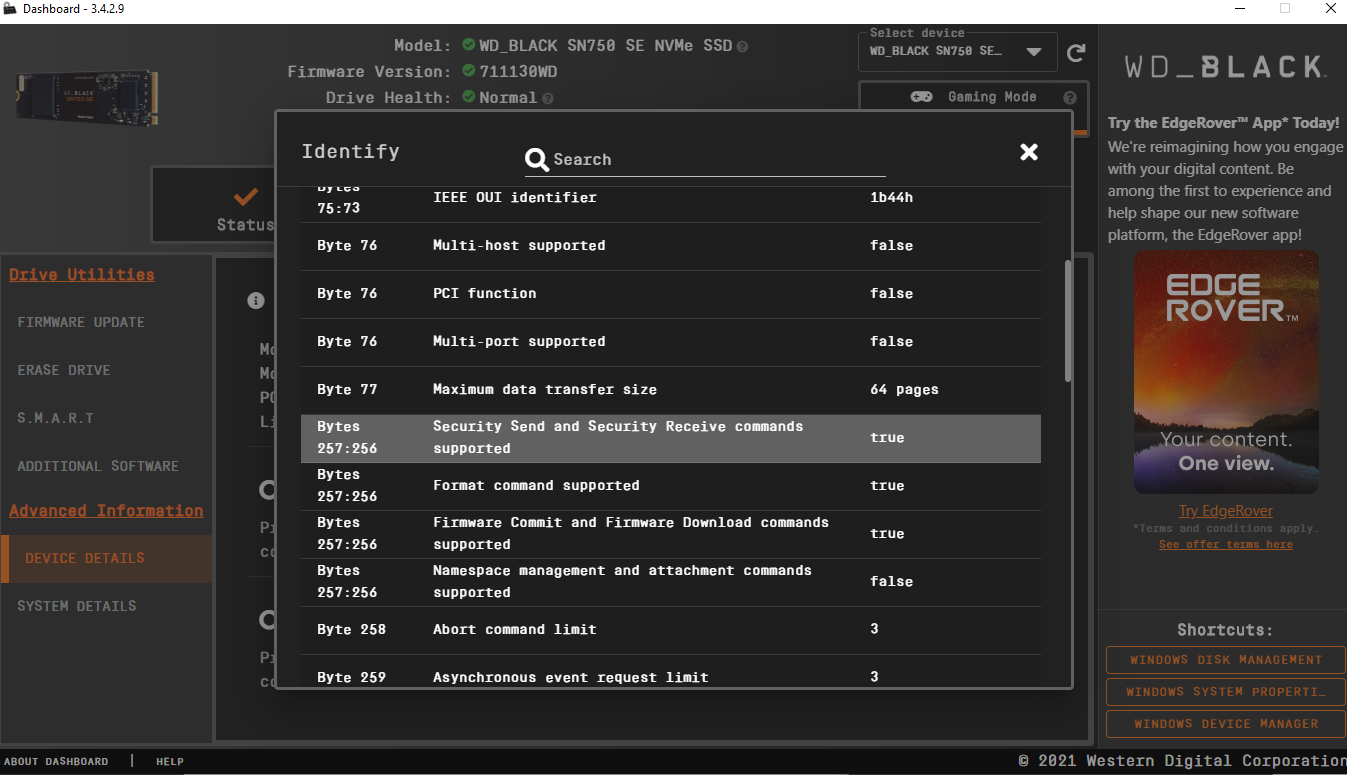
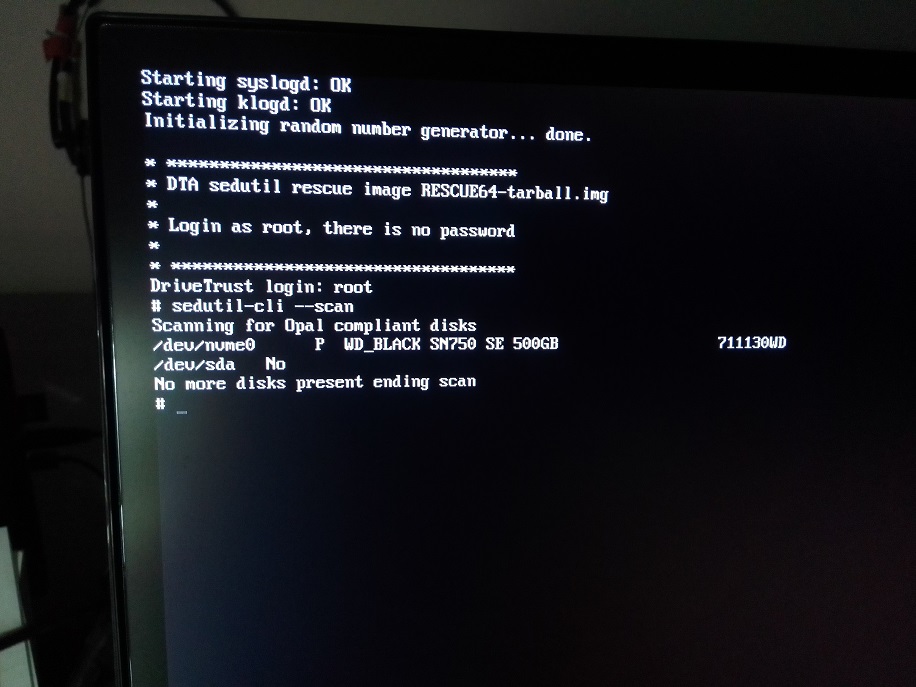
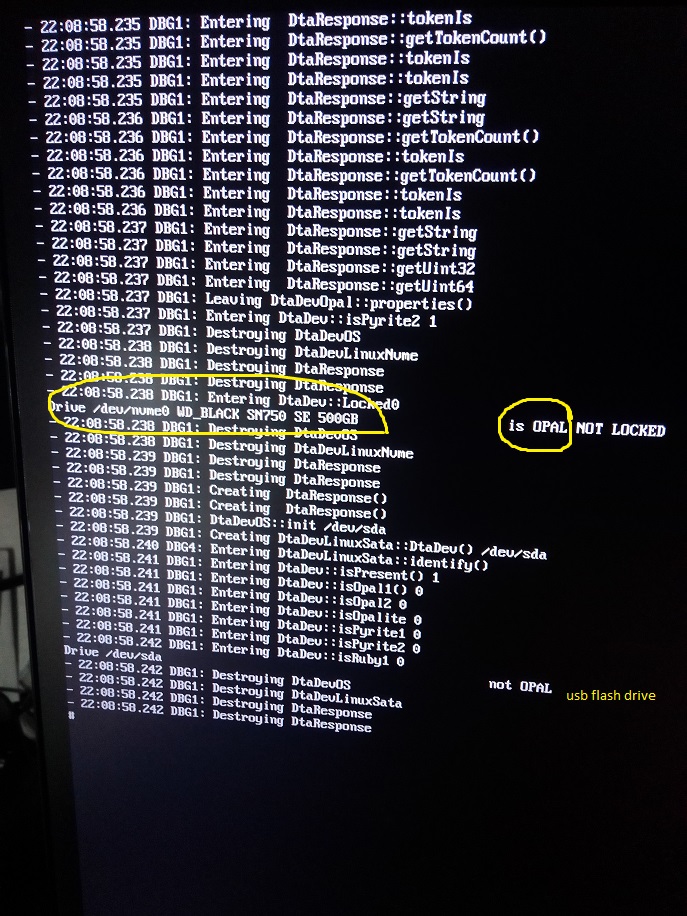
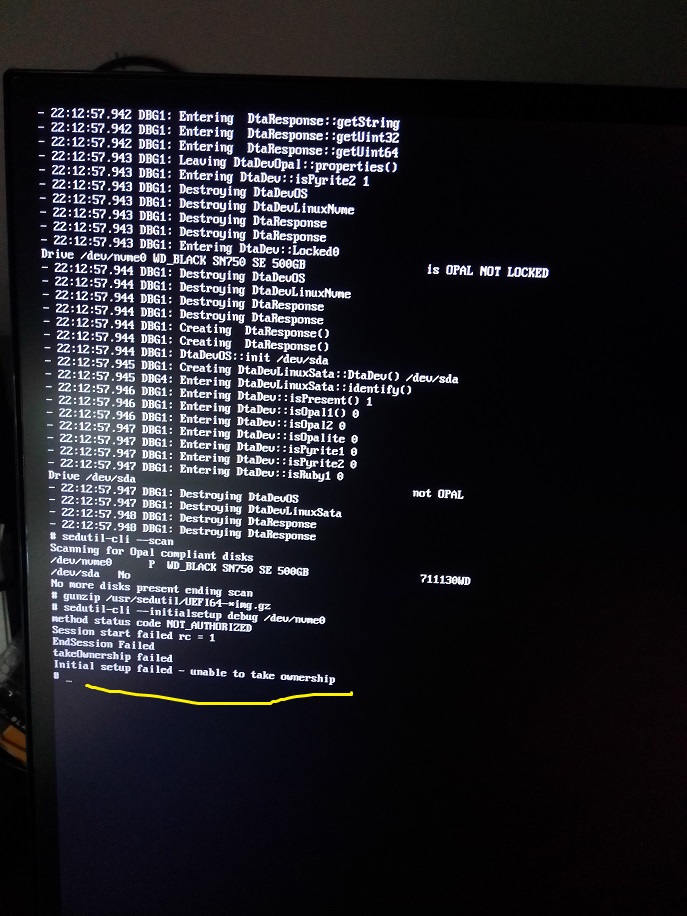
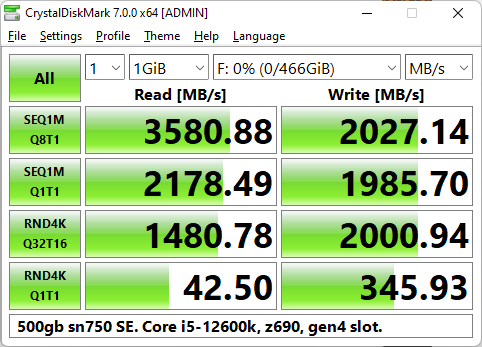
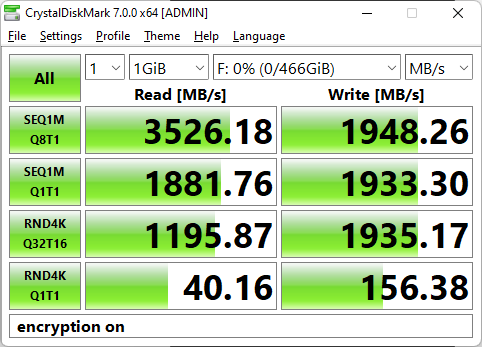
The controller supports aes, opal 2.0, pyrite.
However, WD does not advertise any encryption capabilities for this drive.
What tools and methods can I use to test if my ssd is hardware encrypted vs software?
Can someone guide me?
I enabled bitlocker on it, but I have no idea if the encyption is hardware based.
I thought I could do a speed test comparison encrypted vs unencrypted, and the encrypted read/write speeds are slower. But this probably doesn't say much. If encryption is invisible to Windows, is read/write speed supposed to be slower on a HARDWARE encrypted drive?
In task manager, I didn't see the cpu use any resources, or it was insignificant.
I couldn't get sedutil to work.
WD Dashboard shows some attribute called "security send and security receive commands supported........ true"
system is core i5-12600k, z690 chipset.
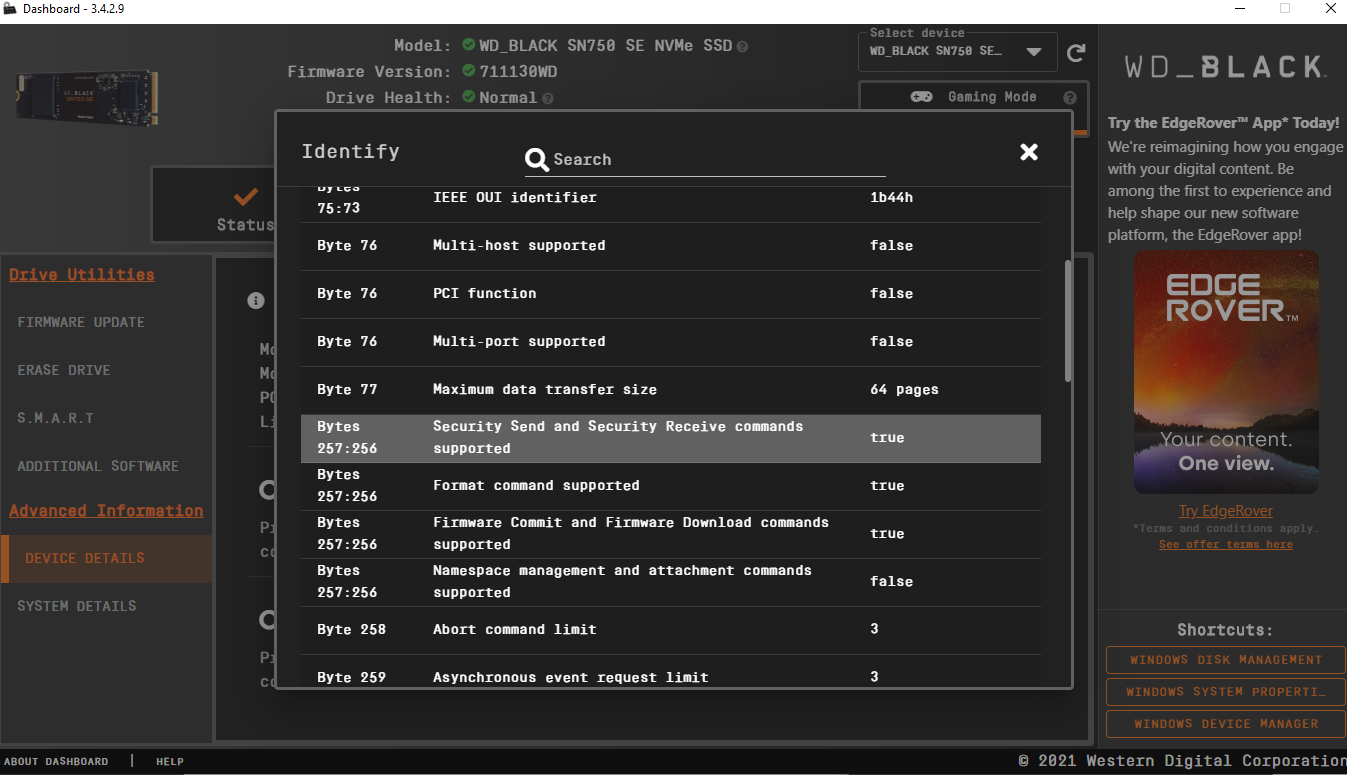
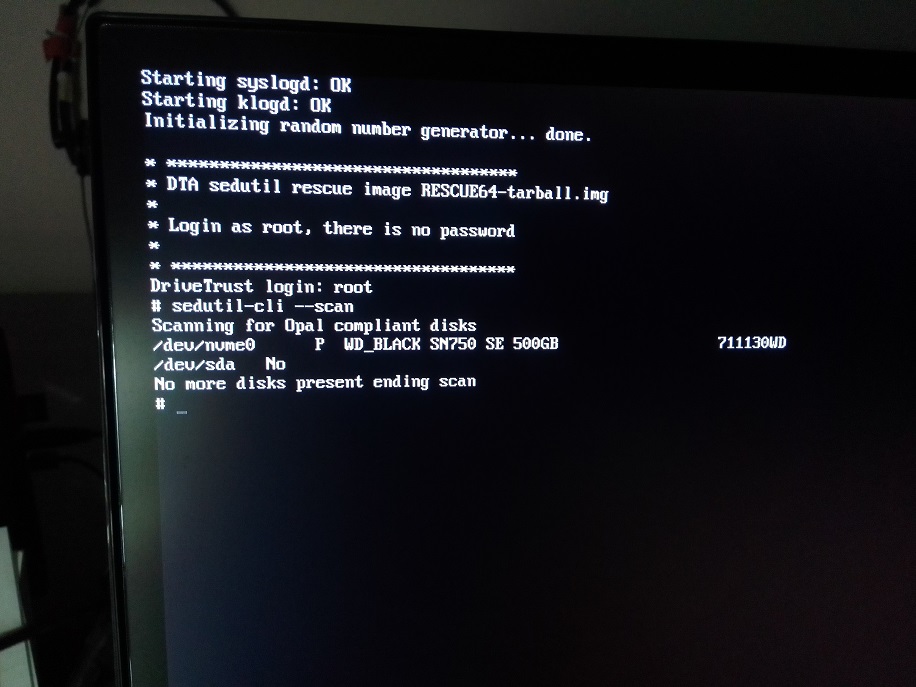
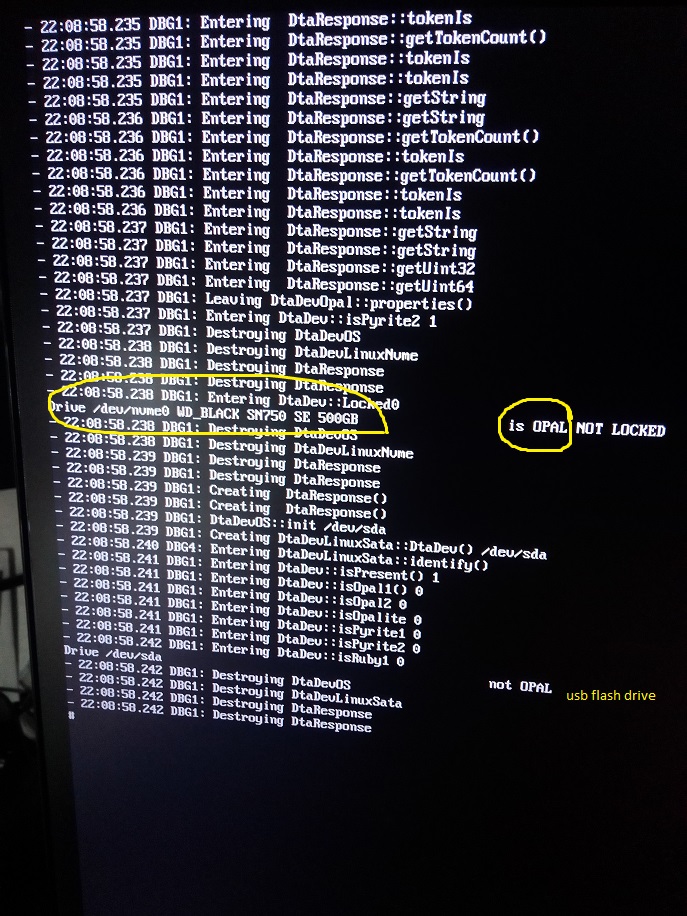
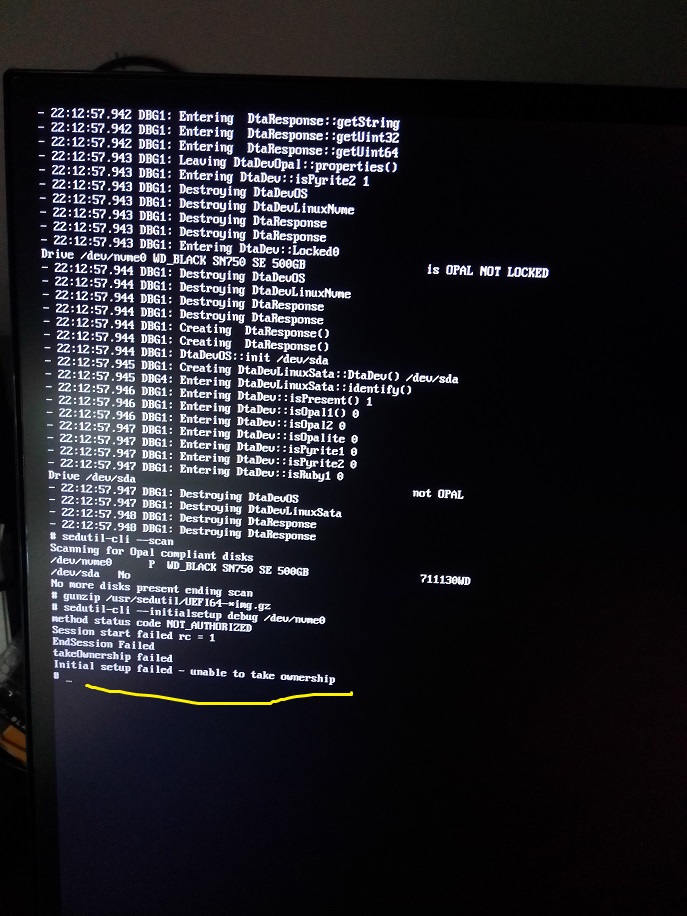
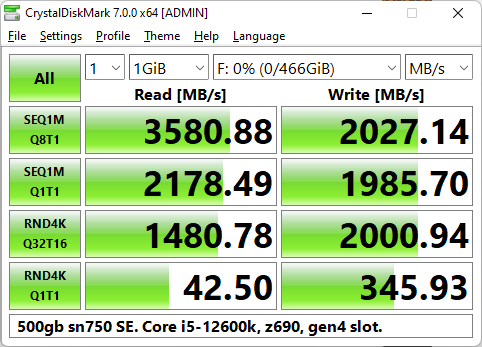
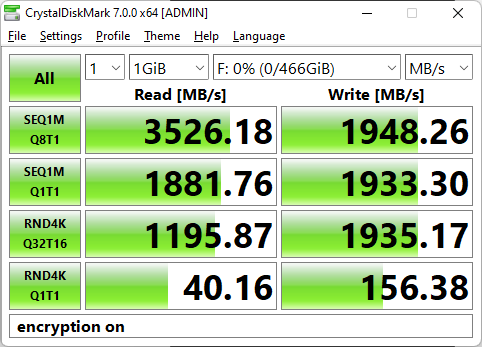
![[H]ard|Forum](/styles/hardforum/xenforo/logo_dark.png)