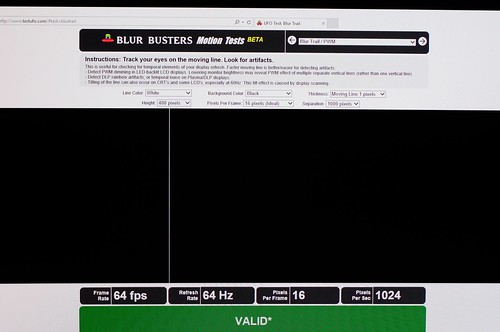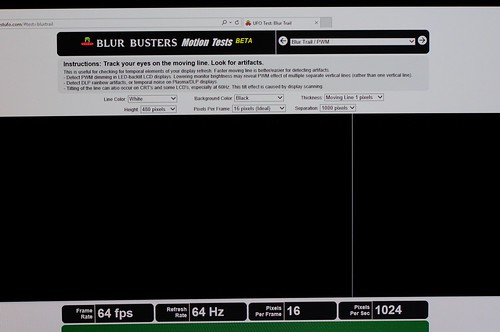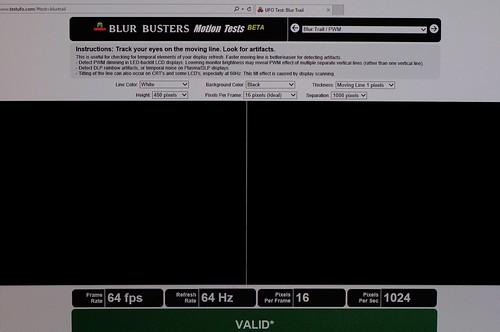Zarathustra[H]
Extremely [H]
- Joined
- Oct 29, 2000
- Messages
- 38,858
Do you own a Samsung or are you just trolling? The 6 series has bad PWM blur. I admit that, which is why I returned it. The 7 series and up are much better. I'm sure the JS series are even better. Maybe the JS owners can step in and tell us how horrible the PWM artifact are.
I plan on doing a test when I get home. I've never noticed it myself, but I'll run the linked test, and then take a picture of it at my normal brightness (6-7).
Judging from the PWM charts linked a couple of pages back from rtings - however - it looks like the biggest jump in PWM quality is going from the JU6xxx to the JU7xxx. Looks like a much smaller difference going to the JS8xxx, and the JS9000 looks identical to the JS8xxx to me.
![[H]ard|Forum](/styles/hardforum/xenforo/logo_dark.png)