WorldExclusive
[H]F Junkie
- Joined
- Apr 26, 2009
- Messages
- 11,548
Yeah AMD have a screw loose not providing HDMI 2.0.
They are out of the running for so many.
It's confirmed. AMD sure knows how to mess up.
Follow along with the video below to see how to install our site as a web app on your home screen.
Note: This feature may not be available in some browsers.
Yeah AMD have a screw loose not providing HDMI 2.0.
They are out of the running for so many.


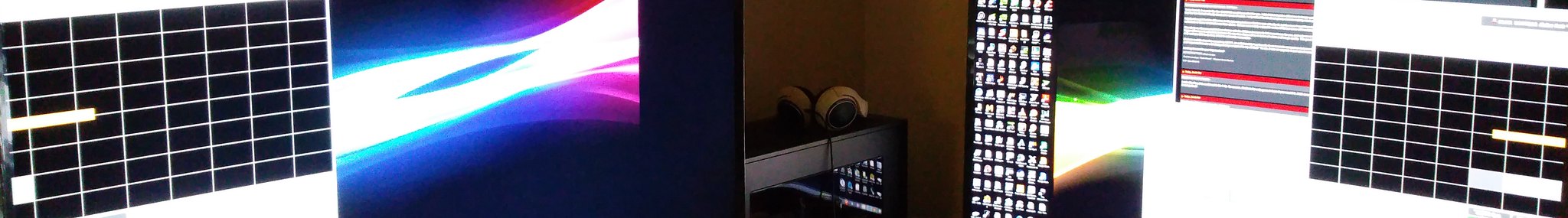

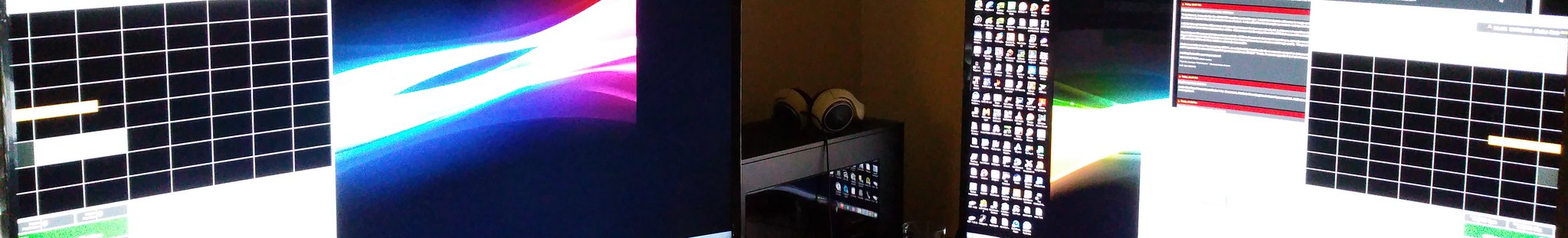
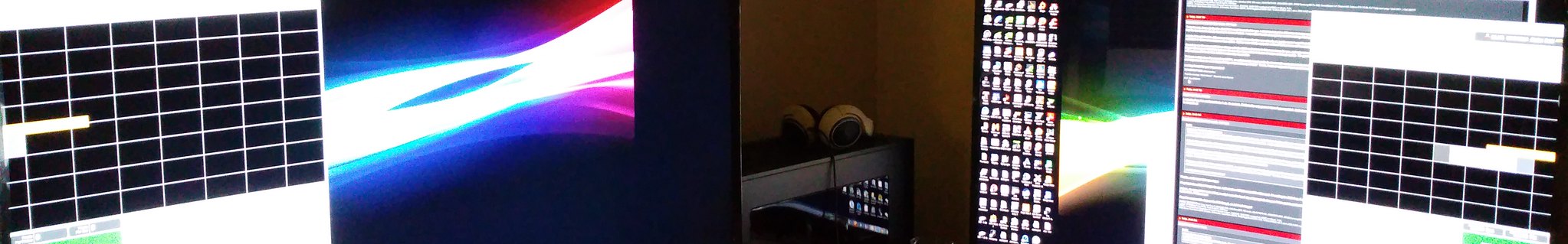
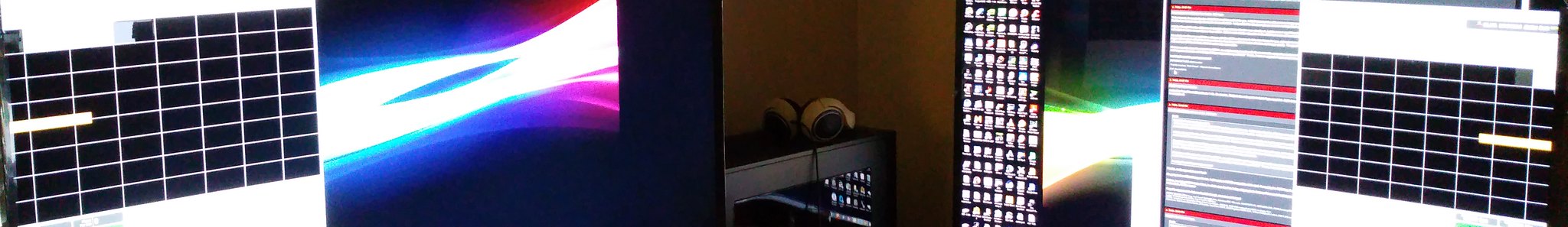
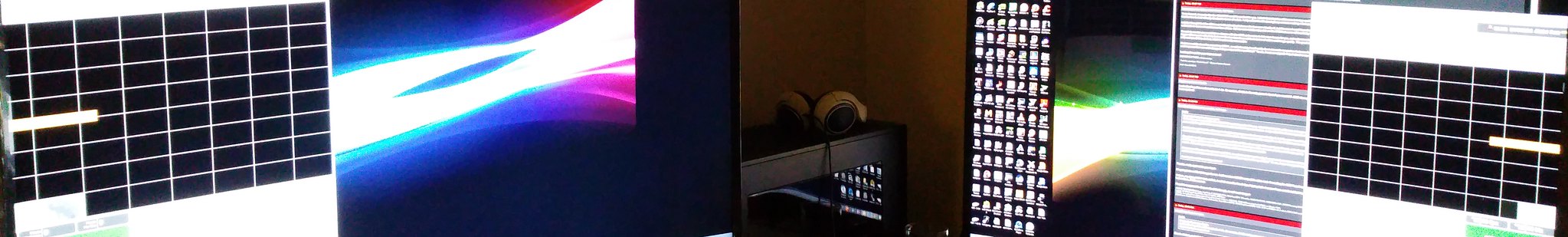
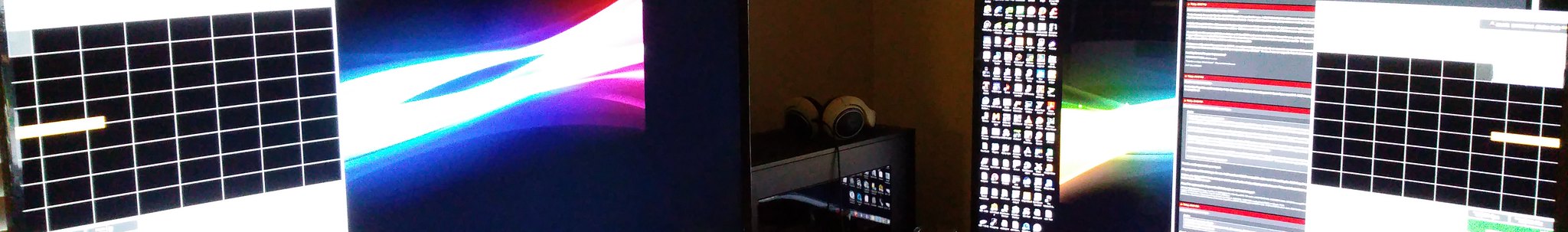
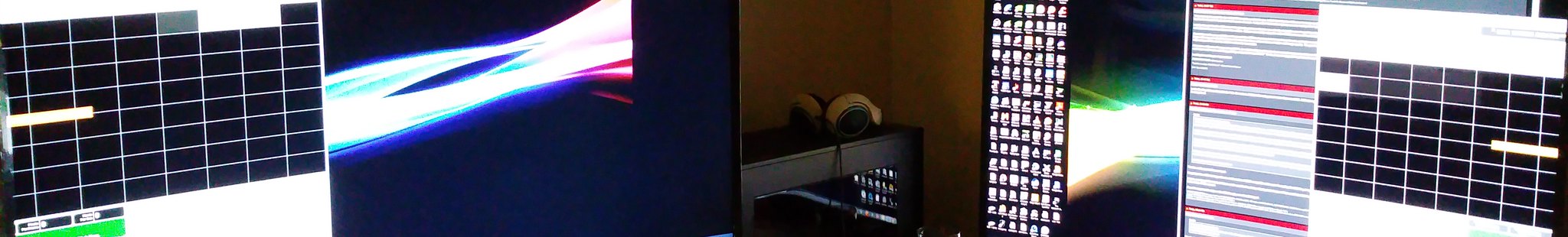
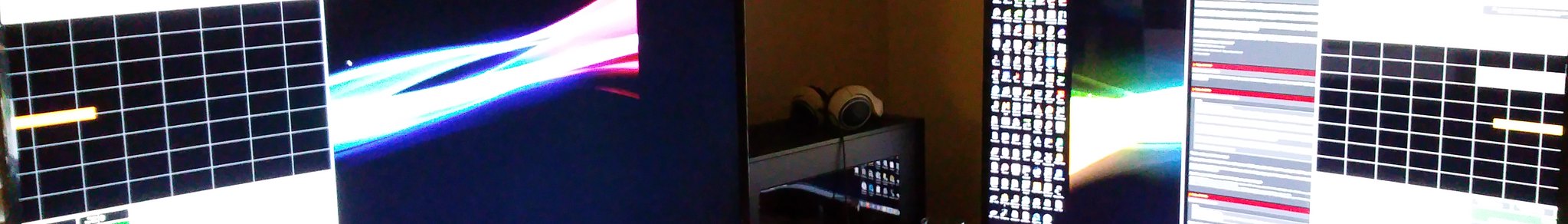

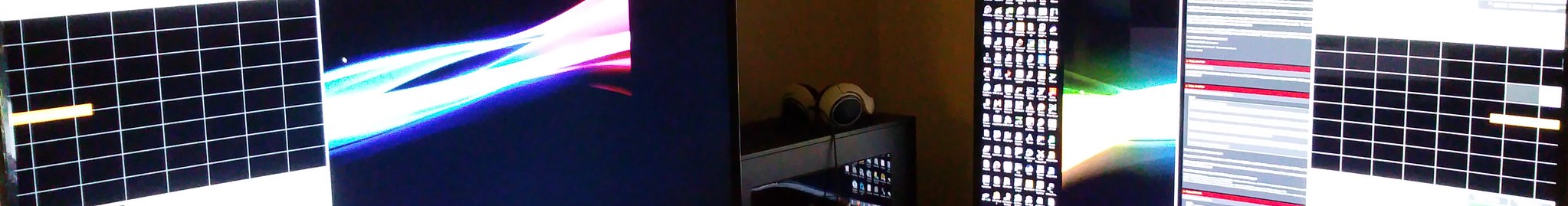
Zarathustra[H];1041671655 said:Quick question for you, because I am about to pick up one of these, and I have a slight concern about text size.
What size model did you pick up? What size/resolution were you used to before?.
The JS9000, if you are willing to take my word for it, is worth it above both of these. For me, it is the best display I've ever used. I don't notice any lag in game mode with the new firmwares unlike the earlier versions of the 7500 one. The chroma in game mode is just fine - no discernable difference when SETUP PROPERLY compared to PC mode. The color is fantastic. I know you said you hate cartoony colors, but this is not that! Flat colors still look flat... but when colors are meant to be prevalent, boy are they... and if you don't like that, whether you choose the 7500 or 6700, you are able to tone down vibrancy either in the TV settings or through your video control panel. Plus the black levels for some reason look so much better! Additionally, the bezel is practically flush with the display panel which looks SO MUCH BETTER than the 6000 or 7000 series TV's.
I do - it's awesome. I love it! LOVE IT!
First on the word of color... holy smokes, the JS9000 is like IPS versus TN monitors all over again. Blues are about the same between units, but whites are whiter and brighter, red is very punchy and actually RED... on the JU7500 red is actually orange-ish when comparing them side-by-side. Greens are also a bit better on the JS9000, and pretty much every other color as well. Hands down, the JS9000 is way more than 10% better - I'd say 100% with certain colors. Ghosting and motion blur are also, as stated, a touch better with the JS9000. I wanted to get pictures of the color differences, but I can't quite get my camera to do it... you really have to see it for yourself.
I was in the middle of replying to this when we ha a lightning strike that fried a bunch of our stuff, including my modem, so I'm replying to this via my cell with one bar of service. Any other replies will have to wait till my modem is replaced, as this is really painful typing this way! My old tv was a 10 year old 32" Samsung that had a resolution of I believe 1360x768. If you can wait till I'm back online, I can screen cap what my destop and steam look like on the new tv.
PS if that strike had taken out this tv, I probably would have stroked out and died.
PPS new cable seems to have made a huge difference. Now I just need to figure out why the pic is so dark.
So may reports of the JS9000 with dead or stuck pixels. Maybe that's part of the reason for the promotions. I wonder how many out there actually have no pixel issues.
For those of you who have been in this thread for the past 100 pages, you might remember when I did comparison tests of the 7500 firmwares... at the time, version 1003 against 1207 I believe. Anyway, what I proved was that Samsung added lag to the newer firmwares once they increased the chroma on game mode. I sent back my TV which was updated (it was a 40") and kept the 48" which had the factory firmware version 1003.
]
My JS9000 is thankfully without any screen issues (stuck pixels, etc). I also got lucky with the 3 JU6700's and that they didn't have any issues either.
Could shipping cause the screen issues (stuck pixels)? I bought all 4 from my local store (RC Willey) and they are very aggressive with how much care they treat the TVs with. In talking with the warehouse guy, he said that they have seen a lot less returns for screen issues since they started being very proactive on handling the TVs. Just a thought...
Which unit was primary? If you swap the primary monitor, does the results stay consistent?
Zarathustra[H];1041672750 said:Appreciate the input.
The JS9000 isn't an option for me regardless of size. Spending grand on a screen is enough of a frivolous splurge for me, no matter how nice it is.
It's not that I couldn't afford it, it just seems overly frivolous to me. I have enough buyers remorse and get enough disapproval from significant other / family at the ~ one grand level

Zarathustra[H];1041673280 said:You know what?
I take back what I said.
Go big or go home.
I just ordered a 48" JS9000 and a 980 Ti
Going to have this for a long time. Might as well get something of high quality.
Zarathustra[H];1041673280 said:You know what?
I take back what I said.
Go big or go home.
I just ordered a 48" JS9000 and a 980 Ti
Going to have this for a long time. Might as well get something of high quality.
I'm not sure I'd want OLED for full time office use because it's organic with limited life.
I'm confused about the AMD Fury support for HDMI 2.0. All of the press "leaks" specify 3 DisplayPorts and a single HDMI 2.0 port. It seems the rumors of no HDMI 2.0 stems from just one post from an AMD rep. I'm not sure I could trust a single post over all the previous reports of support for HDMI 2.0.
I'm not sure I'd want OLED for full time office use because it's organic with limited life.
I'm confused about the AMD Fury support for HDMI 2.0. All of the press "leaks" specify 3 DisplayPorts and a single HDMI 2.0 port. It seems the rumors of no HDMI 2.0 stems from just one post from an AMD rep. I'm not sure I could trust a single post over all the previous reports of support for HDMI 2.0.
I was one of the first people in this thread to grab a 48" JU7500 because the 40" wasn't in stock. Tried it for 29 days before returning it and getting the 40" because I thought it would be more practical given my desk space and distance to the monitor. 29 days after that I went and exchanged it for the 48" version again. It's been a couple weeks and now the JS9000 is $2000 cheaper.. to exchange or not to exchange? Opinions?
I made that decision three weeks ago, I wanted to 'want' the 9000 honestly, but the truth was it wasn't dramatically different in my tests versus the 7500. Small jump in other words.
I did feel the 6700 to 7500 jump was worth it, but not the 7500 to 9000 jump.
All of them are great truthfully.
With this second set having bad pixels I am unsure of getting a replacement vs returning and trying the 55inch Panasonic cx850... Arg
I was one of the first people in this thread to grab a 48" JU7500 because the 40" wasn't in stock. Tried it for 29 days before returning it and getting the 40" because I thought it would be more practical given my desk space and distance to the monitor. 29 days after that I went and exchanged it for the 48" version again. It's been a couple weeks and now the JS9000 is $2000 cheaper.. to exchange or not to exchange? Opinions?
I made that decision three weeks ago, I wanted to 'want' the 9000 honestly, but the truth was it wasn't dramatically different in my tests versus the 7500. Small jump in other words.
I did feel the 6700 to 7500 jump was worth it, but not the 7500 to 9000 jump.
All of them are great truthfully.
How many bad pixels? Are they stuck on a certain color, or dead?
Do it. Read the last page with my impressions and tests... that should help a lot.
How in the hell did you not find it to be worth it for $400-$500? Did you even bother comparing colors?! That is the biggest difference my friend! It is a phenomenal difference... it is like going from a TN panel to an IPS! When I put them side-by-side running the same color pallette test, the 7500 looked like GARBAGE!
In other words, I love seeing peoples reactions when I tell them I spent $2,000 on a 48 inch TV - people think inches is entirely relative to cost. 4K is just now getting into some peoples' heads, but they still don't understand... that's like getting freaked out because someone dropped $50,000 on a new BMW rather than a new Honda... "but they both do the same thing!" - no my friend, they don't.
I'm not sure I'd want OLED for full time office use because it's organic with limited life.
I'm confused about the AMD Fury support for HDMI 2.0. All of the press "leaks" specify 3 DisplayPorts and a single HDMI 2.0 port. It seems the rumors of no HDMI 2.0 stems from just one post from an AMD rep. I'm not sure I could trust a single post over all the previous reports of support for HDMI 2.0.
In other words, I love seeing peoples reactions when I tell them I spent $2,000 on a 48 inch TV - people think inches is entirely relative to cost. 4K is just now getting into some peoples' heads, but they still don't understand... that's like getting freaked out because someone dropped $50,000 on a new BMW rather than a new Honda... "but they both do the same thing!" - no my friend, they don't.
you will dig the screen Zarathustra[H]
http://i652.photobucket.com/albums/uu244/OneManHitSquad/IMG_0113.jpg
Congrats! You will most certainly enjoy it! 6+ weeks of having a 48" (6700 first, then the JS9000) and it is still so impressive. Like someone else said - makes me smile ever time I go into my office and turn it on!
That's the spirit!
I went from struggling to pay $800~ for a monitor, like the ROG Swift, to trying out 4K at about $600 at first (but hated TN and 60 Hz was awful in most games for tearing at 4K with a "small" 28" screen). Then went up to a $1,000 BenQ IPS 4K and Acer (<-- junk)... but still wasn't satisfied, as I came across these. Knew I wanted the curve, so I puckered my anus for the $1,399 40" 7500, then wanted more... so came the $1,599 48" 7500... but then saw people talking about the JS9000 and the price drop. And here I am, $2,000 later with a fantastic screen and an aching wallet LOL. Retailers probably hate me with how much I've tried stuff until I found the perfect fit.
These are great displays. I wish the warranty were longer, but tech rarely fails like that. I've never seen a TV just go kaput. That would be a hard hit... but I guess Samsung would allow you to pay for repairs. I figure whenever something better comes out, which is hard to imagine since it'll be damn near impossible to go down to regular monitor sized screens again, this TV can go to actual TV/movie duty 24/7. I wish OLED were viable already, but it's too expensive and just not quite there yet maturity wise.

Zarathustra[H];1041674011 said:Usually I would have waited until the final reviews, but coming - as it did - from an actual AMD Rep, I decided it was more reliable than most rumors, and I didn't want to be stuck on the flipside once Fury-X reviews drop, fighting for available 980ti inventory, so I decided to go for it.

It is a real shame the JS9000 doesn't come in a 40. For me, the curved 40 is perfect for crispness, distance, productivity and gaming. Maybe next year...
Don't worry. You know both of us will be upgrading to a proper 40" OLED/Quantum Dot monitor next year.
Zarathustra[H];1041674541 said:I'm just trying to decide if I should grab a second 980ti now, so I can have two identical cards, while they are still in stock, rather than waiting for the first one to decide whether I need it or not...
This is starting to get into The Vacation Budget, which may imply some nights of Sleeping on the Couch.

Owner of js9000. Running win 10. Sometimes still have hdmi problems. Screen going blank sometimes. Bet it is copy protection handshake. Anyone else have same issues? All settings correct. Good cable. I'm thinking my video card might just be flaky or Samsung box needs replacing. Motherboard is new.
PC World has the specs:
http://www.pcworld.com/article/2937...x-tech-specs-and-design-details-revealed.html
It says HDMI 1.4a.
