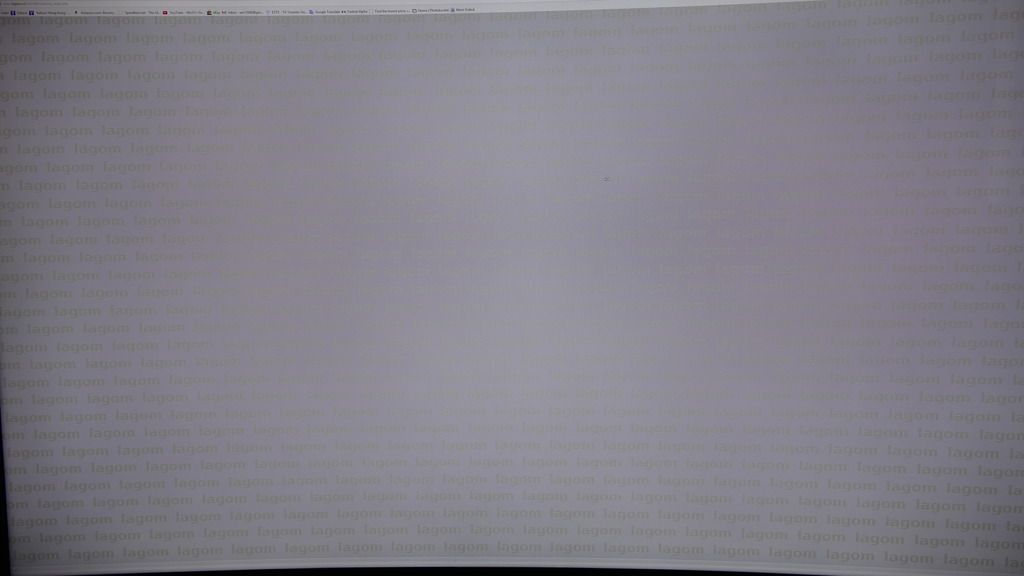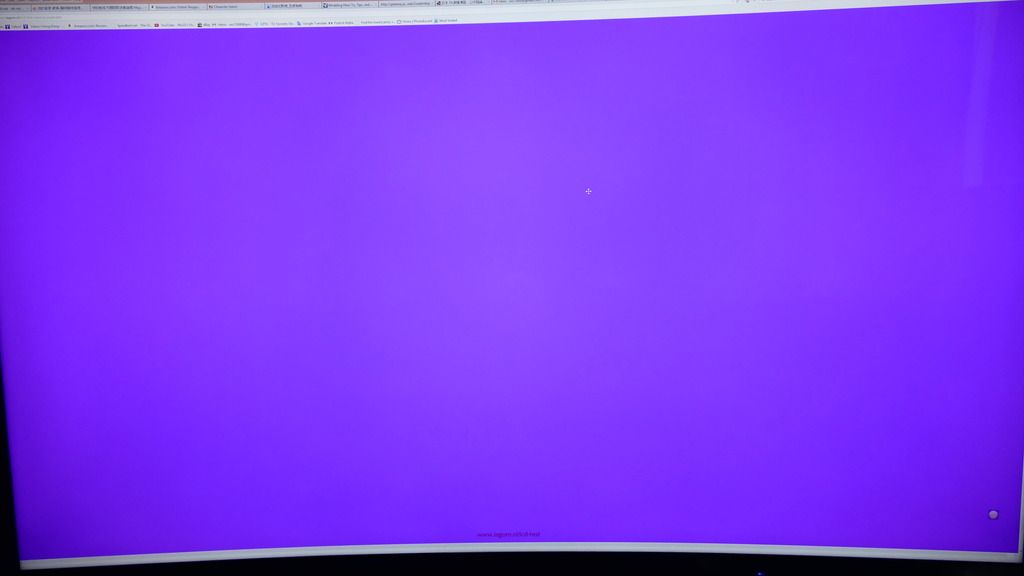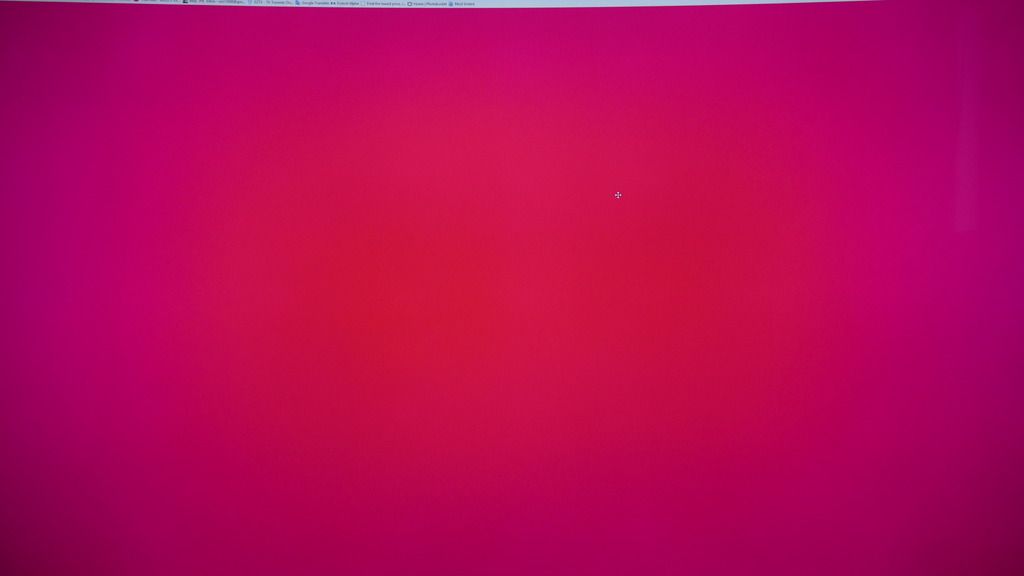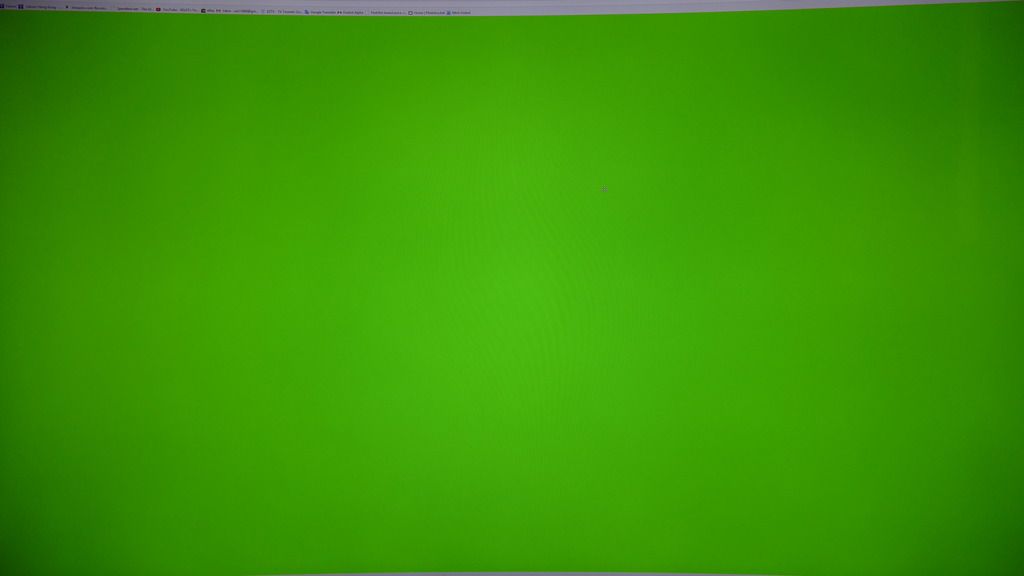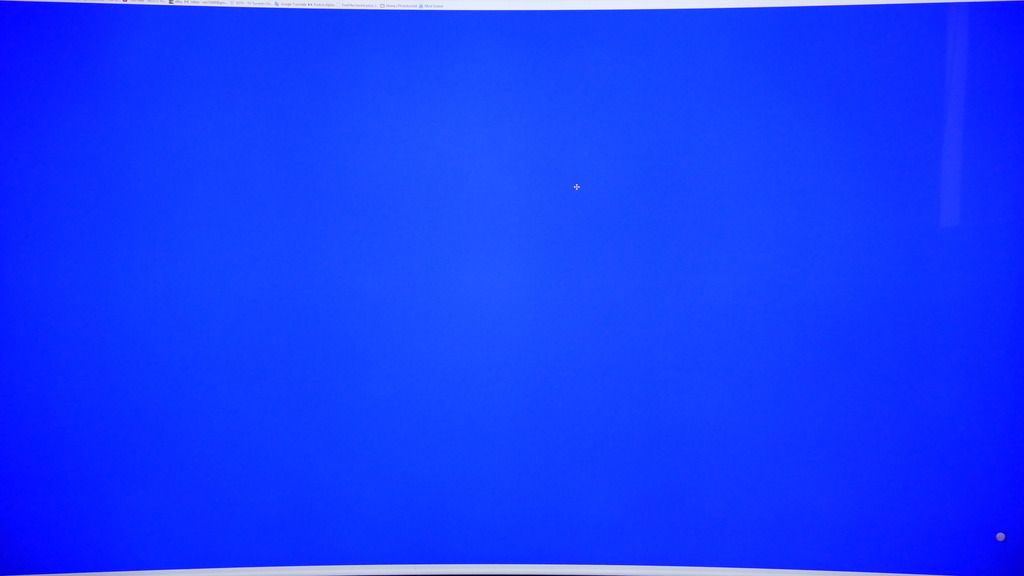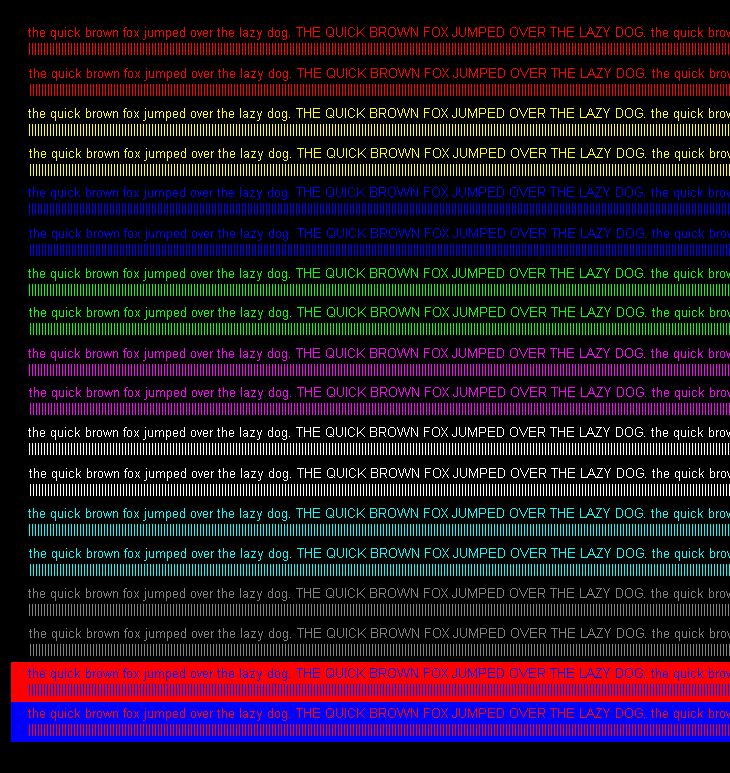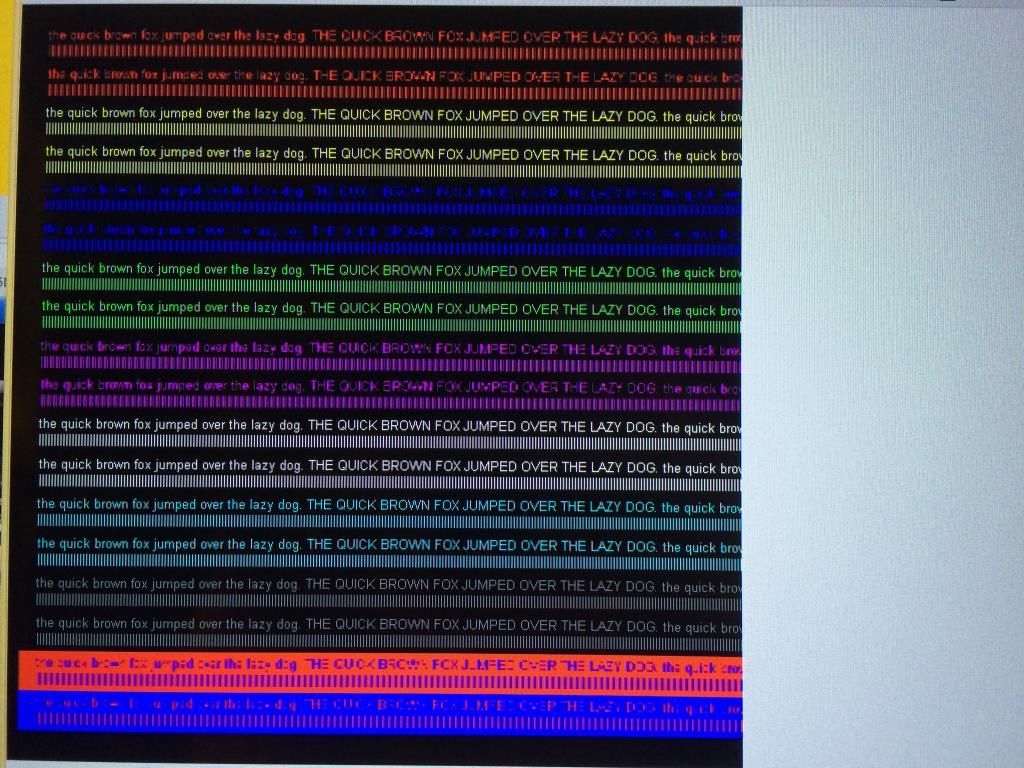60hz max. The 7000 series have faster pixel response (less blur/ghosting) than the 6 series - that was worth it alone for me as I woned both. Also, I'm not a gloss guy but I actually found the 7500's full gloss to be easier on the eyes than the semi-gloss 6700. The 6700 semi-gloss had a weird glow on any reflection that was way worse than the type of reflections I get oin the 7500. Pretty much exactly as the reviewers stated. Go 7 series if you can afford it.
Last edited:
![[H]ard|Forum](/styles/hardforum/xenforo/logo_dark.png)