Navigation
Install the app
How to install the app on iOS
Follow along with the video below to see how to install our site as a web app on your home screen.
Note: This feature may not be available in some browsers.
More options
You are using an out of date browser. It may not display this or other websites correctly.
You should upgrade or use an alternative browser.
You should upgrade or use an alternative browser.
New Samsung 4k for everyone.
- Thread starter seanclayton
- Start date
We confirmed 4:4:4 on GTX 970/980 HDMI 2.0 long ago. To be surprised by that this late in the thread...read people.
It's the Titan X that's having trouble, either due to a driver issue or a GM200 issue or whatever, but that's the one that to this point can't do 4:4:4 via it's own HDMI 2.0 port.
Waiting on Dan to receive his Titan X's, hope he can find the workaround.
PS - Let's put the endless "48" is too tall guyzzzzzzz" nonsense to bed please. Buy both, figure out which size is better for you, return the other. Very simple. We have people quoting "ergonomists" in this thread now, lol. Just simulate it with a size cutout or go buy both units and return the one that doesn't work for you. /solved.
It's the Titan X that's having trouble, either due to a driver issue or a GM200 issue or whatever, but that's the one that to this point can't do 4:4:4 via it's own HDMI 2.0 port.
Waiting on Dan to receive his Titan X's, hope he can find the workaround.
PS - Let's put the endless "48" is too tall guyzzzzzzz" nonsense to bed please. Buy both, figure out which size is better for you, return the other. Very simple. We have people quoting "ergonomists" in this thread now, lol. Just simulate it with a size cutout or go buy both units and return the one that doesn't work for you. /solved.
4:4:4 improves the colors a lot. The monitor colors look richer and the blacks are deeper.
When you receive your Titans, test again. I've been playing games in PC mode and the picture is better than game mode.
I only use game mode for multiplayer, everything else I game in PC mode.
Seiki has flaky quality and warranty service so I eliminated that from my list. The Phillips monitor suffered from panel quality issues overseas and we are also starting to see that in the US. At this price point, I'm looking for A grade quality and the Sammy has that. Along with having most of the features of a PC monitor, it's also a Smart TV, something I've been using quite a lot i.e. Netflix and Prime Video with UHD. The Sammy offers more for $1000.
When the Sammy is on, the power light is off!
Also using the TV remote instead of pressing monitor buttons is also a welcome relief.
I don't have a PC Mode option for mine.
Ergonomists recommendations abou the placement of the monitor, e.g.: If you use a large monitor (20" or larger), position your monitor so that the top of the viewing area is about 3" above eye level.. For smaller monitors the recommendation is: Position the top of your screen level with your eyes. What may happen if the recommendations are not kept: If it's too high, you may have to tilt your head back, leading to neck and shoulder pain - and increasing the likelihood of glrae from overhead lights (a common cause of headaches).
Consider before computers, nerds read books & such which were mostly laid out flat on the table. The current reality where displays tend to be vertical is entirely incidental upon the fact the first ones were all CRTs which would be awkward if laid out the same way; and so it persisted with flat panels. Seems quite coincidental that a complete accident of technology now makes for the perfect ergonomics with "experts", and that if things turned out differently they would be making different arbitrary claims centered around how this happen to be.
Also consider that monitor height only leads to marginal angle differences from the head. IIRC the human eye is capable of rotating in its socket significant more, so no head angle adjustment is even necessary. One would think experts in the field would've noticed that by now.
I got the impression that PPI gives a way to try and compare screens of differing sizes and resolution. For example if a 27" monitor and a 40" monitor have the same PPI text will look the same on both.
Only if you insist on sitting the exact same distance from the screen. For the most part computer screens are placed nearer the center, not back of a desk, so there's plenty of room for adjustment. In practice you end up with a lot more desk space in addition to more natural viewing distance.
I was mostly talking about why it gets play as some sort of "feature" when it implies a smaller (ie cheaper/worse) display.
I don't have a PC Mode option for mine.
If you don't have PC mode, what mode do you use? Only game mode, or does it work with whatever mode? Will you be getting 4:4:4 even without PC mode if you get a HDMI 2.0 card?
If you don't have PC mode, what mode do you use? Only game mode, or does it work with whatever mode? Will you be getting 4:4:4 even without PC mode if you get a HDMI 2.0 card?
It works fine in any mode. Game mode makes the text look crappy but otherwise its fine in other modes. I can't get 4:4:4: right now anyway. When my Titan X's arrive that should change. Someone had mentioned the possibility that you only get the PC mode when you connect a HDMI 2.0 capable card to it. I guess I'll find out tomorrow.
If you don't have PC mode, what mode do you use? Only game mode, or does it work with whatever mode? Will you be getting 4:4:4 even without PC mode if you get a HDMI 2.0 card?
It's odd because he says text is worse in game mode (presumably because it's not 4:4:4), except he's not in full chroma when using desktop either...
coolhandm3
Limp Gawd
- Joined
- May 28, 2009
- Messages
- 386
It works fine in any mode. Game mode makes the text look crappy but otherwise its fine in other modes. I can't get 4:4:4: right now anyway. When my Titan X's arrive that should change. Someone had mentioned the possibility that you only get the PC mode when you connect a HDMI 2.0 capable card to it. I guess I'll find out tomorrow.
Will game mode still allow 4k 60hz? Can you post photos of text in game mode? Also you are reducing the sharpness in game mode to 0 correct? The default 50 in PC mode is zero in game mode. Also you need to disable the edge enhancement and any other options n game mode.
Can you please try and report back, thank you.
DarkStar02
2[H]4U
- Joined
- Mar 1, 2006
- Messages
- 2,144
When I sel
When I press the Input key on the remote and then scroll over to the PC HDMI1/DVI input, I then select the down arrow and I get the following options:
Edit Device Type
Edit Name
Information
Remove Source Thumbnail
Anynet+ (HDMI-CEC)
I hope that helps.
No issues with wifi for my set (48" JU6700)
The WiFi on my 48" JU7500 doesn't seem to work. I'm planning on returning it for the 40" version when they get them in stock so it's not a big deal for me.
We confirmed 4:4:4 on GTX 970/980 HDMI 2.0 long ago. To be surprised by that this late in the thread...read people.
Lol that's funny because I could've sworn that I was good with the 980. There was a random poster in here that was questioning the hdmi on 900 series over the titan x a few ago. Then I read dan's post and automatically assumed the worst. I thought he had a 900 series card but turns out he had a 700 series card.
My fault, all is well, and excuse my retardness.
Will game mode still allow 4k 60hz? Can you post photos of text in game mode? Also you are reducing the sharpness in game mode to 0 correct? The default 50 in PC mode is zero in game mode. Also you need to disable the edge enhancement and any other options n game mode.
Can you please try and report back, thank you.
I will try that with the sharpness. But I can definitely confirm that the TV does do 60Hz in games at 4K resolution.
EDIT: So I made that adjustment in sharpness and now things are much better in game mode. I can't believe I didn't figure this out earlier.
Last edited:
How is the blacks on the SUHD? Are they really pure black? Is it really worth the price? Ca $3500 here for the 48" inch 9 series model.
I don't know about the 9 series, but the 48" JU6700 has awesome black level with 4K @ 60Hz 4:4:4. I'm blown away by how inky the black is. Coming from Dell u3011's, this is night and day difference!
We confirmed 4:4:4 on GTX 970/980 HDMI 2.0 long ago. To be surprised by that this late in the thread...read people.
It's the Titan X that's having trouble, either due to a driver issue or a GM200 issue or whatever, but that's the one that to this point can't do 4:4:4 via it's own HDMI 2.0 port.
Waiting on Dan to receive his Titan X's, hope he can find the workaround.
Found a confirmed working Titan X owner here got it working
http://hardforum.com/showthread.php?t=1857824
Yes it does work on my Panasonic l65wt600, same as my 980 that I upgraded from.
Will game mode still allow 4k 60hz? Can you post photos of text in game mode? Also you are reducing the sharpness in game mode to 0 correct? The default 50 in PC mode is zero in game mode. Also you need to disable the edge enhancement and any other options n game mode.
Can you please try and report back, thank you.
Game mode still runs at 4k 60hz on my 40JU6500. Thanks for the tip about sharpness, I was not going to even use game mode with how it made everything look.
I don't know about the 9 series, but the 48" JU6700 has awesome black level with 4K @ 60Hz 4:4:4. I'm blown away by how inky the black is. Coming from Dell u3011's, this is night and day difference!
Even on my setup the blacks actually look good and I'm not getting 4:4:4: mode yet.
WorldExclusive
[H]F Junkie
- Joined
- Apr 26, 2009
- Messages
- 11,548
How is the blacks on the SUHD? Are they really pure black? Is it really worth the price? Ca $3500 here for the 48" inch 9 series model.
Ink black on Normal. And the setting can be turned down to further deepen blacks in the entire image.
When playing Crysis 3 on Black set to Low, it turns into a Survivor Horror game.
WorldExclusive
[H]F Junkie
- Joined
- Apr 26, 2009
- Messages
- 11,548
The WiFi on my 48" JU7500 doesn't seem to work. I'm planning on returning it for the 40" version when they get them in stock so it's not a big deal for me.
You have to first set it up using the Ethernet cable. I went through this with my 40".
Found a confirmed working Titan X owner here got it working
http://hardforum.com/showthread.php?t=1857824
That is awesome, nice rinaldo. Figured it would have to work eventually, will send the link to my buddy, see if he can emulate the result.
I don't know about the 9 series, but the 48" JU6700 has awesome black level with 4K @ 60Hz 4:4:4. I'm blown away by how inky the black is. Coming from Dell u3011's, this is night and day difference!
Even on my setup the blacks actually look good and I'm not getting 4:4:4: mode yet.
Ink black on Normal. And the setting can be turned down to further deepen blacks in the entire image.
When playing Crysis 3 on Black set to Low, it turns into a Survivor Horror game.
Nice, if blacks is so good yours then SUHD is probably not woth it, for the blacks only.
SixFootDuo
Supreme [H]ardness
- Joined
- Oct 5, 2004
- Messages
- 5,825
@Dan
Yeah dude, get your Titans and 4:4:4 working, calibrate it then come back and give us a review.
Cities -Skylines @ 4k with the tilt shift feature ..... is on a whole new level of game play ... it's mind blowing jaw dropping fan-fcking-tastic.
We are all jaded here ... and hard to please and we LOVE ... LOVE to bitch and complain.
The Samsung Curved / Flat with all it's excellent attributes is basically shutting all of us up.
I can't get over the picture quality .... it's amazing. The blacks, the colors just pop with the semi-gloss screen ... I've been playing games for 4 days straight now I just can't quit
Yeah dude, get your Titans and 4:4:4 working, calibrate it then come back and give us a review.
Cities -Skylines @ 4k with the tilt shift feature ..... is on a whole new level of game play ... it's mind blowing jaw dropping fan-fcking-tastic.
We are all jaded here ... and hard to please and we LOVE ... LOVE to bitch and complain.
The Samsung Curved / Flat with all it's excellent attributes is basically shutting all of us up.
I can't get over the picture quality .... it's amazing. The blacks, the colors just pop with the semi-gloss screen ... I've been playing games for 4 days straight now I just can't quit
Lateralus
More [H]uman than Human
- Joined
- Aug 7, 2004
- Messages
- 18,503
Played some F.E.A.R. last night and had another single case of the display going blank for a second (only did it once). Again with the blue flashing pixels afterward.
My Mediabridge HDMI cable arrived a day early today, though. So I've got it connected and will do some more testing. It's definitely a more substantial cable than the one I was using. Hopefully it solves the issue for good.
My Mediabridge HDMI cable arrived a day early today, though. So I've got it connected and will do some more testing. It's definitely a more substantial cable than the one I was using. Hopefully it solves the issue for good.
Lateralus
More [H]uman than Human
- Joined
- Aug 7, 2004
- Messages
- 18,503
Just ordered a 980FTW and a 40" JU6700. Woot! Excited!
I know I'll need a 2nd 980 at a minimum, but this'll have to do for a few weeks. I hope the input lag on PC mode is tolerable for productivity use!
Congrats man, welcome to the club!
I'm still only using one of my 980s and so far I've been really happy with the performance. Alien: Isolation and Batman: AC run very smoothly. I know they're not the most demanding of titles, but I'm just saying that your gaming experience should be very tolerable on a single 980 until you can go SLI.
I wanted to put off installing my second 980 until I can get this video issue figured out - didn't want to add anything else to the mix until it's sorted.
I'm quite happy with the level of lag in PC mode. I haven't even tried Game mode, nor felt the urge to. I might play with it some later.
coolhandm3
Limp Gawd
- Joined
- May 28, 2009
- Messages
- 386
I will try that with the sharpness. But I can definitely confirm that the TV does do 60Hz in games at 4K resolution.
EDIT: So I made that adjustment in sharpness and now things are much better in game mode. I can't believe I didn't figure this out earlier.
Yup!! I have had many Samsung leds ISF calibrated by D-Nice and sharpness is always 0 in any other mode except pc mode where 50 in pc mode is the same as 0 in any other mode. This means nothing is being added or taken away with the clarity.
Honestly 4:4:4 chroma makes the biggest difference with red text, otherwise it really shouldnt be a major issue as long as you have the sharpness at 0. Also the frame less of lag to me is worth it for games.
I ordered the un48ju7500 and it should be here in a week or so, I have the Leo Bodnar input lag tester and I will test pc and game mode and post the numbers.
Dan, if you get a chance can you post some pics ?? Thanks!!
Observations of a 48" JU6700 owner:
There is a firmware upgrade available, make sure you update.
For a sense of scale this TV monitor is effectively:
4 - 23" monitors in a stacked configuration.
Top > 2 side by side in landscape
Bottom > 2 side by side in landscape
or
2 - 31" monitors side by side in portrait
Spatial Maths >
30" Tall Desk
+ 27" Tall TV Monitor
+ Typical 16" Desk Chair at Lowest Setting
+ Average Human sitting ~32" away
= Eyesight Line that is pretty close to the center sweet spot.
Minimal eye movement, but there is no need to move your head about. Immersive to say the least.
Windows 8.1 could use some improvement with windows management on large screens. You can use a 3rd party tool to help. I am using AquaSnap, which effectively allows you to snap 4 - 23" individual windows as a quadrant.
On the HDMI 2.0 cable discussion..
Technically, HDMI 2.0 does not alter the cable specification it only alters the chipset endpoints specs that drive the signal across the cable. So assuming you have a decent cable and it does not exceed the length specification then any HDMI cable should work fine for 4:4:4/60 4K.
If you purchase from a brick and mortar, check the box for damage (and TV). They do not pack this TV as well as they should.
I have not personally observed noticeable latency or screen tearing on a 970 (w/ vsync). For reference, I play FPSs, MOBAs, RPGs and Simulators. I also do some coding (@ 150% Font Size).
Disclosure: I came from dual 27" and I was planning on getting a 40" but they were not in stock at my local store. The 48" was, so here I am. Honestly, even with a reasonable return policy, I am not sure I want go to the 40". Yes, it took some getting used to, yes it is large, but it is glorious to use.
There is a firmware upgrade available, make sure you update.
For a sense of scale this TV monitor is effectively:
4 - 23" monitors in a stacked configuration.
Top > 2 side by side in landscape
Bottom > 2 side by side in landscape
or
2 - 31" monitors side by side in portrait
Spatial Maths >
30" Tall Desk
+ 27" Tall TV Monitor
+ Typical 16" Desk Chair at Lowest Setting
+ Average Human sitting ~32" away
= Eyesight Line that is pretty close to the center sweet spot.
Minimal eye movement, but there is no need to move your head about. Immersive to say the least.
Windows 8.1 could use some improvement with windows management on large screens. You can use a 3rd party tool to help. I am using AquaSnap, which effectively allows you to snap 4 - 23" individual windows as a quadrant.
On the HDMI 2.0 cable discussion..
Technically, HDMI 2.0 does not alter the cable specification it only alters the chipset endpoints specs that drive the signal across the cable. So assuming you have a decent cable and it does not exceed the length specification then any HDMI cable should work fine for 4:4:4/60 4K.
If you purchase from a brick and mortar, check the box for damage (and TV). They do not pack this TV as well as they should.
I have not personally observed noticeable latency or screen tearing on a 970 (w/ vsync). For reference, I play FPSs, MOBAs, RPGs and Simulators. I also do some coding (@ 150% Font Size).
Disclosure: I came from dual 27" and I was planning on getting a 40" but they were not in stock at my local store. The 48" was, so here I am. Honestly, even with a reasonable return policy, I am not sure I want go to the 40". Yes, it took some getting used to, yes it is large, but it is glorious to use.
Last edited:
WorldExclusive
[H]F Junkie
- Joined
- Apr 26, 2009
- Messages
- 11,548
Played some F.E.A.R. last night and had another single case of the display going blank for a second (only did it once). Again with the blue flashing pixels afterward.
My Mediabridge HDMI cable arrived a day early today, though. So I've got it connected and will do some more testing. It's definitely a more substantial cable than the one I was using. Hopefully it solves the issue for good.
Did you play FEAR with black set to low?
I play Crysis 3 with Black set to Low and it's a different game. The atmosphere is dark and intense. With the tall grass I can't see where the aliens are coming from, I only see their eyes. I have to use Nanovision so it looks like the Predator.
Disclosure: I came from dual 27" and I was planning on getting a 40" but they were not in stock at my local store. The 48" was, so here I am. Honestly, even with a reasonable return policy, I am not sure I want go to the 40". Yes, it took some getting used to, yes it is large, but it is glorious to use.
Only one Sammy of the 6700 line was in stock when I bought it. The 40", which I wanted.
Even if I wanted the 48" it still not in stock locally. I still have three weeks to change my mind if it comes in stock.
I had my monitor taken out of the box and tested before I took delivery at the store.
Update:
My Titan X's arrived early. I just threw them in and got them up and running. Interestingly enough while playing with the settings I figured out how to put the display in PC mode. For some reason HDMI 1/STB or whatever that port is won't let me do it. The other HDMI ports do let me select "device type" from the drop down. What's odd is that I can enable UHD color support on the first input, but not the others. Not in game mode or PC mode.
My Titan X's arrived early. I just threw them in and got them up and running. Interestingly enough while playing with the settings I figured out how to put the display in PC mode. For some reason HDMI 1/STB or whatever that port is won't let me do it. The other HDMI ports do let me select "device type" from the drop down. What's odd is that I can enable UHD color support on the first input, but not the others. Not in game mode or PC mode.
WorldExclusive
[H]F Junkie
- Joined
- Apr 26, 2009
- Messages
- 11,548
Disconnect the cable and then access the Picture setting to turn on UHD Color.
Disconnect the cable and then access the Picture setting to turn on UHD Color.
It didn't work. I can only enable it on HDMI1. I can't do it on the others regardless of the device type selected.
Lateralus
More [H]uman than Human
- Joined
- Aug 7, 2004
- Messages
- 18,503
Did you play FEAR with black set to low?
I play Crysis 3 with Black set to Low and it's a different game. The atmosphere is dark and intense. With the tall grass I can't see where the aliens are coming from, I only see their eyes. I have to use Nanovision so it looks like the Predator.
I've been playing with Black set to Auto. Each time I've gone into the menu and toggled between Auto/Low/Normal, Auto and Low look the same while Normal really washes out the blacks (bleh!).
So I didn't think that there was a difference, but maybe Auto has the potential to switch the black level depending on content or input or something. I just now set it to Low per your recommendation. What you describe re: Crysis 3 sounds really cool!
Update:
My Titan X's arrived early. I just threw them in and got them up and running. Interestingly enough while playing with the settings I figured out how to put the display in PC mode. For some reason HDMI 1/STB or whatever that port is won't let me do it. The other HDMI ports do let me select "device type" from the drop down. What's odd is that I can enable UHD color support on the first input, but not the others. Not in game mode or PC mode.
I believe there was a section from the manual posted pretty early on in the thread that said the UHD 4:4:4/60 mode was only possible on HDMI 1. So to me, it's expected that it wouldn't let you enable it on the other inputs.
Ah, here we go. Reposted from pg 3:
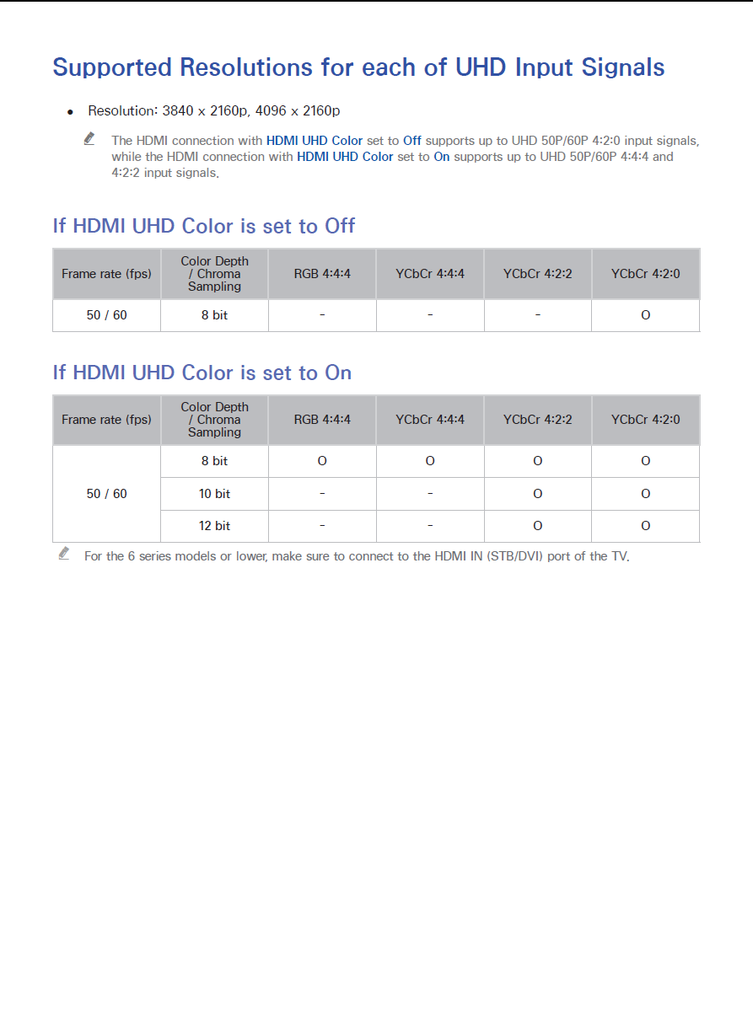
Lateralus
More [H]uman than Human
- Joined
- Aug 7, 2004
- Messages
- 18,503
So far so good with the new HDMI cable. Fingers crossed...
I probably won't have enough time for rigorous testing until the weekend, but things are looking promising so far.
I probably won't have enough time for rigorous testing until the weekend, but things are looking promising so far.
WorldExclusive
[H]F Junkie
- Joined
- Apr 26, 2009
- Messages
- 11,548
Yes, only on Port 1It didn't work. I can only enable it on HDMI1. I can't do it on the others regardless of the device type selected.
It's a different TV with UHD Color w/ 4:4:4Well on HDMI1 I have the UHD setting enabled and the colors are awesome.
So far so good with the new HDMI cable. Fingers crossed...
I probably won't have enough time for rigorous testing until the weekend, but things are looking promising so far.
Great
I ordered a Monoprice 6ft 18GBps HDMI cable, so we'll see. I think I read of issues with the 15ft, but the 3ft worked fine. Hopefully I'll be able to give a good report on the 6 footer.
Thanks for your help imyourzero and others. Now I just have to wait, haha. Hope I get a good panel - lottery ticket in hand.
Thanks for your help imyourzero and others. Now I just have to wait, haha. Hope I get a good panel - lottery ticket in hand.
It's a different TV with UHD Color w/ 4:4:4
You aren't kidding. It really is.
Nice, if blacks is so good yours then SUHD is probably not woth it, for the blacks only.
Definitely worth trying one of the 6500/6700's for that much cost difference.
I ordered a Monoprice 6ft 18GBps HDMI cable, so we'll see. I think I read of issues with the 15ft, but the 3ft worked fine. Hopefully I'll be able to give a good report on the 6 footer.
Thanks for your help imyourzero and others. Now I just have to wait, haha. Hope I get a good panel - lottery ticket in hand.
I've got the 6ft and 15ft cable. The 6ft is working great - the 15ft would not.
I also ordered 3 different 50' HDMI 2.0 18.2Gps cables from Amazon and none of them worked (as I feared). Here are the ones that do NOT work:
Monoprice Ultra Slim 18Gbps Active HDMI - 15'
BlueRigger High Speed HDMI - 50ft
Cable Matters CL3 Flat HDMI - 50ft
KabelDirekt TOP Series HDMI 50ft
I'll keep looking. I really want my computer back in the closet I designed for it (sound proofing, ventilation), but if not then I'll deal.
Thanks.
As an Amazon Associate, HardForum may earn from qualifying purchases.
TheDarkTao
Gawd
- Joined
- Feb 5, 2005
- Messages
- 800
delete
Last edited:
You aren't kidding. It really is.
Congrats Dan on getting it going with your new cards!
![[H]ard|Forum](/styles/hardforum/xenforo/logo_dark.png)