meraki1990
Weaksauce
- Joined
- Mar 31, 2012
- Messages
- 66
I don't think a 48" will even fit on my desk... lol.
40" is pushing it...
40" is pushing it...
Follow along with the video below to see how to install our site as a web app on your home screen.
Note: This feature may not be available in some browsers.
So you picked it up today? What you think about it for desktop use?
So I had some credit at Microcenter, I was in the store today and found out they got 2 of the 50" JU6500's in priced at $999 in today on the truck. This is a full $100 cheaper than ANYONE on the internet and locally so I returned my curved 48". With the credit and savings I was able to get for FREE basically, 2 x GTX 970 OC editions. Not only that, one was opened and looked brand new, the other was new. They accidentally priced matched the new 970 to the same marked downed open box that was $287 I think. They did this because I had a price match on a cable and they price matched the video card as well to the opened box along with the cable.
Win / Win.
Pictures later
So I think the PWM thing will have to be experienced first hand - I'm pretty sensitive to that stuff.
But will my 670 SLi at least show me what to expect with text clarity (444) @ 30hz? (Enough to know if I need to return the thing? I know the cards won't run 4K properly, performance wise or @ 60hz) I wanted to wait to refresh my vid cards with the 980Tis (more VRAM than 980s) but I want / need this display now (Wifes 8yr old 30" blew up 3 weeks ago and she took my 30".).
What is the consensus on the 6700 vs the 7500 and the local dimming/black levels? Has anybody compared the two first hand? I don't care about 3D or any of the TV features as this would strictly be a monitor. I will pay the extry money for the 7500 if the clarity / blacks are significantly better.
21:9 3840x1607 Custom Resolution

Lights Off. Ink Blacks. Looks like I have a Curved 40" 21:9 Monitor.

I need two 15' cables for my setup (buying two JU6700's), can anyone confirm if this cable will 100% work?
http://www.amazon.com/dp/B00HSWI8I4...lid=3SHZPY21G7BDV&coliid=I1TL7KPXZEXFX3&psc=1
It says rated HDMI 2.0 4k but I would feel better if someone actually tested it. The problem is, I live in Ecuador and have to import EVERYTHING, so I really need to be certain.
Can you post done pics of your setup with the lights on? Preferably with your kb and mouse? I'm trying to get a visual of how large your 40" is. It seems like you're the only one in this thread with the 40" and I'm still leaning toward it since I can still use my monitor arm on it with an adapter.
I need two 15' cables for my setup (buying two JU6700's), can anyone confirm if this cable will 100% work?
http://www.amazon.com/dp/B00HSWI8I4...lid=3SHZPY21G7BDV&coliid=I1TL7KPXZEXFX3&psc=1
It says rated HDMI 2.0 4k but I would feel better if someone actually tested it. The problem is, I live in Ecuador and have to import EVERYTHING, so I really need to be certain.
That looks really fine but when I make simulations the 40" screen comes way too high even if it touches the desk. What is the distance of the upper edge of the screen from the desk in your case?
Titan X supports 4:4:4 at 4k via display port only. Surprising that the 980/970 can do it through HDMI while the X can't...
It may and probably does come down to simple drivers. Hopefully this will be remedied soon as I have two Titan X's on the way.
Are you CERTAIN of this? Even if the Titan X has HDMI 2.0
If not how will you run this monitor and what will you do with the Titan Xs?
Can you post done pics of your setup with the lights on? Preferably with your kb and mouse? I'm trying to get a visual of how large your 40" is. It seems like you're the only one in this thread with the 40" and I'm still leaning toward it since I can still use my monitor arm on it with an adapter.
Does anyone have a recommendation for a very good desk mount to hold the 40"? I am buying two, so need to be able to adjust the angles appropriately (the mounts will not be centered, but shifted towards the left and right side of the desk, mounted on the rear of the desk).
My understanding is it is a 200x200 VESA mount. I am having trouble finding a 200x200 VESA adjustable desk mounted arm on Amazon that supports 25 pounds.
I wish someone with a Titan X could answer this, because I plan on upgrading to the Titan X very soon from my 980.
I created a new thread in the Nvida video forum asking for confirmation from Titan X owners. I hope to get a response from an actual owner.
FANTASTICThe Anandtech review of the Titan X explicitly indicates that it can drive a 4K TV using HDMI 2.0.
Link to Review
"Meanwhile display I/O follows the same configuration we saw on GTX 980. This is 1x DL-DVI-I, 3x DisplayPort 1.2, and 1x HDMI 2.0, with a total limit of 4 displays. In the case of GTX Titan the DVI port is somewhat antiquated at this point the card is generally overpowered for the relatively low maximum resolutions of DL-DVI but on the other hand the HDMI 2.0 port is actually going to be of some value here since it means GTX Titan X can drive a 4K TV."
FANTASTIC
So I hope rumors die
Originally Posted by Mako360 View Post
Titan X supports 4:4:4 at 4k via display port only. Surprising that the 980/970 can do it through HDMI while the X can't...
Does the 120hz vs 240hz even matter when in Game or PC mode? All that motion stuff will be disabled I thought. Any chance PWM could be better on the 7500? Ugh. Wish I could see these two side by side.
Did you happen to see if there was any real anti-glare differences between the two?
I have the 40" also and sit about 2' away (a little more than arm's length). It's perfect. I'm glad I didn't get the 48"
My first thought is the Ergotron LX.desk arm with a VESA adapter to accommodate 200x200.
VESA adapters that were used in the Philips thread:
Mount World
Parts Express
VideoSecu
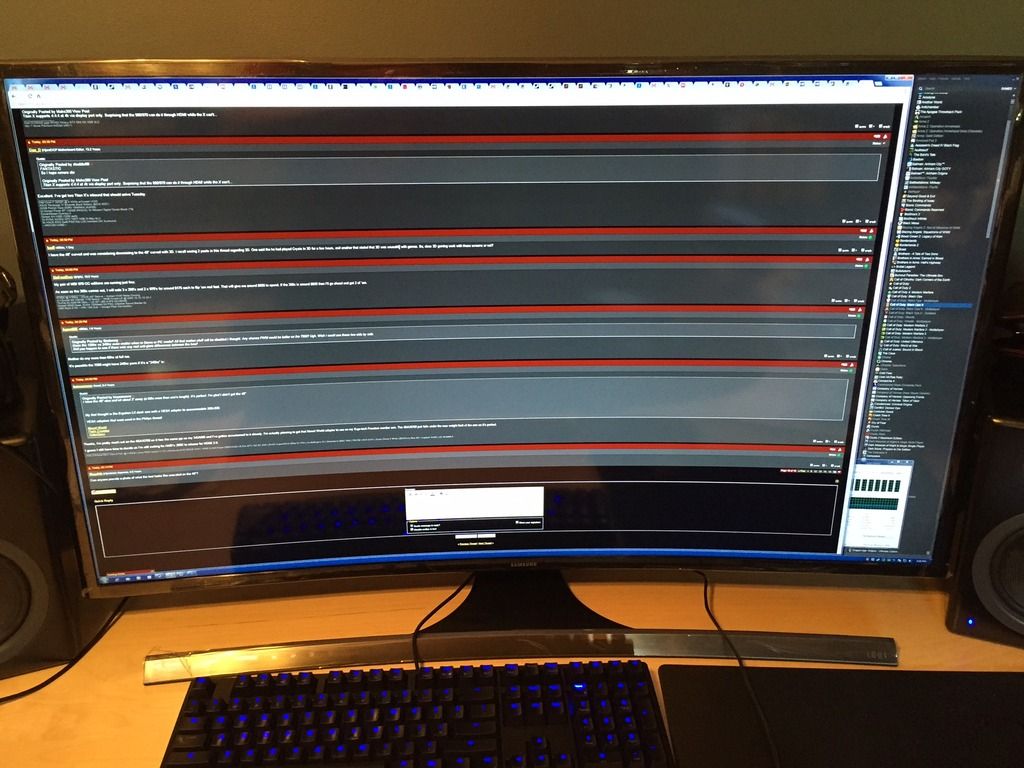
FANTASTIC
So I hope rumors die
Originally Posted by Mako360 View Post
Titan X supports 4:4:4 at 4k via display port only. Surprising that the 980/970 can do it through HDMI while the X can't...
My pair of MSI 970 OC editions are running just fine.
As soon as the 390x comes out, I will sale 3 x 290'x and 2 x 970's for around $175 each to flip 'em real fast. That will give me around $900 to spend. If the 390x is around $600 then I'll go ahead and get 2 of 'em.
Here's a shot of HardForum. I know I'm not using the desktop space very efficiently by having the browser almost fullscreen, but I like how it presents what would be paragraphs on a lesser monitor as a single line of text.
Meh, that just looks weird, having a webpage in (almost) full screen on a curved display.
Even the Windows taskbar looks weird.