Andrew_WOT
n00b
- Joined
- May 15, 2015
- Messages
- 30
How big is the IQ difference between Game and PC mode?
Follow along with the video below to see how to install our site as a web app on your home screen.
Note: This feature may not be available in some browsers.
How big is the IQ difference between Game and PC mode?





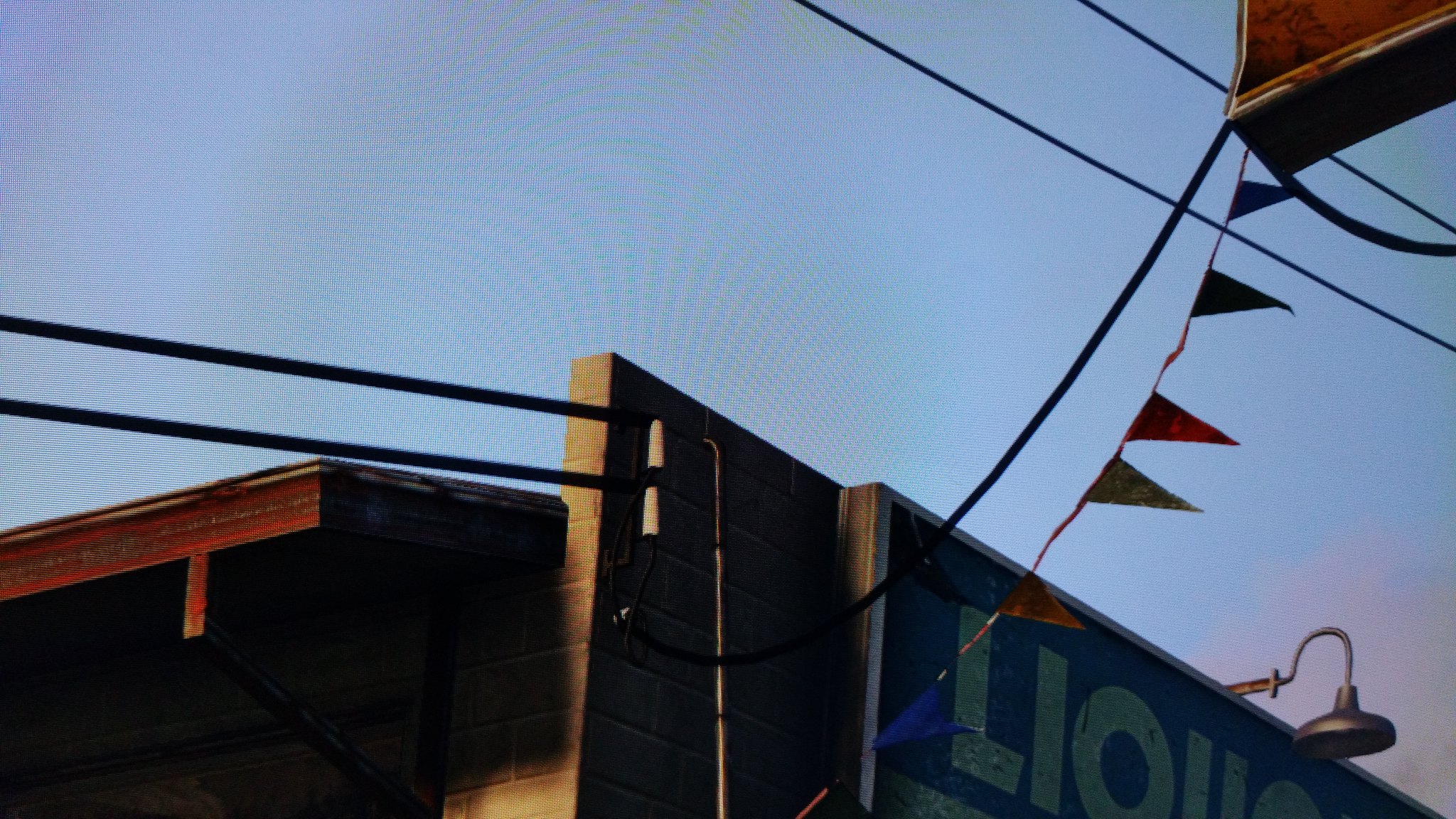
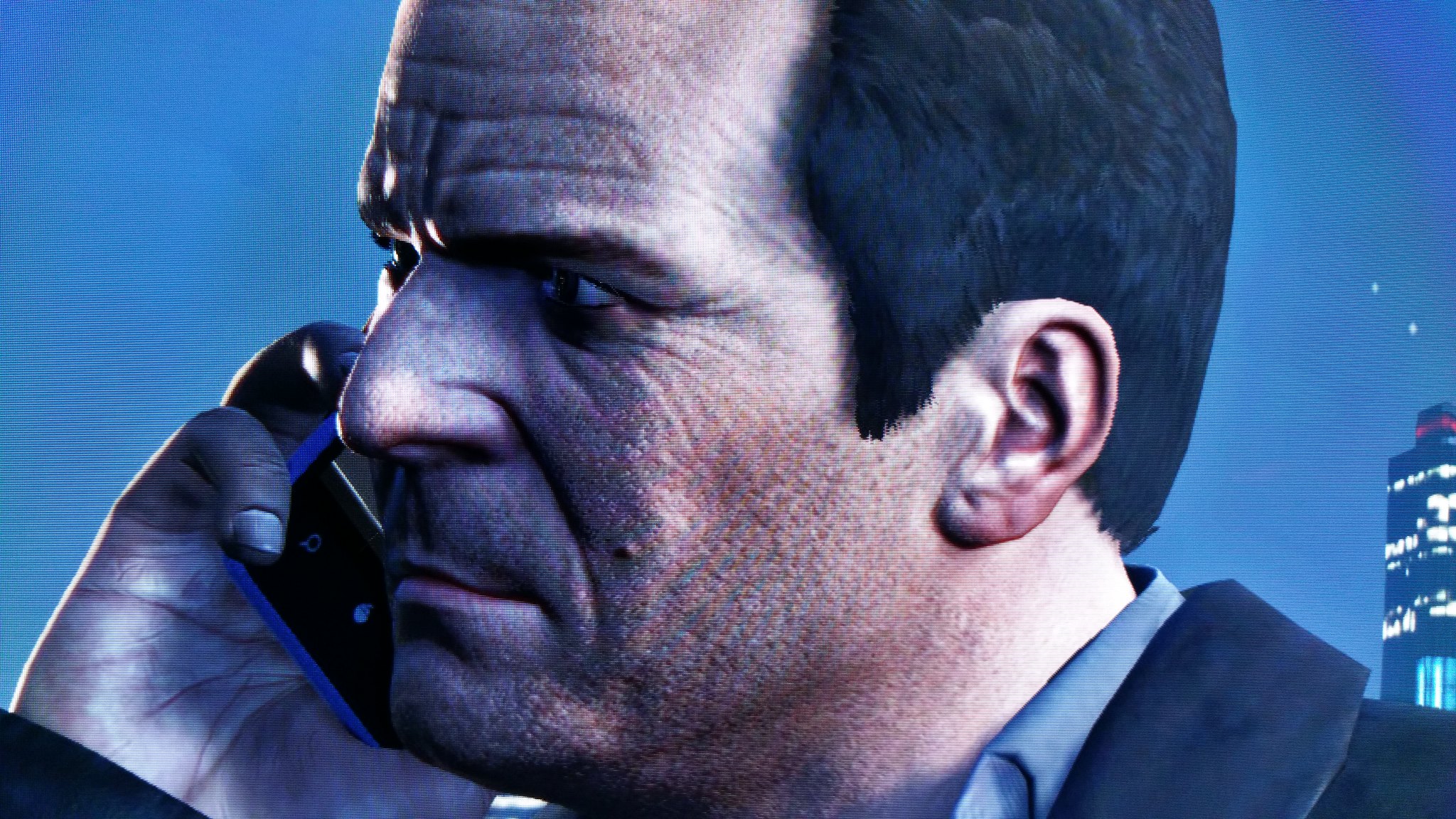
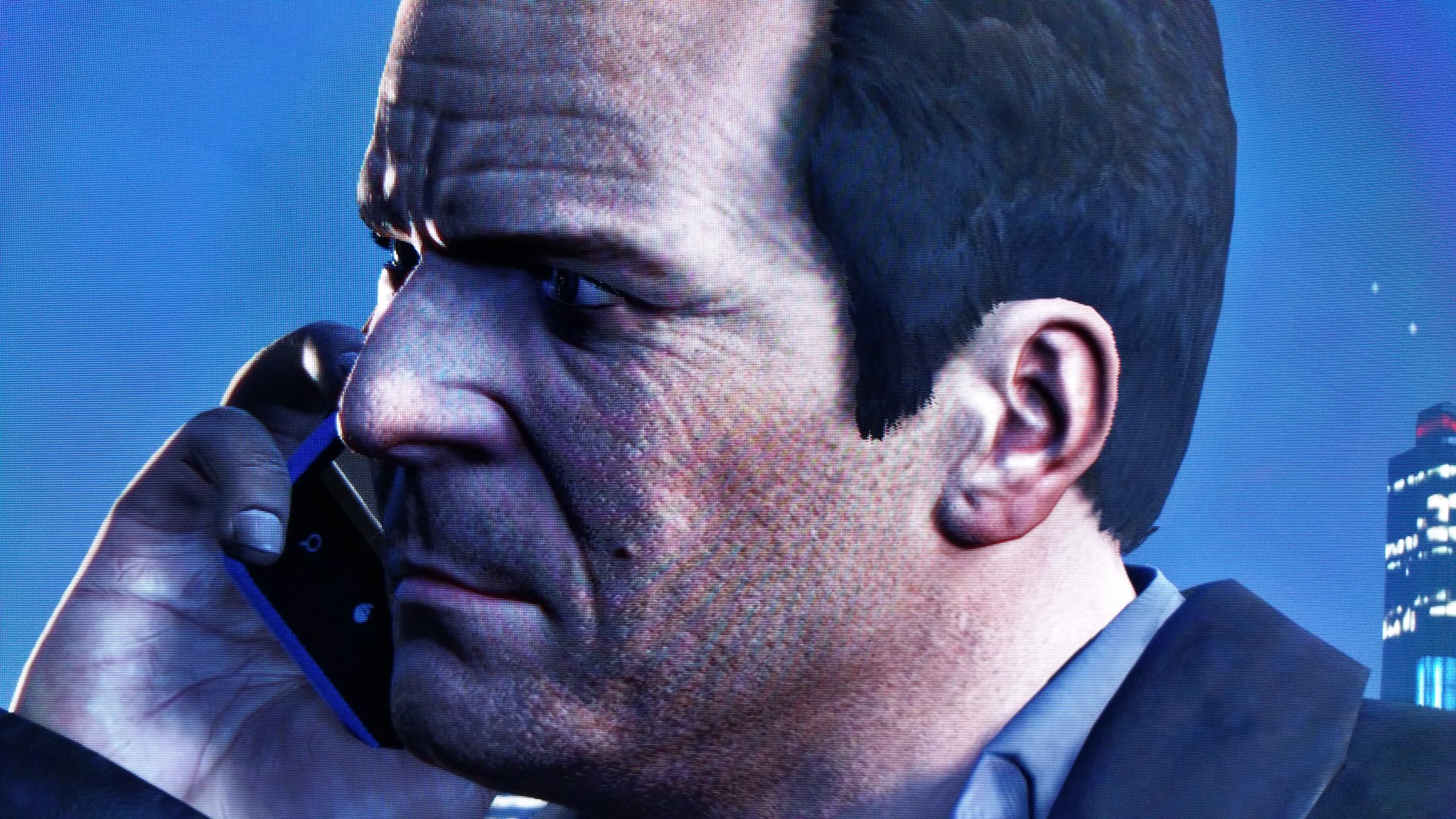
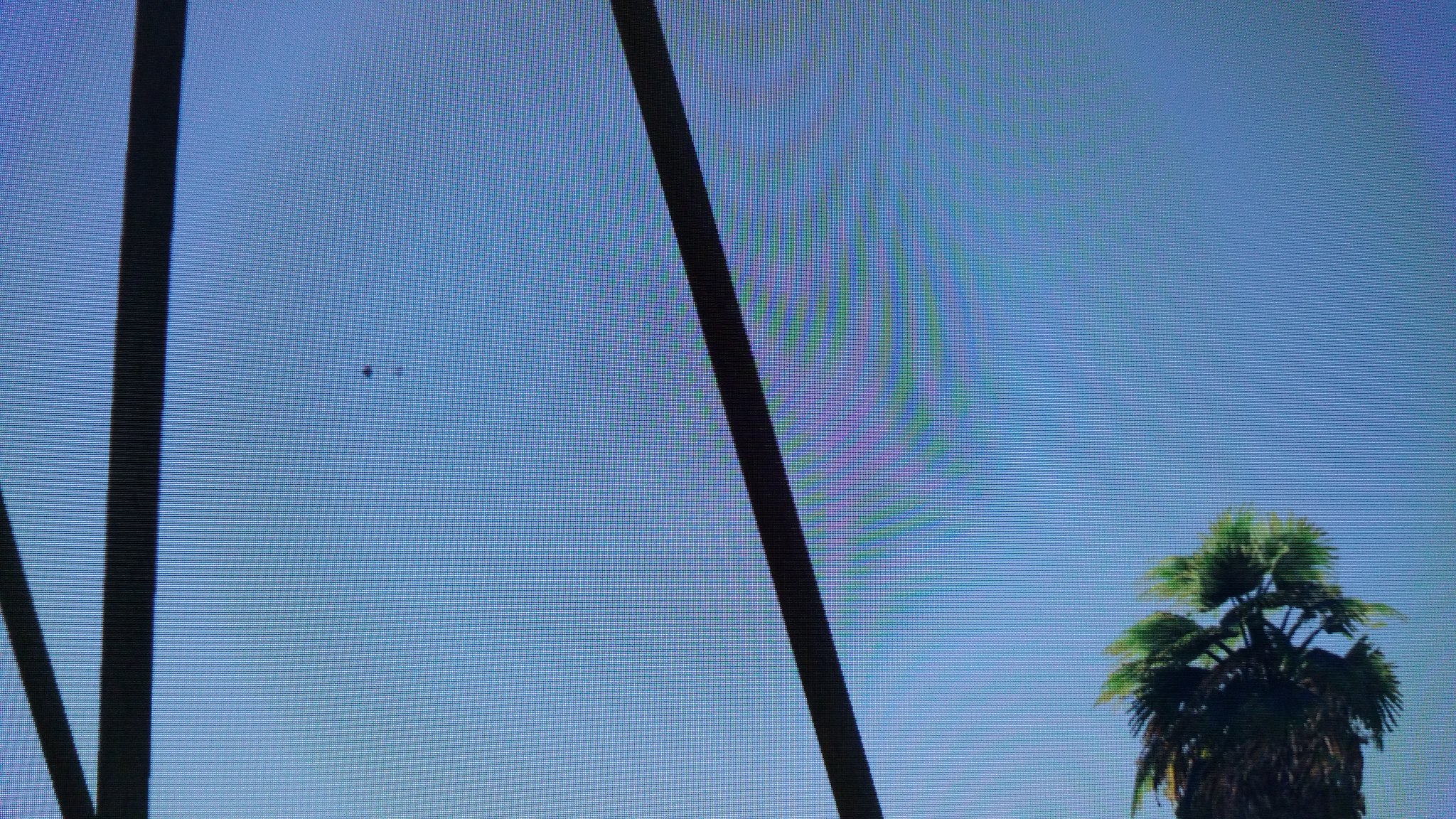
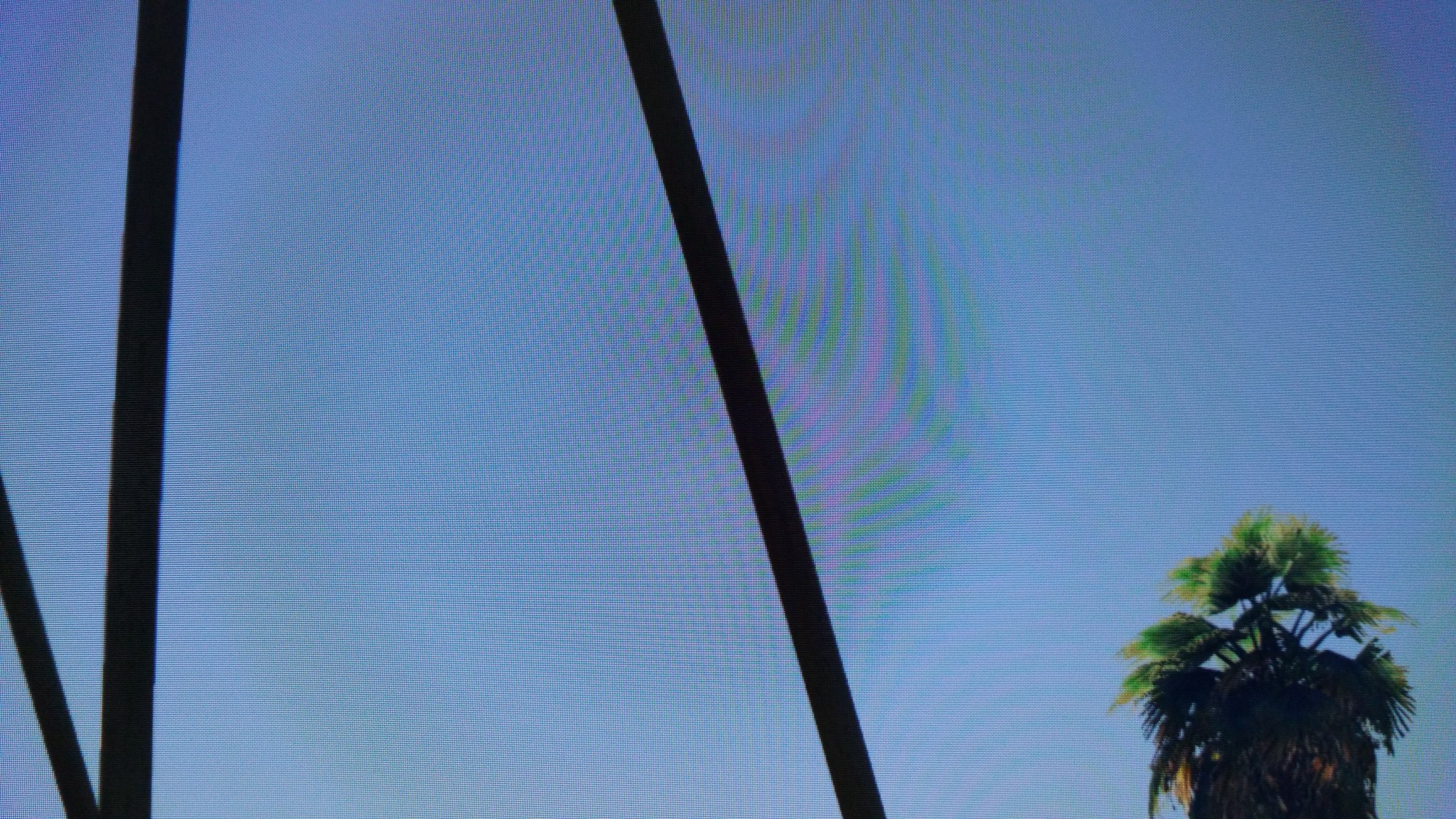
I'm having this same issue. I did reinstall the nvidia driver, and the problem seemed to go away. But today I woke my pc from sleep, and the TV just said "no signal". I had to restart my pc before it would come on again.
I also have a side monitor hooked up, which that did come on when my main monitor (the TV) didn't.
I don't know if this is a driver issue, or a firmware issue.
Just an update if anyone cares on my screen going black for a few seconds on 60hz 4k. After several HDMI cables, including a 1FTer, 3 video cards, driver re-installs, and windows 8.1 reinstall, I finally got 60hz stable at 4k. Windows 10 was the answer for me, I was desperate and hoping it would work and sure enough. I have no idea why it works. There must be something in my hardware configuration that's just ultra fussy, but it's working now so I'm happy.
Also Windows 10 is pretty nice so far. HiDPI looks great in Windows related stuff. It defaulted me to 300% and everything looked crispy a fuck. 300% almost looks more crisp than 125% . Non MS related text looked like shit at that level though.
But yeah, I'm sure no one cares, but hopefully it might help some pour soul with the same issue that's desperate, searching google.
If it is like the 7500 I have now it wont do more that 60hz at 1080ppriority question:
will it skip frames at 1080@120Hz?
Okay - I got this for using with my computer. I am happy to test stuff, but you will need to guide me on how best to do it. After all, need to repay all the awesome info that others have helped me (and others) with in this thread!
You previously stated that you were contemplating between 4K/60HZ and 144Hz Gsync 1440P. Is your verdict 4K/60hz > 144Hz Gsync?
Well that's cool. I can't believe that the 4' or 1' HDMI cable didn't resolve your issue. Myself and others had the same issue with the display going black at 4:4:4/60, and shorter/better cables worked for everyone except you.Glad to hear that it's resolved, but I wonder what difference Windows 10 would make regarding the signal sent from the GPU to the monitor?
Weird.
No need to settle for overpriced yet subpar looking monitors this year. 4k displays for everyone.
Flat panels:
Samesung JU6500
55" - $1299.99
48" - $999
40" - Unknown. Under $1k doe.
Curved panels
Shamesung JU6700
55" - 1499.99
48" $1149.99
40" - Unknown. $999???
Sauce: http://www.samsung.com/us/video/tvs/all-products
Worth mentioning: Samsung's new gaming mode is awesome this year. Goes as low as around 21 ms input lag. Not bad, along with better-than-monitor-picture quality.
If that 40" does 60hz 4:4:4, I'll be hitting that up for my next computer monitor.
If it is like the 7500 I have now it wont do more that 60hz at 1080p
Impressions vs the 7500 series, as a monitor and tv PLEASE!
TBH I still am, they are both compromises for me and I am choosing whether I want to use the 9000 48 as a monitor till a less compromised monitor/tv comes out then move it to a tv after vs using the Predator which is nice but not as big as I want.
If I go with the TV I want a 48 and the 9000 series as it will do better tv duty later... I think the tv makes my eyes a little fatigued PWM so if I get the TV I am thinking to do the PWM mod mentioned a while back (I am in WA state) so hope he can help out with instructions.
I might be getting a second TX next week a second Titan X would work well for the 4k, the 1440 is better with a single titan x.
So I am still not totally decided because they are both such good choices and both have such compromises. right now my biggest worry is the PWM I do not like tired eyes LOL
I went out and got a Asus ROG Swift the other day at Micro Center to compare to the Samsung....
The ROG Swift is a TN panel, even though it is an 8 bit panel, the color and viewing angles are very poor compared to IPS or even a good VA like these Samsungs.
The only two thing that were nice about the ROG was 144hz for games that can take advantage of it and gsync. Gsync really is a game changer guys, no tearing, much less input lag and so smooth.
Problem is your still using a TN panel... no matter how smooth, no matter how little or no input lag... evyerthing looks subpar versus these Samsungs. Plus to me I see a huge difference between 4k native and 1440p native.
It all comes down to your priorities. If you want the absolute lowest lag and littel blur etc, a pc monitor is what your stuck with right now. If you value image quality first and foremost then these Samsungs are top notch. Again, if you dont feel the lag... dont go looking for it!!
Overall I would say the Saumsungs are way more engaging and engrossing experience then the ROG Swift. I would go Ju7500/ju6700/6500/7100 all day long over the pc monitors available right now.
I wonder how much better the 9000 is versus my ex 8500. Dat 4 extra cores doe.
Problem is your still using a TN panel...
And that's the problem. I cannot do TN. No way no how. HATE looking at one. Managed to get all TNs out of my life - not about to let one back in it.
Just tried out the AMP feature on my UN48JU7500...wow!!! Much ghosting/blur reduction. And the input lag is very tolerable. I've not played any FPS yet, but so far games feel great. The lag increase isn't very noticeable to me, but the improvement in motion smoothness/clarity definitely is.
Curious about the 9xxx series but holy cow, these sets just get better and better.
AMP feature?
Auto Motion Plus. It's Samsung's implementation of BFI (black frame insertion) to smooth motion. This is commonly known as the "soap opera effect" that started appearing on 120Hz LCD TVs several years ago. I've never really cared for the effect when viewing TV/movies, but from what I've seen so far, it works great with games and it's noticeable on the desktop, too. The 7500/7100 have an AMP rate of 240Hz (120Hz on the 6xxx series)
Auto Motion Plus. It's Samsung's implementation of BFI (black frame insertion) to smooth motion. This is commonly known as the "soap opera effect" that started appearing on 120Hz LCD TVs several years ago. I've never really cared for the effect when viewing TV/movies, but from what I've seen so far, it works great with games and it's noticeable on the desktop, too. The 7500/7100 have an AMP rate of 240Hz (120Hz on the 6xxx series)
Auto Motion Plus. It's Samsung's implementation of BFI (black frame insertion) to smooth motion. This is commonly known as the "soap opera effect" that started appearing on 120Hz LCD TVs several years ago. I've never really cared for the effect when viewing TV/movies, but from what I've seen so far, it works great with games and it's noticeable on the desktop, too. The 7500/7100 have an AMP rate of 240Hz (120Hz on the 6xxx series)
Black frame insertion is an option called LED motion plus. If your screen didn't darken, then it's not turned on. AMP by default is just frame interpolation creating 120 frames from 60 frames. It's very effective with the cost being input lag.
Black frame insertion is an option called LED motion plus. If your screen didn't darken, then it's not turned on. AMP by default is just frame interpolation creating 120 frames from 60 frames. It's very effective with the cost being input lag.
Where is the LED motion plusin the same menus area as the AMP settings?
supermi said:BTW a full happy day with the 9000, eyes seem happier with this set. Could it be the pwm is different than the 7500 series, also loving the colors.
Again, thanks for the info/clarification. The screen is definitely darker (I assumed that was due to the insertion of black frames).
Yep, when you select an AMP level of Custom (rather than Clear, Standard, or Smooth), LED Clear Motion option becomes enabled.
How would you describe the difference in image quality? Is it only worth it for TV duty, or PC/gaming use also?
Anxiously awaiting vorpel to get his 9000 and post impressions.
what's the european version for JS9000 ?@supermi
I picked up the 48" JS9000. Haven't had too much time to mess with it, but in comparison the the 48" JU6700 colors seem more vibrant.
what's the european version for JS9000 ?
would you recommend to send back the Philips bdm4065uc and get a Samsung?
How is the contrast and black, compared to Philips?
Much worse?
i thought you have the Samsung
Got my JU6700. Am pleased with it. Only one potential problem I am noticing. On white screens, the center portion of the display is fine, but there are two oval shaped almost reddish 'smudges' where the white turns off color to the left and right of center.
Sorry, i didn't mean to spam this threadZero - are you going to spam this thread for 8 pages again like you did before you bought the Phillips? Just go freakin buy or look at the Samsungs if you're interested in them. Nobody has anything else to tell you then what's already here. Sheesh. If you don't like it, send it back. Be a big boy.
That is exactly what I'm getting.. But I manged to solve this problem almost completely.
Go to menu/picture/advanced settings/white balance/2 point
and set R-Gain to -50
Try if it helps.
i thought you have the Samsung
I have a hot pixel in the top right NOOOOOOO
I will need to bring it back to frys and buy from B&h tomorrow as B&h says their sale price ends on 30th, and frys well never gets stock so will be annoying to drive back and forth and waiting on them to get stock DARN.
backlight is as even as I could expect from an edge lit and no other issues, WHY did it get this hot pixel