Lateralus
More [H]uman than Human
- Joined
- Aug 7, 2004
- Messages
- 18,501
Technically [H]ardForum is not the dealer but your friend telling you to go ahead and try it cause it feels amazing
Truer words...truer words, my friend.
Follow along with the video below to see how to install our site as a web app on your home screen.
Note: This feature may not be available in some browsers.
Technically [H]ardForum is not the dealer but your friend telling you to go ahead and try it cause it feels amazing
I'm shopping for a good 4K TV for my computer and I've found 2 models I'm particularly interested in.
UE48JU6515XXE
UE48JU6575XXE
These are both curved which confuses me reading the first post in this thread saying JU6500 models are supposed to be flat?
Also wondering if anyone can confirm the two models mentioned above are 4:4:4 capable suitable to be connected to a computer?
This whole limited vs full discussion seems to be getting a bit out of whack.
I agree with Ziran and a few other posters, but I guess the terminology used in this technology could be causing confusion to what some people get to expect.
Might be best to just leave it at whatever looks best to you, as otherwise even after I see it properly explained a few times, it seems like it is going to be a never-ending discussion.
From my previous experience around this topic, I think the only advice here I would give is to try and make sure you match the output (video card setting) to input (TV setting), basically any of these combos should be fine.
- Card:YBCBr, TV (grayed out) - I will not go into details what the TV selects here
- Card Limited, TV Low
- Card Full, TV Normal
If you find that any of these combinations looks much different than the others (I don't and don't see why), just select what you think looks best to you.
Heck, if you find the mismatch combos look better to you, e.g.
- Card Full / TV Low
- Card Limited / TV Normal
by all means, you should be using what looks best to you anyway
No point in trying to spec new tech documents here
Just picked up 40" Samsung un40ju6500, looks great in 4k but if your a fps shooter the input lag is horrible. Going to give it a few days then might return it. Running a 980ti at 60hz. Anybody wanna share all they did to set it up? I set TV hdmi1 to pc, turned color uhd on, set at 60hz.
Just picked up 40" Samsung un40ju6500, looks great in 4k but if your a fps shooter the input lag is horrible. Going to give it a few days then might return it. Running a 980ti at 60hz. Anybody wanna share all they did to set it up? I set TV hdmi1 to pc, turned color uhd on, set at 60hz.
I just ordered one - any negatives besides input lag? I don't play FPS so that's not something I'm concerned with.
Just picked up 40" Samsung un40ju6500, looks great in 4k but if your a fps shooter the input lag is horrible. Going to give it a few days then might return it. Running a 980ti at 60hz. Anybody wanna share all they did to set it up? I set TV hdmi1 to pc, turned color uhd on, set at 60hz.
Hmm, yeah I play fps games mostly, and I was in the process of saving for a 40" Ju7500 but it's comments like snipes that makes me 2nd guess.
Game mode which looks amazing is only 20ms or something like that, extremely low latency. You can play ANY GAME on this display. The performance depends how how powerful your video card(s) are.
There are so many new people coming over to the 40" and 48" 4k Samsungs because of it's awesome picture and build quality that there is still a lot of misinformation going around.
This image is the best 4:4:4 test on Samsung TV I found (the old Fox jumped over image is good for testing 4:2:0 vs 4:4:4 but not as good for distinguishing 4:2:2: vs 4:4:4)
http://i4.minus.com/ibyJcwdIniHUEs.png
Make sure you view it 100% size (or full screen). It does not work if it is scaled down to smaller size.
Hi, I wonder if you can help me with my 65JU7500.Zarathustra[H];1041724962 said:The lag in game mode is astonishingly low, and game mode looks great in every game I've tried.
Guess I'm waiting to buy my next TV. A new unlocked S6 would go for around $500 on eBay.
Hi, I wonder if you can help me with my 65JU7500.
1. When I'm editing Photos, I use Source Device Type = PC for the clarity/4:4:4 picture detail. Uber happy with this stunning display
2. When I switch to Full Game mode (Source Device Type = Game and System>General>Game Mode = On) and play games e.g. DiRT Rally, Witcher 3 and and ArmA3, there is an awful lot of judder/motion blur, particularly when turning quickly, the background objects blur the worst.
3. With Source Device Type = Game and AMP on 'clear' and System>General>Game Mode = off, this judder/blur just disappears.
Maybe I'm sensitive to it or maybe (and I suspect) I am missing a key setting... I've tried to follow the advice here, but there is a lot of advice and conflicting settings and settings not for the 7500 specifically.
I'm probably too old to notice input lag between the points 2 and 3, but would like to benefit as much as I can from the display and get the best from it in all situations.
Any help appreciated!
any way to make ju6500 work with surface pro 2?
Zarathustra[H];1041725178 said:To get full 4:4:4 chroma at 60hz 4k resolution you will need a HDMI 2.0 port. Right now that means GeForce 9xx series or bust. Nothing else has them today.
You will be able to get output on the screen using a mini DP to HDMI adapter, but your resolutions / refresh rates will be limited.
There is a table on microsofts webpage which shows what you can expect.
At 4 K resolution the best you can expect is 30hz if you have a model with an i5 or i7 CPU. Lower CPU and you max out at 24hz
You can output lower resolutions at higher refresh rates though, and have them up-sampled.
I personally tried using the desktop at 30hz on mine before I got my 980Ti's, but I didn't much care for it. It felt laggy and weird.
Do not disagree with using the settings that look best to you.
However, the combos that you did not mention are TV Auto/ Card Full and TV Auto/ Card Limited. The discrepancies occur if you assume Auto really means Auto.
Hi,
Quick question from a prospective buyer. Does anyone have an actual contrast ratio measurement (checkerboard with dimming turned off) for the curved (European UE version) JS8500? Preferably the 48" model.
I'm asking because I'm seeing conflicting numbers in reviews - this one (UN 55") claims it's 3560:1 (106.8/0.030), but this one (UE 55") claims it's 1884:1 (130/0.069) and this one (UE 55") claims it's 2069:1 (120/0.058). The latter two are worrying numbers for a VA panel.
Just offering some data on this. 24ms (or 26.5ms, going by Rtings' hardware-based measurements) is acceptable latency. In fact it's more or less the latency of the TV I'm currently staring at.Zarathustra[H];1041724754 said:Input lag should be a stellar 24ms, so you must have it set up wrong.
Just offering some data on this. 24ms (or 26.5ms, going by Rtings' hardware-based measurements) is acceptable latency. In fact it's more or less the latency of the TV I'm currently staring at.
Unfortunately, in PC mode - which is what we may as well label the 4:4:4 mode that doesn't discard half of the color info - none of this year's Samsungs, or any other 4K TV I've heard of for that matter, perform adequately. This JU6500, for example, drops to 48ms, which is unacceptable. Also unacceptable would be to suggest that one swap modes whenever they decide to play a game. Those 3 frames of latency affect the mouse pointer too, after all.
The closest thing 2015 has to a display that I might have considered buying is the Philips 40 inch monitor. Unfortunately, 40 inches is a downgrade from what I currently have. So I'll just see what 2016 has to offer. It's a shame. There is zero reason why there should be all of that latency when the TV's only job is to give the user the image it's getting over HDMI. The Philips monitor does simply that, and its latency is something like 8ms.
Hi,
Quick question from a prospective buyer. Does anyone have an actual contrast ratio measurement (checkerboard with dimming turned off) for the curved (European UE version) JS8500? Preferably the 48" model.
I'm asking because I'm seeing conflicting numbers in reviews - this one (UN 55") claims it's 3560:1 (106.8/0.030), but this one (UE 55") claims it's 1884:1 (130/0.069) and this one (UE 55") claims it's 2069:1 (120/0.058). The latter two are worrying numbers for a VA panel.

Zarathustra[H];1041725178 said:To get full 4:4:4 chroma at 60hz 4k resolution you will need a HDMI 2.0 port. Right now that means GeForce 9xx series or bust. Nothing else has them today.
You will be able to get output on the screen using a mini DP to HDMI adapter, but your resolutions / refresh rates will be limited.
There is a table on microsofts webpage which shows what you can expect.
At 4 K resolution the best you can expect is 30hz if you have a model with an i5 or i7 CPU. Lower CPU and you max out at 24hz
You can output lower resolutions at higher refresh rates though, and have them up-sampled.
I personally tried using the desktop at 30hz on mine before I got my 980Ti's, but I didn't much care for it. It felt laggy and weird.
Just offering some data on this. 24ms (or 26.5ms, going by Rtings' hardware-based measurements) is acceptable latency. In fact it's more or less the latency of the TV I'm currently staring at.
Unfortunately, in PC mode - which is what we may as well label the 4:4:4 mode that doesn't discard half of the color info - none of this year's Samsungs, or any other 4K TV I've heard of for that matter, perform adequately. This JU6500, for example, drops to 48ms, which is unacceptable. Also unacceptable would be to suggest that one swap modes whenever they decide to play a game. Those 3 frames of latency affect the mouse pointer too, after all.
The closest thing 2015 has to a display that I might have considered buying is the Philips 40 inch monitor. Unfortunately, 40 inches is a downgrade from what I currently have. So I'll just see what 2016 has to offer. It's a shame. There is zero reason why there should be all of that latency when the TV's only job is to give the user the image it's getting over HDMI. The Philips monitor does simply that, and its latency is something like 8ms.
i know that 4:4:4/60/4k isnt probably happening.
but im not getting anything at all to display. i've tried 3 of the hdmi ports and 2 dvi to hdmi things. I've tried messing with settings (renaming things), nothing seemed to work.
Looking at that chart it shows the the Surface Pro (2 or 3) can output "Up to 3840 x 2160" at 60hz.
Zarathustra[H];1041727674 said:That is odd.
Have you tried with a different device?
The screen has displayed everything I've plugged into it thus far. Something is wrong here.
ps3 and chromecast both work.
sometimes i get a black screen on the TV or surface pro (or both) when i plug it in.
I tried extended display, duplicate, 2nd screen only.. It worked on my last TV from 2011.
Zarathustra[H];1041728025 said:That is very strange.
And the Surface displays on other external screens?
This may sound dumb, but try a different HDMI cable. These TV's can be rather sensitive to HDMI cables, otherwise I don't know what to suggest.
Does it not detect the screen at all, or does it see that it is connected, but you get nothing on the screen?