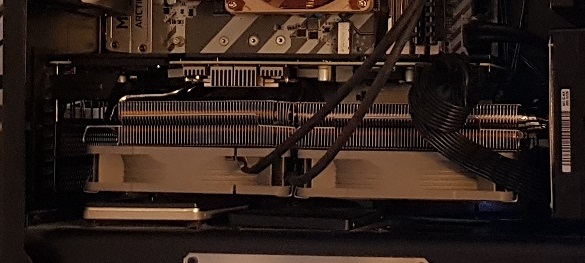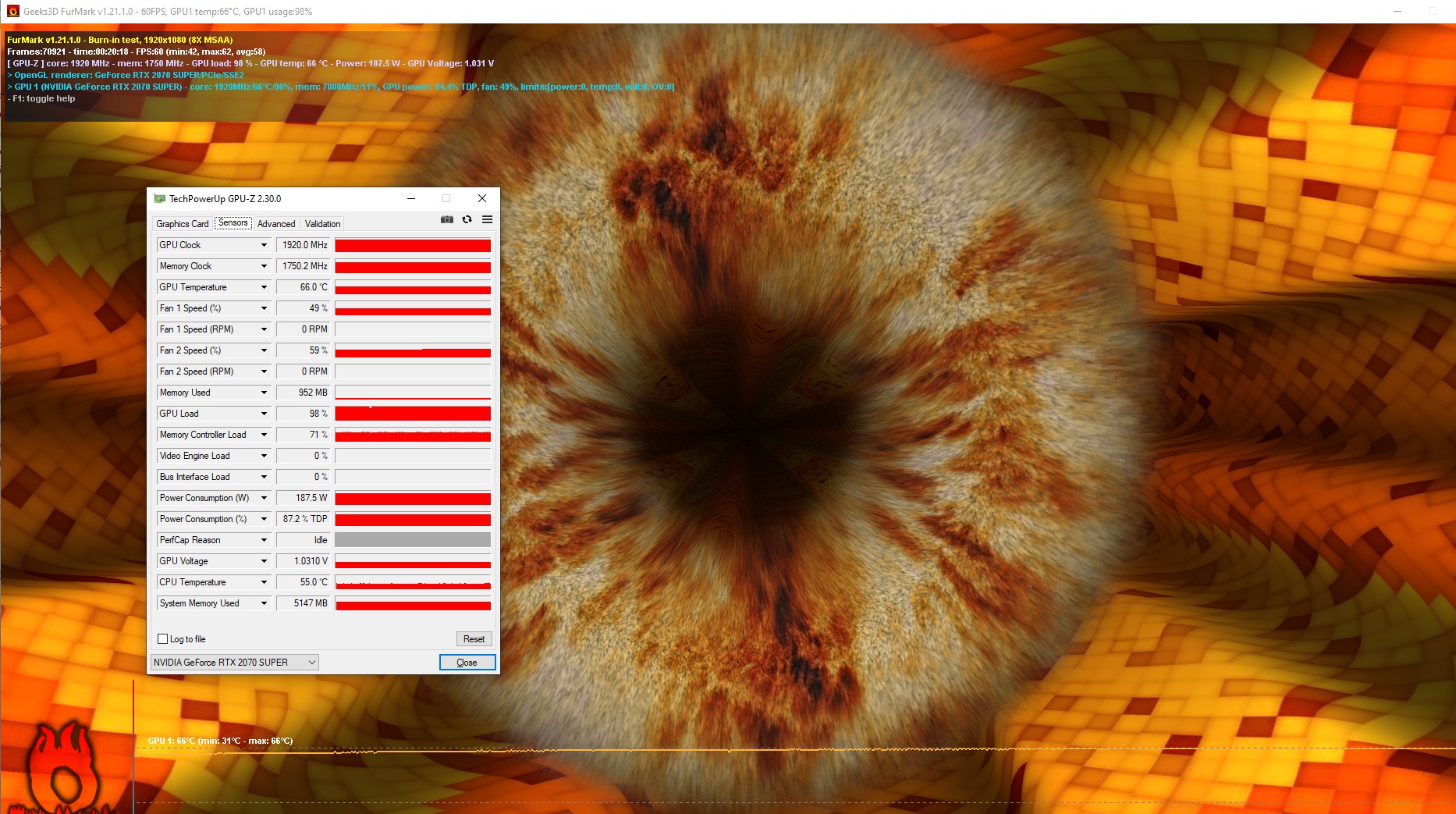Just got an RTX 2070 super (msi with two fans) for my new mini-ITX build.
It makes a lot of noise and I'd like to rreplace the fan with a more quiet 3rd party cooler, but an ITX case doesn't have a lot of room.
Anyone know of a decent GPU cooler that takes 3 to 3.5 slots?
It makes a lot of noise and I'd like to rreplace the fan with a more quiet 3rd party cooler, but an ITX case doesn't have a lot of room.
Anyone know of a decent GPU cooler that takes 3 to 3.5 slots?
![[H]ard|Forum](/styles/hardforum/xenforo/logo_dark.png)