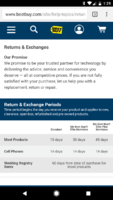Navigation
Install the app
How to install the app on iOS
Follow along with the video below to see how to install our site as a web app on your home screen.
Note: This feature may not be available in some browsers.
More options
You are using an out of date browser. It may not display this or other websites correctly.
You should upgrade or use an alternative browser.
You should upgrade or use an alternative browser.
WD Easystore External Discussion
- Thread starter klank
- Start date
RedWagnum
Gawd
- Joined
- Mar 30, 2007
- Messages
- 607
Standard WD Reds, 5900RPM.How fast are these?
soulesschild
Supreme [H]ardness
- Joined
- Feb 18, 2007
- Messages
- 6,176
picked up two more yesterday.
One made in China, one made in Taiwan.
One has 128mb cache, other has 256mb cache.
Doing my 3x overwrite test, and 1 reallocated sector already. booo.
Is it common for these drives? Or just something to do because we're shucking these?
Is it common for these drives? Or just something to do because we're shucking these?
What? The reallocated sector? Shouldn't be common.
Only 1 of the 3 I've picked up exhibit this behavior.
Well, 1 definitely has not, since I did the 3x overwrite test and have been using it for a month'ish now?
The 2 I picked up yesterday are both still going through the overwrite test, but only 1 of those 2 so far generated that error.
What software are you using to test your drives?picked up two more yesterday.
One made in China, one made in Taiwan.
One has 128mb cache, other has 256mb cache.
Doing my 3x overwrite test, and 1 reallocated sector already. booo.
I have never done any type of formal testing and am interested in learning what other forum members are using.
drescherjm
[H]F Junkie
- Joined
- Nov 19, 2008
- Messages
- 14,941
I tested my drives with badblocks. It took over 120 hours to complete the 4 pass test.
$180 - 8TB WD External Easystore USB3 (8TB WD Red Inside)
$180 - 8TB WD External Easystore USB3 (8TB WD Red Inside)
Last edited:
What software are you using to test your drives?
I have never done any type of formal testing and am interested in learning what other forum members are using.
I'm just using CCleaner, and the Drive Wiper tool to do an Advanced Overwrite (3 pass.) Because that actually writes data to the blocks, there's a better chance of bad blocks being found.
Though I also use StableBit Scanner to monitor SMART status, since it can email and sms about drive errors.
I'm just using CCleaner, and the Drive Wiper tool to do an Advanced Overwrite (3 pass.) Because that actually writes data to the blocks, there's a better chance of bad blocks being found.
Though I also use StableBit Scanner to monitor SMART status, since it can email and sms about drive errors.
So without StableBit, you wouldn't know about these errors, is that correct?
So without StableBit, you wouldn't know about these errors, is that correct?
without some other 3rd party tool, Stablebit, CrystalDiskInfo, etc, correct.
Windows may log that info in the event log, but who regularly scans through those?
RedWagnum
Gawd
- Joined
- Mar 30, 2007
- Messages
- 607
Many of us have bought these drives. How many have had problems with theirs? I got my two drives installed this weekend. Didn't do anything special to test them. Just put them in and loaded data to them. Seem to be running fine. In a 29ºC room one is running 40º, the other is 44º (difference in air flow across them). With the side panels on I can't hear them. I've got no complaints at all.
Many of us have bought these drives. How many have had problems with theirs? I got my two drives installed this weekend. Didn't do anything special to test them. Just put them in and loaded data to them. Seem to be running fine. In a 29ºC room one is running 40º, the other is 44º (difference in air flow across them). With the side panels on I can't hear them. I've got no complaints at all.
I'd rather find the issues now instead of waiting until data is on it
Certainly doesn't take up my time; just let 'er rip and wait.
After getting some duds in the past, figured it won't hurt.
Best to find out now and RMA before it gets put to use!
Lateralus
More [H]uman than Human
- Joined
- Aug 7, 2004
- Messages
- 18,501
I'd rather find the issues now instead of waiting until data is on it
Certainly doesn't take up my time; just let 'er rip and wait.
After getting some duds in the past, figured it won't hurt.
Best to find out now and RMA before it gets put to use!
Yeah...as much of a pain it is to scan/test them initially (esp. on these huge drives), I'd rather know about any issues early on and get them taken care of before using them heavily.
Of course you can simply chance it and start using them immediately...you may very well be lucky. But just like how there is a greater chance of defects with 4K LCD panels due to the increased number of pixels, there could be a greater chance of bad sectors with high capacity drives.
I bought 4 initially and 3 where Thai. Checked 3 more stores and finally found the 4th Thai for a matched set. Checked the firmware and scanned all 4 in a Synology box. Remember to register each serial number with WD.
Also performed the C2000 Atom fix myself by soldering on a 100 ohm 1/8th watt resistor. When I RMA'd with Synology for a replacement 1815+, they sent a used unit from 2015 with cosmetic damage, hair, and dust. Unlike mine, it had a resistor soldered onto the PCB. Told them I will not accept a used unit and they replied there are no more new units. My original box was still running so I sent the RMA unit back and soldered on the resistor after checking photos of another "fixed" unit. Their hardware is overpriced, under powered, and the service sucks. Building a FreeNAS box when this one dies.
Also performed the C2000 Atom fix myself by soldering on a 100 ohm 1/8th watt resistor. When I RMA'd with Synology for a replacement 1815+, they sent a used unit from 2015 with cosmetic damage, hair, and dust. Unlike mine, it had a resistor soldered onto the PCB. Told them I will not accept a used unit and they replied there are no more new units. My original box was still running so I sent the RMA unit back and soldered on the resistor after checking photos of another "fixed" unit. Their hardware is overpriced, under powered, and the service sucks. Building a FreeNAS box when this one dies.
ottozylch46
Weaksauce
- Joined
- Oct 7, 2009
- Messages
- 77
Any preference for wanting China vs. Thailand (256mb cache / 128mb cache)? Have 2 of each, all passed WD extended tests and appear to function perfectly fine. Just wondering if there would be a specific reason to look for a certain version.
Last edited:
SomeGuy133
2[H]4U
- Joined
- Apr 12, 2015
- Messages
- 3,447
are these reds? I need 6Tb not 8TB for my needs.
http://www.bestbuy.com/site/wd-my-book-6tb-external-usb-3-0-hard-drive-black/5605526.p?skuId=5605526
http://www.bestbuy.com/site/wd-my-book-6tb-external-usb-3-0-hard-drive-black/5605526.p?skuId=5605526
are these reds? I need 6Tb not 8TB for my needs.
http://www.bestbuy.com/site/wd-my-book-6tb-external-usb-3-0-hard-drive-black/5605526.p?skuId=5605526
as far as I've read, those are blues iirc.
SomeGuy133
2[H]4U
- Joined
- Apr 12, 2015
- Messages
- 3,447
any sources? Thanks for the tip.as far as I've read, those are blues iirc.
any sources? Thanks for the tip.
Code:
https://www.reddit.com/r/DataHoarder/comments/69lhbb/wd_my_book_external_usb_30_hard_drives_2tb54_4tb99/
Code:
https://www.reddit.com/r/DataHoarder/comments/68bv2x/what_about_these_shuckable_good_price_amazoncom/Somebody said they got an archive drive out of a 6tb my book
SomeGuy133
2[H]4U
- Joined
- Apr 12, 2015
- Messages
- 3,447
so what exactly is the difference between them? Kinda late joiner to thread.FWIW, if your local BBY has them in stock, you can go up there and check where they're made before buying one.
Not sure. Mine are both from China (though I would have sworn one had Taiwan on the bottom of the box). Maybe Taiwan has the larger cache someone mentioned.so what exactly is the difference between them? Kinda late joiner to thread.
SomeGuy133
2[H]4U
- Joined
- Apr 12, 2015
- Messages
- 3,447
WDC WD80EFZX-68UW8N0
I have this. Is this what everyone else has?
oh these are 5400RPM drives?
I have this. Is this what everyone else has?
oh these are 5400RPM drives?
SomeGuy133
2[H]4U
- Joined
- Apr 12, 2015
- Messages
- 3,447
Mine are china ones. I dont see anywhere the cache sizes. How can I see them?WD80EFAX-68LHPN0 are what I got 256mb cache
Hard Disk Summary
Hard Disk Number,10
Interface,SAT Standard USB/ATA
Vendor Information,"VID: 1058, PID: 25FB"
Disk Controller,"Intel(R) USB 3.0 eXtensible Host Controller (USB 3.0) [VEN: 8086, DEV: 8D31] Version: 3.0.0.20, 2-20-2014"
Hard Disk Model ID,WDC WD80EFZX-68UW8N0
Firmware Revision,83.H0A83
Hard Disk Serial Number,VK1G7KPY
Total Size,7630882 MB
Power State,Active
ATA Information
Hard Disk Cylinders,15504021
Hard Disk Heads,16
Hard Disk Sectors,63
ATA Revision,ATA8-ACS version 4
Transport Version,SATA Rev 2.6
Total Sectors,1953506646
Bytes Per Sector,4096 [Advanced Format]
Multiple Sectors,16
Error Correction Bytes,56
Unformatted Capacity,7630885 MB
Maximum PIO Mode,4
Maximum Multiword DMA Mode,2
Active Multiword DMA Mode,2
Highest Possible Transfer Rate,S-ATA Gen3 Signaling Speed (6 Gps)
Negotiated Transfer Rate,S-ATA Gen3 Signaling Speed (6 Gps)
Minimum multiword DMA Transfer Time,120 ns
Recommended Multiword DMA Transfer Time,120 ns
Minimum PIO Transfer Time Without IORDY,120 ns
Minimum PIO Transfer Time With IORDY,120 ns
ATA Control Byte,Valid
ATA Checksum Value,Valid
Acoustic Management Configuration
Acoustic Management,Not supported
Acoustic Management,Disabled
Current Acoustic Level,Default (00h)
Recommended Acoustic Level,Default (00h)
ATA Features
Read Ahead Buffer,"Supported, Enabled"
DMA,Supported
Ultra DMA,Supported
S.M.A.R.T.,Supported
Power Management,Supported
Write Cache,Supported
Host Protected Area,Supported
Advanced Power Management,"Supported, Enabled"
Advanced Power Management Level,Intermediate power management levels without Standby (164)
Extended Power Management,"Supported, Disabled"
Power Up In Standby,Supported
48-bit LBA Addressing,Supported
Device Configuration Overlay,Supported
IORDY Support,Supported
Read/Write DMA Queue,Not supported
NOP Command,Supported
Trusted Computing,Not supported
64-bit World Wide ID,0050A3CCD4B71E91
Streaming,Supported
Media Card Pass Through,Not supported
General Purpose Logging,Supported
Error Logging,Supported
CFA Feature Set,Not supported
CFast Device,Not supported
Long Physical Sectors (8),Supported
Long Logical Sectors,Not supported
Write-Read-Verify,Not supported
NV Cache Feature,Not supported
NV Cache Power Mode,Not supported
NV Cache Size,Not supported
Free-fall Control,Not supported
Free-fall Control Sensitivity,Not supported
Nominal Media Rotation Rate,5400 RPM
SSD Features
Data Set Management,Not supported
TRIM Command,Not supported
Deterministic Read After TRIM,Not supported
S.M.A.R.T. Details
Off-line Data Collection Status,Never Started
Self Test Execution Status,Successfully Completed
Total Time To Complete Off-line Data Collection,101 seconds
Execute Off-line Immediate,Supported
Abort/restart Off-line By Host,Not supported
Off-line Read Scanning,Supported
Short Self-test,Supported
Extended Self-test,Supported
Conveyance Self-test,Not supported
Selective Self-Test,Supported
Save Data Before/After Power Saving Mode,Supported
Enable/Disable Attribute Autosave,Supported
Error Logging Capability,Supported
Short Self-test Estimated Time,2 minutes
Extended Self-test Estimated Time,1125 minutes
Last Short Self-test Result,Never Started
Last Short Self-test Date,Never Started
Last Extended Self-test Result,Never Started
Last Extended Self-test Date,Never Started
Security Mode
Security Mode,Supported
Security Erase,Supported
Security Erase Time,938 minutes
Security Enhanced Erase Feature,Not supported
Security Enhanced Erase Time,Not supported
Security Enabled,No
Security Locked,No
Security Frozen,No
Security Counter Expired,No
Security Level,High
Serial ATA Features
S-ATA Compliance,Yes
S-ATA I Signaling Speed (1.5 Gps),Supported
S-ATA II Signaling Speed (3 Gps),Supported
S-ATA Gen3 Signaling Speed (6 Gps),Supported
Receipt Of Power Management Requests From Host,Supported
PHY Event Counters,Supported
Non-Zero Buffer Offsets In DMA Setup FIS,"Supported, Disabled"
DMA Setup Auto-Activate Optimization,"Supported, Disabled"
Device Initiating Interface Power Management,"Supported, Disabled"
In-Order Data Delivery,"Supported, Disabled"
Asynchronous Notification,Not supported
Software Settings Preservation,"Supported, Disabled"
Native Command Queuing (NCQ),Supported
Queue Length,32
Disk Information
Disk Family,Information not yet available
Form Factor,Information not yet available
Capacity,Information not yet available
Number Of Disks,Information not yet available
Number Of Heads,Information not yet available
Rotational Speed,Information not yet available
Rotation Time,Information not yet available
Average Rotational Latency,Information not yet available
Disk Interface,Information not yet available
Buffer-Host Max. Rate,Information not yet available
Buffer Size,Information not yet available
Drive Ready Time (typical),Information not yet available
Average Seek Time,Information not yet available
Track To Track Seek Time,Information not yet available
Full Stroke Seek Time,Information not yet available
Width,Information not yet available
Depth,Information not yet available
Height,Information not yet available
Weight,Information not yet available
Acoustic (Idle),Information not yet available
Acoustic (Min performance and volume),Information not yet available
Acoustic (Max performance and volume),Information not yet available
Required power for spinup,Information not yet available
Power required (seek),Information not yet available
Power required (idle),Information not yet available
Power required (standby),Information not yet available
Manufacturer,Western Digital Corporation
Manufacturer Website,http://www.westerndigital.com/en/products
Hard Disk Number,10
Interface,SAT Standard USB/ATA
Vendor Information,"VID: 1058, PID: 25FB"
Disk Controller,"Intel(R) USB 3.0 eXtensible Host Controller (USB 3.0) [VEN: 8086, DEV: 8D31] Version: 3.0.0.20, 2-20-2014"
Hard Disk Model ID,WDC WD80EFZX-68UW8N0
Firmware Revision,83.H0A83
Hard Disk Serial Number,VK1G7KPY
Total Size,7630882 MB
Power State,Active
ATA Information
Hard Disk Cylinders,15504021
Hard Disk Heads,16
Hard Disk Sectors,63
ATA Revision,ATA8-ACS version 4
Transport Version,SATA Rev 2.6
Total Sectors,1953506646
Bytes Per Sector,4096 [Advanced Format]
Multiple Sectors,16
Error Correction Bytes,56
Unformatted Capacity,7630885 MB
Maximum PIO Mode,4
Maximum Multiword DMA Mode,2
Active Multiword DMA Mode,2
Highest Possible Transfer Rate,S-ATA Gen3 Signaling Speed (6 Gps)
Negotiated Transfer Rate,S-ATA Gen3 Signaling Speed (6 Gps)
Minimum multiword DMA Transfer Time,120 ns
Recommended Multiword DMA Transfer Time,120 ns
Minimum PIO Transfer Time Without IORDY,120 ns
Minimum PIO Transfer Time With IORDY,120 ns
ATA Control Byte,Valid
ATA Checksum Value,Valid
Acoustic Management Configuration
Acoustic Management,Not supported
Acoustic Management,Disabled
Current Acoustic Level,Default (00h)
Recommended Acoustic Level,Default (00h)
ATA Features
Read Ahead Buffer,"Supported, Enabled"
DMA,Supported
Ultra DMA,Supported
S.M.A.R.T.,Supported
Power Management,Supported
Write Cache,Supported
Host Protected Area,Supported
Advanced Power Management,"Supported, Enabled"
Advanced Power Management Level,Intermediate power management levels without Standby (164)
Extended Power Management,"Supported, Disabled"
Power Up In Standby,Supported
48-bit LBA Addressing,Supported
Device Configuration Overlay,Supported
IORDY Support,Supported
Read/Write DMA Queue,Not supported
NOP Command,Supported
Trusted Computing,Not supported
64-bit World Wide ID,0050A3CCD4B71E91
Streaming,Supported
Media Card Pass Through,Not supported
General Purpose Logging,Supported
Error Logging,Supported
CFA Feature Set,Not supported
CFast Device,Not supported
Long Physical Sectors (8),Supported
Long Logical Sectors,Not supported
Write-Read-Verify,Not supported
NV Cache Feature,Not supported
NV Cache Power Mode,Not supported
NV Cache Size,Not supported
Free-fall Control,Not supported
Free-fall Control Sensitivity,Not supported
Nominal Media Rotation Rate,5400 RPM
SSD Features
Data Set Management,Not supported
TRIM Command,Not supported
Deterministic Read After TRIM,Not supported
S.M.A.R.T. Details
Off-line Data Collection Status,Never Started
Self Test Execution Status,Successfully Completed
Total Time To Complete Off-line Data Collection,101 seconds
Execute Off-line Immediate,Supported
Abort/restart Off-line By Host,Not supported
Off-line Read Scanning,Supported
Short Self-test,Supported
Extended Self-test,Supported
Conveyance Self-test,Not supported
Selective Self-Test,Supported
Save Data Before/After Power Saving Mode,Supported
Enable/Disable Attribute Autosave,Supported
Error Logging Capability,Supported
Short Self-test Estimated Time,2 minutes
Extended Self-test Estimated Time,1125 minutes
Last Short Self-test Result,Never Started
Last Short Self-test Date,Never Started
Last Extended Self-test Result,Never Started
Last Extended Self-test Date,Never Started
Security Mode
Security Mode,Supported
Security Erase,Supported
Security Erase Time,938 minutes
Security Enhanced Erase Feature,Not supported
Security Enhanced Erase Time,Not supported
Security Enabled,No
Security Locked,No
Security Frozen,No
Security Counter Expired,No
Security Level,High
Serial ATA Features
S-ATA Compliance,Yes
S-ATA I Signaling Speed (1.5 Gps),Supported
S-ATA II Signaling Speed (3 Gps),Supported
S-ATA Gen3 Signaling Speed (6 Gps),Supported
Receipt Of Power Management Requests From Host,Supported
PHY Event Counters,Supported
Non-Zero Buffer Offsets In DMA Setup FIS,"Supported, Disabled"
DMA Setup Auto-Activate Optimization,"Supported, Disabled"
Device Initiating Interface Power Management,"Supported, Disabled"
In-Order Data Delivery,"Supported, Disabled"
Asynchronous Notification,Not supported
Software Settings Preservation,"Supported, Disabled"
Native Command Queuing (NCQ),Supported
Queue Length,32
Disk Information
Disk Family,Information not yet available
Form Factor,Information not yet available
Capacity,Information not yet available
Number Of Disks,Information not yet available
Number Of Heads,Information not yet available
Rotational Speed,Information not yet available
Rotation Time,Information not yet available
Average Rotational Latency,Information not yet available
Disk Interface,Information not yet available
Buffer-Host Max. Rate,Information not yet available
Buffer Size,Information not yet available
Drive Ready Time (typical),Information not yet available
Average Seek Time,Information not yet available
Track To Track Seek Time,Information not yet available
Full Stroke Seek Time,Information not yet available
Width,Information not yet available
Depth,Information not yet available
Height,Information not yet available
Weight,Information not yet available
Acoustic (Idle),Information not yet available
Acoustic (Min performance and volume),Information not yet available
Acoustic (Max performance and volume),Information not yet available
Required power for spinup,Information not yet available
Power required (seek),Information not yet available
Power required (idle),Information not yet available
Power required (standby),Information not yet available
Manufacturer,Western Digital Corporation
Manufacturer Website,http://www.westerndigital.com/en/products
They're now down to 160.00.
Thanks for heads up, bought 2 more.
SomeGuy133
2[H]4U
- Joined
- Apr 12, 2015
- Messages
- 3,447
whats the policy on refunding difference in terms of time?Yep thanks for the heads up, got them to refund the difference for me.
Only during the return/exchange period. Which is 15 to 45 days depending on if you are an "elite" member or not.whats the policy on refunding difference in terms of time?
Attachments
SomeGuy133
2[H]4U
- Joined
- Apr 12, 2015
- Messages
- 3,447
cool so how do i get a refund of difference? Email or online? I bought it the 11th so I am still in 15 day period.Only during the return/exchange period. Which is 15 to 45 days depending on if you are an "elite" member or not.
I just called 1800bestbuy and told them I wanted a price match on something I bought that's now on sale.They looked up the order and refunded the difference to my card.cool so how do i get a refund of difference? Email or online? I bought it the 11th so I am still in 15 day period.
![[H]ard|Forum](/styles/hardforum/xenforo/logo_dark.png)