auntjemima
[H]ard DCOTM x2
- Joined
- Mar 1, 2014
- Messages
- 12,149
p.s. There is another major update coming out for Win10 soon. I am not having my time wasted by Microsoft like happened when I first got the laptop. Buy laptoop, fire it up, find out it is not the latest build, spend next day in frustration updating the damn thing. Yea, that really pissed me off and don't want it to happen again anytime soon. Seriously, Microsoft has dun goofed, IMO.
You will never buy a prebuilt system with the newest OS updates on it. Even Linux systems will need to be updated. My Mint install has had daily updates through the manager. Unless you expect a third party reseller to start and update every Windows laptop they have every time an update comes out, you will always have this issue.
This is a software issue, not a Windows 10 issue. Windows 7 was in no better a place when it was their flagship OS. Windows XP as well. Systems were sold without their Service Pack updates and those took ages and had a habit of destroying your windows install.
Your unwavering hate for Windows 10 is adorable.
![[H]ard|Forum](/styles/hardforum/xenforo/logo_dark.png)