Dude its worth it. Just got mine today and have been playing alittle games (its what I got it for really) and to check for dead pixels ( none  ) WHOOOOOOOOOA!!!!!!!! Still need to dig on this and see all the rest of the options but so far I got this hooked up to my 1st system in sig and my old card is holding its own. People are right about one thing is def setup your lighting so the reflectiveness don't mess with you. My this thing is SWEET!!!
) WHOOOOOOOOOA!!!!!!!! Still need to dig on this and see all the rest of the options but so far I got this hooked up to my 1st system in sig and my old card is holding its own. People are right about one thing is def setup your lighting so the reflectiveness don't mess with you. My this thing is SWEET!!!
Navigation
Install the app
How to install the app on iOS
Follow along with the video below to see how to install our site as a web app on your home screen.
Note: This feature may not be available in some browsers.
More options
You are using an out of date browser. It may not display this or other websites correctly.
You should upgrade or use an alternative browser.
You should upgrade or use an alternative browser.
New NEC 20WMGX2!!! (Pics inside 56K)
- Thread starter sifulee
- Start date
BTW to all whom do not own this monitor ... and DefineByte, the buzzing is heard only in the monitor's sleep mode. Simply power it off completely and it's gone. Not a major annoyance.DefineByte said:How about doing the planet a favour and turning electrical equipment off over night? Of course the buzzing would still be a valid reason for return.
bigsarge72
n00b
- Joined
- Feb 26, 2006
- Messages
- 23
Well, first let me say, this monitor rocks every bit as much as people said it did. Colors are incredible, monitor itself looks very nice, and I love the size. As for page computers, I changed my order Wednesday morning with them (no issues) and changed to 3 day shipping...I got my monitor today. Luckily i have no backlight bleeding or stuck/dead pixels. Also, if you get the speakers with the monitor and don't want them, you just have to take out two screws and they come right off.
Mini-review:
Glossy screen is very nice, i haven't had any issues with glare.
Viewing angle is very good on this.
Colors are amazing (Guild Wars and Dark Age of Camelot look great).
The stand is very nice, the bottom of the base is a plate that the rest of the stand pivots on, so it will spin around; cable management is good as well.
Well, that's all for now.
peace
sarge
Mini-review:
Glossy screen is very nice, i haven't had any issues with glare.
Viewing angle is very good on this.
Colors are amazing (Guild Wars and Dark Age of Camelot look great).
The stand is very nice, the bottom of the base is a plate that the rest of the stand pivots on, so it will spin around; cable management is good as well.
Well, that's all for now.
peace
sarge
xXxDieselxXx
Gawd
- Joined
- Sep 1, 2004
- Messages
- 763
Varmint said:I saw a Sony X-Brite at Compusa, a 19" $500 monitor. It doesn't look good, lot of backlighting and a bit blurry.
This got me worried about the NEC, should I worry, or is Sony just crap?
I would have to say Sony is crap at this point cause this NEC rocks my socksors..!
xXxDieselxXx said:I would have to say Sony is crap at this point cause this NEC rocks my socksors..!

Get this monitor if you can!
Is it me or does the NEC lack aspect ratio modes? I'm playing Xbox 360 on it and the colors look really nice but I can't get the aspect modes right.
Also when using component input I get a lot of horizontal lines on black screens. It also happens a bit with Xbox360 on VGA but not nearly as much. I don't have this problem when using it on my Dell fpw2005 (vga only).
Also when using component input I get a lot of horizontal lines on black screens. It also happens a bit with Xbox360 on VGA but not nearly as much. I don't have this problem when using it on my Dell fpw2005 (vga only).
thenixhex311
Gawd
- Joined
- Apr 30, 2005
- Messages
- 935
im ALMOST ready to pull the trigger and order one of these badboys...can anyone post some new pictures of this monitor in action with either some HDTV content or some more in-game footage!!! I want to be pushed over the edge, damnit!
m0unds said:wait.. is this the same model that normally has a block of speakers on the bottom of it?
Yes they are removable.
xXxDieselxXx
Gawd
- Joined
- Sep 1, 2004
- Messages
- 763
Ahem..! Where are the new pictures? I posted my pics when I bought it. Now... I know there are some new happy owners out there... where are your pics? 
BTW Week# 3 and still happy than ever... best buy ever did... not to mention watching TV. while browsing it's soooo cool..!
BTW Week# 3 and still happy than ever... best buy ever did... not to mention watching TV. while browsing it's soooo cool..!
orly. i just wasn't sure if it was the same model-- one of our local shops has one in stock for $680. i might jump on it.JohnleMVP said:Yes they are removable.
Ok so I just got my NEC. First LCD ever.
I didn't know what too expect really but I expected it would look at least as good as it does on the pics posted.
But it doesn't. I don't find the text easier to read like people say about LCDs. The pictures look alot less good then on my CRT.
I zoomed in on the text like in some of the pics in this thread and the text as alot more "jaggies" on it then in the pics.
I hope something is wrong with my monitor. Because for 900$ CAN, I expect it to look ALOT better then it is right now.
Don't have a camera so I can't take pics.
Also I have to say that blurring effect is seriously annoying when you move windows around the desktop.
At least it doesn't have any dead pixels.
Any ideas on what could be affecting the quality of the image? Thanks.
And yes I'm at the native resolution.
I didn't know what too expect really but I expected it would look at least as good as it does on the pics posted.
But it doesn't. I don't find the text easier to read like people say about LCDs. The pictures look alot less good then on my CRT.
I zoomed in on the text like in some of the pics in this thread and the text as alot more "jaggies" on it then in the pics.
I hope something is wrong with my monitor. Because for 900$ CAN, I expect it to look ALOT better then it is right now.
Don't have a camera so I can't take pics.
Also I have to say that blurring effect is seriously annoying when you move windows around the desktop.
At least it doesn't have any dead pixels.
Any ideas on what could be affecting the quality of the image? Thanks.
And yes I'm at the native resolution.
_DrMario_ said:Ok so I just got my NEC. First LCD ever.
I didn't know what too expect really but I expected it would look at least as good as it does on the pics posted.
But it doesn't. I don't find the text easier to read like people say about LCDs. The pictures look alot less good then on my CRT.
Are you using VGA or DVI?
I'm using DVI. Anyway...
I think I might have overeacted a little bit in my last post. I just plugged my CRT next to my LCD and the LCD is much sharper and the images are better looking. I changed the mode to text and the text looks a little better. I still find it weird looking but I guess it's because I'm used to 1280x1024. Or maybe it's because I'm used to having text look a little blurry and wasn't used to the sharpness. I think the only thing I don't like really is the kinda "grainy" feel the image has. I can see it clearly when playing games. Maybe I'm too close to the monitor.
Good news is that I have no (or can't see any) light bleeding or dead pixels. That's in a completly dark room and black wallpaper.
But why is my text not as smooth as the one posted in the previous pics in this thread?
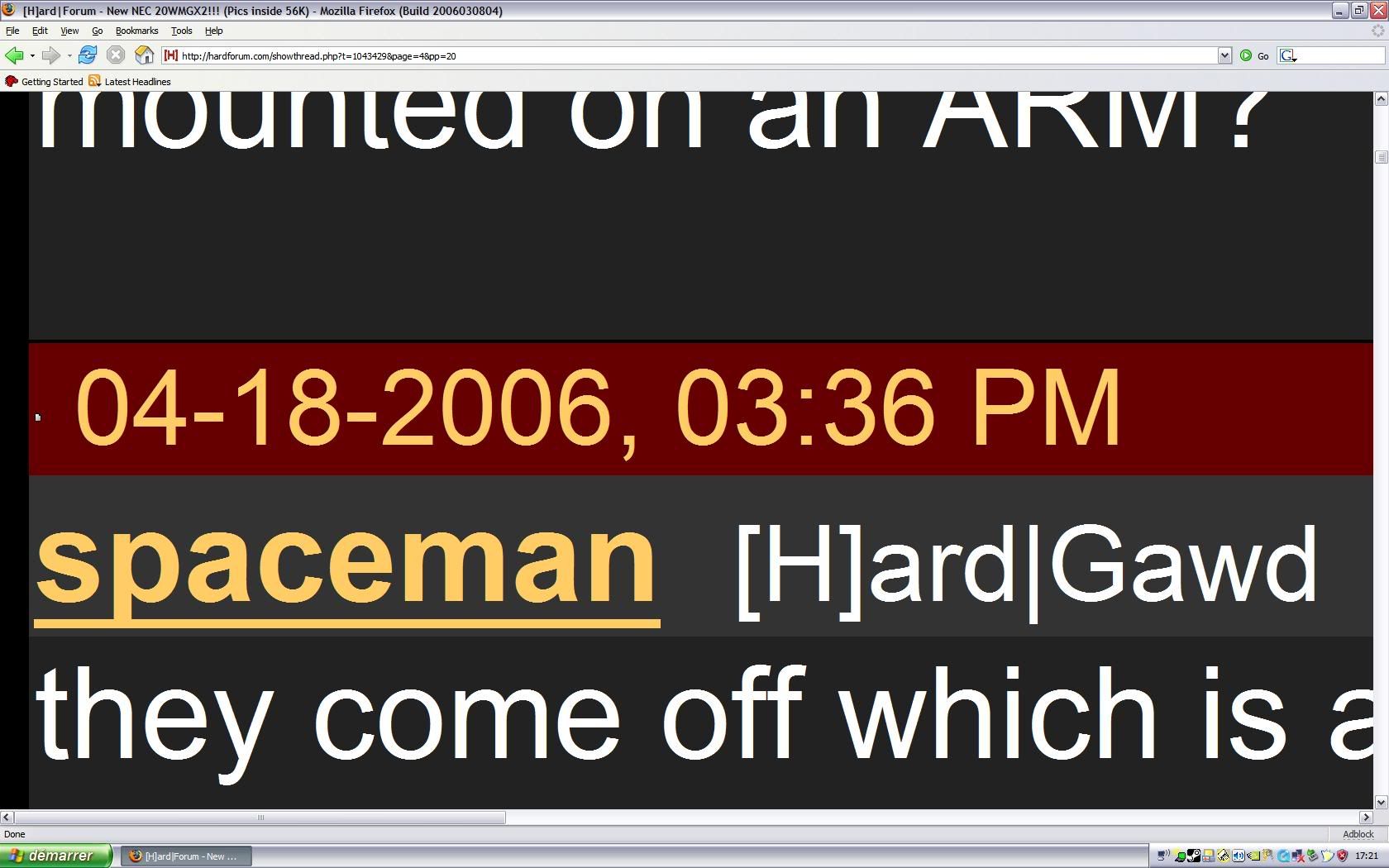
This is a picture of somebody else's NEC.

So basicly the monitor is pretty good, but I guess I expected more from a 900$ monitor. I'm keeping it anyway, since I need one if I want to play the X360 in HD.
I think I might have overeacted a little bit in my last post. I just plugged my CRT next to my LCD and the LCD is much sharper and the images are better looking. I changed the mode to text and the text looks a little better. I still find it weird looking but I guess it's because I'm used to 1280x1024. Or maybe it's because I'm used to having text look a little blurry and wasn't used to the sharpness. I think the only thing I don't like really is the kinda "grainy" feel the image has. I can see it clearly when playing games. Maybe I'm too close to the monitor.
Good news is that I have no (or can't see any) light bleeding or dead pixels. That's in a completly dark room and black wallpaper.
But why is my text not as smooth as the one posted in the previous pics in this thread?
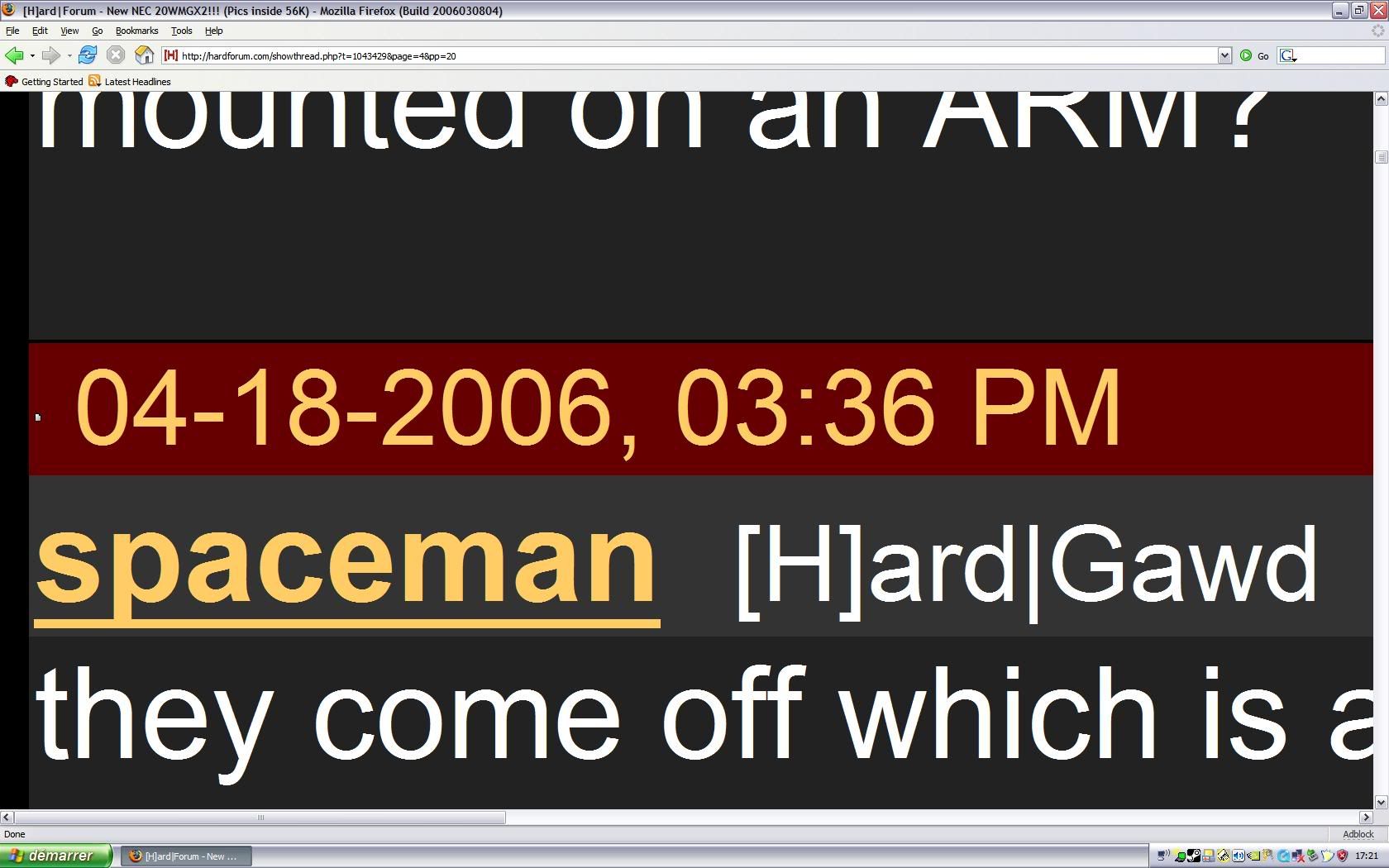
This is a picture of somebody else's NEC.

So basicly the monitor is pretty good, but I guess I expected more from a 900$ monitor. I'm keeping it anyway, since I need one if I want to play the X360 in HD.
xXxDieselxXx
Gawd
- Joined
- Sep 1, 2004
- Messages
- 763
Maybe I'm wrong but that looks darn nice...
I have no problems at all with text.
Make sure you also install the drivers for the monitor. Out of the box the monitor was weird then I installed the drivers and the video card picked it up very nice.
Before I installed the drivers even the refresh rates were all messed up since it was using the generic Windows XP drivers.
Get it Here
Under "NEC LCD Desktop Displays" select the right drivers.
I have no problems at all with text.
Make sure you also install the drivers for the monitor. Out of the box the monitor was weird then I installed the drivers and the video card picked it up very nice.
Before I installed the drivers even the refresh rates were all messed up since it was using the generic Windows XP drivers.
Get it Here
Under "NEC LCD Desktop Displays" select the right drivers.
Do you have MS Clear Type turned on? It's a font AA that is essential for LCD use:
http://www.microsoft.com/typography/cleartype/tuner/Step1.aspx
http://www.microsoft.com/typography/cleartype/tuner/Step1.aspx
Yes, you have to step back a bit when using this screen. However, because of the OptiClear coating and panel quality this monitor is very smooth and probably this is the smoothest transition from the CRT currently available. I think that you will be even more surprised with the standard AR (anti reflective) panel coatings as they really have that "grainy" perception and it's definitely more pronounced then on this screen._DrMario_ said:I think the only thing I don't like really is the kinda "grainy" feel the image has. I can see it clearly when playing games. Maybe I'm too close to the monitor.
That's excellent. If you have the perfect panel uniformity what more could you ask for_DrMario_ said:Good news is that I have no (or can't see any) light bleeding or dead pixels. That's in a completly dark room and black wallpaper.
You may even configure the LCD sharpness via the monitor options menu. I'm not sure what level of smoothness you are keen to have, but try to experiment and you will probably find something most suitable for your needs._DrMario_ said:But why is my text not as smooth as the one posted in the previous pics in this thread?
elvn
Supreme [H]ardness
- Joined
- May 5, 2006
- Messages
- 5,310
Thx for the help guys.
But something is annoying me alot...
Videos, animated gifs, pictures, they all look like they are lower quality on this monitor.
I don't know how to explain it but it's like if you took a high quality image and you compressed it and you can see the thousands of little dots that form the picture.
Seriously, it looks like every image/videos have had a loss in quality.
WTH is going on ffs.
I think I'm going to try it on my older computer tommorow with a 6600GT.
But something is annoying me alot...
Videos, animated gifs, pictures, they all look like they are lower quality on this monitor.
I don't know how to explain it but it's like if you took a high quality image and you compressed it and you can see the thousands of little dots that form the picture.
Seriously, it looks like every image/videos have had a loss in quality.
WTH is going on ffs.
I think I'm going to try it on my older computer tommorow with a 6600GT.
lukx
Limp Gawd
- Joined
- Aug 5, 2003
- Messages
- 352
how is 20WGX2 compared to samsung? For example 215TW. I'm using my LCD mainly for 3d and 2d graphics, watching movies, sometimes games. Isn't PVA matrix better in image quality?
I took some pix of DOA4 (XBOX360) on the monitor. The pics don't do it justice because I think the best part is the rich color of the monitor. This is my brothers monitor, I'm tempted to get one but the lack of aspect ratio modes is holding me back because it makes XBOX360 games aspect ratio slightly distorted.

(I had to play with the camera a bit to get better pix. Seems like it looks better with the lights on instead of off.)


Here are a couple more:
Pic 1
Pic 2

(I had to play with the camera a bit to get better pix. Seems like it looks better with the lights on instead of off.)


Here are a couple more:
Pic 1
Pic 2
pelayostyle
Limp Gawd
- Joined
- Jan 26, 2006
- Messages
- 171
HOLY SHIT!! That looks so nice. Im dying already cause i have to wait till the 26th to get mine. I want it soooo bad =(
JohnleMVP said:I took some pix of DOA4 (XBOX360) on the monitor. The pics don't do it justice because I think the best part is the rich color of the monitor. This is my brothers monitor, I'm tempted to get one but the lack of aspect ratio modes is holding me back because it makes XBOX360 games aspect ratio slightly distorted.
[
You can set the aspect ratio. I have my Xbox360 hooked up this monitor via component connection and it keeps the 16:9 aspect ratio. You can set the aspect ration when in component video (normal, wide, 1:1, full). I keep it on normal which stretches the image while keeping the 16:9 aspect ratio.
cambrian said:so one more person can confirm this. Anyone else. I will return it if mine is the only one doing it but will keep it if it is common to all units.
Yep same thing here I just got my 20wmgx2 today and noticed a slight "hissing" noise in the back top right corner if you are facing the screen that increases when you increase brightness. I can only here it if I put my ear to the back of the monitor on that side. Also like you said I do hear a pulsating whining noise when the monitor goes in sleep mode if I am on PC1 input.
this monitor just came back in stock at newegg for $640 for the -BK version! the regular is still $760. AMAZING deal, maybe a mistake!
-BK: http://www.newegg.com/Product/Product.asp?Item=N82E16824002320
reg: http://www.newegg.com/Product/Product.asp?Item=N82E16824002319
-BK: http://www.newegg.com/Product/Product.asp?Item=N82E16824002320
reg: http://www.newegg.com/Product/Product.asp?Item=N82E16824002319
alien resident
n00b
- Joined
- Apr 26, 2006
- Messages
- 38
Brest Buy is listing it as coming soon on their website....anyone know how long ?
http://www.bestbuy.com/site/olspage.jsp?skuId=7834711&type=product&id=1142297120876
http://www.bestbuy.com/site/olspage.jsp?skuId=7834711&type=product&id=1142297120876
sniggle said:this monitor just came back in stock at newegg for $640 for the -BK version! the regular is still $760. AMAZING deal, maybe a mistake!
-BK: http://www.newegg.com/Product/Product.asp?Item=N82E16824002320
reg: http://www.newegg.com/Product/Product.asp?Item=N82E16824002319
It's not a mistake, they had that price a few days ago, but it sells out in like 8 hours. $652 shipped - with Newegg's service it's the best NEC buy at the moment.
I dont know, for a few bucks more one can have a nice 24" screen...
http://www.techonweb.com/products/productdetail.aspx?id=C10878&src=PG
even less
http://www.securemart.com/cgi-bin/future/ACB10000.html?pcode=1
http://www.techonweb.com/products/productdetail.aspx?id=C10878&src=PG
even less
http://www.securemart.com/cgi-bin/future/ACB10000.html?pcode=1
alien resident
n00b
- Joined
- Apr 26, 2006
- Messages
- 38
how do these packages handle shipping. Do the LCD arrive intact. I know the delivery guys DONT give a rat's @$$ if it says FRAGILE on it .....???
elvn
Supreme [H]ardness
- Joined
- May 5, 2006
- Messages
- 5,310
That Acer 24" is said to have the input lag problem and is suggested in other thread to be avoided.
elvn said:That Acer 24" is said to have the input lag problem and is suggested in other thread to be avoided.
Realy? The newegg reviews are positive for the most part. If I had the money, Id hit it. Is the input lag even noticable outside of a testing enviroment?
I've ran Quake 4 and ut2004 and the new ghost recon demo and haven't noticed any input lag. Got Oblivion coming in from gogamer monday so right now I don't see it.

Edit update: this is with just the naked eye, nothing beyond what I precive with the naked eye, and if I can't tell and its not bothering me your perception may vary.
Edit update: this is with just the naked eye, nothing beyond what I precive with the naked eye, and if I can't tell and its not bothering me your perception may vary.
![[H]ard|Forum](/styles/hardforum/xenforo/logo_dark.png)


