Navigation
Install the app
How to install the app on iOS
Follow along with the video below to see how to install our site as a web app on your home screen.
Note: This feature may not be available in some browsers.
More options
You are using an out of date browser. It may not display this or other websites correctly.
You should upgrade or use an alternative browser.
You should upgrade or use an alternative browser.
New Lian Li PC- Q11 itx case : Specification & Feature
- Thread starter emax
- Start date
So I am constantly thinking how to squeeze the most out of this little case. My most recent ideas led me to believe that I can have four 3.5" HDD's stashed, and at least two SSD's, in addition to optical slim DVD (slot loaded). For that purpose I would need to relocate the optical drive below my dividing tray. But that poses one serious issue: how will I mount it?
I was hoping that you guys could brainstorm this one with me.
Keep in mind that I cannot have anything permanently mounted on the underside of dividing tray as it WILL interfere with my ability to mount MOBO.
Thanks.


I was hoping that you guys could brainstorm this one with me.
Keep in mind that I cannot have anything permanently mounted on the underside of dividing tray as it WILL interfere with my ability to mount MOBO.
Thanks.


Last edited:
I immersed myself in Sketchup, and after some trial an error, I found a solution to my dvd mounting issue.
Take a look:
Mid tray, optical drive, and supporting bracket.

Optical drive mounted in its bracket.

Tabs on the bracket go through cutouts in mid-tray.

Finally, bracket with dvd slides forward to "locked and aligned" position. Will probably use a thumb screw to make sure that the bracket cannot be pushed back.

Take a look:
Mid tray, optical drive, and supporting bracket.

Optical drive mounted in its bracket.

Tabs on the bracket go through cutouts in mid-tray.

Finally, bracket with dvd slides forward to "locked and aligned" position. Will probably use a thumb screw to make sure that the bracket cannot be pushed back.

Last edited:
Hi all. I picked up a Q11B yesterday and put together a quick and dirty build with some existing parts, and plan on picking up a few things to make it a bit more elegant. If anyone has some advice to offer on current parts, that would be great... here's my current relevant parts list:
P8H77-I
i5 3570K
i5 stock cooler
1 x SSD
Corsair CX430 PSU
Zotac gt630 (active)
I'm using this 99% of the time as an HTPC running xbmc. I know that it is complete overkill, but the CPU fell into my lap for the price of an A6-3500.
Currently the system is a bit loud, and I haven't had a chance to stick my ear in there yet to assess what's creating the most noise, but I assume it's the small CPU and GPU fans that are the main culprits. I have heard great things about the Thermalright AXP-140 and AXP-100, but I'm in Canada, and can't seem to find them anywhere. Ideally I'd like to go fanless on the CPU, keep the massive stock LianLi intake, and leave the CX430 cooling off the CPU heatsink. I believe this PSU has fan running 100% of the time.
Any recommendations on a CPU heatsink? Would anyone advise against running this particular CPU fanless in this case? I actually have a Scythe Kozuti (40mm super low profile cooler http://www.silentpcreview.com/scythe-kozuti), that I might toss in there, but I'd rather something completely passive if possible.
Thanks...
P8H77-I
i5 3570K
i5 stock cooler
1 x SSD
Corsair CX430 PSU
Zotac gt630 (active)
I'm using this 99% of the time as an HTPC running xbmc. I know that it is complete overkill, but the CPU fell into my lap for the price of an A6-3500.
Currently the system is a bit loud, and I haven't had a chance to stick my ear in there yet to assess what's creating the most noise, but I assume it's the small CPU and GPU fans that are the main culprits. I have heard great things about the Thermalright AXP-140 and AXP-100, but I'm in Canada, and can't seem to find them anywhere. Ideally I'd like to go fanless on the CPU, keep the massive stock LianLi intake, and leave the CX430 cooling off the CPU heatsink. I believe this PSU has fan running 100% of the time.
Any recommendations on a CPU heatsink? Would anyone advise against running this particular CPU fanless in this case? I actually have a Scythe Kozuti (40mm super low profile cooler http://www.silentpcreview.com/scythe-kozuti), that I might toss in there, but I'd rather something completely passive if possible.
Thanks...
...just want to share it here...

Couple of questions about your original design (before watercooling):
That fan mounted at the bottom, below the video card, was it used for air intake or exhaust?
Did it make difference to have it there. Did switching to watercoling dramatically improve your temperatures?
Thanks!
illram
[H]ard|Gawd
- Joined
- Sep 19, 2011
- Messages
- 1,473
I love that this little case is still going strong here. I still ogle it in my entertainment cabinet, such a beauty. 
Couple of questions about your original design (before watercooling):
That fan mounted at the bottom, below the video card, was it used for air intake or exhaust?
Did it make difference to have it there. Did switching to watercoling dramatically improve your temperatures?
Thanks!
the fan mounted at the bottom is intake. and yes it helps cool my videocard.
there's a big drop in temps when i switch to watercooling.
the fan mounted at the bottom is intake. and yes it helps cool my videocard.
there's a big drop in temps when i switch to watercooling.
Good to know, thanks!
Maybe this time I will call it quits.  I don't think I should try to squeeze any more out of this case. I followup on my sketchup idea of moving slim optical drive to main compartment using custom made sliding tray. Very tight fit.
I don't think I should try to squeeze any more out of this case. I followup on my sketchup idea of moving slim optical drive to main compartment using custom made sliding tray. Very tight fit.
I settled on total of 3x3.5" HD's, and 1 SSD, in addition to optical.
3rd HD and the SSD will be stored in sliding cage (pictured below).
Here is the sketchup of this plan:

And here is a series of shots of what it looks like after implementation.






I settled on total of 3x3.5" HD's, and 1 SSD, in addition to optical.
3rd HD and the SSD will be stored in sliding cage (pictured below).
Here is the sketchup of this plan:

And here is a series of shots of what it looks like after implementation.
Hi,
I was planning to build a mini-itx HTPC and I noticed this thread. After that the case selection was easy.
Now I have my own Lian Li PC-Q11B and I love it!
Here it is: (phone quality )
)

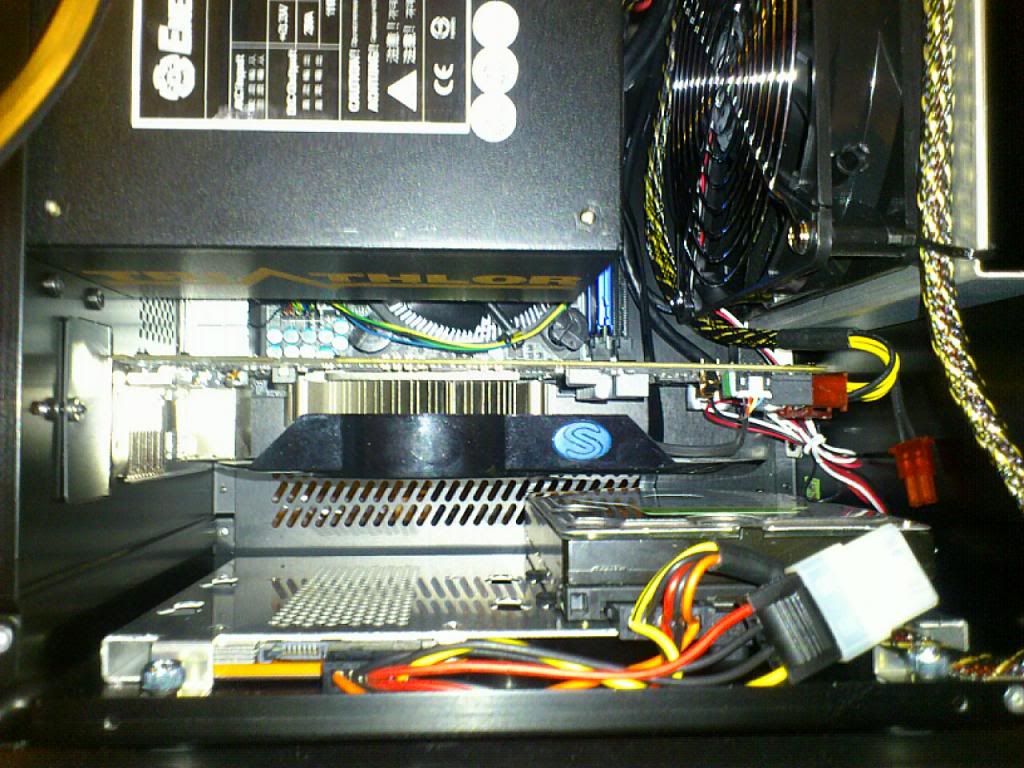
I think that I managed to put the wires quite nicely and the temps are good.
And this computer includes:
- Intel Pentium G860
- Gigabyte H77N-WIFI
- Kingston HyperX 4GB DDR3 1600MHz
- Sapphire HD 5770 1GB Vapor-X
- Samsung 470 64GB SSD
- WD Green 500 GB
- Enermax Triathlor 450w
I also added one 92mm fan to the bottom to push out the hot air from the HD 5770.
Temps are:
Cpu around 35 idle and 58 degrees when gaming.
Gpu around 30 idle and 55 degrees when gaming.
The noise level is also very low. I can only hear the 140mm case fan.
The Intel stock cooler is set to very low rpm so it doesn't get noisy.
I was planning to build a mini-itx HTPC and I noticed this thread. After that the case selection was easy.
Now I have my own Lian Li PC-Q11B and I love it!
Here it is: (phone quality

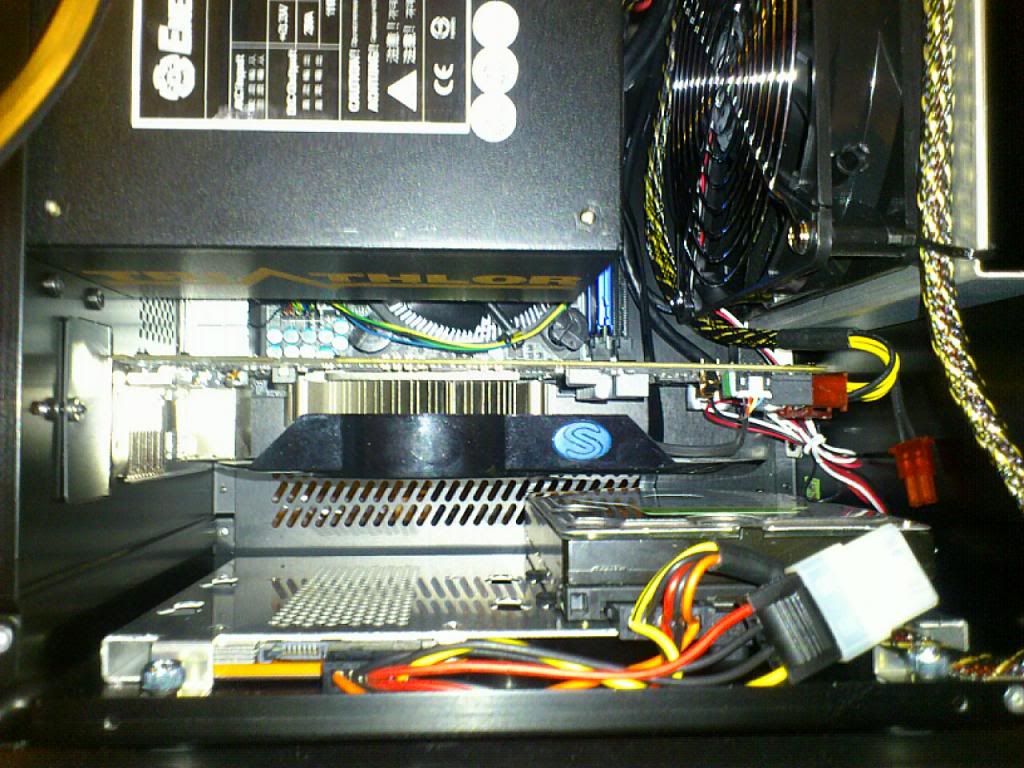
I think that I managed to put the wires quite nicely and the temps are good.
And this computer includes:
- Intel Pentium G860
- Gigabyte H77N-WIFI
- Kingston HyperX 4GB DDR3 1600MHz
- Sapphire HD 5770 1GB Vapor-X
- Samsung 470 64GB SSD
- WD Green 500 GB
- Enermax Triathlor 450w
I also added one 92mm fan to the bottom to push out the hot air from the HD 5770.
Temps are:
Cpu around 35 idle and 58 degrees when gaming.
Gpu around 30 idle and 55 degrees when gaming.
The noise level is also very low. I can only hear the 140mm case fan.
The Intel stock cooler is set to very low rpm so it doesn't get noisy.
Hi,
I'm building by PC-Q11 but need some advice on Motherboard and CPU Cooler for a I5 3550 because I don't want to order them and realize they are too big or ther is not enough space to fit them correctly.
I am looking for a good but realiable M/B and silent cooler (I don't need overclock) I am considering Asus P8H77-I for M/B and I heard good things about axp-140 or axp-100 coolers.
Asus P8H77 seems perfect but looking at pics socket seems near pci-e slot and may give problem with VGA card with big heatsink like AXP-140, anyone can confirm?
It also seems like all other H77/Z77 Asorck or Gigabyte have some socket near to PCI-E slot.
Asus P8Z77-I Deluxe is expensive and I don't need OC tweaks or wireless features but seems to be the only one with well centered cpu socket with enough space for axp-140.
In your experience can you let me know what big cooler and silent fan I can place and be sure it fit the P8H77-I or other board/cooler/fan configuration so I can order them?
Thanks!
I'm building by PC-Q11 but need some advice on Motherboard and CPU Cooler for a I5 3550 because I don't want to order them and realize they are too big or ther is not enough space to fit them correctly.
I am looking for a good but realiable M/B and silent cooler (I don't need overclock) I am considering Asus P8H77-I for M/B and I heard good things about axp-140 or axp-100 coolers.
Asus P8H77 seems perfect but looking at pics socket seems near pci-e slot and may give problem with VGA card with big heatsink like AXP-140, anyone can confirm?
It also seems like all other H77/Z77 Asorck or Gigabyte have some socket near to PCI-E slot.
Asus P8Z77-I Deluxe is expensive and I don't need OC tweaks or wireless features but seems to be the only one with well centered cpu socket with enough space for axp-140.
In your experience can you let me know what big cooler and silent fan I can place and be sure it fit the P8H77-I or other board/cooler/fan configuration so I can order them?
Thanks!
Hi,
I'm building by PC-Q11 but need some advice on Motherboard and CPU Cooler for a I5 3550 because I don't want to order them and realize they are too big or ther is not enough space to fit them correctly.
I am looking for a good but realiable M/B and silent cooler (I don't need overclock) I am considering Asus P8H77-I for M/B and I heard good things about axp-140 or axp-100 coolers.
Asus P8H77 seems perfect but looking at pics socket seems near pci-e slot and may give problem with VGA card with big heatsink like AXP-140, anyone can confirm?
It also seems like all other H77/Z77 Asorck or Gigabyte have some socket near to PCI-E slot.
Asus P8Z77-I Deluxe is expensive and I don't need OC tweaks or wireless features but seems to be the only one with well centered cpu socket with enough space for axp-140.
In your experience can you let me know what big cooler and silent fan I can place and be sure it fit the P8H77-I or other board/cooler/fan configuration so I can order them?
Thanks!
The AXP-140 will fit on any of those boards with the socket close to the PCIe. There's always a chance that you may need to bend it slightly and you will have very little room for connecting connectors. I not 100% sure how it works with the P8Z77-I Deluxe due to the daughterboard and the 5.25 bay right above the motherboard, but here are some photos - http://www.overclock.net/t/1241916/cooler-for-asus-p8z77-i-deluxe/40#post_17199426
My opinion? Just get the AXP-100 and put on a TY-140/TY-141. It'll be much easier to work with, it looks a lot nicer (imo), and you can stick with the P8H77-I you originally wanted without having to worry about anything.
Thanks I'll go iwth the AXP-100! Looking at specs it is really efficient an gives me more free space in the case, I just need now to descide the motherboard.
Do you suggest a Asus H67 over a Asrock Z77 without overclocking needs or Z77 worth the money anyway? Unfortunately I can't find any roundup of mini-itx motheroboard with latest chipset. What to choose among Gigabyte, Asus or Asrock board?
Do you suggest a Asus H67 over a Asrock Z77 without overclocking needs or Z77 worth the money anyway? Unfortunately I can't find any roundup of mini-itx motheroboard with latest chipset. What to choose among Gigabyte, Asus or Asrock board?
I've owned two Z77E-ITX boards and a P8Z77-I Deluxe and the Asus offered absolutely nothing over the Asrock. I preferred the Asrock over the Asus due to much quicker boot times, but I'd probably buy the Asus H67/H77 if you save a little money doing so. I'd also stay away from Gigabyte, because there are zero options to control CPU voltages, which means you can't even undervolt.
Edit: You mentioned H67 above, but I'm not sure if you meant H77 or were referring to Asus' P8H67-I/P8H67-I Deluxe. Anyway, I'd go with and Asus H67/H77 if you can save more than ~$25-30 when compared to the Asrock Z77. The only exception would be if you wanted very quick boot speeds, in which case you'd want the Asrock. Sorry if I made this more confusing lol
Edit2: Oh and I forgot that the Asrock Z77 will no-k OC, meaning +4 bins (400Mhz) for non-k CPUs. I'm not sure how or if Asus has implemented this.
Edit: You mentioned H67 above, but I'm not sure if you meant H77 or were referring to Asus' P8H67-I/P8H67-I Deluxe. Anyway, I'd go with and Asus H67/H77 if you can save more than ~$25-30 when compared to the Asrock Z77. The only exception would be if you wanted very quick boot speeds, in which case you'd want the Asrock. Sorry if I made this more confusing lol
Edit2: Oh and I forgot that the Asrock Z77 will no-k OC, meaning +4 bins (400Mhz) for non-k CPUs. I'm not sure how or if Asus has implemented this.
Last edited:
Sorry I meant H77 not H67, price are pretty much the same so no reason to go with H67. Asrock Z77 is a very interesting Z77 board with good price, comparing to the very expensive Asus Z77 Deluxe.
As said no need to overclock but I'm looking for silence and peformance, if I find that Asrock has same good CPU/Case fan control like Asus I'll go with Asrock. Thanks!
As said no need to overclock but I'm looking for silence and peformance, if I find that Asrock has same good CPU/Case fan control like Asus I'll go with Asrock. Thanks!
Sorry I meant H77 not H67, price are pretty much the same so no reason to go with H67. Asrock Z77 is a very interesting Z77 board with good price, comparing to the very expensive Asus Z77 Deluxe.
As said no need to overclock but I'm looking for silence and peformance, if I find that Asrock has same good CPU/Case fan control like Asus I'll go with Asrock. Thanks!
Well it's probably also worth mentioning that the Asrock can control the chassis fan header via voltage or PWM, whereas with the Asus, you need 4 pin PWM to control the fan speed. This is yet another feature, that helped me conclude on the Asrock twice
I finally ordered most of my configruartion:
PC-Q11 Black
Asrock Z77E-ITX
I5-3470
Thermalright AXP-100
4GB Corsair Low profile
SSD Samsung 250 Gb
Any suggestion for a quiet GTX 660 Ti that fit the case?
Where did you find the case if you do not mind my asking?
I live in Europe there are many of them both in Germany and UK for example you can try price comparator www.idealo.de and you will find many shops carrying the PC-Q11.
Mastrhiggins
Weaksauce
- Joined
- Jun 27, 2006
- Messages
- 105
Where did you find the case if you do not mind my asking?
Amazon has them, through Phantom PC's.
Have one on the way!
http://www.amazon.com/Lian-Li-PC-Q1...F8&qid=1360425739&sr=8-1&keywords=lian+li+q11
As an Amazon Associate, HardForum may earn from qualifying purchases.
What side do you mount th PSU for better cooling efficiency?
I mean, PSU fan faceing the motherboard or facing the external side? Also CPU heatsink (AXP-100) fan push or pull?
If facing togheter both PSU/CPU an are quite near and I am worry they can struggle a wrong airflow configuration. I also heard that AXP-10 heatsink could be a bit better in pull configuration any suggestion?
Thanks!
I mean, PSU fan faceing the motherboard or facing the external side? Also CPU heatsink (AXP-100) fan push or pull?
If facing togheter both PSU/CPU an are quite near and I am worry they can struggle a wrong airflow configuration. I also heard that AXP-10 heatsink could be a bit better in pull configuration any suggestion?
Thanks!
huguberhart
Weaksauce
- Joined
- Jun 23, 2008
- Messages
- 116
If you are dead set on Q11 then ok. I think its great case too. CeBIT is going to happen next week. There is going to be new case like Q11/Q07 updated with tool less side panels, mobo tray. Its name is Q27 and its probably going to be available widely (when released). Althou I dont know what the price is going to be.
Hi guys!
After reading the thread from start to finish, I think I've finally got a list of components ready to go for a build of my own.
Lian-Li PC-Q11 Black
Asrock Z77E-ITX
Intel Core i5 3570K
2x4GB Corsair Vengeance 1600 Low Profile
Bringing across the SSD/HDD, GTX460 (will upgrade later, funds permitting) and Corsair HX-520 PSU from my old box to keep costs down a little.
My big question is about cooling - I've got it stuck in my head that I want to try out a WC solution, looking at the Kuhler 620 or the H55/H60. However, I don't know that the radiator + fan is going to fit with that PSU (it's 150mm long and modular). I did find a photo of a guy that had fitted one in his Q11, but I can't really tell from the photo if there would be room: https://lh4.googleusercontent.com/-bcfcRMk4efA/TzTROlflLlI/AAAAAAAAB10/WShPaCL6gSw/s1024/IMG_20120208_194655.jpg
Failing that, I 'm going to just pick up an AXP-100 and run it fanless, relying on the case fan to inject some cool air, and the PSU fan to extract it. Will I get acceptable temps with this, or should I really be looking at putting a fan on top of it (particularly if and when I decide to do some OCing a bit further down the track)?
Finally, I'm not going to be using the top 5.25" bay for an optical drive, so I was looking at putting in a SilverStone hot-swap bay to put my 3.5" storage drive in, like this - http://www.pccasegear.com/index.php?main_page=product_info&products_id=18420
It's cheap enough to take a gamble on, and I figure it'll fit, but if anyone knows anything to the contrary, please let me know.
After reading the thread from start to finish, I think I've finally got a list of components ready to go for a build of my own.
Lian-Li PC-Q11 Black
Asrock Z77E-ITX
Intel Core i5 3570K
2x4GB Corsair Vengeance 1600 Low Profile
Bringing across the SSD/HDD, GTX460 (will upgrade later, funds permitting) and Corsair HX-520 PSU from my old box to keep costs down a little.
My big question is about cooling - I've got it stuck in my head that I want to try out a WC solution, looking at the Kuhler 620 or the H55/H60. However, I don't know that the radiator + fan is going to fit with that PSU (it's 150mm long and modular). I did find a photo of a guy that had fitted one in his Q11, but I can't really tell from the photo if there would be room: https://lh4.googleusercontent.com/-bcfcRMk4efA/TzTROlflLlI/AAAAAAAAB10/WShPaCL6gSw/s1024/IMG_20120208_194655.jpg
Failing that, I 'm going to just pick up an AXP-100 and run it fanless, relying on the case fan to inject some cool air, and the PSU fan to extract it. Will I get acceptable temps with this, or should I really be looking at putting a fan on top of it (particularly if and when I decide to do some OCing a bit further down the track)?
Finally, I'm not going to be using the top 5.25" bay for an optical drive, so I was looking at putting in a SilverStone hot-swap bay to put my 3.5" storage drive in, like this - http://www.pccasegear.com/index.php?main_page=product_info&products_id=18420
It's cheap enough to take a gamble on, and I figure it'll fit, but if anyone knows anything to the contrary, please let me know.
Last edited:
Hi guys!
After reading the thread from start to finish, I think I've finally got a list of components ready to go for a build of my own.
Lian-Li PC-Q11 Black
Asrock Z77E-ITX
Intel Core i5 3570K
2x4GB Corsair Vengeance 1600 Low Profile
Bringing across the SSD/HDD, GTX460 (will upgrade later, funds permitting) and Corsair HX-520 PSU from my old box to keep costs down a little.
My big question is about cooling - I've got it stuck in my head that I want to try out a WC solution, looking at the Kuhler 620 or the H55/H60. However, I don't know that the radiator + fan is going to fit with that PSU (it's 150mm long and modular). I did find a photo of a guy that had fitted one in his Q11, but I can't really tell from the photo if there would be room: https://lh4.googleusercontent.com/-bcfcRMk4efA/TzTROlflLlI/AAAAAAAAB10/WShPaCL6gSw/s1024/IMG_20120208_194655.jpg
Failing that, I 'm going to just pick up an AXP-100 and run it fanless, relying on the case fan to inject some cool air, and the PSU fan to extract it. Will I get acceptable temps with this, or should I really be looking at putting a fan on top of it (particularly if and when I decide to do some OCing a bit further down the track)?
Finally, I'm not going to be using the top 5.25" bay for an optical drive, so I was looking at putting in a SilverStone hot-swap bay to put my 3.5" storage drive in, like this - http://www.pccasegear.com/index.php?main_page=product_info&products_id=18420
It's cheap enough to take a gamble on, and I figure it'll fit, but if anyone knows anything to the contrary, please let me know.
Heh, that's my pic of the HX520. You can MAAAYBE fit a H60 in there, but it's going to be tiiiiiight. I would try running a H90 since the front fan is a 140mm fan, and the rad is 27mm. Also, you might have to swap the stock fan for a slim 140mm. I think Aerocool makes a 20mm fan. Either way, it's going to be quite tight.
Do take pictures if you try though.
Heh, that's my pic of the HX520. You can MAAAYBE fit a H60 in there, but it's going to be tiiiiiight. I would try running a H90 since the front fan is a 140mm fan, and the rad is 27mm. Also, you might have to swap the stock fan for a slim 140mm. I think Aerocool makes a 20mm fan. Either way, it's going to be quite tight.
Do take pictures if you try though.
Haha, I'll be sure to if I decide to give it a shot. Might build it up and take some measurements, then see how I'd go keeping my trusty Corsair in there vs buying a new PSU
After looking at the specs, all the fan/rad combos seem to be 25mm for the fan and 27mm for the rad standard (including the H90). Is the recommendation of the H90 because the Koolance 120->140mm adapter would add more size (making it too thick), and having a 140mm fan/rad will just barely scrape in?
After looking at the specs, all the fan/rad combos seem to be 25mm for the fan and 27mm for the rad standard (including the H90). Is the recommendation of the H90 because the Koolance 120->140mm adapter would add more size (making it too thick), and having a 140mm fan/rad will just barely scrape in?
Yup, pretty much.
spamhunter
Limp Gawd
- Joined
- Feb 16, 2013
- Messages
- 211
Looks nice, but I think I'd want something a tad smaller.
Looks nice, but I think I'd want something a tad smaller.
Same. Which is why I'm moving to the NCASE M1 when it's finished.
The Q11 is an ITX stop-gap if you're transitioning from an ATX system. You can still use your 3.5" drives, ATX PSU, and full size ODD. But a lot of space is wasted to make these concessions.
I am using my setup since last week and I very happy, here's a few observation:
I swapped te AXP-100 fan with a Coolermaster XtraFlo Slim 120mm, it'a great PWM 15mm thick fan up to 1500 RPM. It moves move air and it is very quiet even under load, I really suggest it over the standard standard AXP-100 thermaltake fan. A bigger fan would block too much airflow in my opinion and a thicker one would sit too close against the full size PSU blocking most air from the side case fan.
I installed in pull configuratioin and my Enermax PSU Thriathlor FC 550W helps sucking air from it. It's a great PSU short only 140mm, modular and pretty much silent fan control. I could change this PSU only when the market will release a SFX micro size with same acoustic perfomance, even 350W would be ok for my system.
For the case fan I swapped standard Lian-Li fan with a Noctua NF-A14 FLX max 1050 RPM.
Both fans are set way below 1000 RPM at idle via Asrock BIOS, VGA and PSU Fans can't be heard at idle and the system is pretty much silent.
I tested the system under prime95 100% CPU load and fans ramp up just a little only after several minutes but the system remains extremely quite and cool both at idle and under load.
I swapped te AXP-100 fan with a Coolermaster XtraFlo Slim 120mm, it'a great PWM 15mm thick fan up to 1500 RPM. It moves move air and it is very quiet even under load, I really suggest it over the standard standard AXP-100 thermaltake fan. A bigger fan would block too much airflow in my opinion and a thicker one would sit too close against the full size PSU blocking most air from the side case fan.
I installed in pull configuratioin and my Enermax PSU Thriathlor FC 550W helps sucking air from it. It's a great PSU short only 140mm, modular and pretty much silent fan control. I could change this PSU only when the market will release a SFX micro size with same acoustic perfomance, even 350W would be ok for my system.
For the case fan I swapped standard Lian-Li fan with a Noctua NF-A14 FLX max 1050 RPM.
Both fans are set way below 1000 RPM at idle via Asrock BIOS, VGA and PSU Fans can't be heard at idle and the system is pretty much silent.
I tested the system under prime95 100% CPU load and fans ramp up just a little only after several minutes but the system remains extremely quite and cool both at idle and under load.
Now cons comes from the GTX660 under load. I don't think the case configuration is thought to handle well the heat generated from a mid/high? range gaming VGA. When I start playing for the first 5 minutes everything is pretty much silent then all fans slowely ramp up to max making a lot of noise.
The heat from the VGA goes up heating the heatsink and the CPU fan needs to work more, (even if the CPU is not often at full load when playing).
The heat from the VGA gets into the PSU fan and the PSU fan ramp up at max making noise and pushing out really hot air from the case. The noise is not from the load as it starts ramping up only after several minutes of the PSU but from the heat it needs to push out.
Usually fans on the MSI GTX660 Twin Frozr do not need to ramp up at max even under load are around 50% I choosed the VGA being one of the most quiet even under load (and one of the few that can fit the PCQ-11) http://www.techpowerup.com/reviews/MSI/GTX_660_Twin_Frozr_III/26.html - http://www.hitechlegion.com/reviews/graphics/30647-msi-660-tfoc?showall=&start=10
I even tested the same MSI GTX660 in my old full-atx case and fans can be hardly heard even after hours of game, but in the PC-Q-11 case also the MSI GTX660 fans ramp up at 100% after some minutes helping making a lot of noise. I guess the VGA can't stay into standard temperature like a full atx case with good ventilation, and this will ruin a small form factor quiet pc.
The card is big and space are tight, I also see the side 140mm case fan is too high in the case and do not help cooling the VGA card. I am considering modding the case with a low rpm 140mm fan on the bottom to push up fresh air directly to the VGA heatsink something similiar to this post: http://hardforum.com/showpost.php?p=1037422710&postcount=483 hoping the VGA will be cooler under use giving benefits to the whole system.
My rig: Lian-Li PC-Q11 + Noctua A14 FLX Fan | Asrock Z77E-ITX | I5-3470 | Thermalright AXP-100 + CM Xtra Flo Slim 120mm PWM Fan | 4GB Corsair Low profile | SSD Samsung 250 Gb | MSi 660Gtx Twin Frozr | LG DVD/RW | Enermax Thriathlor FC 550W
The heat from the VGA goes up heating the heatsink and the CPU fan needs to work more, (even if the CPU is not often at full load when playing).
The heat from the VGA gets into the PSU fan and the PSU fan ramp up at max making noise and pushing out really hot air from the case. The noise is not from the load as it starts ramping up only after several minutes of the PSU but from the heat it needs to push out.
Usually fans on the MSI GTX660 Twin Frozr do not need to ramp up at max even under load are around 50% I choosed the VGA being one of the most quiet even under load (and one of the few that can fit the PCQ-11) http://www.techpowerup.com/reviews/MSI/GTX_660_Twin_Frozr_III/26.html - http://www.hitechlegion.com/reviews/graphics/30647-msi-660-tfoc?showall=&start=10
I even tested the same MSI GTX660 in my old full-atx case and fans can be hardly heard even after hours of game, but in the PC-Q-11 case also the MSI GTX660 fans ramp up at 100% after some minutes helping making a lot of noise. I guess the VGA can't stay into standard temperature like a full atx case with good ventilation, and this will ruin a small form factor quiet pc.
The card is big and space are tight, I also see the side 140mm case fan is too high in the case and do not help cooling the VGA card. I am considering modding the case with a low rpm 140mm fan on the bottom to push up fresh air directly to the VGA heatsink something similiar to this post: http://hardforum.com/showpost.php?p=1037422710&postcount=483 hoping the VGA will be cooler under use giving benefits to the whole system.
My rig: Lian-Li PC-Q11 + Noctua A14 FLX Fan | Asrock Z77E-ITX | I5-3470 | Thermalright AXP-100 + CM Xtra Flo Slim 120mm PWM Fan | 4GB Corsair Low profile | SSD Samsung 250 Gb | MSi 660Gtx Twin Frozr | LG DVD/RW | Enermax Thriathlor FC 550W
Last edited:
Failing that, I 'm going to just pick up an AXP-100 and run it fanless, relying on the case fan to inject some cool air, and the PSU fan to extract it. Will I get acceptable temps with this, or should I really be looking at putting a fan on top of it (particularly if and when I decide to do some OCing a bit further down the track)?
I don't thing the AXP-100 fanless would be a good idea with your cpu, maybe a AXP-140 would be barely enough but will still need a high rpm 140mm case to blow enough air. I think two lower rpm fans (one for AXP-100 and one for the case) gives you more benfits and acoustic perfomance than fanless heatsink with single higher rpm case fan.
Asrock give you a good control on fans, just set the cpu fan (can control PWM only) at lowest level with ASock Utility and won't be audible, you can adjust the case fan too (can control both PWM and standard 3 pin). You can then set temperature limit when fans will slowly ramp up only when needed. It will probably less expensive and easier to maintain then a liquid cooled system.
Last edited:
I don't thing the AXP-100 fanless would be a good idea with your cpu, maybe a AXP-140 would be barely enough but will still need a high rpm 140mm case to blow enough air. I think two lower rpm fans (one for AXP-100 and one for the case) gives you more benfits and acoustic perfomance than fanless heatsink with single higher rpm case fan.
Asrock give you a good control on fans, just set the cpu fan (can control PWM only) at lowest level with ASock Utility and won't be audible, you can adjust the case fan too (can control both PWM and standard 3 pin). You can then set temperature limit when fans will slowly ramp up only when needed. It will probably less expensive and easier to maintain then a liquid cooled system.
Might want to edit your post. I didn't ask that, ceebux did.
Sorry quote corrected 
If you are not overclocking your I5 and do not plan installing a gaming VGA that will heat up your entire system a AXP-140 fanless will probably be enough. Also AXP-100 with fan ramped all down will be as close to silent as the fanless route.
BTW I also tested different configuration with my system: cooler fan in push then in pull configuration testing both TY-100 fan and CM XtraFlo Slim 120mm fan, and PSU facing cooler and facing panel case. I was surprised I did not registered any noticable difference in CPU temps with changing configurations.
The only thing I noticed is that with PSU facing the cooler, the PSU fan exhaust hot air while with PSU facing case it exhaust fresh air. I don't know what is better, if PSU fan are designed to push out hot air from the case or to cool their own components, but again no noticable change in CPU temps both at idle and under load related to PSU facing or push/pull cooler fan, maybe it would be more evident with a overclocked CPU or I may need a dedicated software to make such test (suggestion are welcome) instead looking only at CPUID under idle and under prime95.
Anyway the real heat source of the system is my GTX 660 (glad I did not go with the GTX 660 TI) after some minutes it heats up CPU and PSU ramping up all fans, and even most of the aluminium case gets hot to touch. I am now looking for another place to mount SSD and I'm getting a jigsaw for cutting a new intake hole fan under the VGA.
If you are not overclocking your I5 and do not plan installing a gaming VGA that will heat up your entire system a AXP-140 fanless will probably be enough. Also AXP-100 with fan ramped all down will be as close to silent as the fanless route.
BTW I also tested different configuration with my system: cooler fan in push then in pull configuration testing both TY-100 fan and CM XtraFlo Slim 120mm fan, and PSU facing cooler and facing panel case. I was surprised I did not registered any noticable difference in CPU temps with changing configurations.
The only thing I noticed is that with PSU facing the cooler, the PSU fan exhaust hot air while with PSU facing case it exhaust fresh air. I don't know what is better, if PSU fan are designed to push out hot air from the case or to cool their own components, but again no noticable change in CPU temps both at idle and under load related to PSU facing or push/pull cooler fan, maybe it would be more evident with a overclocked CPU or I may need a dedicated software to make such test (suggestion are welcome) instead looking only at CPUID under idle and under prime95.
Anyway the real heat source of the system is my GTX 660 (glad I did not go with the GTX 660 TI) after some minutes it heats up CPU and PSU ramping up all fans, and even most of the aluminium case gets hot to touch. I am now looking for another place to mount SSD and I'm getting a jigsaw for cutting a new intake hole fan under the VGA.
I am now looking for another place to mount SSD
I dont know how you've got your system set up but i did a build for my dad and placed the ssd on top of the dvd drive with velcro. Im sure there's a nicer way of doing it but it works well and keeps it out of the way, this is his build:

![[H]ard|Forum](/styles/hardforum/xenforo/logo_dark.png)


