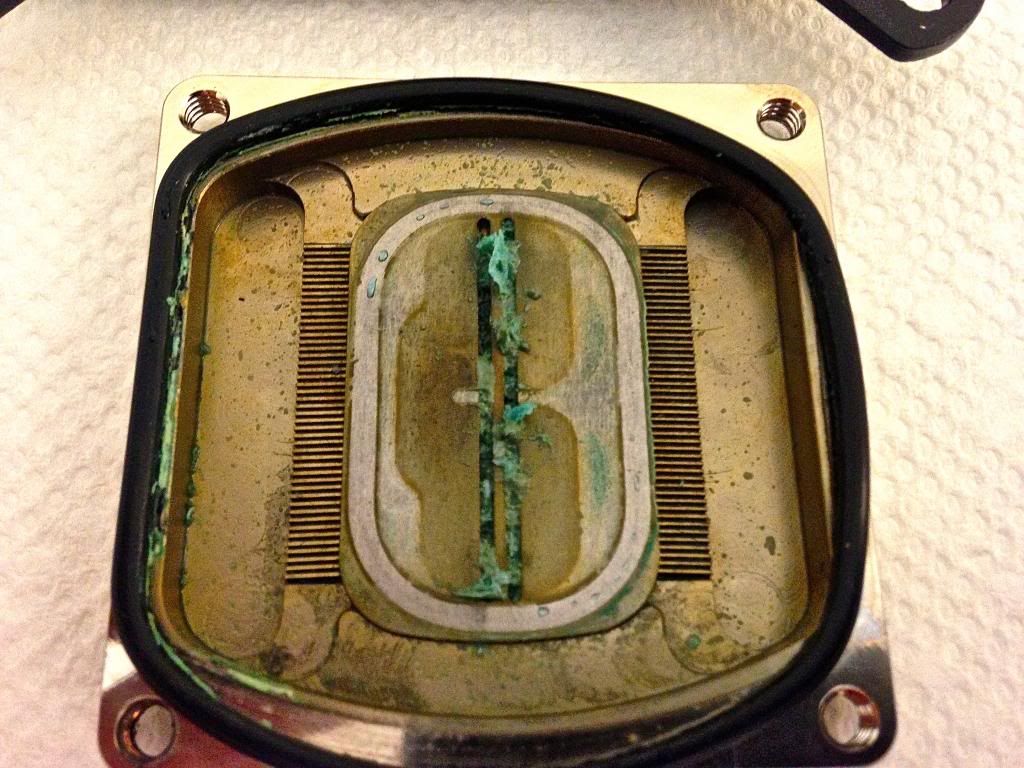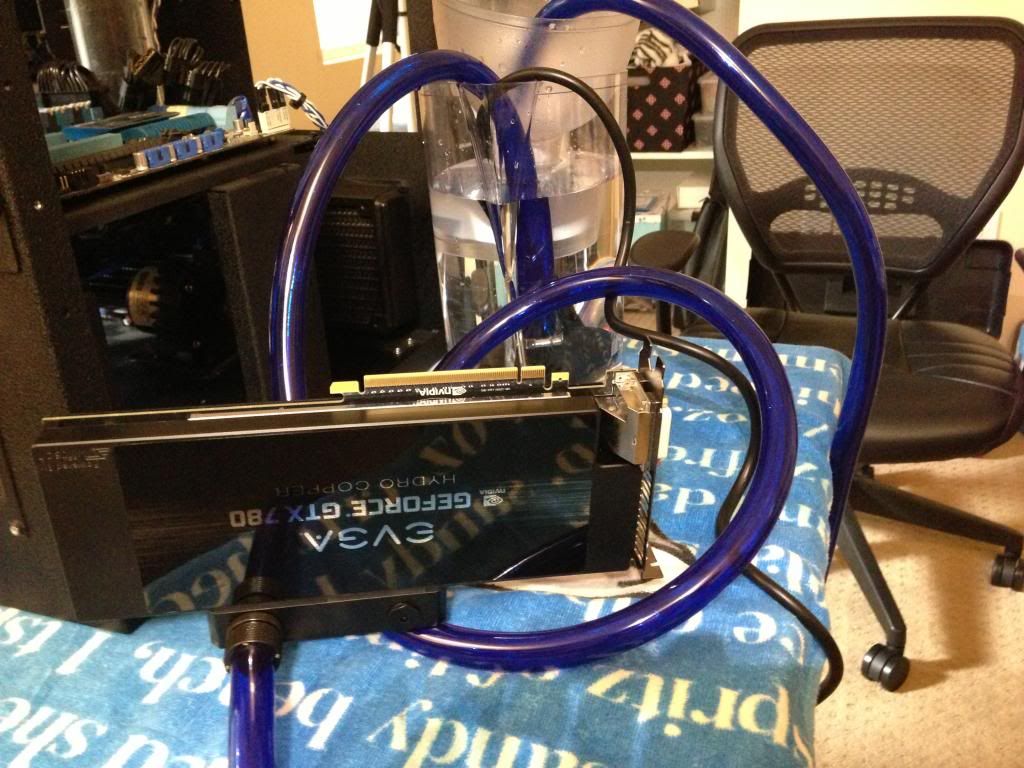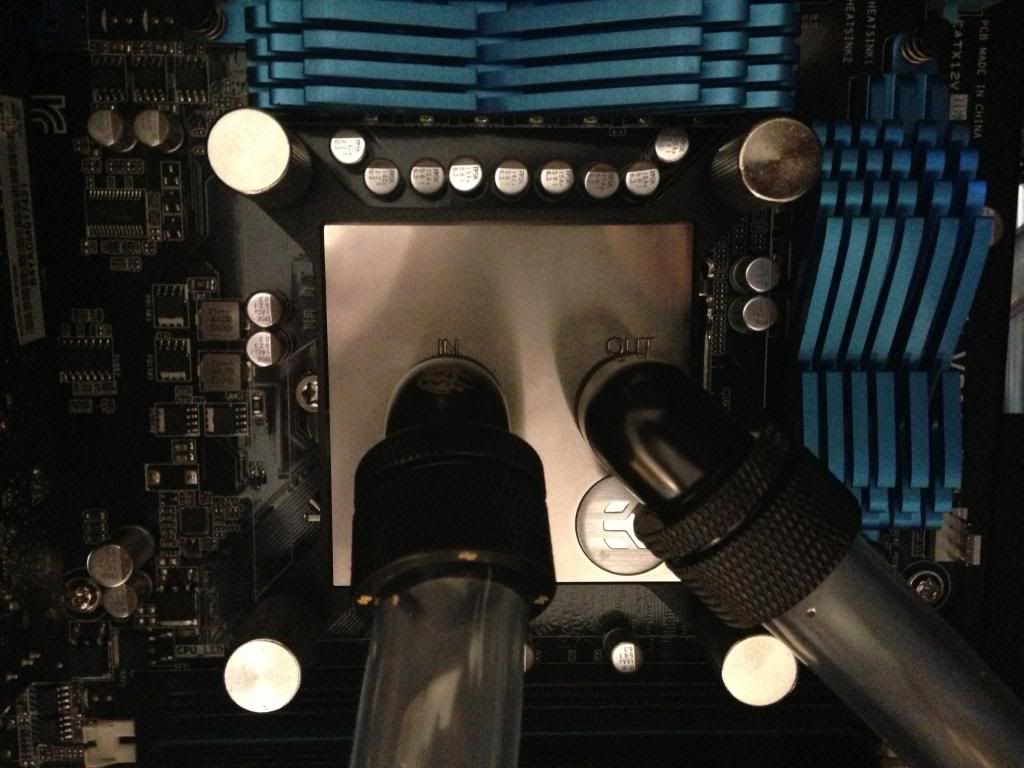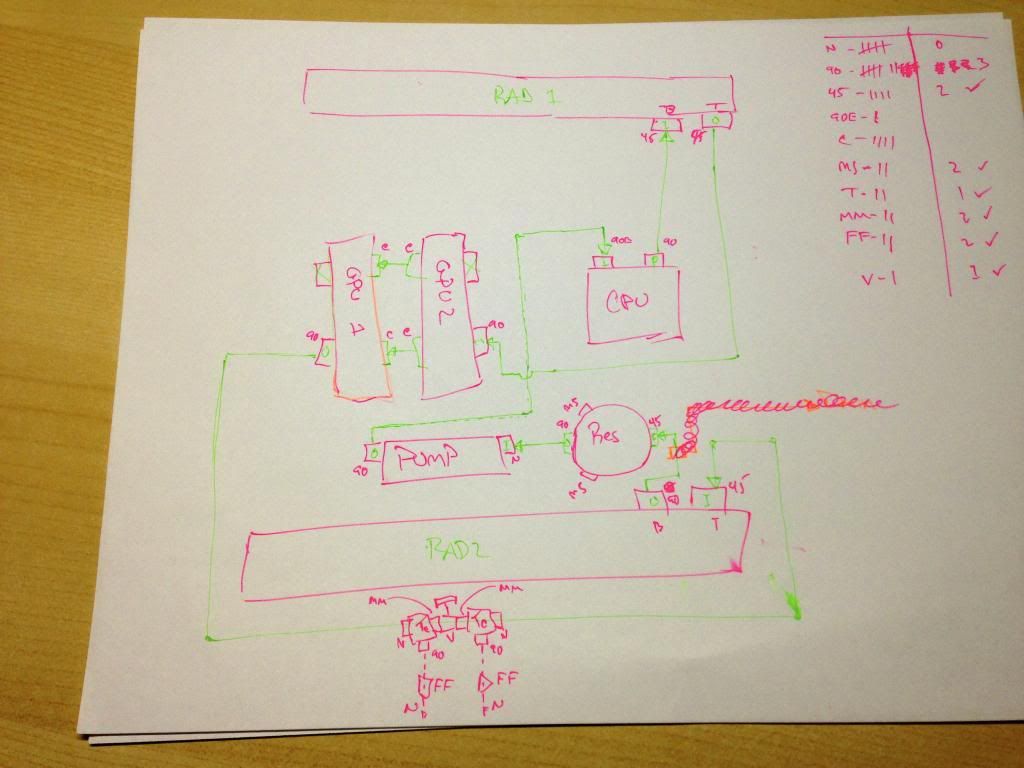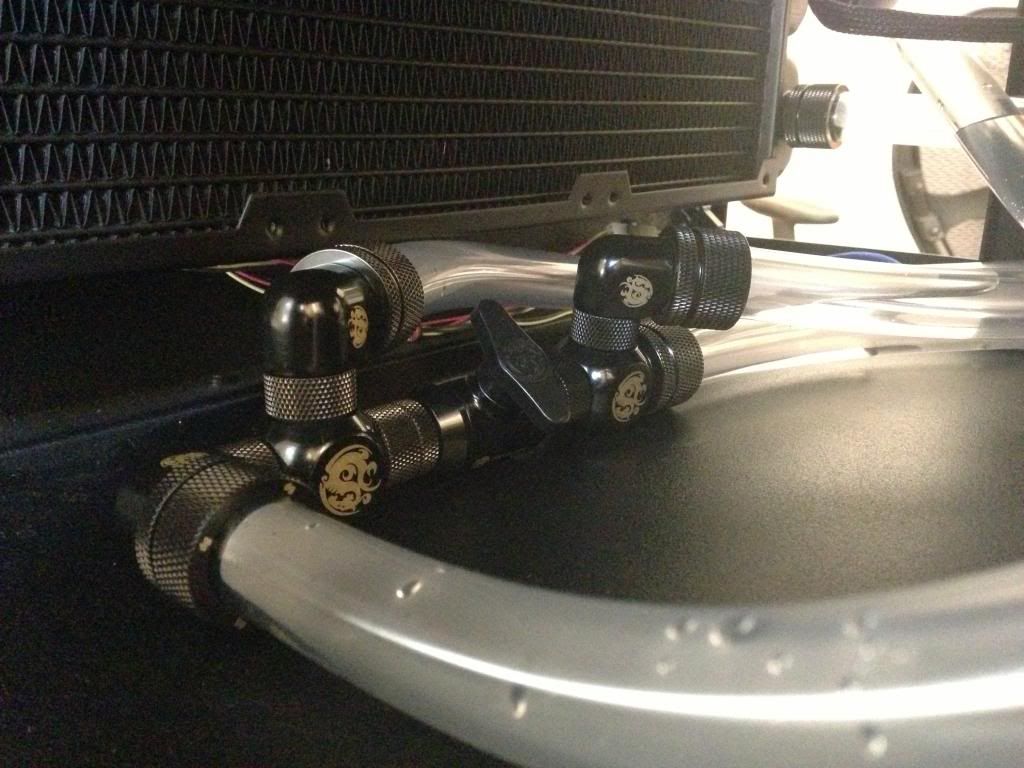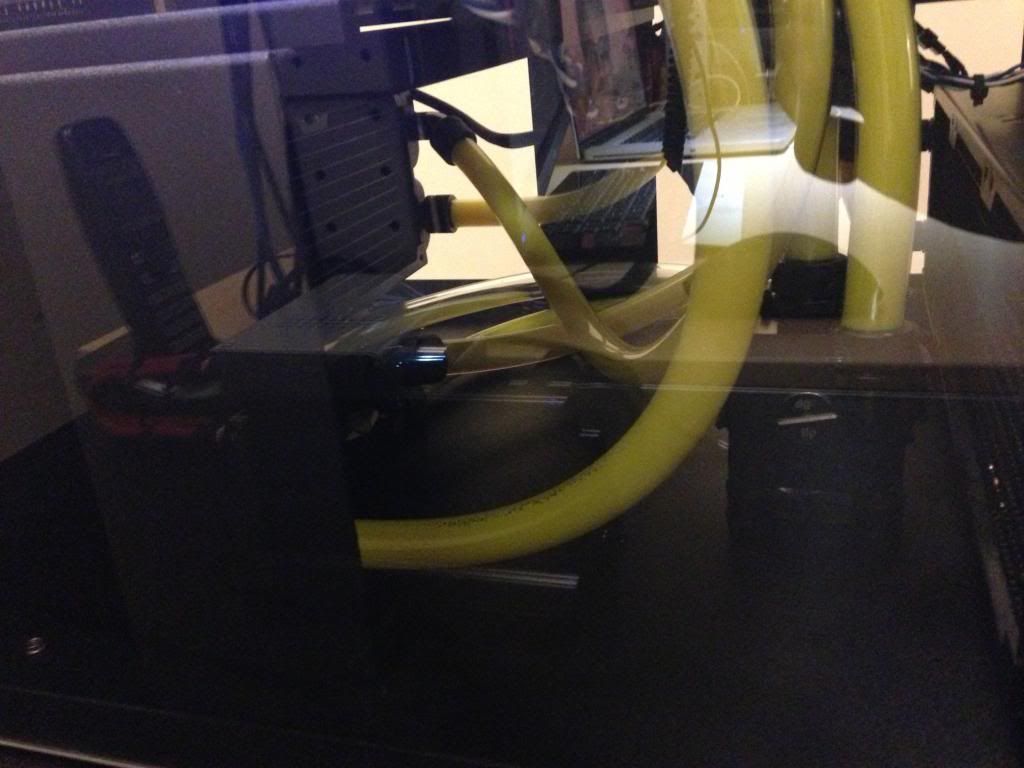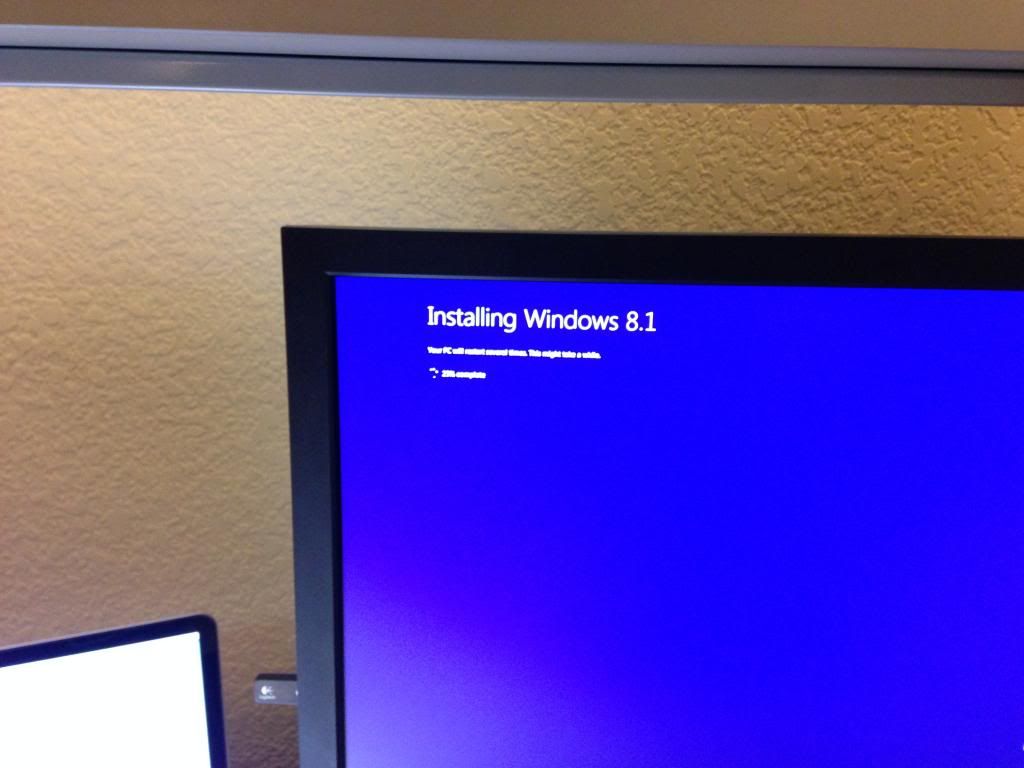shadyqwerty
Gawd
- Joined
- Feb 16, 2012
- Messages
- 798
Haha. True.
Follow along with the video below to see how to install our site as a web app on your home screen.
Note: This feature may not be available in some browsers.
After buying two hydro copper 780's you can probably afford to buy Metro LL lol.
what case is that? I want :O
also... SLI 780s *drool*
what case is that? I want :O
also... SLI 780s *drool*
That's a Mountain Mods case, and it's highly customizable (they will cut the pieces you need if they don't have it listed).
http://www.mountainmods.com
It'll be the only case you'll ever need.