Hello all 
Recently, i purchased the SAPPHIRE 100352-2L from Newegg a week ago, and so far it's been working fine (played some farcry 3 and benchmark it with 3d mark). A few days ago though, one of my monitors glitched out on me. The 2nd monitor worked fine, so i didn't think much of it and restarted the computer. Right now though, both monitors had this issue. Restarted it, and it works fine again.
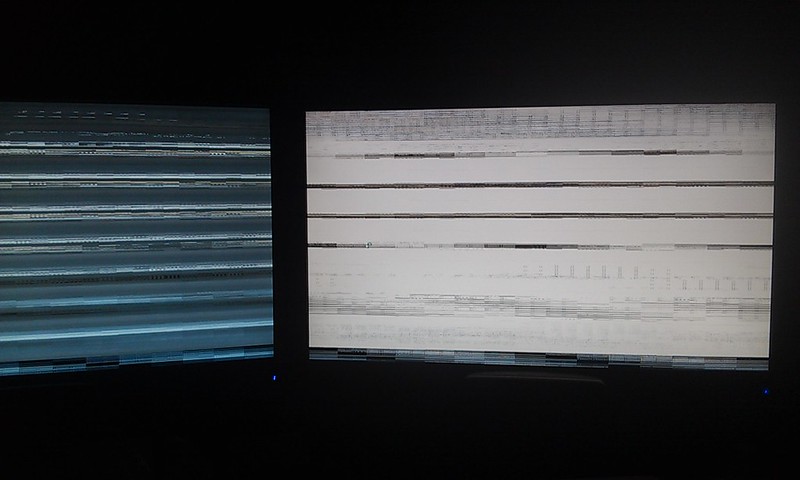
I am using the latest non beta driver. It doesn't even do this while gaming, only when the card is near idle and i am web browsing.
Should i RMA it through Newegg? Do i have to pay for shipping to ship it out and would i get a new in box or a refurb since it's a week old?
Thanks
Recently, i purchased the SAPPHIRE 100352-2L from Newegg a week ago, and so far it's been working fine (played some farcry 3 and benchmark it with 3d mark). A few days ago though, one of my monitors glitched out on me. The 2nd monitor worked fine, so i didn't think much of it and restarted the computer. Right now though, both monitors had this issue. Restarted it, and it works fine again.
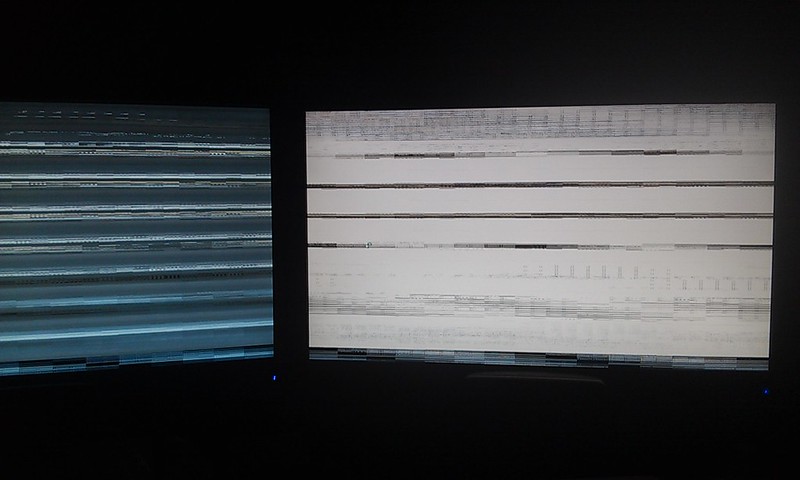
I am using the latest non beta driver. It doesn't even do this while gaming, only when the card is near idle and i am web browsing.
Should i RMA it through Newegg? Do i have to pay for shipping to ship it out and would i get a new in box or a refurb since it's a week old?
Thanks
![[H]ard|Forum](/styles/hardforum/xenforo/logo_dark.png)