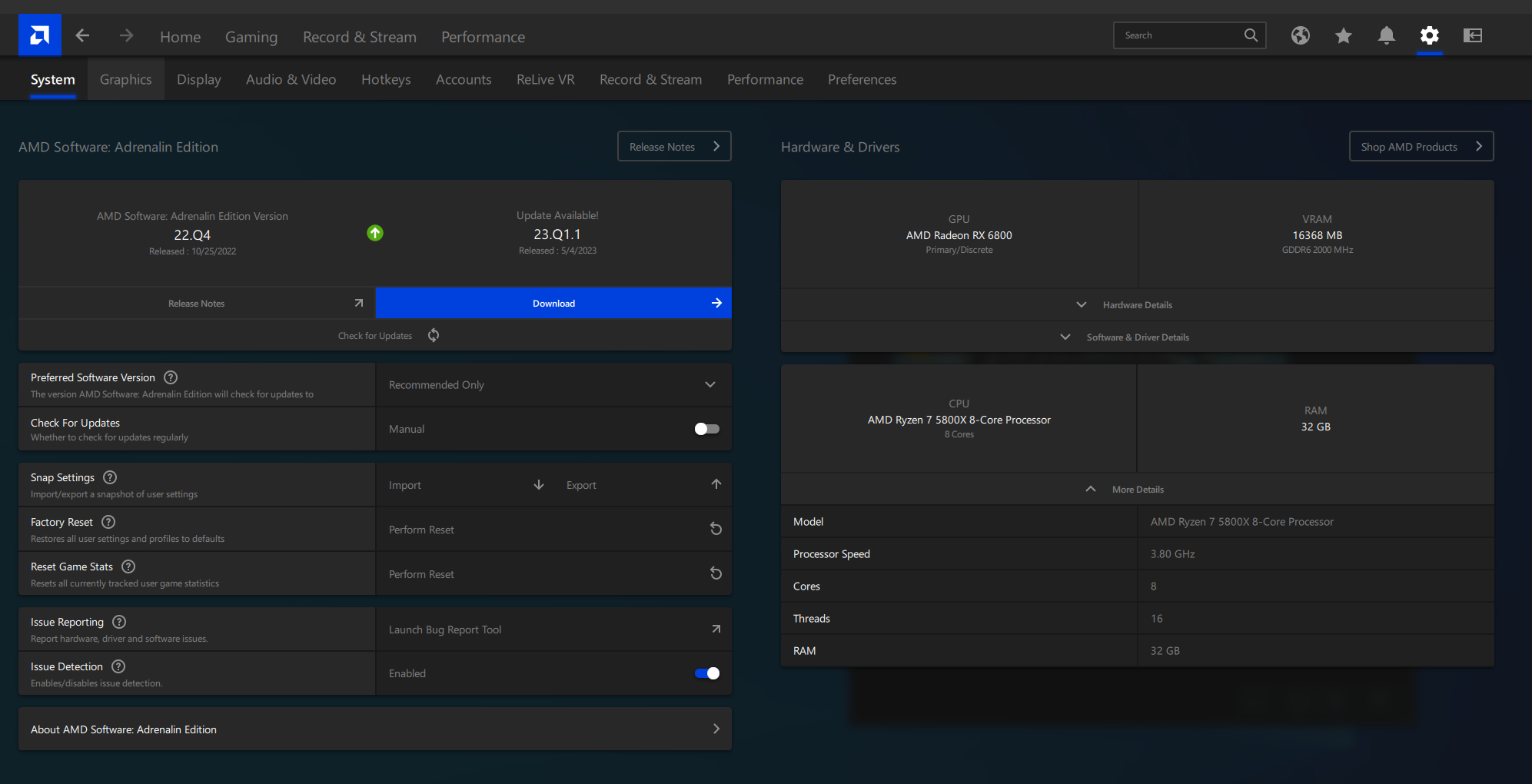GoodBoy
2[H]4U
- Joined
- Nov 29, 2004
- Messages
- 2,768
AMD is making good money on CPU sales, there is really no excuse for the GPU drivers to be as bad as they are.The biggest issue for me is the chrome/youtube hardware acceleration bugs (documented below). The other stuff was just annoying but not deal breakers.
https://www.reddit.com/r/Amd/commen.../?utm_source=share&utm_medium=web2x&context=3
I hope that the "new" release will actually fix these issues. Not sure why people who have issues, have to use modded drivers, when AMD should be fixing them.
MBR2GPT is built into Windows 10 build 1703 or later. You run it from an elevated command prompt, it's quick and works. Be a good idea to have a system backup first. You can view your Boot mode by running msinfo32, look for the BIOS Mode line.Smart Memory Access requires UEFI and if you are running an AMD CPU and GPU the adrenaline software can enable SMA which will disable legacy boot and turn on secure UEFI.
AMD advertises the tool MBR2GPT which is an in place conversion tool that lets you switch it and not require a rebuild. But it is not included in Adrenaline so that is a separate thing but good to know it exists.
To convert from MBR partition using Legacy Bios boot, to GPT and UEFI:
Open command prompt as Administrator
mbr2gpt /validate /allowFullOS
if the validation completes successfully, run
mbr2gpt /convert /allowFullOS
Return code 0 = success, if you get 100 you should still be ok.
Reboot, go into your BIOS, and change the boot from Legacy to UEFI.
Some bioses will have "Compatibility Support Module" enabled to allow Legacy Bios, that needs turned off. Chances are changing to UEFI boot will do that for you. Once UEFI is selected, you can also enable Resize Bar if the motherboard supports it.
Once you verify the OS boots normally, you can reboot, and go into the Bios again, and enable Secure Boot, this setting is required for Windows 11.
Note that this conversion is 1 way. To go back to a Legacy bios boot, you would need to restore your backup or reinstall the OS.
I converted mine a little over a year ago, no issues.
The cool thing about mbr2gpt, is that you can convert w2k12 or older windows versions with it. Bit of a process though, the file needs copied from a windows 10 install that has it, and then added to a winpe boot iso that will also need your storage drivers slipstreamed in. The WinPE needs to be win10 1703 (or later) or w2k16. But once prepared, you can boot to the iso and convert some older WIndows OSs from MBR to GPT, pretty slick.
Last edited:
![[H]ard|Forum](/styles/hardforum/xenforo/logo_dark.png)