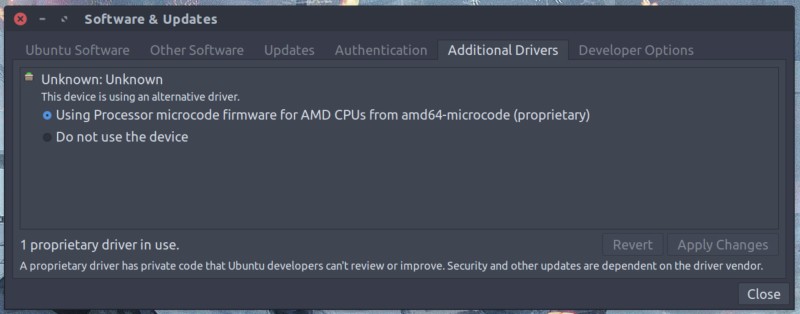cybereality
[H]F Junkie
- Joined
- Mar 22, 2008
- Messages
- 8,789
So I just built a new build and it's not stable. Running Ubuntu now, and I've gotten repeated freezing (total lockup, image stays but PC cannot be recovered without pressing the power switch) and some game crashing. The freezes have happened at different times, on a Firefox browser, just on the Terminal typing, or while compiling code. One game, DeadCore, crashes to desktop after 1 minute into a level (I tried like 5 times, same deal). I've also tried both Ubuntu 17.10 and 16.04, which froze minutes into getting into the desktop without even installing anything. I feel like the issue may be in the hardware, but I'm not sure what.
This is what I've tried so far:
- 24 hours of MemTest86+, completed 8 passes, no errors.
- 22 hours of Prime95, blended stress test, no errors.
- 2 and a half hours with Unigine Heaven running in loop, 1080p medium, no crashing.
I feel pretty good that the RAM and CPU are OK. So it could be something else, I'm not sure what. Any advice on how to test the rest of the system? I have a spare video card, so I'll probably try that later but over 2 hours in Heaven seems like a decent test. Any other suggestions?
Here are my specs:
AMD RYZEN 7 1700 8-Core 3.0 GHz
ASROCK AB350 Gaming-ITX/ac AM4
GIGABYTE AORUS Radeon RX 580
G.SKILL FORTIS 32GB (2 x 16GB) DDR4 2400
SILVERSTONE SST-SX650-G 650W SFX 80 PLUS GOLD
CRUCIAL MX500 2.5" 1TB SATA III
WD BLACK 2TB 7200 RPM SATA 6Gb/s
Thanks in advance.
This is what I've tried so far:
- 24 hours of MemTest86+, completed 8 passes, no errors.
- 22 hours of Prime95, blended stress test, no errors.
- 2 and a half hours with Unigine Heaven running in loop, 1080p medium, no crashing.
I feel pretty good that the RAM and CPU are OK. So it could be something else, I'm not sure what. Any advice on how to test the rest of the system? I have a spare video card, so I'll probably try that later but over 2 hours in Heaven seems like a decent test. Any other suggestions?
Here are my specs:
AMD RYZEN 7 1700 8-Core 3.0 GHz
ASROCK AB350 Gaming-ITX/ac AM4
GIGABYTE AORUS Radeon RX 580
G.SKILL FORTIS 32GB (2 x 16GB) DDR4 2400
SILVERSTONE SST-SX650-G 650W SFX 80 PLUS GOLD
CRUCIAL MX500 2.5" 1TB SATA III
WD BLACK 2TB 7200 RPM SATA 6Gb/s
Thanks in advance.
![[H]ard|Forum](/styles/hardforum/xenforo/logo_dark.png)