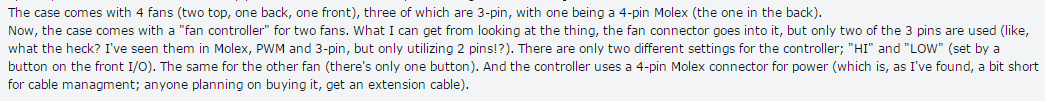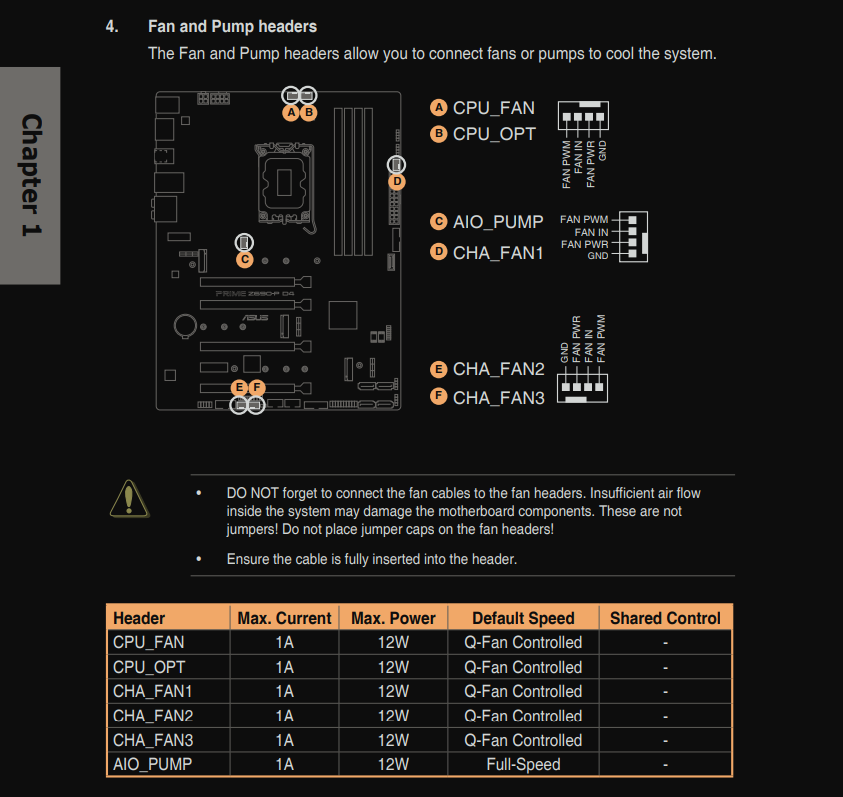StraightDown
n00b
- Joined
- Jul 11, 2022
- Messages
- 34
Hello,
so I've got all the new parts for a futur build (listed in the spoiler below), and I was wondering if those old Zalman fans would be enough? I will use it for music production and some video games, nothing too demanding though.
Here is the config for more details:
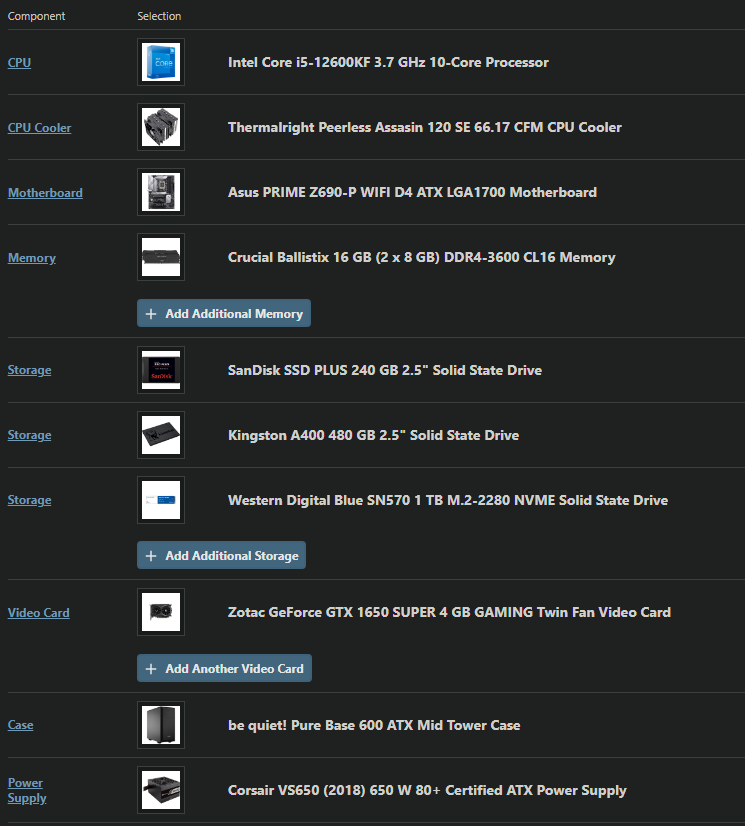 - The case will be a Be Quiet Pure Base 600 (the black edition without the side panel window). It has a pre-installed 140mm Pure Wings 2 at the front, and a 120mm Pure Wings 2 at the rear. I also bought a 120mm Pure Wings 3.
- The case will be a Be Quiet Pure Base 600 (the black edition without the side panel window). It has a pre-installed 140mm Pure Wings 2 at the front, and a 120mm Pure Wings 2 at the rear. I also bought a 120mm Pure Wings 3.
- My old/current case is a Zalman Z3 Plus. It has a 120mm Zalman ZMF3SF at the rear, two 120mm Zalman ZA1225ASL at the top, and one 120mm (same reference) at the front.
To summarize all the fans I have:
My question is, should I use the Zalman fans at all? Meaning, would it be enough? Would it make a difference if I replaced them with two or three Pure Wings 2?
Also, since it's not explained in the manual, can I add a 120mm fan at the front (in addition to the 140mm one that is already pre-installed) of the Pure Base 600?
so I've got all the new parts for a futur build (listed in the spoiler below), and I was wondering if those old Zalman fans would be enough? I will use it for music production and some video games, nothing too demanding though.
Here is the config for more details:
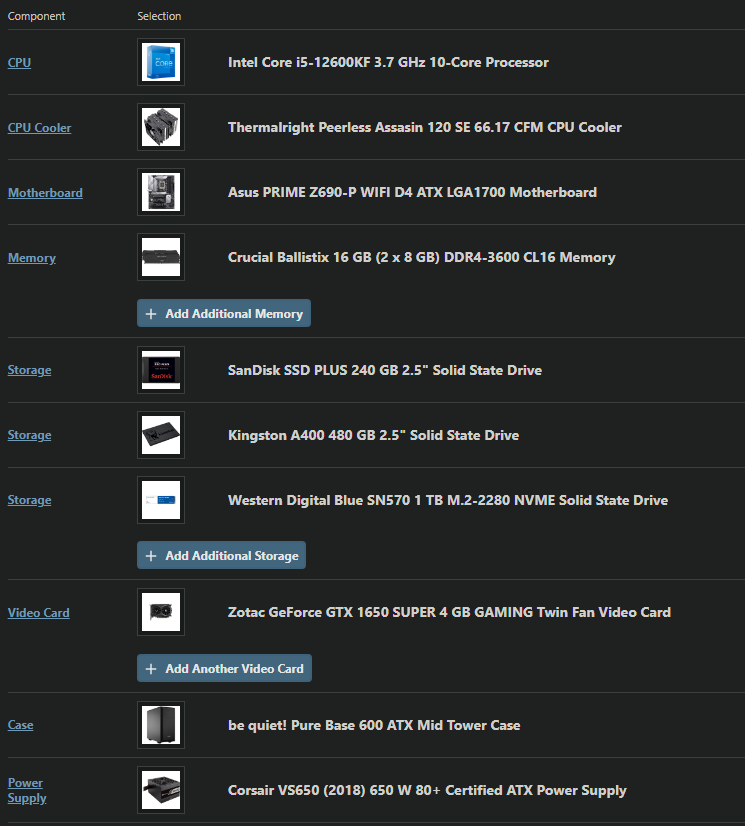
- My old/current case is a Zalman Z3 Plus. It has a 120mm Zalman ZMF3SF at the rear, two 120mm Zalman ZA1225ASL at the top, and one 120mm (same reference) at the front.
To summarize all the fans I have:
- 140mm: One Pure Wings 2.
- 120mm: One Pure Wings 3. One Zalman ZMF3SF and three Zalman ZA1225ASL.
My question is, should I use the Zalman fans at all? Meaning, would it be enough? Would it make a difference if I replaced them with two or three Pure Wings 2?
Also, since it's not explained in the manual, can I add a 120mm fan at the front (in addition to the 140mm one that is already pre-installed) of the Pure Base 600?
Last edited:
As an Amazon Associate, HardForum may earn from qualifying purchases.
![[H]ard|Forum](/styles/hardforum/xenforo/logo_dark.png)