My LAN is 192.168.1.xx with the router on 01. The last few days, the router does not display any sort of web page, let alone a login using either firefox on my PC or Safari on my iPad. With EDGE, the browser insists on doing a definition lookup, rather than trying to connect to the IP address. Routerlogin.com does not work either. However, I have no problem pinging to this IP.
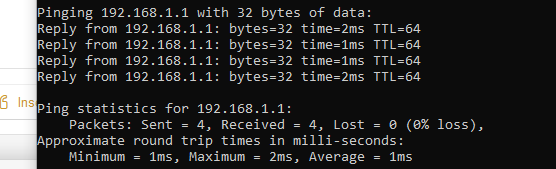
So what is going on here? The last thing I want to do is a factory reset.
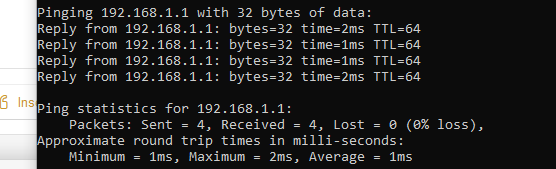
So what is going on here? The last thing I want to do is a factory reset.
![[H]ard|Forum](/styles/hardforum/xenforo/logo_dark.png)
