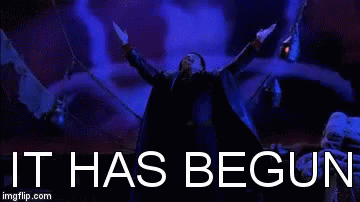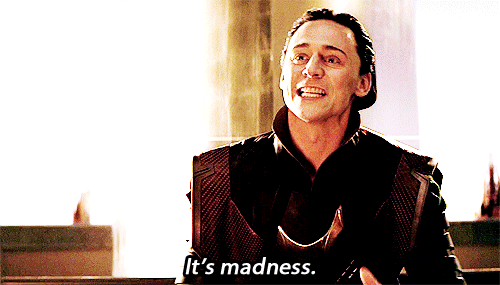Badcop1124
Limp Gawd
- Joined
- Aug 28, 2008
- Messages
- 164
Hello all.
I recently built a new PC for my nephew consisting of:
CPU: AMD - Ryzen 5 2600 3.4 GHz 6-Core Processor
Motherboard: Asus - ROG STRIX B450-F GAMING ATX AM4 Motherboard
Memory: G.Skill - Ripjaws V 16 GB (2 x 8 GB) DDR4-3200 Memory
Storage: Samsung - 970 Evo 500 GB M.2-2280 Solid State Drive
Storage: Western Digital - BLACK SERIES 2 TB 3.5" 7200RPM Internal Hard Drive
Monitor: ASUS MG248QR
Video Card: XFX Radeon RX 580 GTS Black Edition 1405MHz
PSU: Corsair CX750M
After installing Windows 10 Pro (HDD not connected) and updating, it would freeze randomly. Mouse doesn't move the cursor, no input from keyboard to PC. When pressed the light for the Num Lock and Caps Lock keys turn on and off. PC must be reset or restarted using case buttons.
Made sure all updates were installed, updated drivers and BIOS. Random freezing would occur. Changed RAM timings.
Changed RAM to G.Skill Flare X16GB (2x8) DDR4-3200. Random freezing.
Tried to repair using Windows tool, didn't work.
Clean install of Win10 and updates, updated drivers, HDD connected, same issue. BIOS RAM settings set to defaults.
Clean install of Win10 Pro not connected to the internet, default drivers. Still freezes at random.
Double checked all connections. Reseated RAM. No oozing paste visible. No other overclocking. No overclocking at all, now.
Clean install to different SSD, random freezing still happens. Losing my mind. NVMe 970 still connected, HDD still connected.
Removed HDD, SSD boot issues. Sometimes will ask where to boot from, sometimes asks for CD or media, sometimes BSOD error 0xc00000e.
Clean install to 970............FREEZING at random.
Hope this is readable. So tired.
Need help, please.
Thanks in advance!
I recently built a new PC for my nephew consisting of:
CPU: AMD - Ryzen 5 2600 3.4 GHz 6-Core Processor
Motherboard: Asus - ROG STRIX B450-F GAMING ATX AM4 Motherboard
Memory: G.Skill - Ripjaws V 16 GB (2 x 8 GB) DDR4-3200 Memory
Storage: Samsung - 970 Evo 500 GB M.2-2280 Solid State Drive
Storage: Western Digital - BLACK SERIES 2 TB 3.5" 7200RPM Internal Hard Drive
Monitor: ASUS MG248QR
Video Card: XFX Radeon RX 580 GTS Black Edition 1405MHz
PSU: Corsair CX750M
After installing Windows 10 Pro (HDD not connected) and updating, it would freeze randomly. Mouse doesn't move the cursor, no input from keyboard to PC. When pressed the light for the Num Lock and Caps Lock keys turn on and off. PC must be reset or restarted using case buttons.
Made sure all updates were installed, updated drivers and BIOS. Random freezing would occur. Changed RAM timings.
Changed RAM to G.Skill Flare X16GB (2x8) DDR4-3200. Random freezing.
Tried to repair using Windows tool, didn't work.
Clean install of Win10 and updates, updated drivers, HDD connected, same issue. BIOS RAM settings set to defaults.
Clean install of Win10 Pro not connected to the internet, default drivers. Still freezes at random.
Double checked all connections. Reseated RAM. No oozing paste visible. No other overclocking. No overclocking at all, now.
Clean install to different SSD, random freezing still happens. Losing my mind. NVMe 970 still connected, HDD still connected.
Removed HDD, SSD boot issues. Sometimes will ask where to boot from, sometimes asks for CD or media, sometimes BSOD error 0xc00000e.
Clean install to 970............FREEZING at random.
Hope this is readable. So tired.
Need help, please.
Thanks in advance!
Last edited:
As an Amazon Associate, HardForum may earn from qualifying purchases.
![[H]ard|Forum](/styles/hardforum/xenforo/logo_dark.png)