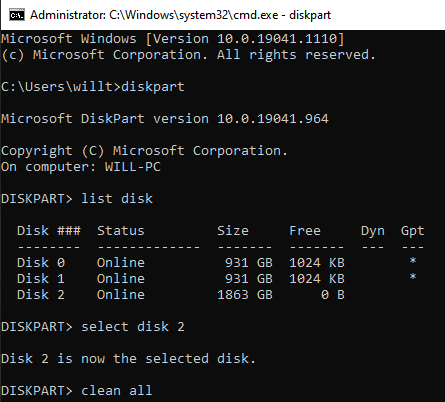CompuDrew
[H]F Junkie
- Joined
- Dec 31, 2001
- Messages
- 9,680
My friend is retiring and closing his business. He has about 4 PC's and a few laptops that he'd like to give his employees, but is insisting the hard drives be wiped and 1's and 0's written on them prior to them getting Windows reinstalled for the employees.
What is the easiest option to do this? What's the best option to do this?
Thanks for your help!
What is the easiest option to do this? What's the best option to do this?
Thanks for your help!
![[H]ard|Forum](/styles/hardforum/xenforo/logo_dark.png)