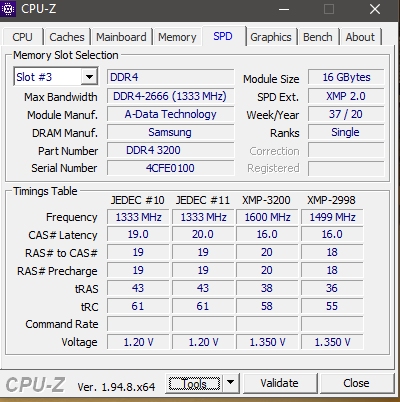1Wolf
Limp Gawd
- Joined
- Jul 10, 2007
- Messages
- 433
This is my first AMD build and I'm trying to determine which of these 64GB G.Skill memory kits/configurations would serve me best. 2 vs 4 sticks. I've got 3 4x16GB and 2 2x32GB options below. 2 sticks would sure make it easier to fit an AIO water block. 4 sticks would probably be tight. On the other hand, I've read that the 5950X might do better with 4 sticks vs 2. What would you advise?
CPU is 5950X
Mobo is ASUS Crosshair VIII Dark Hero X570
Trident Z Neo
4 x 16GB, 3600 Mhz, CL16-16-16-36, 1.35V
G.Skill F4-3600C16Q-64GTZN
Trident Z Neo
4 x 16GB, 3600 Mhz, CL16-19-19-39, 1.35V
G.Skill F4-3600C16Q-64GTZNC
Trident Z Neo
4 x 16GB, 3600 Mhz, CL18-22-22-42, 1.35V
G.Skill F4-3600C18Q-64GTZN
Trident Z Neo
2 x 32GB, 3600 Mhz, CL16-22-22-42, 1.45V
G.Skill F4-3600C16D-64GTZN
Trident Z Neo
2 x 32GB, 3600 Mhz, CL18-22-22-42, 1.35V
G.Skill F4-3600C18D-64GRZN
(There were some options with tighter timings but they don't seem to be as available and they are much more expensive)
CPU is 5950X
Mobo is ASUS Crosshair VIII Dark Hero X570
Trident Z Neo
4 x 16GB, 3600 Mhz, CL16-16-16-36, 1.35V
G.Skill F4-3600C16Q-64GTZN
Trident Z Neo
4 x 16GB, 3600 Mhz, CL16-19-19-39, 1.35V
G.Skill F4-3600C16Q-64GTZNC
Trident Z Neo
4 x 16GB, 3600 Mhz, CL18-22-22-42, 1.35V
G.Skill F4-3600C18Q-64GTZN
Trident Z Neo
2 x 32GB, 3600 Mhz, CL16-22-22-42, 1.45V
G.Skill F4-3600C16D-64GTZN
Trident Z Neo
2 x 32GB, 3600 Mhz, CL18-22-22-42, 1.35V
G.Skill F4-3600C18D-64GRZN
(There were some options with tighter timings but they don't seem to be as available and they are much more expensive)
![[H]ard|Forum](/styles/hardforum/xenforo/logo_dark.png)