Hello,
I recently bought a iiyama vision master pro 454 for 25€, mostly to play some retro games. The monitor is in excellent shape and is working, but the image is very dark in some games. I had to push brightness and contrast at 100, and gamma correction at 50 to get an image that is watchable. Also the image become a little blurry when the brightness is pushed. This monitor have three mode, text picture and movies. Movies is the brightest one but the most blurry, text is very sharp but very dark.
I don't think the problem come from the DAC i am using, i tried two, one i am sure is able to do full rgb. Also try it directly connected to radeon r5 230 with a vga out, and image is even darker.
Not all games are dark, it seems related to the scene. Also when i receive the monitor it emit an unpleasant smell of burn after heat up. Now the smell is still here but less present, i was thinking that as the monitor wasn't used the last years, some dust is responsible from the smell.
Some photo to show the problem, compare to my LCD.
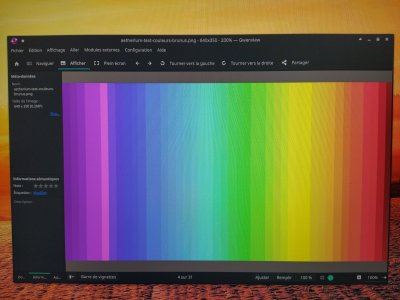
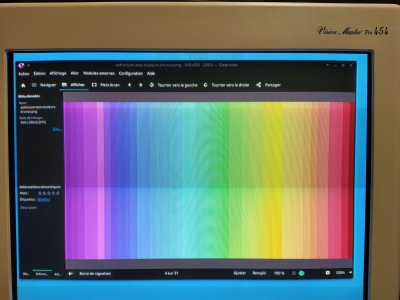

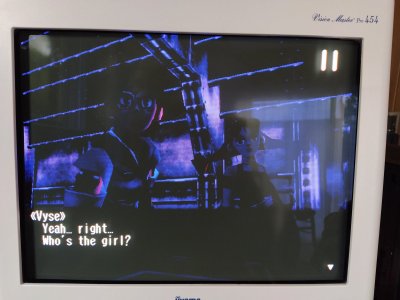
I open up the monitor to see if i don't see some problems with leaking caps. Don't see any, maybe one cap is slightly rounded but it could be nothing. Any idea ?
I recently bought a iiyama vision master pro 454 for 25€, mostly to play some retro games. The monitor is in excellent shape and is working, but the image is very dark in some games. I had to push brightness and contrast at 100, and gamma correction at 50 to get an image that is watchable. Also the image become a little blurry when the brightness is pushed. This monitor have three mode, text picture and movies. Movies is the brightest one but the most blurry, text is very sharp but very dark.
I don't think the problem come from the DAC i am using, i tried two, one i am sure is able to do full rgb. Also try it directly connected to radeon r5 230 with a vga out, and image is even darker.
Not all games are dark, it seems related to the scene. Also when i receive the monitor it emit an unpleasant smell of burn after heat up. Now the smell is still here but less present, i was thinking that as the monitor wasn't used the last years, some dust is responsible from the smell.
Some photo to show the problem, compare to my LCD.
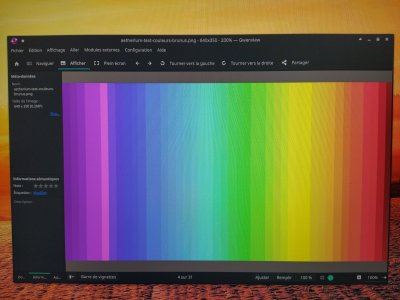
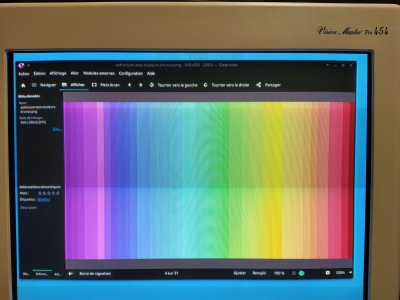

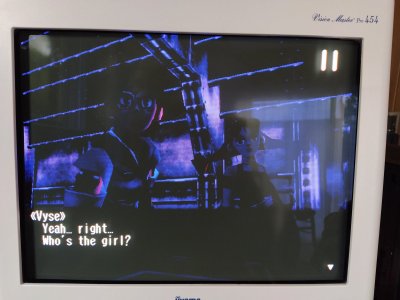
I open up the monitor to see if i don't see some problems with leaking caps. Don't see any, maybe one cap is slightly rounded but it could be nothing. Any idea ?
![[H]ard|Forum](/styles/hardforum/xenforo/logo_dark.png)