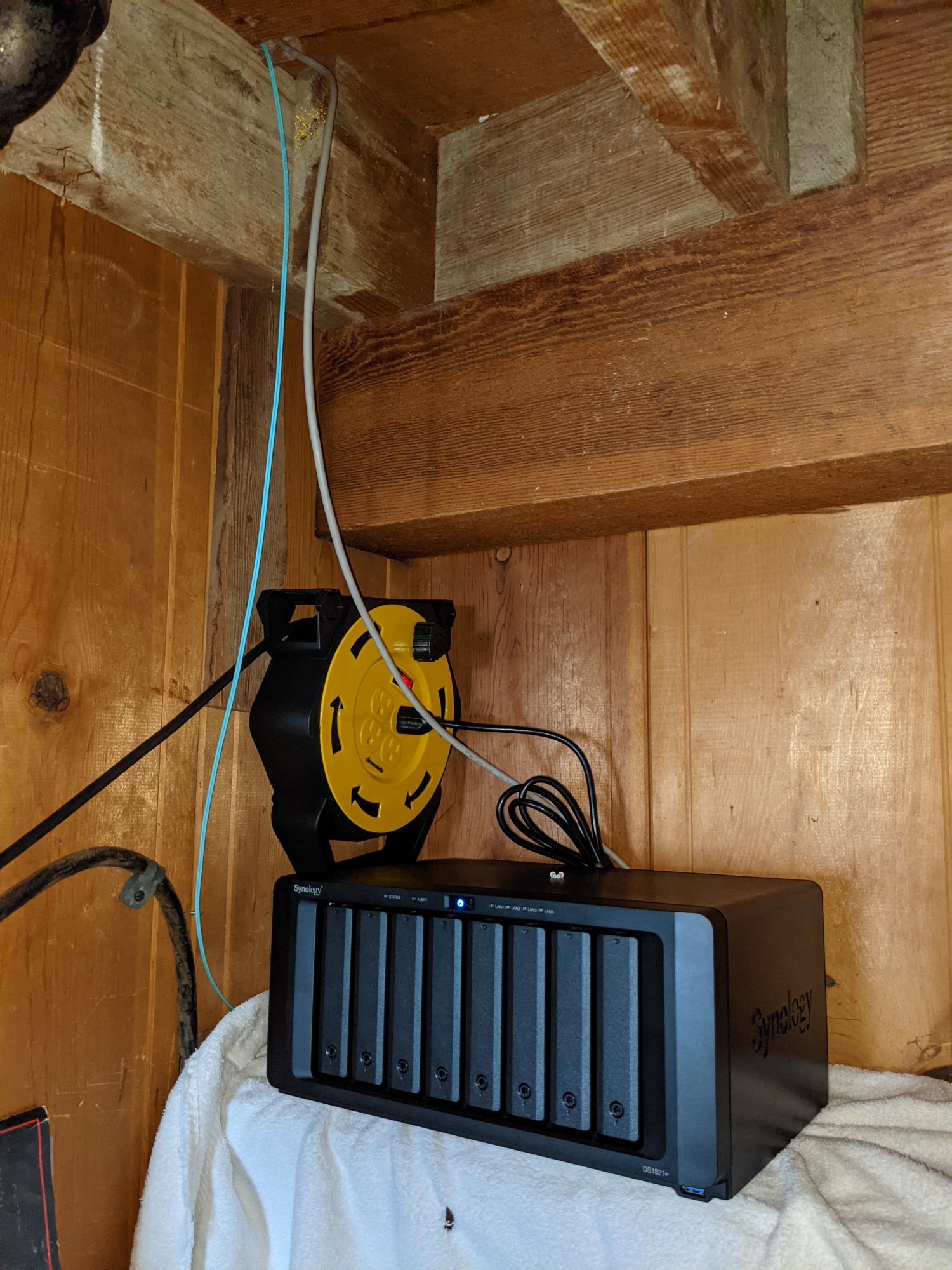The new Synology HAT5300-12T drives have a really loud head seek and spin hum.
I'm guessing the only fix is to get quiet drives and if so are there ones that for sure would be?
I've just started setting up my new DS1821+ with 5 of the Synology HAT5300-12T drives and they seem to be a lot louder then my old DS1813 with WD WD40EFRX 4TB drives. The WD drives do make noise but nothing like the Synology HAT5300-12T drives.
I don't think its the fans and they are already on the lowest speed setting.
There is a loud clunk randomly every few seconds\minutes and there is a loud hum whenever the DS1821+ running. I can even hear the drive head movement (clunking) in the other room. I never really notice the DS1813 with WD drives. If it was just the head clunks maybe I could live with it but the hum in my ears is too annoying.
Is there a quiet mode for the drives?
Will it break the array if I try running the DS1821+ with one or two drives to see if there is a bad one? Was also wondering what would happen if I moved the 8 WD drives into the DS1821+ to see if the hum was still there and see what the read/write performance was over the 10GE network.
It took about 3 days to copy everything from the DS1813 to the DS1821 and I'm not looking forward to doing it again and losing the money buying another set of drives if I can even find them.
I liked the idea of getting Synology drives and the 5 year warranty but am very disappointed. Maybe the HAT5300 should only be sold for rack mounted devices in a server room.
____________________________________
The HAT5300 doesn't even list Acoustics but vibration so I guess they are loud.
seek up to 242 MiB\s, 5 year warranty.
MiB? Really?
WD Red Plus - 20dBA idle, 29dBA seek up to 196 MB\s, 3 year warranty.
WD Red Pro - 20dBA idle, 36dBA seek up to 240 MB\s, 5 year warranty.
Seagate Ironwolf - 18dBA idle, 28dBA seek up to 210 MB\s, 3 year warranty.
Seagate Ironwolf Pro - 28dBA idle, 32dBA seek up to 250 MB\s, 5 year warranty.
The old DS1813 with the WD WD40EFRX is much more quiet but the online specs say 25dBA idle, 28dBA seek. ???
____________________________________
I got some WD Red Plus WD140EFGX to try out and they do much better with head seek but the flippin' hum is still there. If its all 7200RPM drives I don't know how they can be rated at 20dBA idle and or how people put up with it.
I see a few places list the 14TB WD140EFFX having 5400 RPM but in the WD specs it says that is just the firmware and the drive is really running at 7200 RPM.
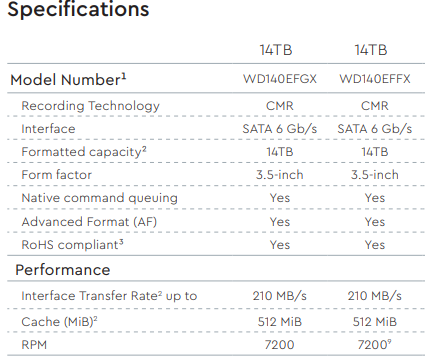
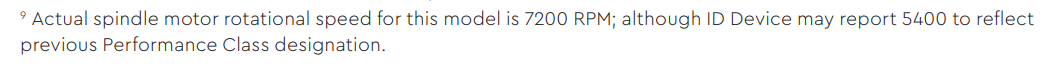
I don't think there are any 12-14-16TB NAS drives running at 5400 RPM.
I wish there would be some movement in 2.5" or 3.5" SSDs for NAS. I don't want to spend $800 of a 8TB drive just to get rid of the hum.
I'm guessing the only fix is to get quiet drives and if so are there ones that for sure would be?
I've just started setting up my new DS1821+ with 5 of the Synology HAT5300-12T drives and they seem to be a lot louder then my old DS1813 with WD WD40EFRX 4TB drives. The WD drives do make noise but nothing like the Synology HAT5300-12T drives.
I don't think its the fans and they are already on the lowest speed setting.
There is a loud clunk randomly every few seconds\minutes and there is a loud hum whenever the DS1821+ running. I can even hear the drive head movement (clunking) in the other room. I never really notice the DS1813 with WD drives. If it was just the head clunks maybe I could live with it but the hum in my ears is too annoying.
Is there a quiet mode for the drives?
Will it break the array if I try running the DS1821+ with one or two drives to see if there is a bad one? Was also wondering what would happen if I moved the 8 WD drives into the DS1821+ to see if the hum was still there and see what the read/write performance was over the 10GE network.
It took about 3 days to copy everything from the DS1813 to the DS1821 and I'm not looking forward to doing it again and losing the money buying another set of drives if I can even find them.
I liked the idea of getting Synology drives and the 5 year warranty but am very disappointed. Maybe the HAT5300 should only be sold for rack mounted devices in a server room.
____________________________________
The HAT5300 doesn't even list Acoustics but vibration so I guess they are loud.
seek up to 242 MiB\s, 5 year warranty.
MiB? Really?
WD Red Plus - 20dBA idle, 29dBA seek up to 196 MB\s, 3 year warranty.
WD Red Pro - 20dBA idle, 36dBA seek up to 240 MB\s, 5 year warranty.
Seagate Ironwolf - 18dBA idle, 28dBA seek up to 210 MB\s, 3 year warranty.
Seagate Ironwolf Pro - 28dBA idle, 32dBA seek up to 250 MB\s, 5 year warranty.
The old DS1813 with the WD WD40EFRX is much more quiet but the online specs say 25dBA idle, 28dBA seek. ???
____________________________________
I got some WD Red Plus WD140EFGX to try out and they do much better with head seek but the flippin' hum is still there. If its all 7200RPM drives I don't know how they can be rated at 20dBA idle and or how people put up with it.
I see a few places list the 14TB WD140EFFX having 5400 RPM but in the WD specs it says that is just the firmware and the drive is really running at 7200 RPM.
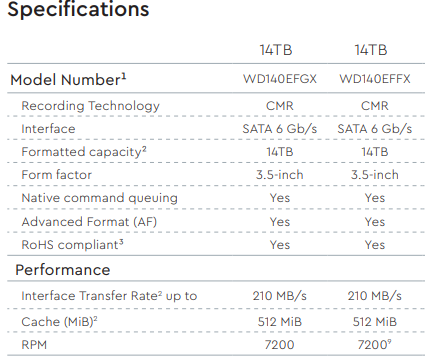
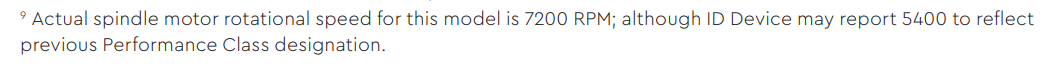
I don't think there are any 12-14-16TB NAS drives running at 5400 RPM.
I wish there would be some movement in 2.5" or 3.5" SSDs for NAS. I don't want to spend $800 of a 8TB drive just to get rid of the hum.
Last edited:
![[H]ard|Forum](/styles/hardforum/xenforo/logo_dark.png)