Hello, i have 2 separate mysteries that can be summed up in one thread, and i'm pretty new to electronics so i figured you guys could help me out.
1) Asus Strix r9 380 2gb - during Furmark stress test VRM Temperature in hwinfo64 goes up to 130 C when it throttles for it to cool off, during normal gameplay it stays under 100-110 C. Undervolting helps. Changing VRM thermal pads didn't really help (although new pads are trash quality, blue silicone ones). Adrenaline drivers have weird blue/yellow line artifacting in CSGO (undervolting/underclocking doesn't help here, also VRM temps are normal), while older Crimson drivers work normally.
Upon opening i saw that MOSFETs on this card seem like they have their pins soldered together (pic).
Now, i am an amateur but i know in theory how to fix that with a soldering iron and flux, but my question is - can this be the cause of high VRM temps and instability with newer drivers?
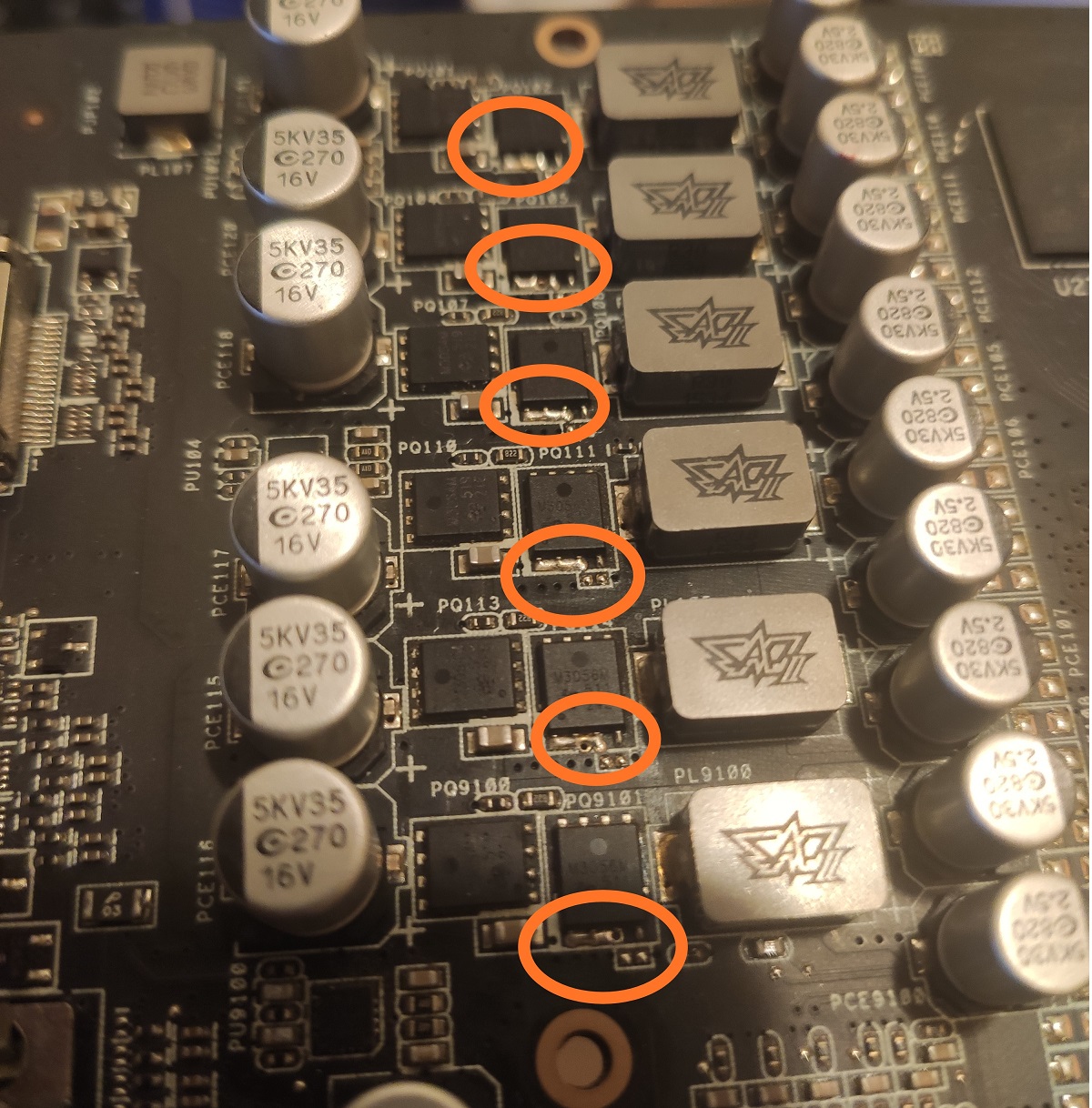
2) MSI GTX 950 Gaming X 2gb - card boots and shows picture with mobile artifacting (pic 1), driver seems to install successfully but Device Manager shows error (Code 43), and i forgot to check GPU-Z to see if it shows 2gb memory or something else.
On the back of the card it seems like 1 component is missing and someone did some sloppy soldering work near a memory chip (pic 2). On the internet (pic 3) i saw that it seems to be an SMD capacitor.
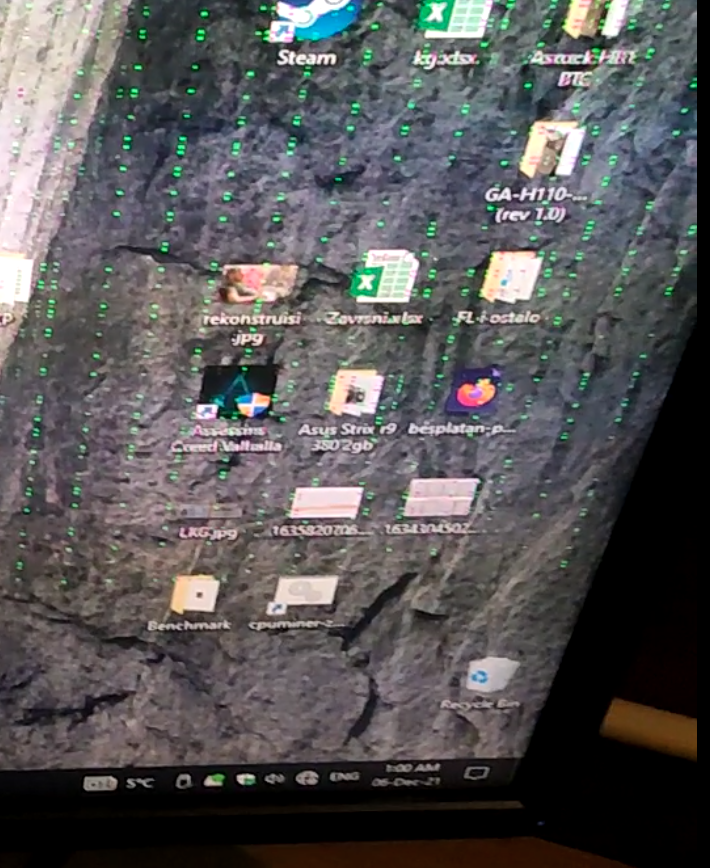
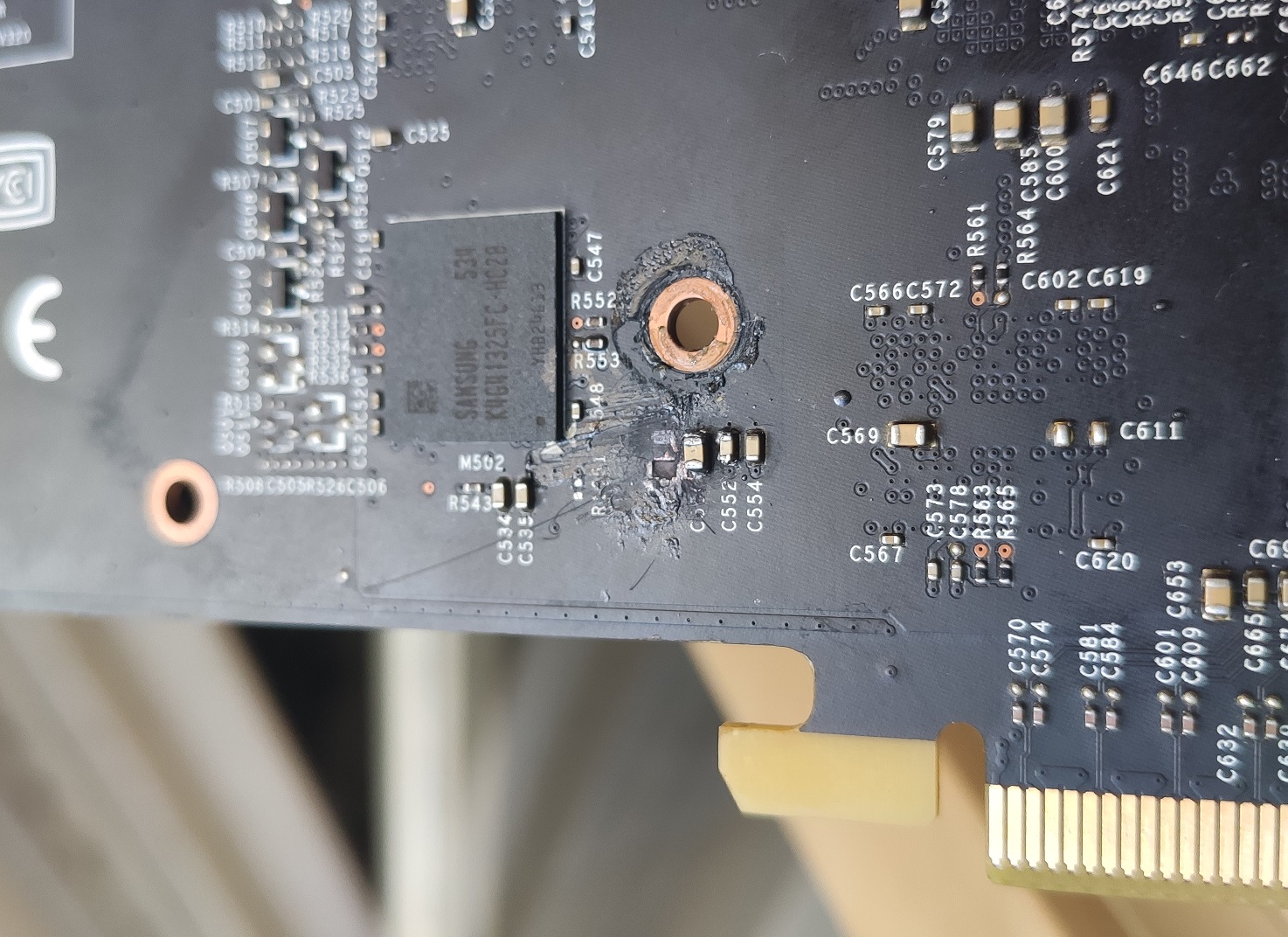
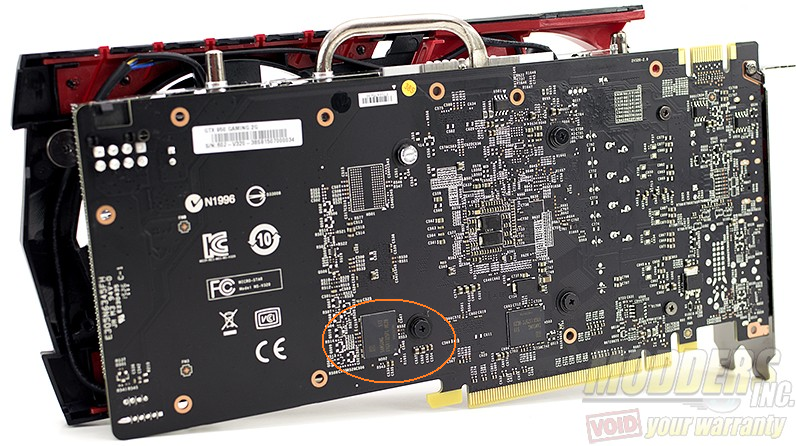
A few questions here:
1) Asus Strix r9 380 2gb - during Furmark stress test VRM Temperature in hwinfo64 goes up to 130 C when it throttles for it to cool off, during normal gameplay it stays under 100-110 C. Undervolting helps. Changing VRM thermal pads didn't really help (although new pads are trash quality, blue silicone ones). Adrenaline drivers have weird blue/yellow line artifacting in CSGO (undervolting/underclocking doesn't help here, also VRM temps are normal), while older Crimson drivers work normally.
Upon opening i saw that MOSFETs on this card seem like they have their pins soldered together (pic).
Now, i am an amateur but i know in theory how to fix that with a soldering iron and flux, but my question is - can this be the cause of high VRM temps and instability with newer drivers?
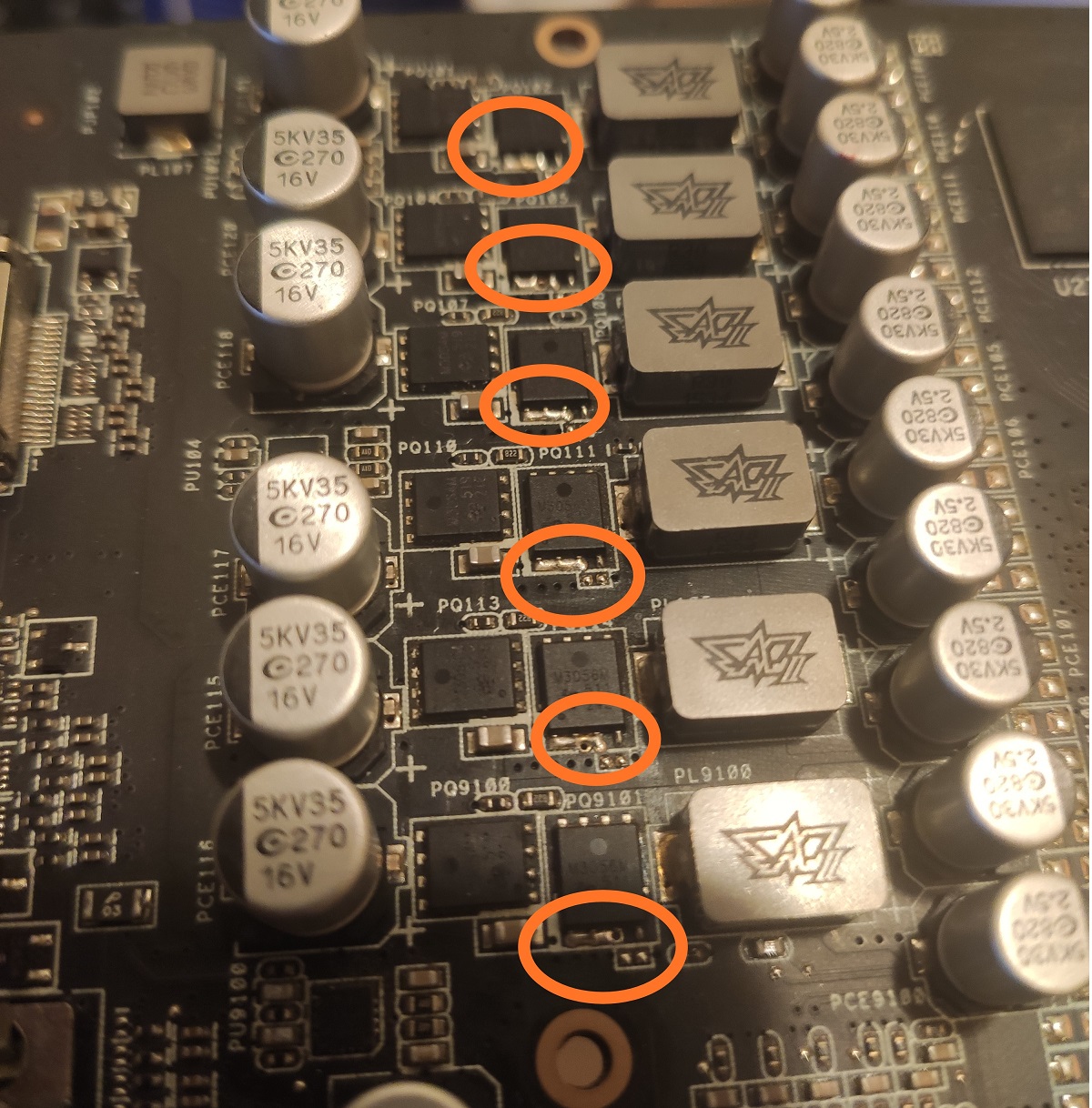
2) MSI GTX 950 Gaming X 2gb - card boots and shows picture with mobile artifacting (pic 1), driver seems to install successfully but Device Manager shows error (Code 43), and i forgot to check GPU-Z to see if it shows 2gb memory or something else.
On the back of the card it seems like 1 component is missing and someone did some sloppy soldering work near a memory chip (pic 2). On the internet (pic 3) i saw that it seems to be an SMD capacitor.
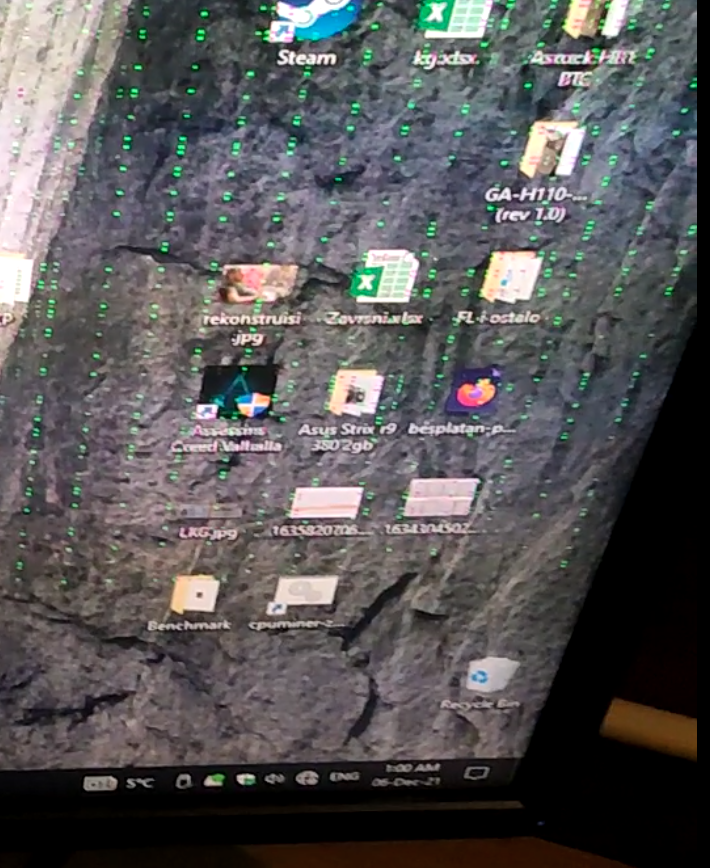
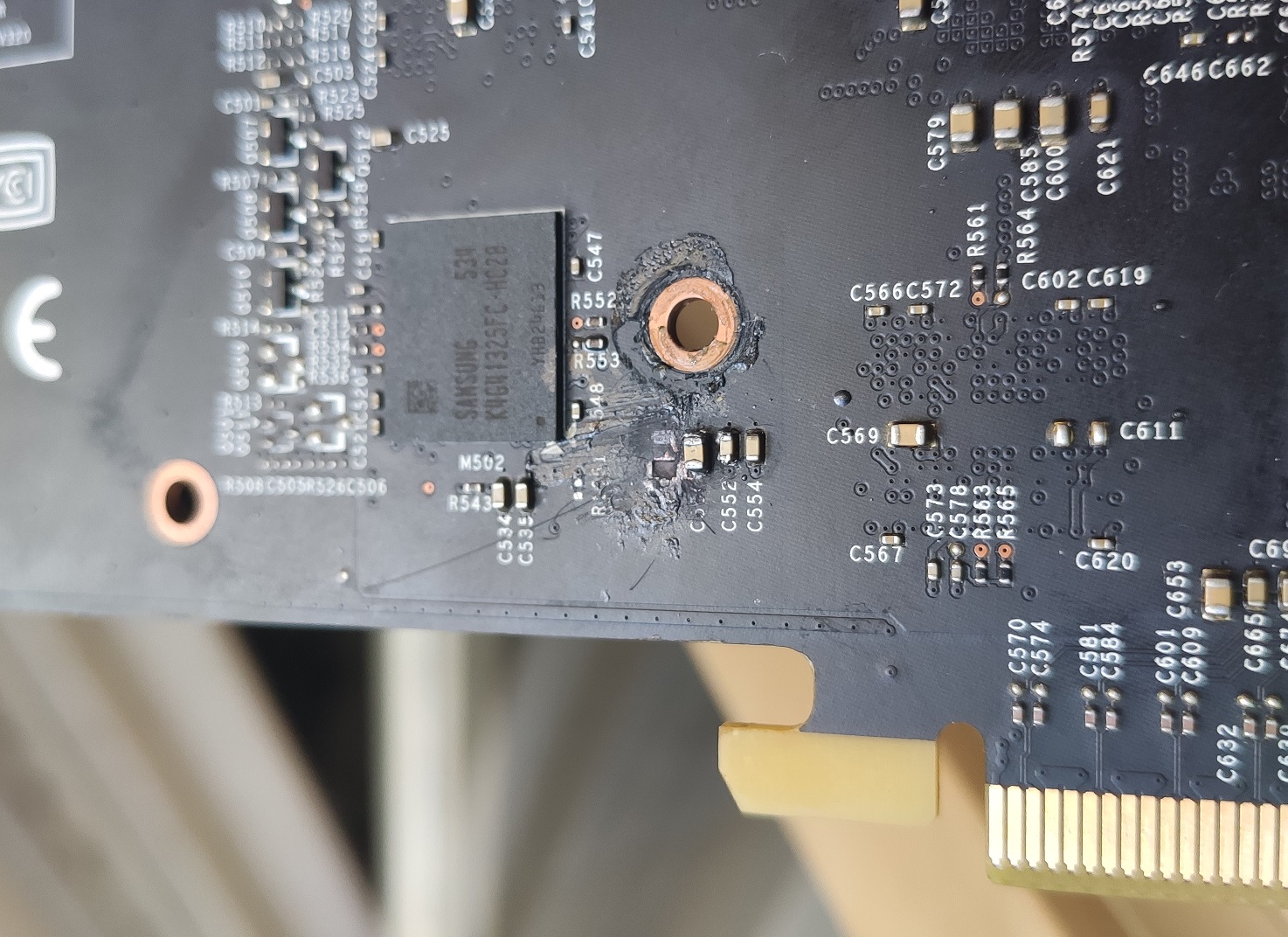
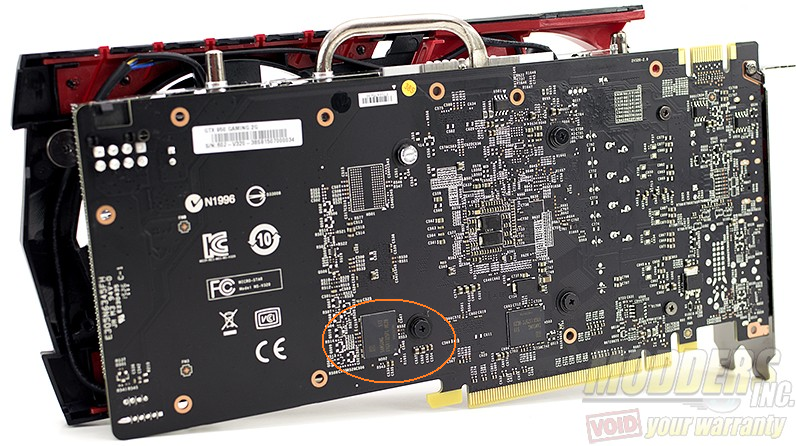
A few questions here:
- Is it possible to fix artifacting by soldering missing component here? (Can missing cap cause moving artifacts? Is the PCB not too damaged for this procedure?)
- Is the memory chip damaged? (i see discoloration probably from soldering iron, but don't know if it's transistors are damaged or only the protective layer)
- Is there a way for me to find out which exact component (and it's value) is missing here? (maybe by measuring something else on this card; the present SMD right beside the one missing)
![[H]ard|Forum](/styles/hardforum/xenforo/logo_dark.png)