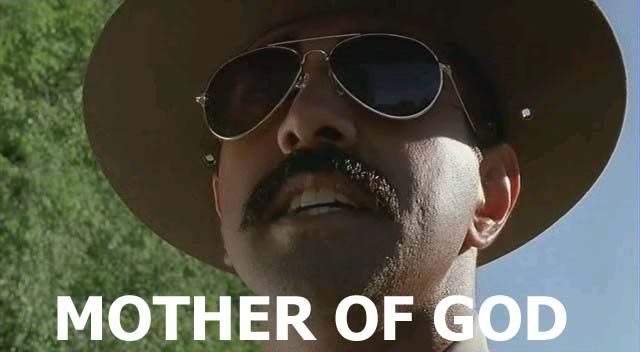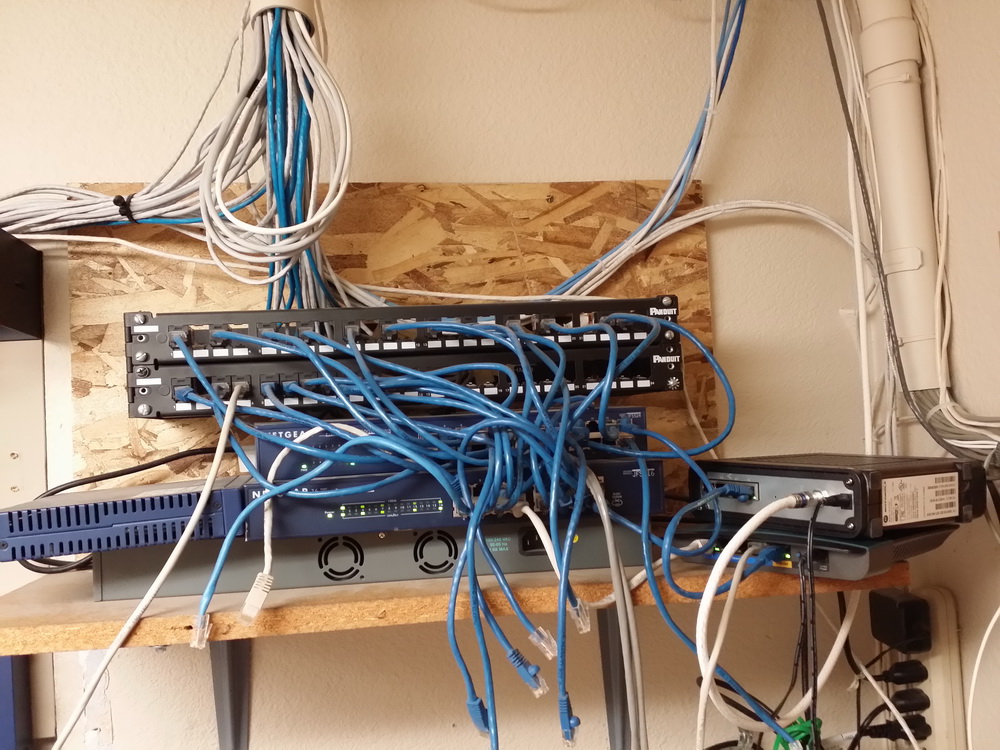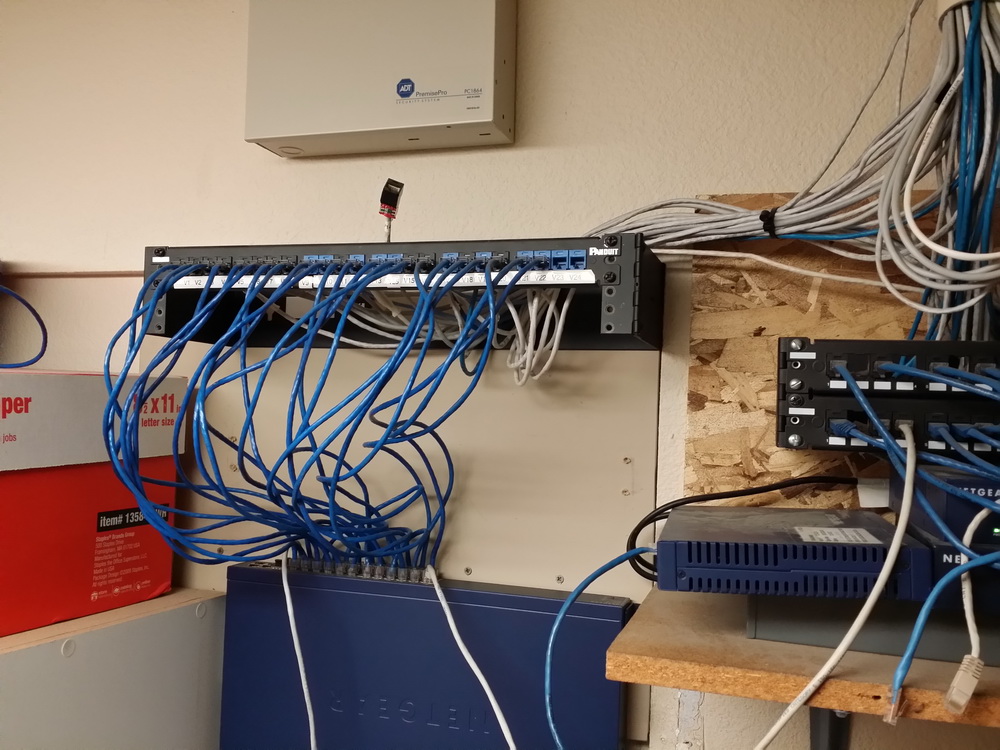jmroberts70
2[H]4U
- Joined
- Oct 15, 2002
- Messages
- 2,953
I'm no stranger to supporting business networks. I've been doing it on military bases, hospitals, phone company central offices, and small commercial business. I've seen my fair share of disasters:


Well I've finally run into a local business that has 2 offices that are in desperate need of a network overhaul. They're going to be having a T1 installed as well as a new VOIP PBX system. Before they do, I'm going to submit a proposal to rehab the network cabling. Here is a small sample of the current condition:
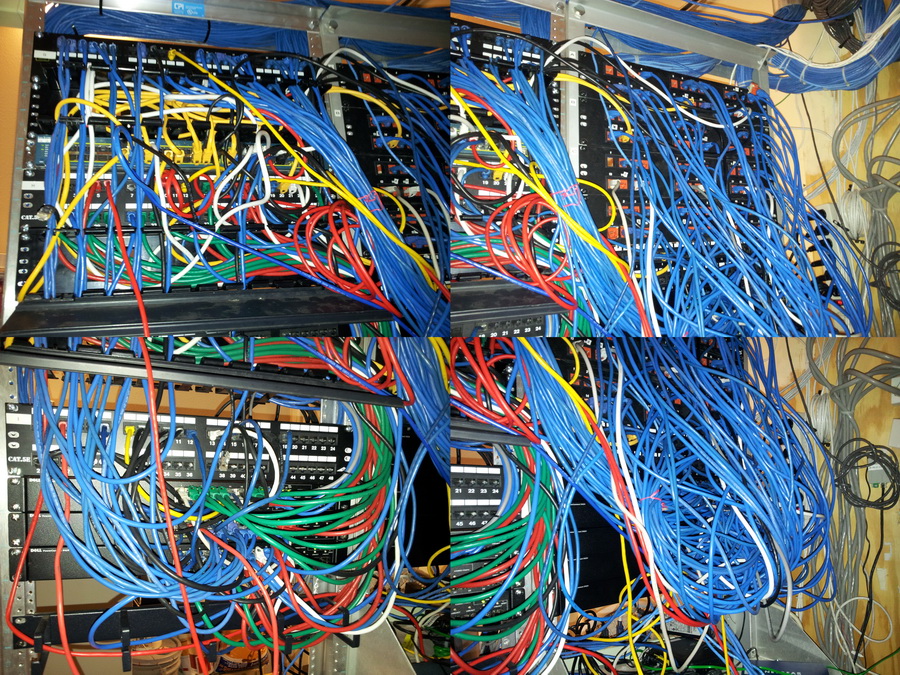
--This is their main office. The data lines are on the left and the phone lines on the right. I am proposing to re-cable these two racks with slack management and properly label everything. In addition, I'm going to add a rack-mounted UPS to support this equipment since their current solution is just a consumer-grade box on the floor.
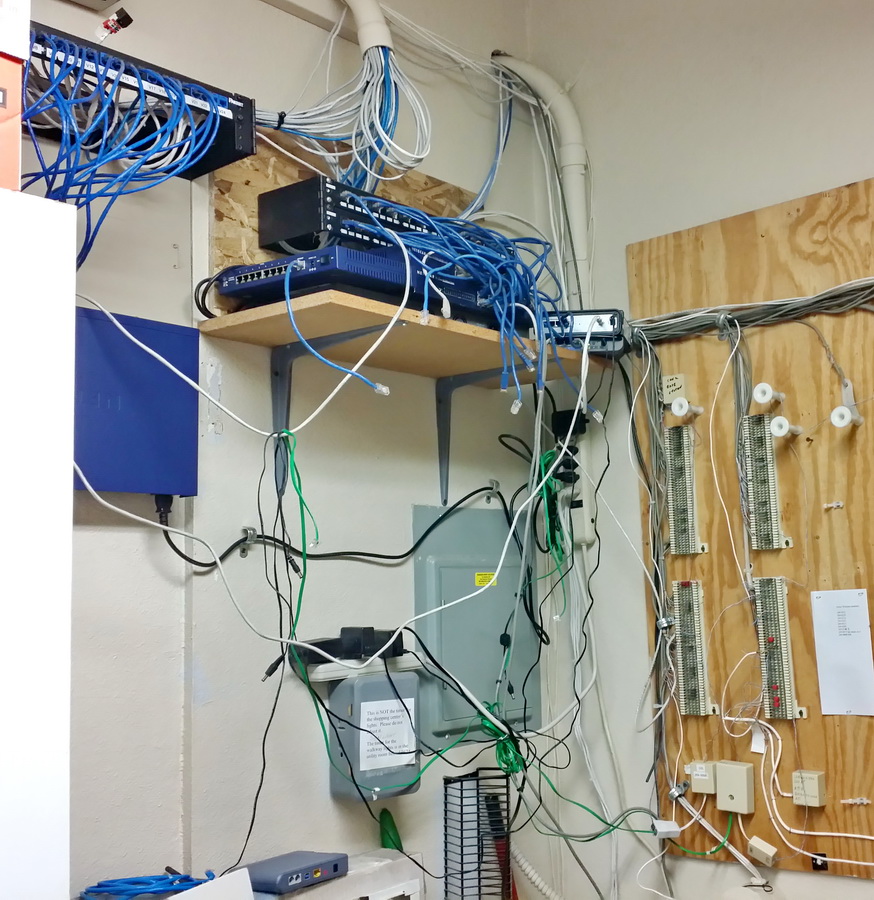
--This is their satellite office. I'm going to propose adding a network cabinet to the wall, a UPS, and rehab the wiring.
I've always wanted to do a project like this but most offices aren't that worried about it. These guys truly want to do things right for a change but I just don't know what sort of pitfalls lay ahead of me.
What I'm hoping to achieve is to combine the VOIP PBX cabling ad the data lines. I know that most systems will do this and provide 100MB Ethernet, a VOIP connection, and POE over a single network drop so I may be able to get away with cutting their cabling spaghetti in half but I have to do some testing with the new system first.
So what are your thoughts, concerns, and warnings for me? How long of a job do you think this will take to pull off?


Well I've finally run into a local business that has 2 offices that are in desperate need of a network overhaul. They're going to be having a T1 installed as well as a new VOIP PBX system. Before they do, I'm going to submit a proposal to rehab the network cabling. Here is a small sample of the current condition:
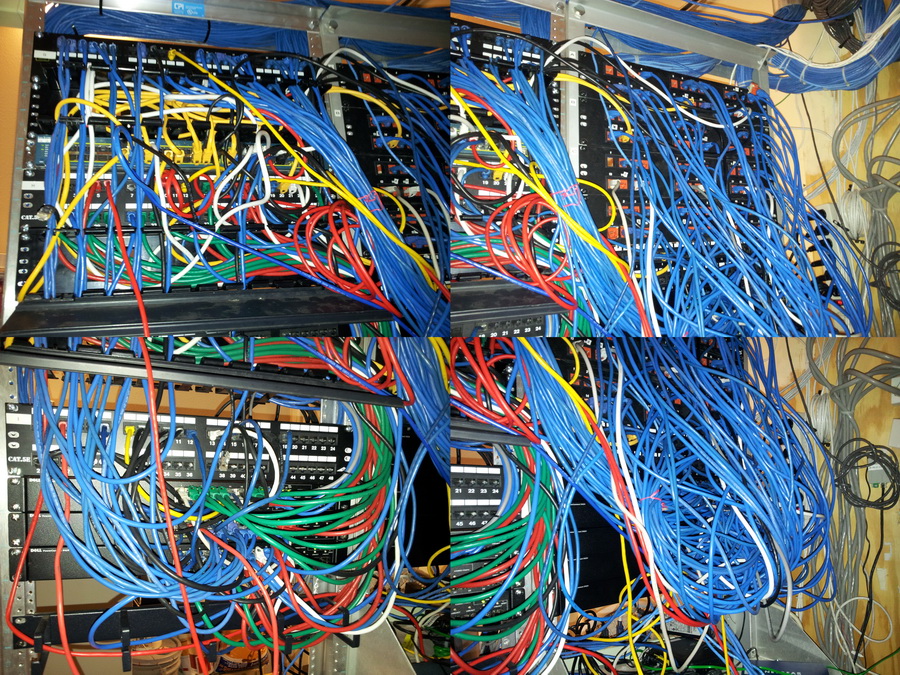
--This is their main office. The data lines are on the left and the phone lines on the right. I am proposing to re-cable these two racks with slack management and properly label everything. In addition, I'm going to add a rack-mounted UPS to support this equipment since their current solution is just a consumer-grade box on the floor.
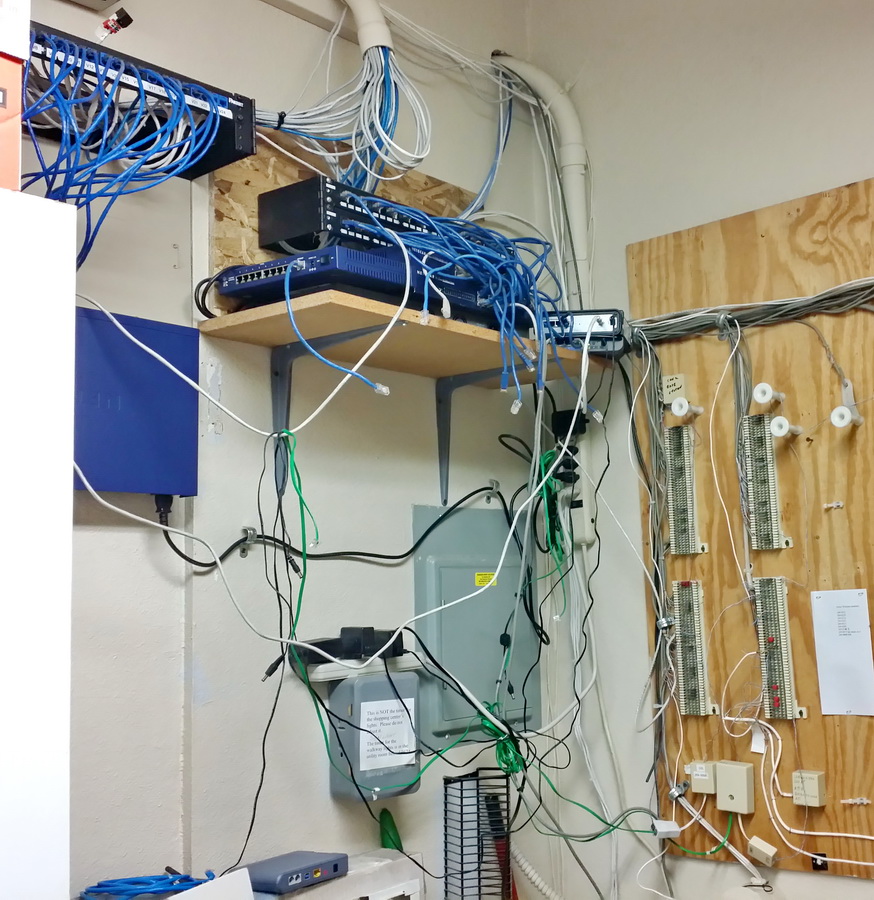
--This is their satellite office. I'm going to propose adding a network cabinet to the wall, a UPS, and rehab the wiring.
I've always wanted to do a project like this but most offices aren't that worried about it. These guys truly want to do things right for a change but I just don't know what sort of pitfalls lay ahead of me.
What I'm hoping to achieve is to combine the VOIP PBX cabling ad the data lines. I know that most systems will do this and provide 100MB Ethernet, a VOIP connection, and POE over a single network drop so I may be able to get away with cutting their cabling spaghetti in half but I have to do some testing with the new system first.
So what are your thoughts, concerns, and warnings for me? How long of a job do you think this will take to pull off?
![[H]ard|Forum](/styles/hardforum/xenforo/logo_dark.png)