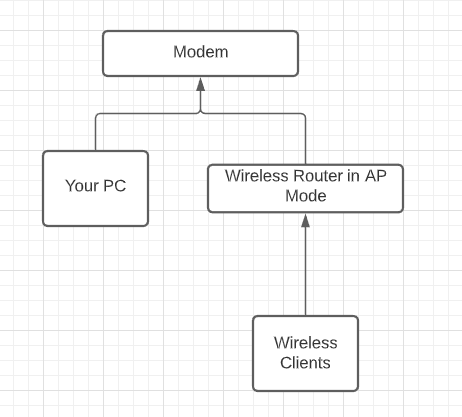SixFootDuo
Supreme [H]ardness
- Joined
- Oct 5, 2004
- Messages
- 5,825
I have a new cable modem that is supposed to have better latency, etc, throughput, etc.
The internet guy took me off of my wifi router and plugged my PC straight into the cable modem and I gained 15 - 20 better latency / ping.
But for my smart TV's and phone, I of course had to plug my PC back into my wifi router and the cable modem into the wifi router for the ( typical setup )
My PC has 2 ethernet ports. How do plug my cable model directly to my PC and somehow add my wifi router back into the mix for my phone and smart TV's?
Is it as simple as plugging the wifi router into the 2nd ethernet port on the back of my PC?
Do I need a splitter?
Sorry if these are really dumb questions. I just really want my cable modem going directly into the back of my PC but at the same time having use of wifi in my loft.
Thank you everyone in advance.
The internet guy took me off of my wifi router and plugged my PC straight into the cable modem and I gained 15 - 20 better latency / ping.
But for my smart TV's and phone, I of course had to plug my PC back into my wifi router and the cable modem into the wifi router for the ( typical setup )
My PC has 2 ethernet ports. How do plug my cable model directly to my PC and somehow add my wifi router back into the mix for my phone and smart TV's?
Is it as simple as plugging the wifi router into the 2nd ethernet port on the back of my PC?
Do I need a splitter?
Sorry if these are really dumb questions. I just really want my cable modem going directly into the back of my PC but at the same time having use of wifi in my loft.
Thank you everyone in advance.
![[H]ard|Forum](/styles/hardforum/xenforo/logo_dark.png)