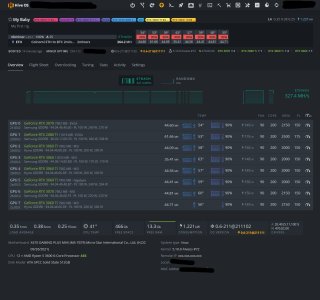Frenchy19951
n00b
- Joined
- Mar 8, 2021
- Messages
- 13
So I'm on to like my third mining rig and up until now I have been using Intel, and using the exact same set up except for one rig where I have a motherboard specifically for the 3060s. Anyways so I decided to build my next rig this time using AMD chip and mining both AMD and Nvidia GPU's.
So far I have been able to get three cards going. Two Nvidia cards and one AMD. It will recognize all the cards if I only plug three in, no matter which three it will recognize it, but if I add more than three it will not recognize it in device manager. The fans turn on and everything so they are getting power.
I have changed all the bios settings that I am aware of, these including 4G decoding, crypto mining, PCI i.e. link speeds (I have tried Gen 1, Gen 2 and Gen 3 but to no avail).I have tried turning both on and off CSM, but no change either way. I am unaware of any other settings to adjust.
Any and all help would be greatly appreciated!
Thank you
So far I have been able to get three cards going. Two Nvidia cards and one AMD. It will recognize all the cards if I only plug three in, no matter which three it will recognize it, but if I add more than three it will not recognize it in device manager. The fans turn on and everything so they are getting power.
I have changed all the bios settings that I am aware of, these including 4G decoding, crypto mining, PCI i.e. link speeds (I have tried Gen 1, Gen 2 and Gen 3 but to no avail).I have tried turning both on and off CSM, but no change either way. I am unaware of any other settings to adjust.
Any and all help would be greatly appreciated!
Thank you
![[H]ard|Forum](/styles/hardforum/xenforo/logo_dark.png)