bonnyjliss
n00b
- Joined
- Jan 22, 2020
- Messages
- 1
i'm a programmer and not a IT guy.
i was asked to help a company my software company is partnered with (small business, no IT dept)
they had a guy configure a linux mdadm raid5 with 4 drives. one drive failed at some point (it still does click of death). at some point someone there removed the 5th drive that was getting backups put on it. their last backup is from almost 3 years ago

they had it booting off a USB which became corrupted somehow and it would no longer boot, they had a non IT guy there try to install linux, i dont know exactly what happened but the third drive won't assemble into the raid array anymore. it keeps saying it can't find a superblock, it has a linux (bootable) ext4 partition, which is different than the two good drives.
at the point this got put in my lap the two good drives have had the partitions written over, i'm using testdisk to recover the old deleted partitions but it is taking a long time to scan i'm waiting for it now...
the "good" drive that has the linux "bootable" partition on it, i've backed up with DD. i'm going to back up the other two drives with DD but it took 40 hours to do the first one

if i try to assemble the raid array with "assume clean" does it need the partitions sorted out? can mdadm figure it out?
i'm learning as i go on some of this .
i think they are probably f'd and might have to send it to some company to try and recover stuff forensically
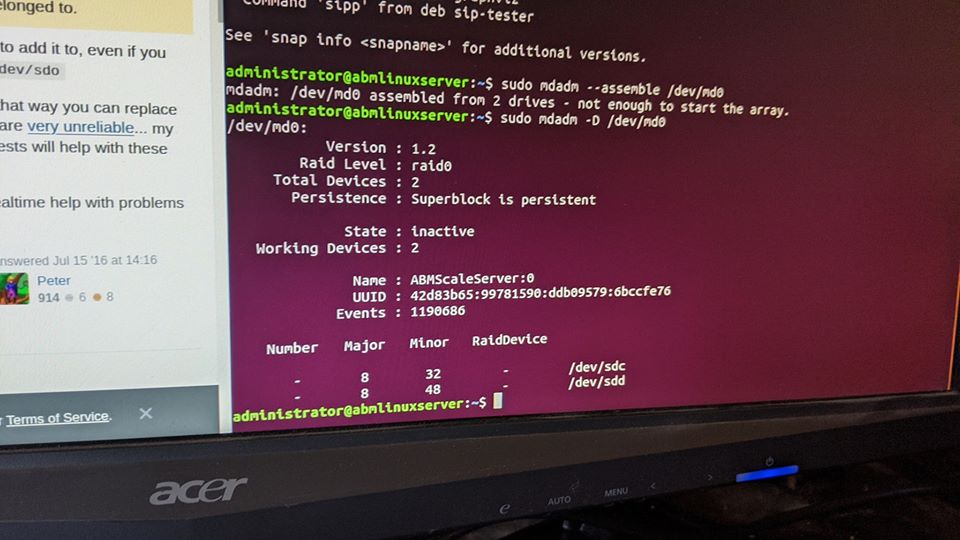
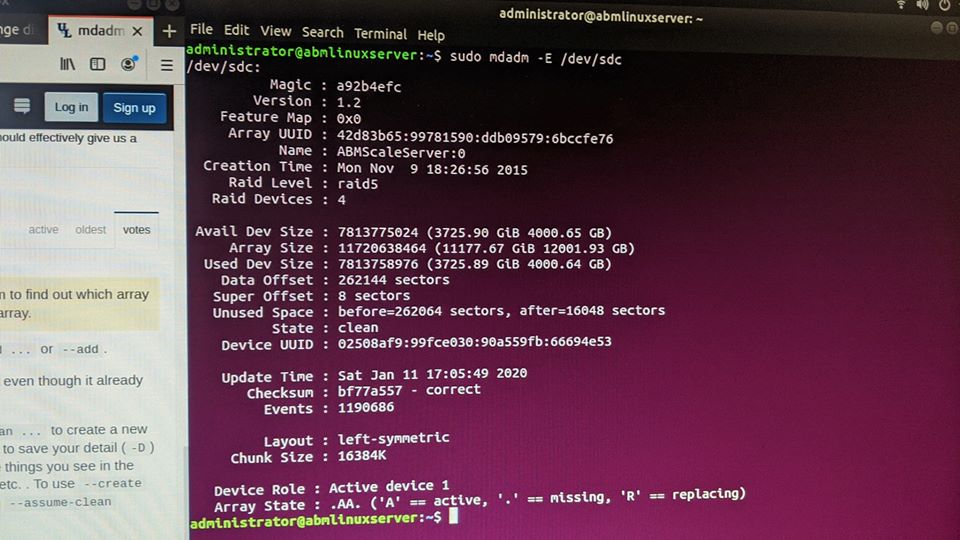
i was asked to help a company my software company is partnered with (small business, no IT dept)
they had a guy configure a linux mdadm raid5 with 4 drives. one drive failed at some point (it still does click of death). at some point someone there removed the 5th drive that was getting backups put on it. their last backup is from almost 3 years ago
they had it booting off a USB which became corrupted somehow and it would no longer boot, they had a non IT guy there try to install linux, i dont know exactly what happened but the third drive won't assemble into the raid array anymore. it keeps saying it can't find a superblock, it has a linux (bootable) ext4 partition, which is different than the two good drives.
at the point this got put in my lap the two good drives have had the partitions written over, i'm using testdisk to recover the old deleted partitions but it is taking a long time to scan i'm waiting for it now...
the "good" drive that has the linux "bootable" partition on it, i've backed up with DD. i'm going to back up the other two drives with DD but it took 40 hours to do the first one
if i try to assemble the raid array with "assume clean" does it need the partitions sorted out? can mdadm figure it out?
i'm learning as i go on some of this .
i think they are probably f'd and might have to send it to some company to try and recover stuff forensically
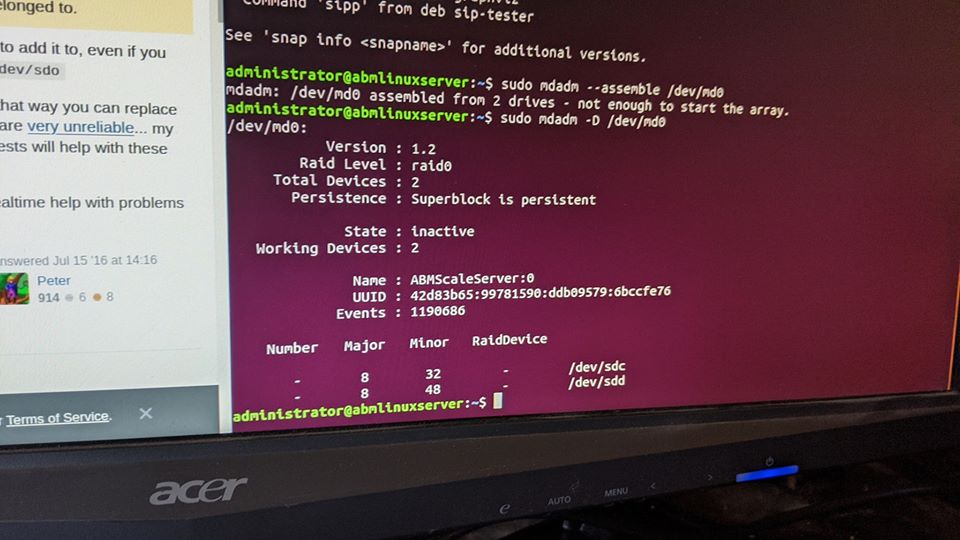
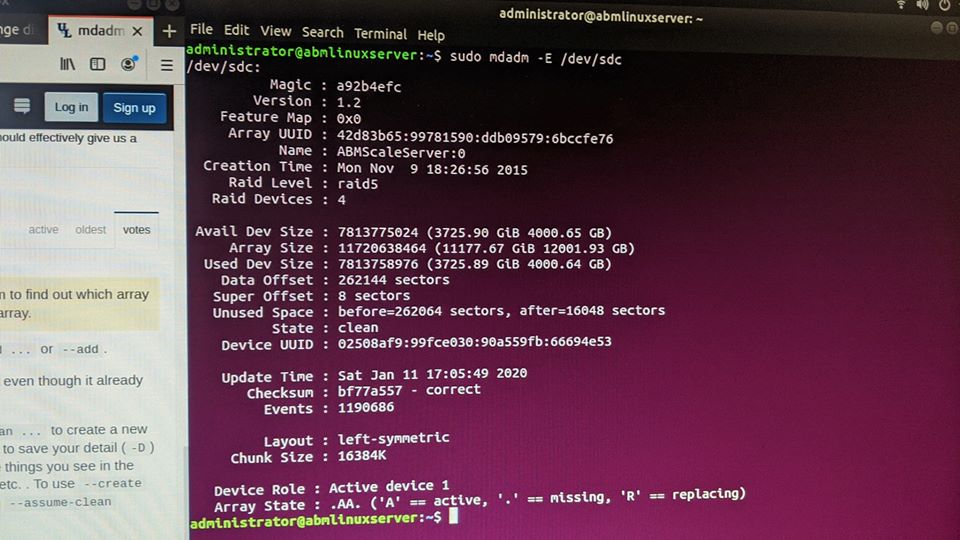
![[H]ard|Forum](/styles/hardforum/xenforo/logo_dark.png)