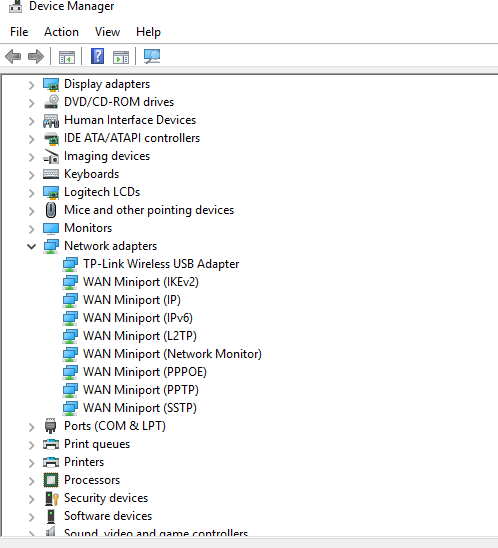Hello everyone. I am having an issue I cant resolve. I have an Asus Hero VII which updated the intel lan driver. Now it says there are no connections available in the network area. It wont connect to the internet. When I manually try to install the driver from the asus website, it says no Intel Adapters are present in this computer. Before the update the network worked fine. Please someone help
Navigation
Install the app
How to install the app on iOS
Follow along with the video below to see how to install our site as a web app on your home screen.
Note: This feature may not be available in some browsers.
More options
You are using an out of date browser. It may not display this or other websites correctly.
You should upgrade or use an alternative browser.
You should upgrade or use an alternative browser.
Need Help, Asus Hero VII Network issue
- Thread starter qtqc1
- Start date
gigaxtreme1
2[H]4U
- Joined
- Oct 1, 2002
- Messages
- 3,577
Roll back the driver and use the original one on the driver CD.
Spartacus09
[H]ard|Gawd
- Joined
- Apr 21, 2018
- Messages
- 1,930
Theres nothing listed under Network adapters in device manager?
Are there any items under "Other devices" that might be the nic that are disabled or have a yellow !
Are there any items under "Other devices" that might be the nic that are disabled or have a yellow !
Pieter3dnow
Supreme [H]ardness
- Joined
- Jul 29, 2009
- Messages
- 6,784
If you need to backtrack the problem where it originates makes sure you don't install the Asus suite which auto installs stuff. Also double check the bios that the device is still there.
If you can't find the problem find a spare HD or other bootable partition and reinstall windows to check if it goes wrong there.
If you can't find the problem find a spare HD or other bootable partition and reinstall windows to check if it goes wrong there.
gigaxtreme1
2[H]4U
- Joined
- Oct 1, 2002
- Messages
- 3,577
Is it enabled in the BIOS? You might try disabling it in the BIOS rebooting and then enabling it. If it shows up use the Windows update to add the driver. Might even go bone stock and clear CMOS to get it enabled.
Last edited:
gigaxtreme1
2[H]4U
- Joined
- Oct 1, 2002
- Messages
- 3,577
Wipe it clean and do a fresh install. Sometimes flipping the BIOS option for disabled and enabled and rebooting will trigger it on. May have to RMA if not.
gigaxtreme1
2[H]4U
- Joined
- Oct 1, 2002
- Messages
- 3,577
The PCIe card doesn't even show up in device mangler? Try a 8X slot too? And you did a fresh install and check the BIOS, set defaults? I've heard that BCLK overclocks can mess with PCIe devices which the onboard is.
Last edited:
sirmonkey1985
[H]ard|DCer of the Month - July 2010
- Joined
- Sep 13, 2008
- Messages
- 22,414
another thing to try is reflashing or updating the bios on the board and see if that fixes the problem. i know some of the x370 boards had intel lan issues with the initial zen+ bios, but i haven't really followed the 470x boards and whether or not they suffered the same issues but worth trying.
![[H]ard|Forum](/styles/hardforum/xenforo/logo_dark.png)