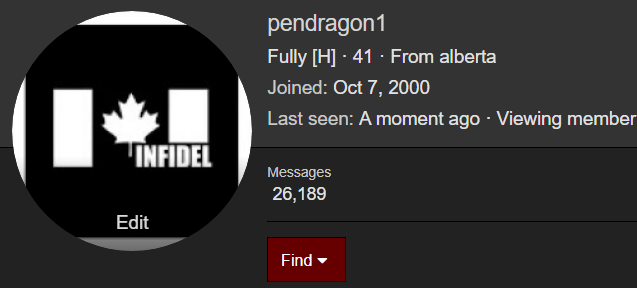Format _C:
2[H]4U
- Joined
- Jun 12, 2001
- Messages
- 3,885
I got Dell Precision T1700 (SFF) that is now serving bedroom (HTPC Netflix and music) duty.
I'm using a Carver HR-722 with a pair of JBL Northridge (I forget the # but the plastic out door ones) anyway the Dell has a cheap RealTek 2-Channel on board audio chipset that sucks (Well it is a business class PC so audio is not really the main use of it).
I have a Samsung 40" TV that I have hooked to a Display Port to HDMI and the headphone out goes to the Carver (even this sounds better then the on-board RealTek) but I use it for music to fall asleep to and if I shut the TV off (this TV does have a backlight off mode but I have to do it though the menus no single press discrete key like my Sony does) the audio goes away as well.
So I need a cheap low profile PCI-Express sound card as the SFF version of the Precision T1700 has no conventional PCI slots (If it did I would be covered here LoL).
I don't know the first thing about add-in sound cards as I have not needed one since by first PC (I built that when I was 16 in the year 2000).
The Dell has 2 slots one being a PCI-e 16x Gen 3 and the other being a 4x gen 2 (but the slot looks to have no end cap EX: a longer card can fit with no modifications needed).
I think add-in sound cards are only 1x anyway?
Thank You in advance.
I'm using a Carver HR-722 with a pair of JBL Northridge (I forget the # but the plastic out door ones) anyway the Dell has a cheap RealTek 2-Channel on board audio chipset that sucks (Well it is a business class PC so audio is not really the main use of it).
I have a Samsung 40" TV that I have hooked to a Display Port to HDMI and the headphone out goes to the Carver (even this sounds better then the on-board RealTek) but I use it for music to fall asleep to and if I shut the TV off (this TV does have a backlight off mode but I have to do it though the menus no single press discrete key like my Sony does) the audio goes away as well.
So I need a cheap low profile PCI-Express sound card as the SFF version of the Precision T1700 has no conventional PCI slots (If it did I would be covered here LoL).
I don't know the first thing about add-in sound cards as I have not needed one since by first PC (I built that when I was 16 in the year 2000).
The Dell has 2 slots one being a PCI-e 16x Gen 3 and the other being a 4x gen 2 (but the slot looks to have no end cap EX: a longer card can fit with no modifications needed).
I think add-in sound cards are only 1x anyway?
Thank You in advance.
![[H]ard|Forum](/styles/hardforum/xenforo/logo_dark.png)