Phuncz
2[H]4U
- Joined
- Apr 12, 2009
- Messages
- 2,630
OK I was worried for a moment 
Follow along with the video below to see how to install our site as a web app on your home screen.
Note: This feature may not be available in some browsers.
Glad to help
Cramming too much into something too small is what I do best
Thanks!
2600k cooled by the NH-L12, P8Z77I-DX, OCZ Agility 3 120gb, 1+2TB WD Green, 2x4gb Team Vulcan 2133mhz, the SST-ST45SF-G and to top it all off the Asus Geforce GTX 680 DCII TOP graphics card
Rear fan is the 92mm off the Noctua, and as you can see instead of using the 120mm on the Noctua I put it on the side panel for now.
Need to make up a new raid and transfer 1.5TB of data tomorrow, currently installing apps and drivers to a fresh Windows
Rear fan is the 92mm off the Noctua, and as you can see instead of using the 120mm on the Noctua I put it on the side panel for now.
can you still use all the ports of the front i/o with that monster card installed?
How many space is there from heat-pipes to the side of the case? Is L12 performing well with 120mm fan away from it?
If you look at this picture, you could fit two of those 120mm Noctuas ontop of eachtother and still have a tiny gap between them and the CPU heatsink.
The NH-L12 is doing a better job than I hoped, I have the 2600k @ 4.5ghz on 1.37v and have yet not seen 80c in gaming. Obviously if the fan had a shroud it'd work better and I'm pushing high clocks for a package this small, but the performance is there.
It'd do even better if there were both separate side and rear panel fans instead and the Noctua's own would be on the heatsink, but that's for later
Great! Is there any space to a top small fan? (pushing hot air outside)
I didn´t understand this part:
This is the only reason I haven't done it yet, i'm afraid
However, if no one else has done it in the next couple of days, I guess I could disassemble my build and give it a try for you Grazina.
And just for everyone wanting a better picture of the tightness with the H100i,**
The build now is a lot better imo. Replaced it with the NH L9i.
Noise wise, I haven't really noticed too much of a difference(however I either have IEM's in, or the television on, so II wouldn't take my word for it on that.
Temps were a little scary at first. But I have it under control now.(was hoping to get away without mounting an intake fan)
H100i - idle 25 ¬ load 35
NH L9i - idle 45 ¬ load 80
NH L9i(with fans!) - idle 35 ¬ load 45
**nb: if necere is reading - I tried to mount it as you showed with the H60, however the tubing didn't bend enough for me, maybe i'm being too gentle, but I wouldn't trust myself forcing it into place, and potentially ruining ~£2000 worth of equipment.
Here is a better view of what I was trying to show previously, when I was saying there isn't enough room.(note this is with fans on the outer edge).
Those tubes are kinked pretty bad, glad I decided to wait for the MSI ITX and go custom loop with 90 degree fittings off a ST30 rad. It doesnt seem to be effecting your temps to bad though. Nice build and thanks for posting the info !
I didn't dare turn the pc on with it kinked like that, so I can't tell you what the temp ranges were at using that setup. But yeah, if you're experienced enough to build your own, I would recommend it, otherwise use the "spiral" method necere stated earlier in the thread.
So, finally got settled in one place and had chance to mess about this afternoon. Dug out an actual camera instead of using my potato-phone and tried out all of the physically possible variations that the H100i could be placed at inside the case. And who would have thought it, Necere was right! This is the best orientation. the cables are still kinked a little, but nothing to impede water flow.
Here is a better view of what I was trying to show previously, when I was saying there isn't enough room.(note this is with fans on the outer edge). With the fans on the inside it actually is sustainable in this orientation, but temps are +/- 5C higher. due to sub-optimal intake(Will post list of orientations and average temps at the end of the post),
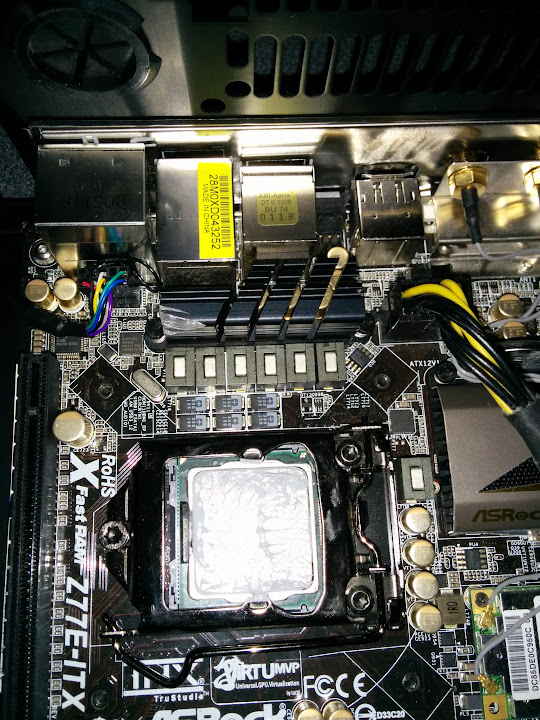
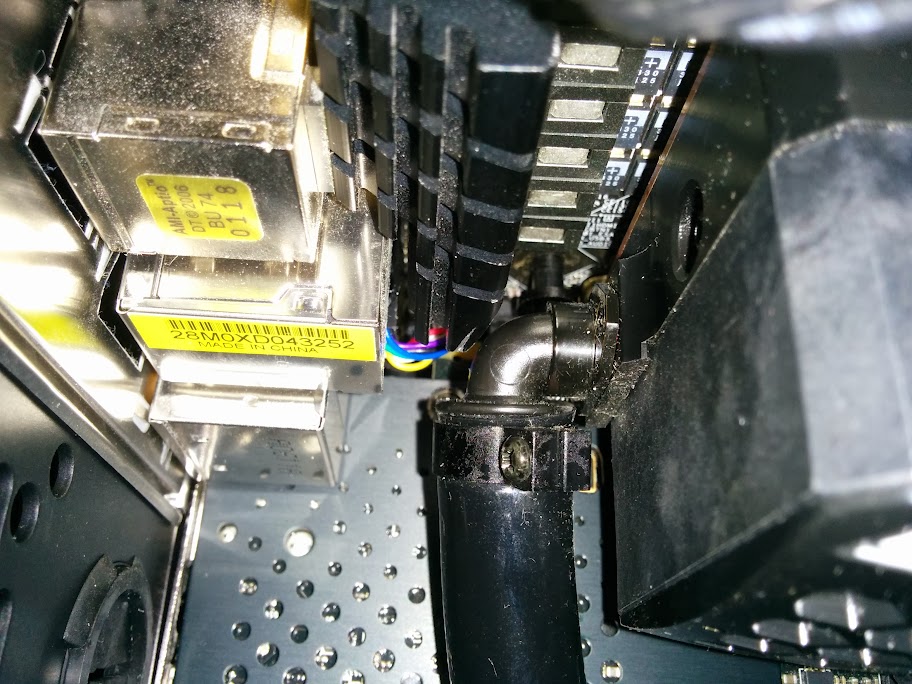
Some photos of the M1 case with an Impact and H80i
https://www.dropbox.com/sh/5irv3thtnad889p/upRTNVT_dQ
Some photos of the M1 case with an Impact and H80i
https://www.dropbox.com/sh/5irv3thtnad889p/upRTNVT_dQ
Looks great. You really put a lot of time and effort in. Why go with the h80i and not something else? Still trying to decide my cooling.
What special screws did you use to mount the h80i bare-die? I tried it with the default screws before but the H80i applied too little pressure on the die, such that it doesn't boot or one ram stick wasn't detected.
that happened to me too.
I used the screws that came with the H80i but I had to use washers on both sides of the motherboard ( two washers per screw, one at the back another one at the front of the mb ). One set of washers came with the Asus Impact mb and the other set I had it on my toolbox. The nut's are from another cooler, I think from the mounting system of the aquacomputer whater blocks.

I used the smaller set of screws.
Wait, the other set is for LG2011. They don't fit the backplate?
Edit: Oh I get it now... You used your own nuts for the thicker side of the smaller screws...
that was it. I was lucky to have a spare set that fitted the screws.
Well I'll be on a quest to look for those. Running bare die is a nerd's wet dream.
Yeah those things are horrid, they should have made them better and use better paste. If I ever consider watercooling for the CPU, I'll probably also delid it. But considering a large aircooler is hanging off of it, no thx. I can also live with 60°C on air, stock.
http://shop.aquacomputer.de/product_info.php?products_id=2822
Bare-die is the way to go when it comes to cooling performance. It's at least a 10 degree celcius improvement ( With my cpu I saw a 15 degree celcius improvement ). It went from 98 degrees to 77 on load ( prime95 avx2, overclocked to 4.8 ).
The only reason intel and amd started using "heatspreaders" on the cpu's was to save the core from chipping by bad handling or poor thermal paste. Heatspreader is a very bad and misleading term for what should have been called heat-barrier or maybe to name it after it's true use, core-shield
Searching your link, those nuts seem to be M4 knurled nuts according to this website:
http://www.aquatuning.us/product_in...ocket-2011-for-all-cuplex-PRO-and-cuplex.html
I'll order the nuts from FrozenCPU and try them out.
Can I just use any sandpaper to lap the copper block or do I have to pay attention to the grit?
And I use Coollaboratory pro/ultra just like all the cool kids at overclock.net do.
Really a great looking case. I actually have a chance to pick one up, though I just bought a 3930k, so it looks like I'm going down the matx route. If only the makers of the m1 made a matx variant...
Necere once recommended the SilverStone SG09/10 to someone who asked him to do an mATX case.
