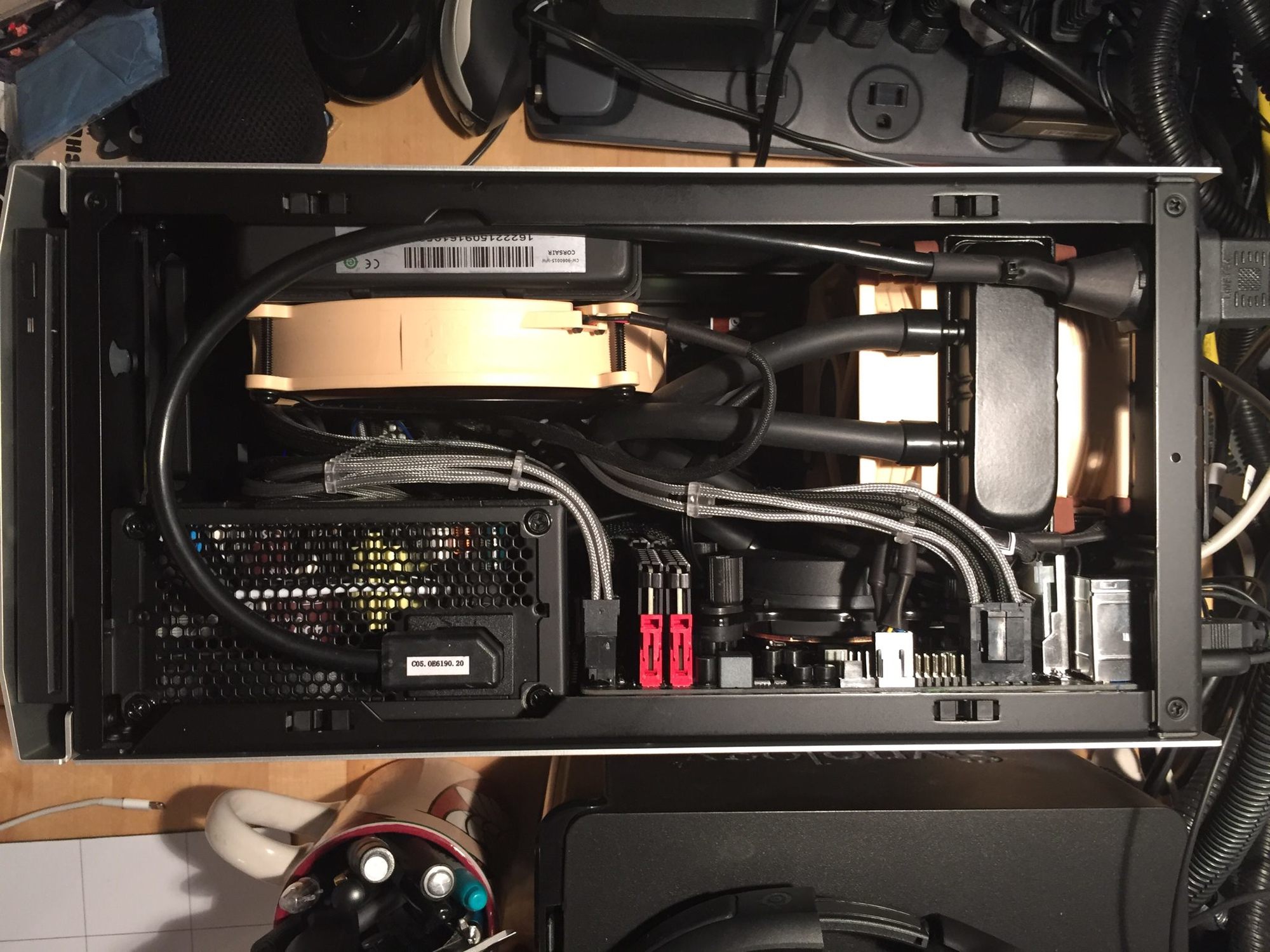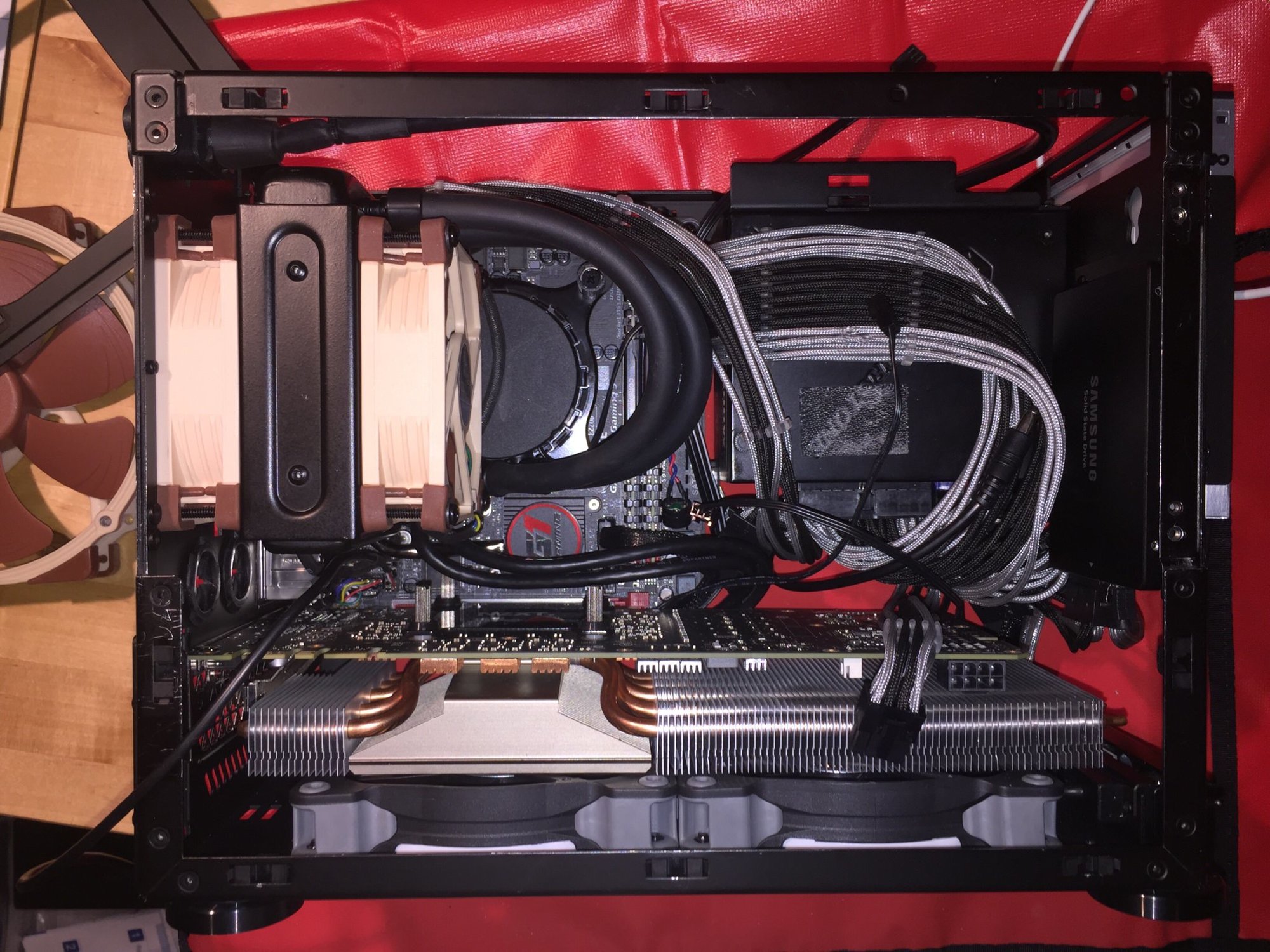I'm not sure if it's possible to put the radiator directly on the case since there's a small lip on the case that gets in the way. The only that it's possible would be to use a thick washer/spacer. I'll try to work on it tonight.I had this installed on my M1 before. If you’re thinking push pull, then maybe mounting one of the 92mm on the outside of the rear panel would help with interior space. It’s been a couple of years, but here’s how I think I mounted it: Mount pump/plate to the cpu first. Try to might the inside 92 to rad before turning the radiator until it fits well onto the rear panel, but without twisting/kinking the tubing. Screw the outside fan through housing into radiator holes. Hope this helps!
Navigation
Install the app
How to install the app on iOS
Follow along with the video below to see how to install our site as a web app on your home screen.
Note: This feature may not be available in some browsers.
More options
You are using an out of date browser. It may not display this or other websites correctly.
You should upgrade or use an alternative browser.
You should upgrade or use an alternative browser.
NCASE M1: a crowdfunded Mini-ITX case (updates in first post)
- Thread starter wahaha360
- Start date
QuantumBraced
Gawd
- Joined
- Nov 21, 2015
- Messages
- 594
Trying out the Asetek 545LC. Looks a bit more tricky then I expected to install. Anyone using it and have tips? I'm planning on a push/pull config.
View attachment 68910
Ah, where did you find a 92mm Gentle Typhoon? I would love to get one to match my 120mm Gentle Typhoons when I switch to a window panel + U9S. Is it PWM?
I bought a handful back when they were clearing them out on sale. This was like in 2010 or something.Ah, where did you find a 92mm Gentle Typhoon? I would love to get one to match my 120mm Gentle Typhoons when I switch to a window panel + U9S. Is it PWM?
Trying out the Asetek 545LC. Looks a bit more tricky then I expected to install. Anyone using it and have tips? I'm planning on a push/pull config.
View attachment 68910
I had one mounted in my old Ncase build:
Attachments
Last edited:
QuantumBraced
Gawd
- Joined
- Nov 21, 2015
- Messages
- 594
I bought a handful back when they were clearing them out on sale. This was like in 2010 or something.
I see, indeed they've been discontinued. Great fans, I love my 120mm ones.
Direct Die 7900X OC and temps under gaming load:
View attachment 68428
Top Down:
View attachment 68429
View attachment 68430
Still waiting on my right angle usb 3.0 header adapter. The stock cable stands too tall off the daughterboard and will not allow the CPU cooler to be installed with it.
Wouldn't you see better temperatures with dual 120mm fans on the side bracket vs. one 140mm fan? The 140mm fan can't get adequate airflow past the side panel's ventilation holes, which are made for 120mm fans. This is all speculation on my part though.
Boil
[H]ard|Gawd
- Joined
- Sep 19, 2015
- Messages
- 1,439
...140mm fan can't get adequate airflow past the side panel's ventilation holes, which are made for 120mm fans. This is all speculation on my part though.
The overall side venting section may be sized for 120mm fans, but I seriously doubt there are specific holes for 120mm versus 140mm fans...
There's a good amount of equivalents to them or maybe something is better nowadays but I haven't done the research. I've had good luck with Noctua and Sanyo Denki but I feel like the Gentle Typhoon is still my favorite for performance/noise. Plus they match the 120mm models.I see, indeed they've been discontinued. Great fans, I love my 120mm ones.
Wouldn't you see better temperatures with dual 120mm fans on the side bracket vs. one 140mm fan? The 140mm fan can't get adequate airflow past the side panel's ventilation holes, which are made for 120mm fans. This is all speculation on my part though.
Possibly, but I don't want to add the weight of another fan and the bracket. This thing is a brick and since I travel with it so much the lighter the better. Either way, I can't get all core 4.9 anyway so as long as the 140mm can handle 4.8 then we're gucci.
I just wanna say the Noctua NH-U9S is awesome. I can't believe this little 95w TDP rated cooler can punch so high above its weight.
I'm pleased to report that a delidded 8700k/ASUS ROG STRIX z370-I combo will run great at 5Ghz (3 Offset) on the NCASE M1 with a Noctua NH-U9S with a single fan, an identical NF-A9 PWM as rear exhaust (Y splitter with the NH-U9's fan into the CPU fan header), and a single 120mm Noctua high static pressure fan as intake on the side panel.
VCORE is offset to produce 1.344v under load
Ambient Temp: 24°
Motherboard Idle: 34°C
CPU Idle: 34°C
Motherboard Load: 43°C
CPU Gaming Load: 65°C average, 71°C highest logged
CPU Prime95 26.6 Load: 82°C highest logged (same with Handbrake encodes, Aida64, and Blender)
This replaced a Corsair H100i V2 that I was not comfortable with because of the high motherboard temperatures (50°C) and even VRM throttling due to lack of airflow. I traded 15°C in CPU cooling performance for an overall cooler and quieter running system and I am happy. These days I'm more concerned about VRM and overall system temperature than I am about having the lowest possible CPU temperature. As long as I reach my overclocking goal, I'm perfectly fine with CPU temperatures in the low 80°C on unrealistic stress testing. It seems in such a small case its almost a zero-sum game of trading CPU cooling for system cooling: you either keep your CPU cool, your system cool, or find a happy medium.
One observation: really hope motherboard manufacturers start taking VRM cooling more seriously. A stylized metal block is not enough, we need good proper heatsinks with fins and heat-pipes if we wanna continue overclocking high core count CPU's inside small, airflow constrained SFF cases.
I'm pleased to report that a delidded 8700k/ASUS ROG STRIX z370-I combo will run great at 5Ghz (3 Offset) on the NCASE M1 with a Noctua NH-U9S with a single fan, an identical NF-A9 PWM as rear exhaust (Y splitter with the NH-U9's fan into the CPU fan header), and a single 120mm Noctua high static pressure fan as intake on the side panel.
VCORE is offset to produce 1.344v under load
Ambient Temp: 24°
Motherboard Idle: 34°C
CPU Idle: 34°C
Motherboard Load: 43°C
CPU Gaming Load: 65°C average, 71°C highest logged
CPU Prime95 26.6 Load: 82°C highest logged (same with Handbrake encodes, Aida64, and Blender)
This replaced a Corsair H100i V2 that I was not comfortable with because of the high motherboard temperatures (50°C) and even VRM throttling due to lack of airflow. I traded 15°C in CPU cooling performance for an overall cooler and quieter running system and I am happy. These days I'm more concerned about VRM and overall system temperature than I am about having the lowest possible CPU temperature. As long as I reach my overclocking goal, I'm perfectly fine with CPU temperatures in the low 80°C on unrealistic stress testing. It seems in such a small case its almost a zero-sum game of trading CPU cooling for system cooling: you either keep your CPU cool, your system cool, or find a happy medium.
One observation: really hope motherboard manufacturers start taking VRM cooling more seriously. A stylized metal block is not enough, we need good proper heatsinks with fins and heat-pipes if we wanna continue overclocking high core count CPU's inside small, airflow constrained SFF cases.
As an Amazon Associate, HardForum may earn from qualifying purchases.
Revenant_Knight
Gawd
- Joined
- Nov 18, 2011
- Messages
- 696
I'm going to second the Noctua NH-U9S as a great heatsink for the M1!
Yesterday, I did a mainboard swap from my Asus Z170 Pro Gaming to Asus Z270 Stryx. I took it upon myself to swap my Cryorig C1 with a Noise Blocker 120mm fan and identical 120mm intake fan above it, for the Noctua U9S its stock 92mm fan. I also added a second matching 92mm Noctua fan as exhaust, and two Noctua 120x15mm intakes to the bottom. The CPU and Exhaust 92mm fans are set to a max of 60% speed, and the bottom intakes at 25%. This setup has dropped 10C off my C1 setup under synthetic CPU load (6700K at 4.6GHZ at 1.325 VCORE. Highest temp I've observed so far was 79C.
I'm not knocking the C1 mind you. It's a fantastic heatsink for the size it is. It's just in this instance, the U9S works better.
Yesterday, I did a mainboard swap from my Asus Z170 Pro Gaming to Asus Z270 Stryx. I took it upon myself to swap my Cryorig C1 with a Noise Blocker 120mm fan and identical 120mm intake fan above it, for the Noctua U9S its stock 92mm fan. I also added a second matching 92mm Noctua fan as exhaust, and two Noctua 120x15mm intakes to the bottom. The CPU and Exhaust 92mm fans are set to a max of 60% speed, and the bottom intakes at 25%. This setup has dropped 10C off my C1 setup under synthetic CPU load (6700K at 4.6GHZ at 1.325 VCORE. Highest temp I've observed so far was 79C.
I'm not knocking the C1 mind you. It's a fantastic heatsink for the size it is. It's just in this instance, the U9S works better.
I'll Thrid the NH-U9S. I replaced a NH-C14S with it and got equal cooling on the CPU and better cooling with the GPU and better access to my motherboard. Win win all around.
https://hardforum.com/threads/ncase...n-first-post.1717132/page-647#post-1043386354
https://hardforum.com/threads/ncase...n-first-post.1717132/page-647#post-1043386354
S
sonsonate
Guest
Decided on going for the C14S, ATX PSU adapter from Silverstone and a Phanteks 140mm fan underneath. Took my TxP and build and upgraded to 8700k, Sliger / Kimera Cerberus on an mATX build and gave this build to my daughter and moved over her SSD, HDD and 1070.
I don't need access to the motherboard too much, but I do value ease of use and any Noctua heatsink that fits this case is, IMHO, much better than the BeQuiet TF cooler. I can vac the top of the heatsink and fan filter on the side, remove the cooler without having to take off the right side panel and I don't need to worry about the cooler interfering with the memory or GPU.
/rant
Edit: One other reason why I went for the Sliger/Kimera Cerberus, I had my original SF600 go pop, lol. Bought a new one, replaced the fan with the Noctua, ran the cord without cutting into the PSU through the modular cable adapter area like others suggested.
Then I thought man, why should I stick with this case when the TxP and PSUs are kind of limited..? Got an EVGA G3 850W for my Cerberus since it's short and stout, but that ish would get loud as well, so I stole my mining rig's Seasonic 1kW Prime PSU. Cosair ML120s run around 1k RPM under load and they're pretty quiet. The TxP has a Raijintek Morpheus on it with the MLs. It's pretty much 60C under load at 4k.
I can now say it's complete and I'm happy with the larger case and the Ncase has been perfected. Barely any noise under any load, less of a hassle to clean up, looks good too.


I don't need access to the motherboard too much, but I do value ease of use and any Noctua heatsink that fits this case is, IMHO, much better than the BeQuiet TF cooler. I can vac the top of the heatsink and fan filter on the side, remove the cooler without having to take off the right side panel and I don't need to worry about the cooler interfering with the memory or GPU.
/rant
Edit: One other reason why I went for the Sliger/Kimera Cerberus, I had my original SF600 go pop, lol. Bought a new one, replaced the fan with the Noctua, ran the cord without cutting into the PSU through the modular cable adapter area like others suggested.
Then I thought man, why should I stick with this case when the TxP and PSUs are kind of limited..? Got an EVGA G3 850W for my Cerberus since it's short and stout, but that ish would get loud as well, so I stole my mining rig's Seasonic 1kW Prime PSU. Cosair ML120s run around 1k RPM under load and they're pretty quiet. The TxP has a Raijintek Morpheus on it with the MLs. It's pretty much 60C under load at 4k.
I can now say it's complete and I'm happy with the larger case and the Ncase has been perfected. Barely any noise under any load, less of a hassle to clean up, looks good too.


Last edited by a moderator:
D
Deleted member 303322
Guest
One observation: really hope motherboard manufacturers start taking VRM cooling more seriously. A stylized metal block is not enough, we need good proper heatsinks with fins and heat-pipes if we wanna continue overclocking high core count CPU's inside small, airflow constrained SFF cases.
Indeed. It's interesting to see that Asrock has enlarged the heatsinks on the new Fatal1ty X470 ITX board compared to the X370 version. That's a good start. The new Gigabyte X470 Aorus Gaming 7 Wifi (ATX though, not mITX) has proper thin fins and a heatpipe. Let's hope that catches on.
IdiotInCharge
NVIDIA SHILL
- Joined
- Jun 13, 2003
- Messages
- 14,675
I recall an ASUS ITX board that had a power delivery daughterboard... that not a thing anymore?
I recall an ASUS ITX board that had a power delivery daughterboard... that not a thing anymore?
Yeah it's not a thing anymore unfortunately. I always thought they looked awesome.
https://www.newegg.com/Product/Product.aspx?Item=N82E16813132638
linux.alucard
Weaksauce
- Joined
- Jan 31, 2016
- Messages
- 65
I'll Thrid the NH-U9S. I replaced a NH-C14S with it and got equal cooling on the CPU and better cooling with the GPU and better access to my motherboard. Win win all around.
https://hardforum.com/threads/ncase...n-first-post.1717132/page-647#post-1043386354
Finally which orientation? (U9S)
Sorry for my bad English
I'll Thrid the NH-U9S. I replaced a NH-C14S with it and got equal cooling on the CPU and better cooling with the GPU and better access to my motherboard. Win win all around.
https://hardforum.com/threads/ncase...n-first-post.1717132/page-647#post-1043386354
I thought about that same airflow layout. Are you using a filter on the 92mm intake? It may also create negative air pressure which in my old dusty Brooklyn apartment is a problem.
CorvaBlack
n00b
- Joined
- Apr 6, 2018
- Messages
- 18
Noctua’s fancy Sterrox fan is out. I was kind of expecting 35 or 40 USD. $29.90 is more reasonable if still a lot for a fan.
Now I just need to decide which fan to buy for the side panel. The nf-a12 isn’t that, that much more than the nf-a15 I was considering, but I’m not sure how much, if any, of an improvement it’d be. Something more demanding like on the bottom under an Artic Accelero might be a better use for it. The NF-P12 redux at $13.90 is also pretty appealing and makes the nf-a12 a bit harder to consider. Decisions.
Now I just need to decide which fan to buy for the side panel. The nf-a12 isn’t that, that much more than the nf-a15 I was considering, but I’m not sure how much, if any, of an improvement it’d be. Something more demanding like on the bottom under an Artic Accelero might be a better use for it. The NF-P12 redux at $13.90 is also pretty appealing and makes the nf-a12 a bit harder to consider. Decisions.
Last edited:
ghostwich
2[H]4U
- Joined
- Sep 10, 2014
- Messages
- 2,237
Noctua’s fancy Sterrox fan is out. I was kind of expecting 35 or 40 USD. $29.90 is more reasonable if still a lot for a fan.
Now I just need to decide which fan to buy for the side panel. The nf-a12 isn’t that, that much more than the nf-a15 I was considering, but I’m not sure how much, if any, of an improvement it’d be. Something more demanding like on the bottom under an Artic Accelero might be a better use for it. The NF-P12 redux at $13.90 is also pretty appealing and makes the nf-a15 a bit harder to consider. Decisions.
Thanks for the heads' up. Just picked up two on Amazon, they'll be here for the weekend. PQ graph looks a bit too good to be true, but, I'm willing to try.
I'll Thrid the NH-U9S. I replaced a NH-C14S with it and got equal cooling on the CPU and better cooling with the GPU and better access to my motherboard. Win win all around.
https://hardforum.com/threads/ncase...n-first-post.1717132/page-647#post-1043386354
Do you have a dust filter on the rear intake? I considered this airflow path, but was concerned about dust.. I had a Noctua 14cm (the one with 12cm holes) on the side as intake, 1 92mm on my D9L heatsink, and 1 92 exhaust. I suspect the direct path of airflow from the rear helps CPU temps more than the 90 degree angle from the side intake, but side intake does give you the option for a standard dust filter.
I actually removed my side intake entirely to reduce dust intake/noise altogether given i havent been gaming a lot, but my CPU temps are still pretty high in general. 70+ for a very mild 4.2ghz OC on an i5 4690k. fan speeds are pretty low though..
Qrash
Gawd
- Joined
- Oct 9, 2014
- Messages
- 995
Do you have a dust filter on the rear intake? I considered this airflow path, but was concerned about dust.. I had a Noctua 14cm (the one with 12cm holes) on the side as intake, 1 92mm on my D9L heatsink, and 1 92 exhaust. I suspect the direct path of airflow from the rear helps CPU temps more than the 90 degree angle from the side intake, but side intake does give you the option for a standard dust filter.
I actually removed my side intake entirely to reduce dust intake/noise altogether given i havent been gaming a lot, but my CPU temps are still pretty high in general. 70+ for a very mild 4.2ghz OC on an i5 4690k. fan speeds are pretty low though..
Have you delidded your 4690K? My 4790K ran very hot until I delidded it. My CPU temperatures dropped nearly 20 degrees C.
Finished my M1 the other day. 2700X on an ASRock X370 (hoping they add precision boost) board. Took a gamble with Patriot ram that's not on anyone's QVL but it's doing 3333Mhz @ 14-14-14-28
Was considering the C14S but liked how the Dark Rock TF fit without having to use a ATX bracket.

Was considering the C14S but liked how the Dark Rock TF fit without having to use a ATX bracket.

Have you delidded your 4690K? My 4790K ran very hot until I delidded it. My CPU temperatures dropped nearly 20 degrees C.
No i haven't. I'm in Aus so until I think recently we didn't have delid tools and I'm too much of a pansy to try to use a razer blade lol. 50 bucks I can buy the https://www.pccasegear.com/products/41955/der8auer-delid-die-mate-2/ and give it a go. They also sell the Thermal Grizzly stuff. So could buy conductonaut for the IHS to chip and kyronaut for the top??
Mine does run very hot though even on 1.075v at a stock setting. Higher than I'd expect despite the slow fan speed, etc. It's only an i5 and IGP is disabled I believe.
rfarmer
[H]ard|Gawd
- Joined
- May 9, 2014
- Messages
- 1,169
No i haven't. I'm in Aus so until I think recently we didn't have delid tools and I'm too much of a pansy to try to use a razer blade lol. 50 bucks I can buy the https://www.pccasegear.com/products/41955/der8auer-delid-die-mate-2/ and give it a go. They also sell the Thermal Grizzly stuff. So could buy conductonaut for the IHS to chip and kyronaut for the top??
Mine does run very hot though even on 1.075v at a stock setting. Higher than I'd expect despite the slow fan speed, etc. It's only an i5 and IGP is disabled I believe.
I dellidded my 8700k and like you wasn't about to risk a razor blade or try the vise method. I used the Rockit 88 delid tool and it was worth every penny, really took the worry out of the process.
Qrash
Gawd
- Joined
- Oct 9, 2014
- Messages
- 995
Finished my M1 the other day. 2700X on an ASRock X370 (hoping they add precision boost) board. Took a gamble with Patriot ram that's not on anyone's QVL but it's doing 3333Mhz @ 14-14-14-28
Was considering the C14S but liked how the Dark Rock TF fit without having to use a ATX bracket.
View attachment 70831
Do you have more photos or information about the components in your M1? Your signature lists a Threadripper 1950X, but I doubt this is inside an M1.
Qrash
Gawd
- Joined
- Oct 9, 2014
- Messages
- 995
Well.. If I bork it. 2600x ryzen here i come?! LOL. Will think about it over the next couple days.
If you decide to purchase the Rockit 88, make sure you get the Socket 1150 version for your 4690K. It's a bit pricey on Amazon Australia. I delidded mine using a razor blade, but later bought the Rockit 88 to relid it correctly.
Do you have more photos or information about the components in your M1? Your signature lists a Threadripper 1950X, but I doubt this is inside an M1.
Here's two pics from the assembly. The only tricky part about using the Dark Rock TF with a ASRock Ryzen board is you have to grind the bracket down a little to clear components on the board.
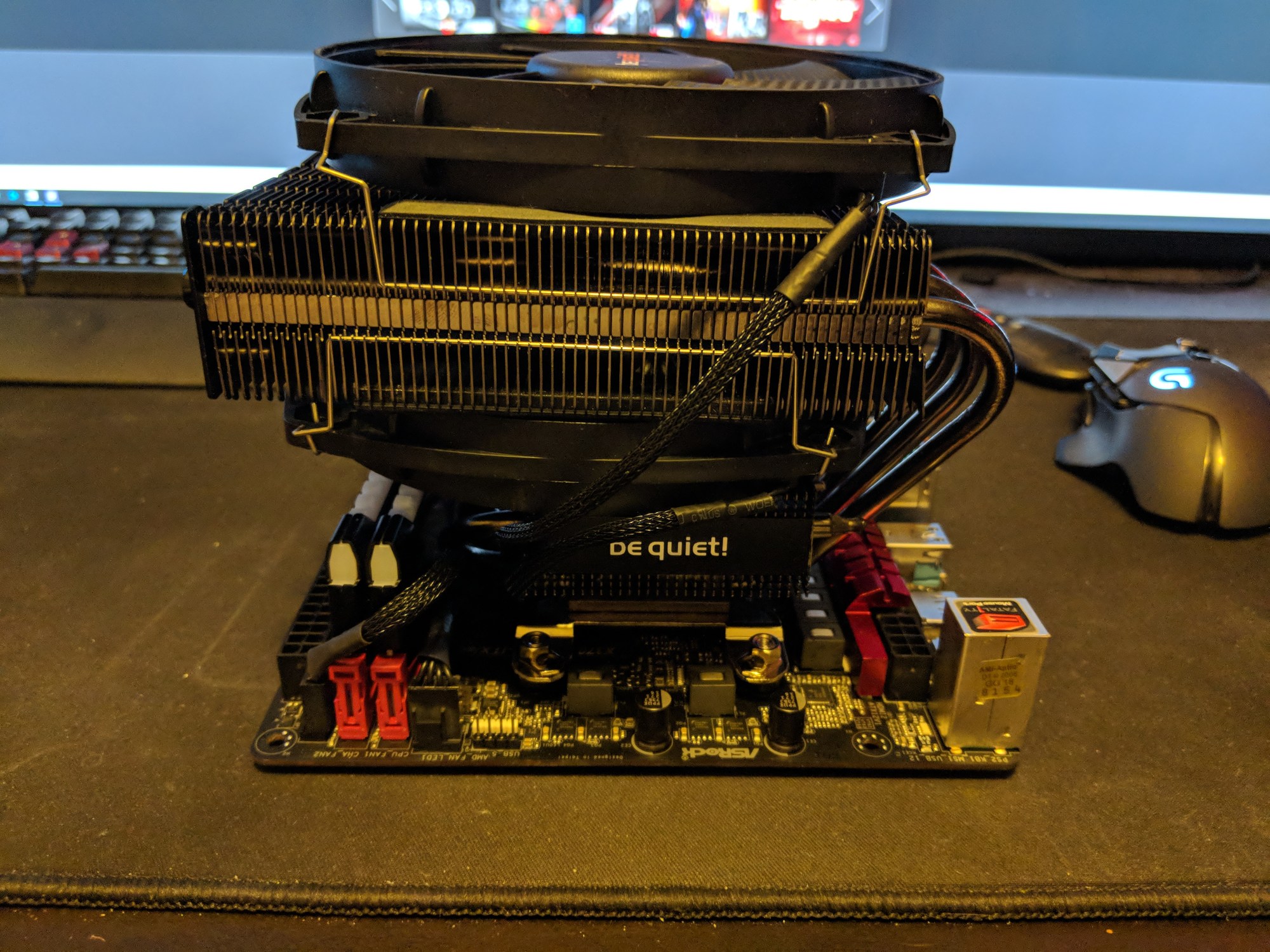

Here is the sig rig with the M1 on top of it. The point of the build was to gain some desk space for a new toy.

If you decide to purchase the Rockit 88, make sure you get the Socket 1150 version for your 4690K. It's a bit pricey on Amazon Australia. I delidded mine using a razor blade, but later bought the Rockit 88 to relid it correctly.
Will probs grab this one - https://www.pccasegear.com/products/41955/der8auer-delid-die-mate-2/ cheaper and from a company ive bought from before. If i go that route.
Qrash
Gawd
- Joined
- Oct 9, 2014
- Messages
- 995
Here's two pics from the assembly. The only tricky part about using the Dark Rock TF with a ASRock Ryzen board is you have to grind the bracket down a little to clear components on the board.
View attachment 70832
View attachment 70833
Here is the sig rig with the M1 on top of it. The point of the build was to gain some desk space for a new toy.
View attachment 70834
There's that Threadripper! Thanks for the extra photos and the tip about grinding the mounting bracket for this motherboard.
rfarmer
[H]ard|Gawd
- Joined
- May 9, 2014
- Messages
- 1,169
Will probs grab this one - https://www.pccasegear.com/products/41955/der8auer-delid-die-mate-2/ cheaper and from a company ive bought from before. If i go that route.
I mentioned the Rockit 88 because that is what I used, I know the der8auer is a good kit. I just meant I think they are worth the money for peace of mind.
rfarmer
[H]ard|Gawd
- Joined
- May 9, 2014
- Messages
- 1,169
Here's two pics from the assembly. The only tricky part about using the Dark Rock TF with a ASRock Ryzen board is you have to grind the bracket down a little to clear components on the board.
View attachment 70832
View attachment 70833
Here is the sig rig with the M1 on top of it. The point of the build was to gain some desk space for a new toy.
View attachment 70834
The TF is a very good cooler and works well in the Ncase, only problem is actually mounting it on most itx boards.
QuantumBraced
Gawd
- Joined
- Nov 21, 2015
- Messages
- 594
Finished my M1 the other day. 2700X on an ASRock X370 (hoping they add precision boost) board. Took a gamble with Patriot ram that's not on anyone's QVL but it's doing 3333Mhz @ 14-14-14-28
Was considering the C14S but liked how the Dark Rock TF fit without having to use a ATX bracket.
View attachment 70831
Interesting choice to go with slim fans on the bottom. What was your rationale behind that? I've thought about it myself, on one hand slim fans move less air and can be noisier, but on the other hand there is room for the air to move into the case vs being immediately obstructed by the graphics card. Are you seeing good GPU temperatures?
linux.alucard
Weaksauce
- Joined
- Jan 31, 2016
- Messages
- 65
OfficialMorten
n00b
- Joined
- Apr 7, 2018
- Messages
- 10
My build is mostly finished now and I'm very pleased with the build process. I have a couple of future changes in mind, the first one is delidding my 8700K and replace TIM with liquid metal instead to get better temperatures and less noise. The second one is upgrading to a GTX 1180/2080 with a Founders Edition cooler to get the hot air out of the case instead of heating up my CPU.
Adding a couple of images aswell.


Adding a couple of images aswell.


Qrash
Gawd
- Joined
- Oct 9, 2014
- Messages
- 995
I noticed the EKWB heatsink on the rear-mounted M.2 SSD in the third photo. On my son's computer I had to remove it because the height of the M.2 socket was too low and the heatsink's clips were making contact with the motherboard and the computer wouldn't boot. Afterwards, EKWB added a minimum M.2 socket height specification of 4.2 mm to the product's information. The webpage includes a link to images of M.2 sockets of 3 different heights, 4.2 mm, 3.2 mm, and 2.25 mm.
Interesting choice to go with slim fans on the bottom. What was your rationale behind that? I've thought about it myself, on one hand slim fans move less air and can be noisier, but on the other hand there is room for the air to move into the case vs being immediately obstructed by the graphics card. Are you seeing good GPU temperatures?
I tried it after noticing the GPU fans were spinning up a lot with 25mm fans in there. I think the gap cuts down on turbulence before the GPU fans. With GPU fans at 10% the card was sitting at 71°C with the case fans at 1400rpm. It's near silent and working like a champ.
I've also got a Morpheus II cooler I was going to use (requires 15mm fans) but probably won't now with how quiet the system already is.
![[H]ard|Forum](/styles/hardforum/xenforo/logo_dark.png)