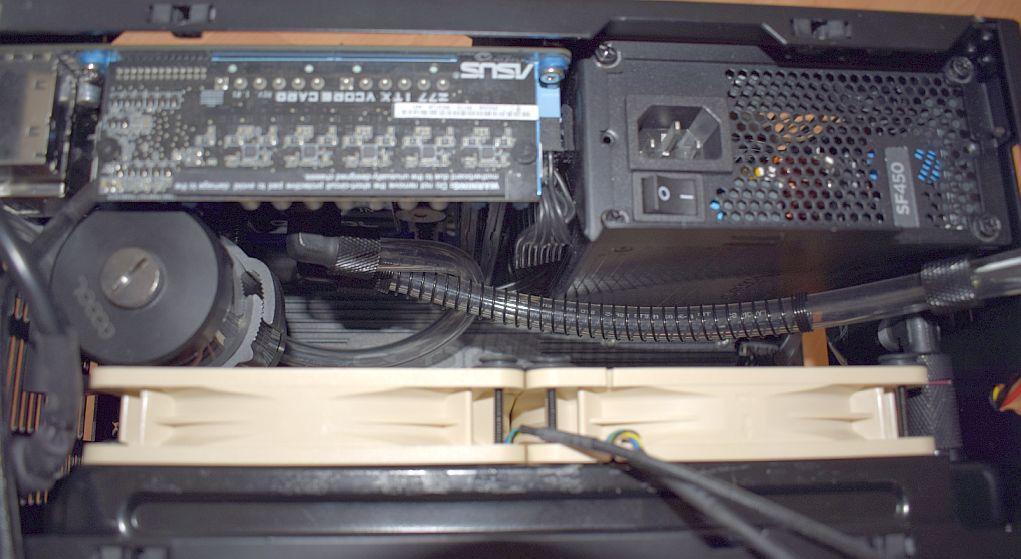It's around 1:2 I believe. It's a little surprising it's still that high, but it's possible some people just like having the option. Slim slot-loading optical drives have become somewhat rare now, with only a single Silverstone model readily available (at a somewhat inflated price).
Got the ODD and never used it. Still waiting for 4K slim player
![[H]ard|Forum](/styles/hardforum/xenforo/logo_dark.png)