There is a new cooler that should fit (130mm), the Scythe Byakko.
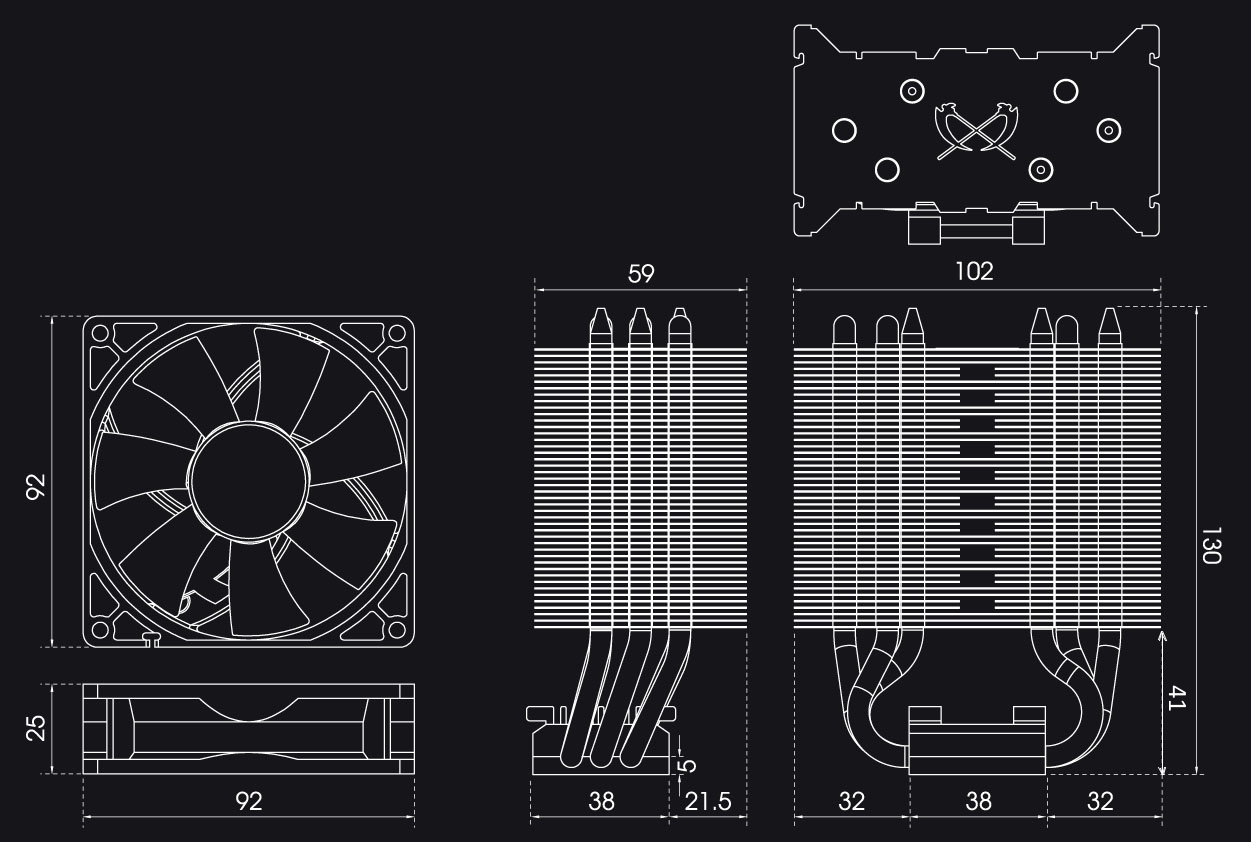
I wonder how it compares with the popular Noctua NH-U9S most use. The big difference I see is 3 heatpipes vs 5.
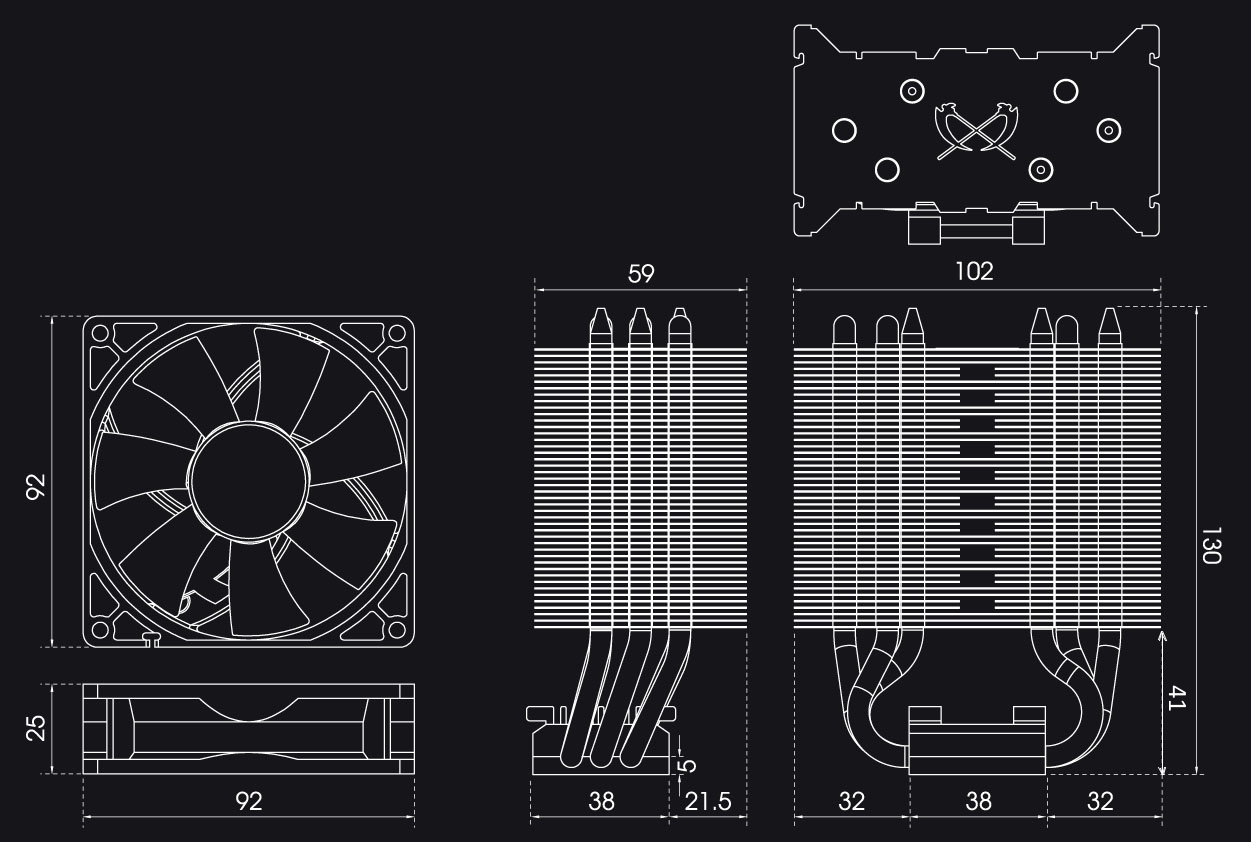
I wonder how it compares with the popular Noctua NH-U9S most use. The big difference I see is 3 heatpipes vs 5.
![[H]ard|Forum](/styles/hardforum/xenforo/logo_dark.png)




