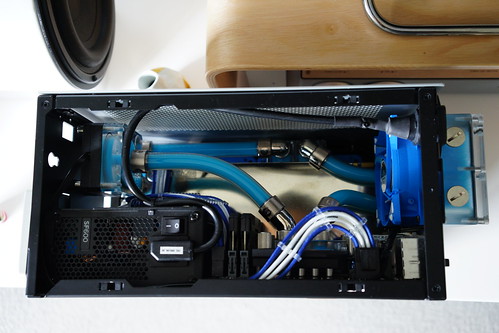WhackingCheese
n00b
- Joined
- Aug 7, 2016
- Messages
- 17
The dark rock tf however allows for the hdd cage to be used and is quieter.Check the first post to find the compatibility list. It only fits one way and typically touches the first ram stick. The Noctua C14 is recommended over it for fitment purposes. (not the c14s). It'll 'work' though.
You'd have to look at the compatibility list in the user created spreadsheet, however I doubt that particular motherboard has been paired with it. If you can't find anything there find a top down picture of your motherboard and compare the CPU socket, ram and all of the other components position to a motherboard that has been shown to fit it and go from there. I did this and it worked flawlessly. I have a gigabyte Z97 n wifi, you can compare to that. Also don't use the the compatibiliy checker on be quiets own wesite, its often wrong. It said my motherboard wasnt compatible but it fit like a glove.People I need to know! Don't want to order a CPU cooler that wont fit on my mobo! Will the Dark Rock TF fit on an Asus Z170i Gaming motherboard? Not sure about GPU yet. Let me know!
I just made up my mind about the GPU I want and now I just need to determine the CPU cooler
![[H]ard|Forum](/styles/hardforum/xenforo/logo_dark.png)