Navigation
Install the app
How to install the app on iOS
Follow along with the video below to see how to install our site as a web app on your home screen.
Note: This feature may not be available in some browsers.
More options
You are using an out of date browser. It may not display this or other websites correctly.
You should upgrade or use an alternative browser.
You should upgrade or use an alternative browser.
NCASE M1: a crowdfunded Mini-ITX case (updates in first post)
- Thread starter wahaha360
- Start date
Anyone with tips / tricks to cover or remove a scratch on the front panel of a black ncase?
Buy the front panel as an accessorie on ncases.com
I'm interested in the same cooler but looks like the ram sticks I picked out (ripjaw V) won't fit with that configuration.
Does the dark rock tf not fit in the case with the other orientation?
Also, is it possible to squeeze in a 92 mm exhaust fan either on the top or the rear with that configuration?
Thanks!
Does the dark rock tf not fit in the case with the other orientation?
Also, is it possible to squeeze in a 92 mm exhaust fan either on the top or the rear with that configuration?
Thanks!
wiew compatibiliy chart on websiteI'm interested in the same cooler but looks like the ram sticks I picked out (ripjaw V) won't fit with that configuration.
Does the dark rock tf not fit in the case with the other orientation?
Also, is it possible to squeeze in a 92 mm exhaust fan either on the top or the rear with that configuration?
Thanks!
shinjinian
Weaksauce
- Joined
- Apr 12, 2016
- Messages
- 103
If it doesn't fit with the ram you have don't be afraid to take the heat spreaders off. They're more for show as the ram can run without them without any overheating or damage.I'm interested in the same cooler but looks like the ram sticks I picked out (ripjaw V) won't fit with that configuration.
Does the dark rock tf not fit in the case with the other orientation?
Also, is it possible to squeeze in a 92 mm exhaust fan either on the top or the rear with that configuration?
Thanks!
pendragon1
Extremely [H]
- Joined
- Oct 7, 2000
- Messages
- 52,053
brush the whole front that will hide a single a scratch. seriously though not really any good way. you could sharpie it and see if it covers...Anyone with tips / tricks to cover or remove a scratch on the front panel of a black ncase?
Yep! I just used it in mine on an Asus P8Z77-i Deluxe/wd. So far its been awesome! only about 2c warmer than my h105 but half the space, which is why i got it so i could put my hdd on the side. It was kind of a pain to find the right orientation though.
WHEN YOU INSTALL IT: put the nuts and screws on the bracket on the cooler first, then place it on the screws that come through from the backplate and tighten those back screws. Doing it any other way will seem impossible to install.
Here the link to the album where i took entirely too many pictures of all the different orientations...
did you ultimately leave the heat pipes pointing up? in some pictures you had it in a different orientation
How about "Fix it Pro" ??brush the whole front that will hide a single a scratch. seriously though not really any good way. you could sharpie it and see if it covers...
or is that total bullshit?
pendragon1
Extremely [H]
- Joined
- Oct 7, 2000
- Messages
- 52,053
That stuff does actually work but its for paint. The m1 is anodized, isn't it.
Last edited:
shinjinian
Weaksauce
- Joined
- Apr 12, 2016
- Messages
- 103
It's painful to sit at work knowing there's an Ncase with a ton of beastly components waiting to be built at home. The 3 hour countdown begins.
rfarmer
[H]ard|Gawd
- Joined
- May 9, 2014
- Messages
- 1,169
It's painful to sit at work knowing there's an Ncase with a ton of beastly components waiting to be built at home. The 3 hour countdown begins.
Yeah nothing like a big pile of new computer parts, just like Christmas. The waiting is about as painful.
No Hands 55
Limp Gawd
- Joined
- Nov 4, 2014
- Messages
- 179
did you ultimately leave the heat pipes pointing up? in some pictures you had it in a different orientation
The heat pipes are like the first few pictures of it completed, the pipe ends are touching the back of the gpu
Hey guys. Another day, another thoughts about ncase.
Today im owner the cougar qbx with this spec:
Asus z170i PG
i7-6700k
Samsung 950 Pro 500gb
Trident Z 2x8Gb 3200 CL16
Dark Rock TF
G1 Gtx 970
SX500-LG
zDeco's Completed Build - Intel Core i7-6700K, Gigabyte GeForce GTX 970 - PCPartPicker
Im gonna move this to Ncase M1 with some changes:
Asus z170i PG ( i hope asus will made impact ix with m.2)
i7-6700k (delidded, take [email protected])
Samsung 950 Pro or (if i will sell it) samsung 850 evo 500Gb m.2
Trident Z 2x16 Gb 3000 CL14 (and overclock it to 3400 CL15)
Gtx 1080
Corsair SF600 ( idk )
Nh-c14 (?? idk too)
Some questions about cooling and psu.
1). Are SF600 quiter Sx-500Lg? Actually need quitest SFX / SFX-L psu.
2). As i understand nh-c14 best air cooler for ncase m1? Any opinions about Air/Aio ? Any another suggestions about air cooler? ( cause now i cant find nh-c14 in sale)
Mb in future will move it to custom water, but not now
3). As i understand all my "new build" will ez fit in ncase m1, am i right?
P.s. Sry for my eng
What cooler did you end up buying?
shinjinian
Weaksauce
- Joined
- Apr 12, 2016
- Messages
- 103
Well I've finished the build last night. I'm just waiting for the 1080 to release and I'll order a large capacity storage drive when I get some store credit from a return. I'll upload more/better pictures to the build thread after work.

Here's a photo of the old rig and keyboard for comparison against the Ncase and my new 61 key keyboard.


Here's a photo of the old rig and keyboard for comparison against the Ncase and my new 61 key keyboard.

shinjinian
Weaksauce
- Joined
- Apr 12, 2016
- Messages
- 103
Does anyone remember the specs of case fan screws? I forgot the size and I have some intake fans for the bottom of the case.
Btw I can confirm the dark rock TF fits fine with the Ripjaw VI'm interested in the same cooler but looks like the ram sticks I picked out (ripjaw V) won't fit with that configuration.
Does the dark rock tf not fit in the case with the other orientation?
Also, is it possible to squeeze in a 92 mm exhaust fan either on the top or the rear with that configuration?
Thanks!
The heat pipes are like the first few pictures of it completed, the pipe ends are touching the back of the gpu
Mine's the same way. Ended up being the cleanest way to install the TF, which the photos illustrate pretty well. I'm debating putting some insulated material on the two heat-pipe caps that are touching, but I'm not really all that concerned about it.
Looking neat ! What keyboard is the small one?Well I've finished the build last night. I'm just waiting for the 1080 to release and I'll order a large capacity storage drive when I get some store credit from a return. I'll upload more/better pictures to the build thread after work.

Here's a photo of the old rig and keyboard for comparison against the Ncase and my new 61 key keyboard.
shinjinian
Weaksauce
- Joined
- Apr 12, 2016
- Messages
- 103
The keyboard is a royal kludge rk61, it's a 61 key Bluetooth keyboard with backlit mechanical switches. The switches are clacky Cherry blue knockoff but everything's cherry compatible and it was so cheap for a mech that I bought a set of cherry reds to swap in.Looking neat ! What keyboard is the small one?
I bought it because I needed something woreless to use from my couch and the tiny size doesn't take up much space on the coffee table or my lap.
pendragon1
Extremely [H]
- Joined
- Oct 7, 2000
- Messages
- 52,053
you really should insulate the pipes. I could see the vibration from the fan causing the pipes to wear into the back of the card.Mine's the same way. Ended up being the cleanest way to install the TF, which the photos illustrate pretty well. I'm debating putting some insulated material on the two heat-pipe caps that are touching, but I'm not really all that concerned about it.
Thanks!Does anyone remember the specs of case fan screws? I forgot the size and I have some intake fans for the bottom of the case.
Btw I can confirm the dark rock TF fits fine with the Ripjaw V
:boom:
Got my 5.0 in the mail today. Love it.



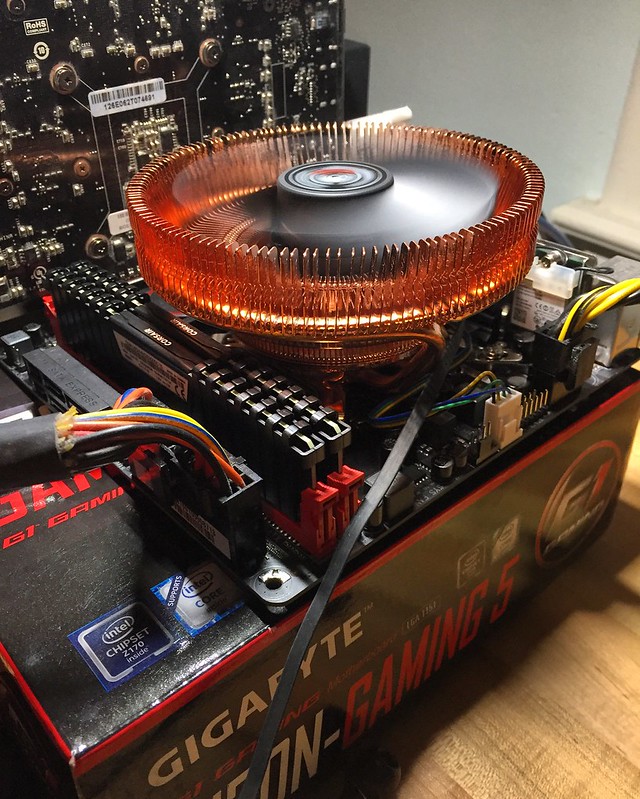
PCPartPicker part list / Price breakdown by merchant
CPU: Intel Core i5-6600K 3.5GHz Quad-Core Processor ($233.99 @ SuperBiiz)
CPU Cooler: Zalman CNPS8900 Quiet CPU Cooler ($38.99 @ B&H)
Motherboard: Gigabyte GA-Z170N-Gaming 5 Mini ITX LGA1151 Motherboard ($144.79 @ Amazon)
Memory: Corsair Vengeance LPX 16GB (2 x 8GB) DDR4-3000 Memory ($69.88 @ OutletPC)
Storage: Samsung 850 EVO-Series 500GB 2.5" Solid State Drive ($152.69 @ B&H)
Video Card: EVGA GeForce GTX 970 4GB Superclocked ACX 2.0 Video Card ($289.99 @ Newegg)
Power Supply: Corsair SF 600W 80+ Gold Certified Fully-Modular SFX Power Supply ($119.99 @ Amazon)
Operating System: Microsoft Windows 10 Home OEM (64-bit) ($83.89 @ OutletPC)
Monitor: Asus VG248QE 144Hz 24.0" Monitor ($249.00 @ Amazon)
Keyboard: Razer Blackwidow Tournament Edition Wired Gaming Keyboard ($77.95 @ B&H)
Mouse: Razer DeathAdder Chroma Wired Optical Mouse ($49.99 @ Amazon)
Other: nCase M1 ($185.00)
Total: $1696.15
Prices include shipping, taxes, and discounts when available
Generated by PCPartPicker 2016-05-20 00:16 EDT-0400
Got my 5.0 in the mail today. Love it.



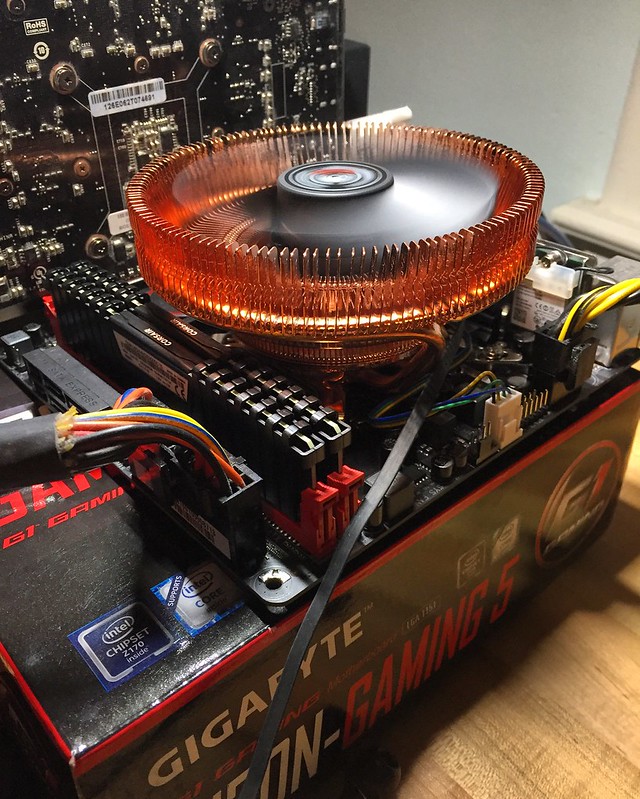
PCPartPicker part list / Price breakdown by merchant
CPU: Intel Core i5-6600K 3.5GHz Quad-Core Processor ($233.99 @ SuperBiiz)
CPU Cooler: Zalman CNPS8900 Quiet CPU Cooler ($38.99 @ B&H)
Motherboard: Gigabyte GA-Z170N-Gaming 5 Mini ITX LGA1151 Motherboard ($144.79 @ Amazon)
Memory: Corsair Vengeance LPX 16GB (2 x 8GB) DDR4-3000 Memory ($69.88 @ OutletPC)
Storage: Samsung 850 EVO-Series 500GB 2.5" Solid State Drive ($152.69 @ B&H)
Video Card: EVGA GeForce GTX 970 4GB Superclocked ACX 2.0 Video Card ($289.99 @ Newegg)
Power Supply: Corsair SF 600W 80+ Gold Certified Fully-Modular SFX Power Supply ($119.99 @ Amazon)
Operating System: Microsoft Windows 10 Home OEM (64-bit) ($83.89 @ OutletPC)
Monitor: Asus VG248QE 144Hz 24.0" Monitor ($249.00 @ Amazon)
Keyboard: Razer Blackwidow Tournament Edition Wired Gaming Keyboard ($77.95 @ B&H)
Mouse: Razer DeathAdder Chroma Wired Optical Mouse ($49.99 @ Amazon)
Other: nCase M1 ($185.00)
Total: $1696.15
Prices include shipping, taxes, and discounts when available
Generated by PCPartPicker 2016-05-20 00:16 EDT-0400
Qrash
Gawd
- Joined
- Oct 9, 2014
- Messages
- 995
:boom:
Got my 5.0 in the mail today. Love it.



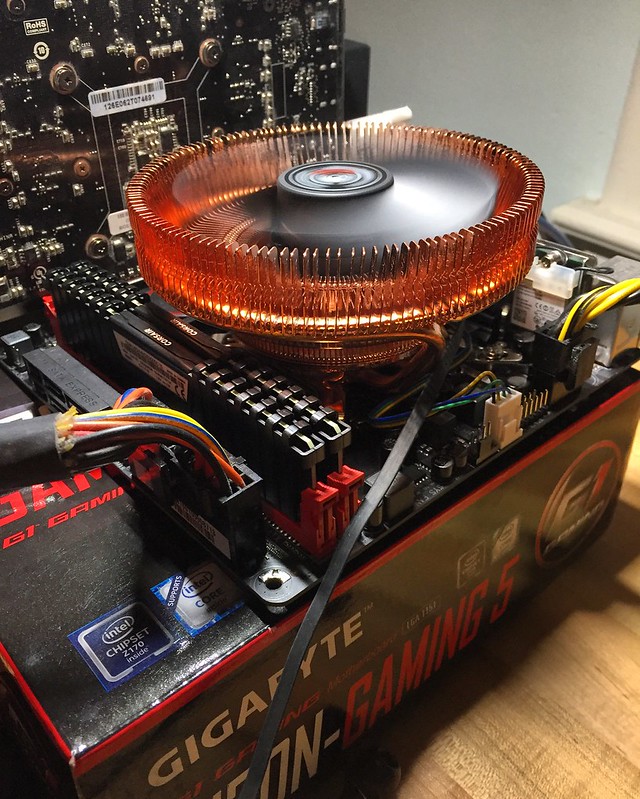
PCPartPicker part list / Price breakdown by merchant
CPU: Intel Core i5-6600K 3.5GHz Quad-Core Processor ($233.99 @ SuperBiiz)
CPU Cooler: Zalman CNPS8900 Quiet CPU Cooler ($38.99 @ B&H)
Motherboard: Gigabyte GA-Z170N-Gaming 5 Mini ITX LGA1151 Motherboard ($144.79 @ Amazon)
Memory: Corsair Vengeance LPX 16GB (2 x 8GB) DDR4-3000 Memory ($69.88 @ OutletPC)
Storage: Samsung 850 EVO-Series 500GB 2.5" Solid State Drive ($152.69 @ B&H)
Video Card: EVGA GeForce GTX 970 4GB Superclocked ACX 2.0 Video Card ($289.99 @ Newegg)
Power Supply: Corsair SF 600W 80+ Gold Certified Fully-Modular SFX Power Supply ($119.99 @ Amazon)
Operating System: Microsoft Windows 10 Home OEM (64-bit) ($83.89 @ OutletPC)
Monitor: Asus VG248QE 144Hz 24.0" Monitor ($249.00 @ Amazon)
Keyboard: Razer Blackwidow Tournament Edition Wired Gaming Keyboard ($77.95 @ B&H)
Mouse: Razer DeathAdder Chroma Wired Optical Mouse ($49.99 @ Amazon)
Other: nCase M1 ($185.00)
Total: $1696.15
Prices include shipping, taxes, and discounts when available
Generated by PCPartPicker 2016-05-20 00:16 EDT-0400
I don't think we've seen the Zalman 8900 cooler in the M1 before. It's height is 60 mm (or just under) and I have been keeping it in mind for the LRPC, if it ever gets produced. How is this cooler working out for you?
any way that previous case owners can get the black usb ports?
Pushing this question, because i really want those
Just got me ncase m1 version one in the mail yesterday. Wish we had a better tutorial for building in it. Seems simple but sff can be a pain no matter how good the case. Anyone know a good tutorial other than 500 pages of the hard forum haha.
Shartmachine
n00b
- Joined
- Dec 22, 2011
- Messages
- 3
I am looking to purchase an Asus Z170I pro gaming motherboard. It supports an M.2 ssd on the backside of the motherboard. Does anyone know it that slot is blocked off with this case? It looks like it may be a tight fit. I would like to use the Samsung 950 pro ssd as a boot drive.
Just got me ncase m1 version one in the mail yesterday. Wish we had a better tutorial for building in it. Seems simple but sff can be a pain no matter how good the case. Anyone know a good tutorial other than 500 pages of the hard forum haha.
There is a google doc with everything that fits, but its for v4.
Here's a picture from my V1 case with a Asus Z97i-Plus with a Samsung 850 EVO m.2 drive installed.I am looking to purchase an Asus Z170I pro gaming motherboard. It supports an M.2 ssd on the backside of the motherboard. Does anyone know it that slot is blocked off with this case? It looks like it may be a tight fit. I would like to use the Samsung 950 pro ssd as a boot drive.
Attachments
Nice, I love how they designed this case btw. Even without instruction I am having blast. Just need a Corsair H75 and this build is done. That and my SFX600W Silver Stone! Ugh Im impatient! I want this beauty turned on. I have wanted the damn Ncase since it was a concept that got started here. Only now do I make the money to afford it without guilt.
It feels damn good.
It feels damn good.
I don't think we've seen the Zalman 8900 cooler in the M1 before. It's height is 60 mm (or just under) and I have been keeping it in mind for the LRPC, if it ever gets produced. How is this cooler working out for you?
Seems to be working great! Nice and quiet.
Originally purchased the Zalman with a windowed case in mind. Decided part way through the build that I really wanted the ncase.
Curiositie
Limp Gawd
- Joined
- Jun 4, 2014
- Messages
- 465
I saw in the changes/ suggestions thread someone posted the changelog for the versions of the case, and noticed the V3 got braces in the corners.
I've got a V2, does anyone have a picture showing these braces?
I'm curious how they look.
Now you just need to tame those cables.
I've got a V2, does anyone have a picture showing these braces?
I'm curious how they look.
Looks good!Well I've finished the build last night. I'm just waiting for the 1080 to release and I'll order a large capacity storage drive when I get some store credit from a return. I'll upload more/better pictures to the build thread after work.
Here's a photo of the old rig and keyboard for comparison against the Ncase and my new 61 key keyboard.
Now you just need to tame those cables.
shinjinian
Weaksauce
- Joined
- Apr 12, 2016
- Messages
- 103
Thanks. Unfortunately there's really not too many ways to tame then. They're too short to be creative with the routing and they're stiff as all hell. I still gotta tweak them a little bit to fit my hard drive but I don't think I'll get them much better without ordering/making a custom set. I honestly don't mind anyway since it's not a windowed case lol.I saw in the changes/ suggestions thread someone posted the changelog for the versions of the case, and noticed the V3 got braces in the corners.
I've got a V2, does anyone have a picture showing these braces?
I'm curious how they look.
Looks good!
Now you just need to tame those cables.
Could you post your temps when you get a chance? Thank you so much.Thanks. Unfortunately there's really not too many ways to tame then. They're too short to be creative with the routing and they're stiff as all hell. I still gotta tweak them a little bit to fit my hard drive but I don't think I'll get them much better without ordering/making a custom set. I honestly don't mind anyway since it's not a windowed case lol.
Qrash
Gawd
- Joined
- Oct 9, 2014
- Messages
- 995
Thanks. Unfortunately there's really not too many ways to tame then. They're too short to be creative with the routing and they're stiff as all hell. I still gotta tweak them a little bit to fit my hard drive but I don't think I'll get them much better without ordering/making a custom set. I honestly don't mind anyway since it's not a windowed case lol.
Looks like you have a Silverstone PS, maybe the SX600-G. They make the PP05-E compatible short cable set. Its cables are all shorter (except for the 24 pin motherboard cable) than the cables that come with the power supply.
shinjinian
Weaksauce
- Joined
- Apr 12, 2016
- Messages
- 103
Sure I'll run it through the gauntlet when I get home. I've been meaning to do it but I was too lazy yesterdayCould you post your temps when you get a chance? Thank you so much.
It's an sf600. I may pick up some cables from moddiy if I don't feel like making them myself.Looks like you have a Silverstone PS, maybe the SX600-G. They make the PP05-E compatible short cable set. Its cables are all shorter (except for the 24 pin motherboard cable) than the cables that come with the power supply.
Qrash
Gawd
- Joined
- Oct 9, 2014
- Messages
- 995
Sure I'll run it through the gauntlet when I get home. I've been meaning to do it but I was too lazy yesterday
It's an sf600. I may pick up some cables from moddiy if I don't feel like making them myself.
Oops, my mistake. I had read that the Corsair cables were stiffer than the ones from Superstore. I look forward to reading more about your build.
Just got me ncase m1 version one in the mail yesterday. Wish we had a better tutorial for building in it. Seems simple but sff can be a pain no matter how good the case. Anyone know a good tutorial other than 500 pages of the hard forum haha.
:boom:
Got my 5.0 in the mail today. Love it.



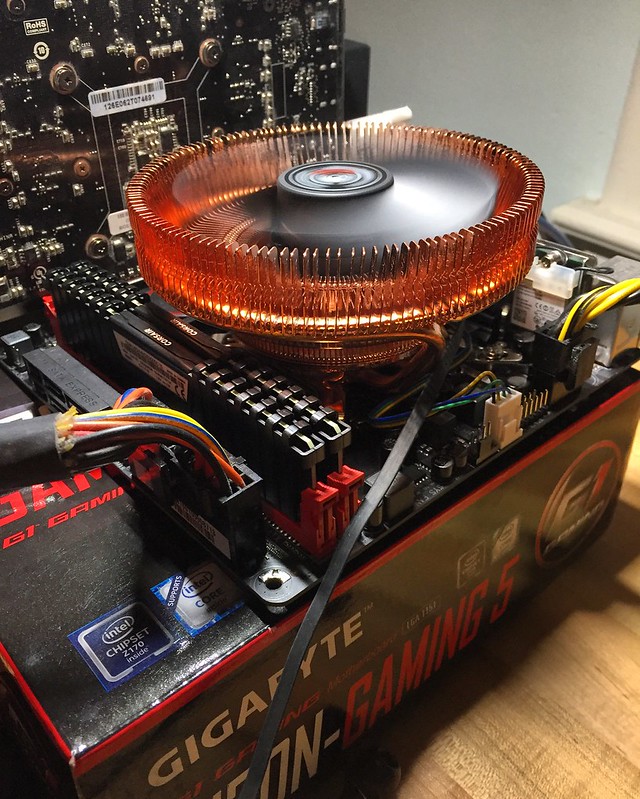
PCPartPicker part list / Price breakdown by merchant
CPU: Intel Core i5-6600K 3.5GHz Quad-Core Processor ($233.99 @ SuperBiiz)
CPU Cooler: Zalman CNPS8900 Quiet CPU Cooler ($38.99 @ B&H)
Motherboard: Gigabyte GA-Z170N-Gaming 5 Mini ITX LGA1151 Motherboard ($144.79 @ Amazon)
Memory: Corsair Vengeance LPX 16GB (2 x 8GB) DDR4-3000 Memory ($69.88 @ OutletPC)
Storage: Samsung 850 EVO-Series 500GB 2.5" Solid State Drive ($152.69 @ B&H)
Video Card: EVGA GeForce GTX 970 4GB Superclocked ACX 2.0 Video Card ($289.99 @ Newegg)
Power Supply: Corsair SF 600W 80+ Gold Certified Fully-Modular SFX Power Supply ($119.99 @ Amazon)
Operating System: Microsoft Windows 10 Home OEM (64-bit) ($83.89 @ OutletPC)
Monitor: Asus VG248QE 144Hz 24.0" Monitor ($249.00 @ Amazon)
Keyboard: Razer Blackwidow Tournament Edition Wired Gaming Keyboard ($77.95 @ B&H)
Mouse: Razer DeathAdder Chroma Wired Optical Mouse ($49.99 @ Amazon)
Other: nCase M1 ($185.00)
Total: $1696.15
Prices include shipping, taxes, and discounts when available
Generated by PCPartPicker 2016-05-20 00:16 EDT-0400
I haven't seen a Zalman hsf in a SFF in a long time. I guess it would be fine for stock cooling on that 6600k but I'm curious about temps when gaming under load. You planning on overclocking with it? If you are you got to give us temps. Great looking rig too. Congrats!
![[H]ard|Forum](/styles/hardforum/xenforo/logo_dark.png)