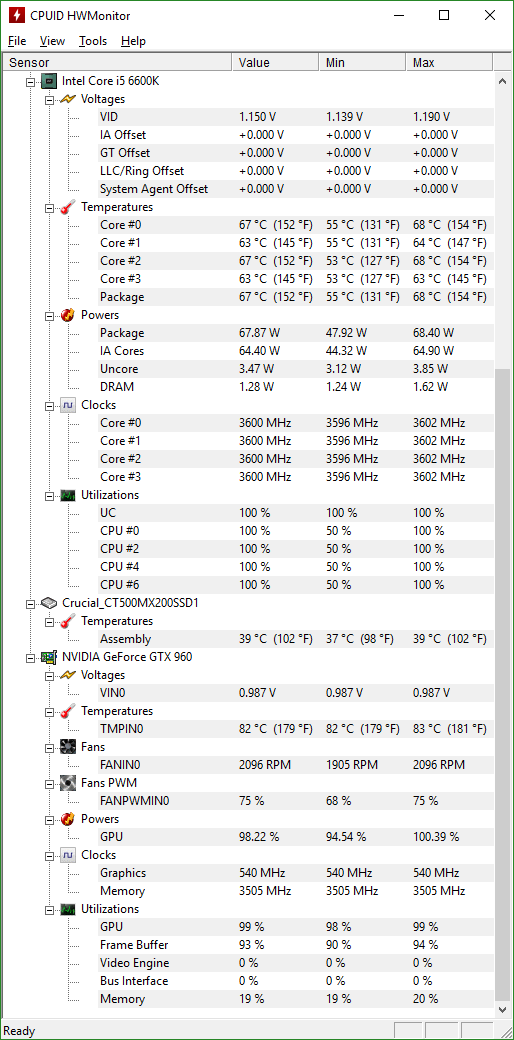whataboutmii
n00b
- Joined
- Feb 11, 2016
- Messages
- 6
If you're on a quad core Intel or lower, the C12P will be more than sufficient. I wouldn't put a HDD under the GPU as it will either get hot, or restrict airflow to the GPU itself.
Thanks for the input! Looks like I'll stick to the C12P and dual 120mm's beneath the GPU.
Now to play the waiting game...
EDIT: Actually, another thought... what do you guys think is a more effective option for cooling: to have a larger CPU cooler such as the C12P or C14, or a low-profile cooler like the NH-L9x65 but also include a 120mm fan on the side bracket?
Last edited:
![[H]ard|Forum](/styles/hardforum/xenforo/logo_dark.png)