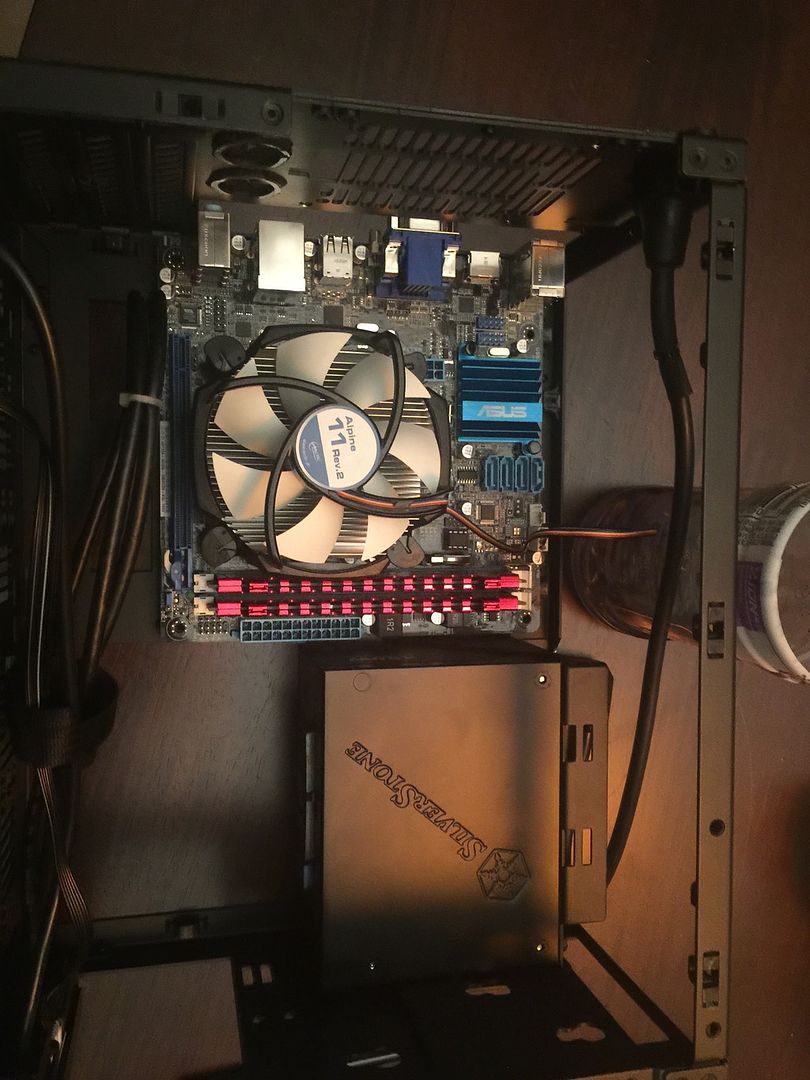Navigation
Install the app
How to install the app on iOS
Follow along with the video below to see how to install our site as a web app on your home screen.
Note: This feature may not be available in some browsers.
More options
You are using an out of date browser. It may not display this or other websites correctly.
You should upgrade or use an alternative browser.
You should upgrade or use an alternative browser.
NCASE M1: a crowdfunded Mini-ITX case (updates in first post)
- Thread starter wahaha360
- Start date
I am in the same country, and was able to get a replacement from my retailers (Digitec, Steg, ...) with the couple defect mobos or HDD I had bought.I am in Switzerland, and unfortunately for me, there is no law protecting the customer in Switzerland. Retailer can sell material without giving any direct guarantee, so we have to handle with manufacturer. Usualy, manufacturer applies direct RMA and I never had any trouble with that. I tried RMA with Canon, Onkyo, Philips, Asus, and all the time manufacturer was able ti deal with enduser.
For me, I smells like the end with Gigabyte.
As iFreilicht suggested it, you better call or even go see them if possible.
At what shop did you buy your Gigabyte motherboard?
My bad, only just seen the pics. Looks clear that you can use two 3.5" drives in the HDD cage but I'm still not sure which side mount you are referring to that is being blocked.
The "tall" heatsink, as seen in the photos, occupies space that could accommodate a second HDD cage. Instead, I put the second cage on the floor of the case, which then blocks the (unneeded, in my case) PCI-E slot.
So, if your question is "can I fit a tall HSF, two HDDs, and a video card in the case?", the answer is "yes". As long as you use a SFF PSU. I think if you use an ATX PSU you wouldn't be able to use the HDD cage on the side mount where I have mine. But ncere would know for sure.
DGMurdockIII
Limp Gawd
- Joined
- Jan 16, 2015
- Messages
- 292
im still waiting for the NCASE manual to be made
im still waiting for the NCASE manual to be made
At this point I doubt it's necessary. I had only put together my parts in a temporary Corsair 250D prior to building in the M1, but didn't find it difficult using the screw chart image on the website.
im still waiting for the NCASE manual to be made
Still haven't figured it out? Impressive.
The "tall" heatsink, as seen in the photos, occupies space that could accommodate a second HDD cage. Instead, I put the second cage on the floor of the case, which then blocks the (unneeded, in my case) PCI-E slot.
So, if your question is "can I fit a tall HSF, two HDDs, and a video card in the case?", the answer is "yes". As long as you use a SFF PSU. I think if you use an ATX PSU you wouldn't be able to use the HDD cage on the side mount where I have mine. But ncere would know for sure.
Thanks for that reply, cleared alot of things up!
I am in the same country, and was able to get a replacement from my retailers (Digitec, Steg, ...) with the couple defect mobos or HDD I had bought.
As iFreilicht suggested it, you better call or even go see them if possible.
At what shop did you buy your Gigabyte motherboard?
The shop was Techmania. I called them, I wrote to them, and they dont want to hear anything but to deal with the manufacturer directly. A shame.
Shame on them indeedThe shop was Techmania. I called them, I wrote to them, and they dont want to hear anything but to deal with the manufacturer directly. A shame.
I don't like them much as they are always on the top of the list on Toppreise.ch, but with non available items. Plus if I recall correctly they add packing charges or something during the order, but that may have changed since my last order though.
Well, looking into my inbox I've found a 2011 mail where I ask them to refund me for a not working DDR2 Kingston memory stick.
I only stated that my computer was working properly with any other memory sticks but was used to crash with the Kingston one.
I then send the Kingston memory back to them and they refund without problem.
Here is their last message about it:
Sehr geehrter Herr
Die Überweisung zu Ihrem Auftrag xxx, wurde soeben vorgenommen.
Kingston KHX6400S2ULK2/4G Fr.76.80
Da wir das in File mache und immer am Freitagmorgen abschliessen, werden Sie den Betrag am Montag oder Dienstag auf dem Konto gutgeschrieben haben.
Wir möchten uns nochmals für die allfällig entstanden Aufwände entschuldigen und freuen uns, Sie bald einmal wieder auf www.techmania.ch begrüssen zu dürfen.
Ihr techmania.ch-Team
Administration
Doris Meier
Maybe try to contact Doris
The shop was Techmania. I called them, I wrote to them, and they dont want to hear anything but to deal with the manufacturer directly. A shame.
The next version will indeed be designated V5, and the only change is the front USB ports will be black and have a slightly cleaner appearance (no front edge flanges).looks like i'm waiting on the next production run
hope it's not too far away. are there likely to be any changes from the v5?
Nox
And from what I can tell, that is how most people do it.
That's the thing though, I realized I was pushing hot air INTO my case when running the side fans with an AIO on intake.
Doing more experimentation.
No Hands 55
Limp Gawd
- Joined
- Nov 4, 2014
- Messages
- 179
The next version will indeed be designated V5, and the only change is the front USB ports will be black and have a slightly cleaner appearance (no front edge flanges).
so just aesthetics? is there going to be an option to upgrade to this for older cases?
Qrash
Gawd
- Joined
- Oct 9, 2014
- Messages
- 995
You could get an adapter like this one:
http://www.amazon.com/CablesOnline-20-Pin-Motherboard-Adapter-USB3-AD23/dp/B00EAXISZW
http://www.amazon.com/CablesOnline-20-Pin-Motherboard-Adapter-USB3-AD23/dp/B00EAXISZW
As an Amazon Associate, HardForum may earn from qualifying purchases.
You could get an adapter like this one:
http://www.amazon.com/CablesOnline-20-Pin-Motherboard-Adapter-USB3-AD23/dp/B00EAXISZW
thanks!
As an Amazon Associate, HardForum may earn from qualifying purchases.
The next version will indeed be designated V5, and the only change is the front USB ports will be black and have a slightly cleaner appearance (no front edge flanges).
NIce to hear. This is the only thing that I find somewhat unappealing on the case. It's strange that a lot of expensive cases don't adjust the (imho) ugly blue USB 3.0 ports to match the look of the case.
The blue ports are supposed to signify that they are in fact USB 3.0 - now called "3.1 Gen1" - so many don't want to deviate from what is essentially a standard. Some users express frustration with laptops that have done so (black ports), and have subsequently received small printed indicators to note the difference.
By contrast, USB 3.1 Gen 2 Type-A has no standard so you are seeing a wide variety of port colours used to indicate them - teal and red being most prominent.
Moved my server into the ol' M1 V1 last night. The Noctua NH-D9L, as expected, allowed me to fit a slim 140mm Prolimatech Ultra Sleek Vortex fan above it as intake. Downscaled from 4x drives to 2x drives when I made the switch. Nothing particularly special about this setup, so no photos taken.
Still has my GPU in it for now until I get my Skylake rig up and running. Once that's removed I'll clean things up and add the second A9 fan to the NH-D9L... at which point I may take a photo or two.
By contrast, USB 3.1 Gen 2 Type-A has no standard so you are seeing a wide variety of port colours used to indicate them - teal and red being most prominent.
Moved my server into the ol' M1 V1 last night. The Noctua NH-D9L, as expected, allowed me to fit a slim 140mm Prolimatech Ultra Sleek Vortex fan above it as intake. Downscaled from 4x drives to 2x drives when I made the switch. Nothing particularly special about this setup, so no photos taken.
Still has my GPU in it for now until I get my Skylake rig up and running. Once that's removed I'll clean things up and add the second A9 fan to the NH-D9L... at which point I may take a photo or two.
Last edited:
friend'scatdied
[H]ard|Gawd
- Joined
- Feb 20, 2005
- Messages
- 1,283
Beyond the standard, I quite like the blue in USB3.0 ports especially on black cases.
The flange removal is certainly an aesthetic upgrade though.
The flange removal is certainly an aesthetic upgrade though.
Qrash
Gawd
- Joined
- Oct 9, 2014
- Messages
- 995
Moved my server into the ol' M1 V1 last night. The Noctua NH-D9L, as expected, allowed me to fit a slim 140mm Prolimatech Ultra Sleek Vortex fan above it as intake.
Clever. How loud is this fan? Are you managing its speed in any way?
Not currently. It was previously used in my old Lone Industries L1 to cool a Big Shuriken 2 Rev.B so I'm already pretty familiar with it.
Considering it's a slim fan, it's still relatively quiet so long as it isn't running at full rpm. It's PWM, with a range of 300 - 1000rpm. The ST45SF-G and drive noise is more apparent than it at idle. I had actually forgotten I swapped the stock fan back into the ST45SF-G, so I'll have to change that with the Noiseblocker again.
Considering it's a slim fan, it's still relatively quiet so long as it isn't running at full rpm. It's PWM, with a range of 300 - 1000rpm. The ST45SF-G and drive noise is more apparent than it at idle. I had actually forgotten I swapped the stock fan back into the ST45SF-G, so I'll have to change that with the Noiseblocker again.
Asus GTX960 Strix fans and shroud removed - replaced with 2x Noctua P12's. One running off GPU fan header, the other running off Mobo fan header.
Tested with 5 mins of FurMark (1080p)
With factory Asus fans/shroud (and 1 Noctua fan in bottom of case):
GPU 73deg (graph flattens out at 72deg after 2mins)
Asus Fans = loud, Noctua fan = near silent
With only 2x Noctua fans in bottom of case:
GPU 80deg (graph flattens out at 80deg after 2mins)
Fans = near silent
So, this should be acceptable for gaming if stress testing has the GPU max out at 80deg. With the benefit of no more Asus fans spinning up to loud levels.



Tested with 5 mins of FurMark (1080p)
With factory Asus fans/shroud (and 1 Noctua fan in bottom of case):
GPU 73deg (graph flattens out at 72deg after 2mins)
Asus Fans = loud, Noctua fan = near silent
With only 2x Noctua fans in bottom of case:
GPU 80deg (graph flattens out at 80deg after 2mins)
Fans = near silent
So, this should be acceptable for gaming if stress testing has the GPU max out at 80deg. With the benefit of no more Asus fans spinning up to loud levels.



Last edited:
Yeah, just an aesthetic change. The revised cable is a drop-in replacement, so we can offer them separately if there's interest.so just aesthetics? is there going to be an option to upgrade to this for older cases?
iFreilicht
[H]ard|Gawd
- Joined
- Sep 23, 2014
- Messages
- 1,348
Asus GTX960 Strix fans and shroud removed - replaced with 2x Noctua P12's. One running off GPU fan header, the other running off Mobo fan header.
Tested with 5 mins of FurMark (1080p)
With factory Asus fans/shroud (and 1 Noctua fan in bottom of case):
GPU 73deg (graph flattens out at 72deg after 2mins)
Asus Fans = loud, Noctua fan = near silent
With only 2x Noctua fans in bottom of case:
GPU 80deg (graph flattens out at 80deg after 2mins)
Fans = near silent
So, this should be acceptable for gaming if stress testing has the GPU max out at 80deg. With the benefit of no more Asus fans spinning up to loud levels.
http://i.imgur.com/nU3I8lvl.jpg
http://i.imgur.com/usbUGaBl.jpg
http://i.imgur.com/MjJvenzl.jpg
I think you could get even better temps if you were to shroud the fan at the back, which should be the one connected to the GPU fan header, to blow its air more directly into the card. At 80°C, the GPU might even be throttling already, can't say for sure though.
Really liking the cable management for the GPU power, that looks very good!
w9gb
Weaksauce
- Joined
- Jun 2, 2013
- Messages
- 75
Nox -nox said:... looks like i'm waiting on the next production run. :-(
I have a spare NCASE v3 (black, DVD slot option) I would be happy to sell you,
IF you need a case for building before the holidays.
--
Only item that I have purchased for this case, so far, is the slot DVD drive.
Skylake motherboards being late to market (4Q2015/1Q2016), reason build was delayed.
I can wait for Necere's next production runs.
greg
Qrash
Gawd
- Joined
- Oct 9, 2014
- Messages
- 995
I imagine you could divert rear USB 3.1 ports to the front panel using a pass through cable, but yuck!
Otherwise, all I've found is a USB 3.1 Front Panel Kit from Asus that converts SATA Express on the motherboard into two 3.1 Type A ports. The kit has the PCB in a shell, but you can remove it and add a PCI bracket so that the 3.1 ports would be at the rear of the case. Someone who is very clever could divert the ports to the front panel, but where would the PCB plug into in an M1?
Otherwise, all I've found is a USB 3.1 Front Panel Kit from Asus that converts SATA Express on the motherboard into two 3.1 Type A ports. The kit has the PCB in a shell, but you can remove it and add a PCI bracket so that the 3.1 ports would be at the rear of the case. Someone who is very clever could divert the ports to the front panel, but where would the PCB plug into in an M1?
Last edited:
USB 3.1 Standard-A's connector is the same as USB 3.0 Standard-A. (Which makes sense, because USB 3.1 Gen 1 is USB 3.0.)
Therefore, all a motherboard manufacturer has to do is connect their USB 3.0 front panel header to a USB 3.1 controller, to get USB 3.1 speeds at that header. It won't be USB Type-C, and therefore won't have the additional set of high-speed serial lanes needed for Alternate Modes as far as I understand.
Therefore, all a motherboard manufacturer has to do is connect their USB 3.0 front panel header to a USB 3.1 controller, to get USB 3.1 speeds at that header. It won't be USB Type-C, and therefore won't have the additional set of high-speed serial lanes needed for Alternate Modes as far as I understand.
And the USB 3.1 specification makes no distinction between Gen 1 and Gen 2 Standard-A, other than specifying stricter requirements for Gen 2 cable assembly signal integrity: http://www.usb.org/developers/docs/usb_31_102015.zip (USB_3_1_r1.0.pdf in that file)
iFreilicht
[H]ard|Gawd
- Joined
- Sep 23, 2014
- Messages
- 1,348
And the USB 3.1 specification makes no distinction between Gen 1 and Gen 2 Standard-A, other than specifying stricter requirements for Gen 2 cable assembly signal integrity: http://www.usb.org/developers/docs/usb_31_102015.zip (USB_3_1_r1.0.pdf in that file)
Oh god, even stricter? Does that mean the front panel cable will get stiffer still? Because right now it's pretty much unbearable already, at least for really small cases.
Can someone check my build for any problems?
- Ncase M1 v4
- ASRock Z170 Gaming ITX/ac
- i7-6700k
- 32gb (2x16gb) G.Skill TridentZ
- Samsung 950 Pro M.2
- Radeon R9 Nano
- Silverstone SX500-LG
Also I could use some input on cooling please, which cooler do you recommend?
Last, input on extra case fans?
Thank you guys. I have to buy this stuff and import it, there are no returns so I need everything to be perfect...
- Ncase M1 v4
- ASRock Z170 Gaming ITX/ac
- i7-6700k
- 32gb (2x16gb) G.Skill TridentZ
- Samsung 950 Pro M.2
- Radeon R9 Nano
- Silverstone SX500-LG
Also I could use some input on cooling please, which cooler do you recommend?
Last, input on extra case fans?
Thank you guys. I have to buy this stuff and import it, there are no returns so I need everything to be perfect...
Phuncz
2[H]4U
- Joined
- Apr 12, 2009
- Messages
- 2,630
Oh god, even stricter? Does that mean the front panel cable will get stiffer still? Because right now it's pretty much unbearable already, at least for really small cases.
That's why I'm hoping they are going to use seperate wires (or pairs) instead of one thick cable, so we have more control over them. And sleeve it up nicely
![[H]ard|Forum](/styles/hardforum/xenforo/logo_dark.png)