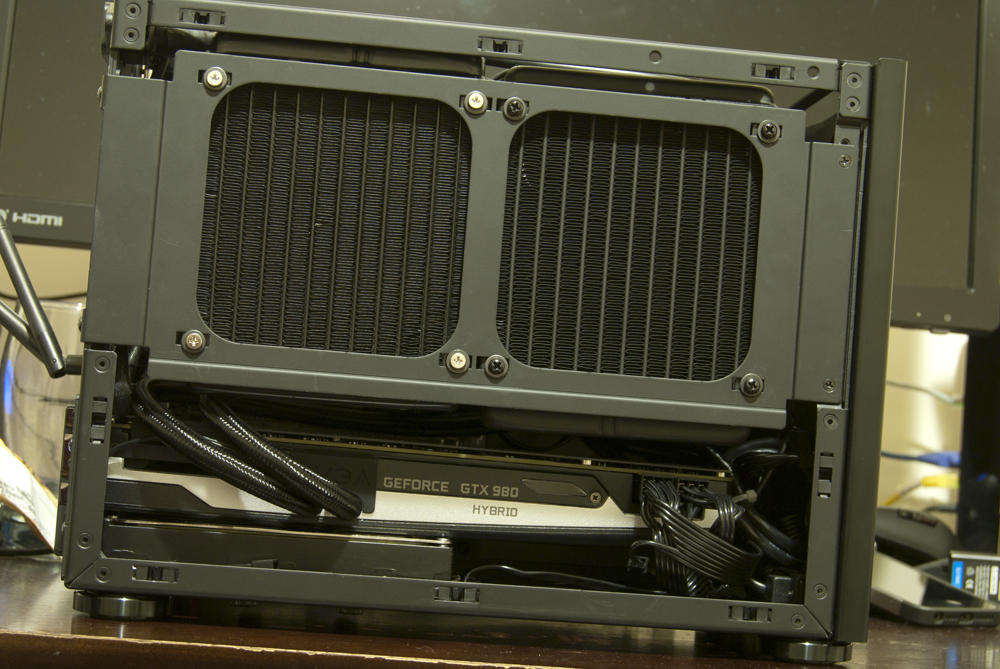Subreddit? Why would a subreddit be necessary? Reddit is very content-driven, and I cannot see a subreddit thriving on just NCASE stuff. Eventually you will run out of M1 builds logs and things to discuss, and you'll end up with a pretty dead subreddit with the occasional self post about some improvement or other.
I think this forum is pretty sufficient.
I think this forum is pretty sufficient.
![[H]ard|Forum](/styles/hardforum/xenforo/logo_dark.png)