
This is how im gonna arrange my ramsink. Hope there is enough room for ddc pump+phobya top. Else, i need to re-arange the ramsink.
My case arrived, but in the post-office. I have to pick it up on Monday. SFX-600G psu also arrived. Will start building on Friday.
![[H]ard|Forum](/styles/hardforum/xenforo/logo_dark.png)



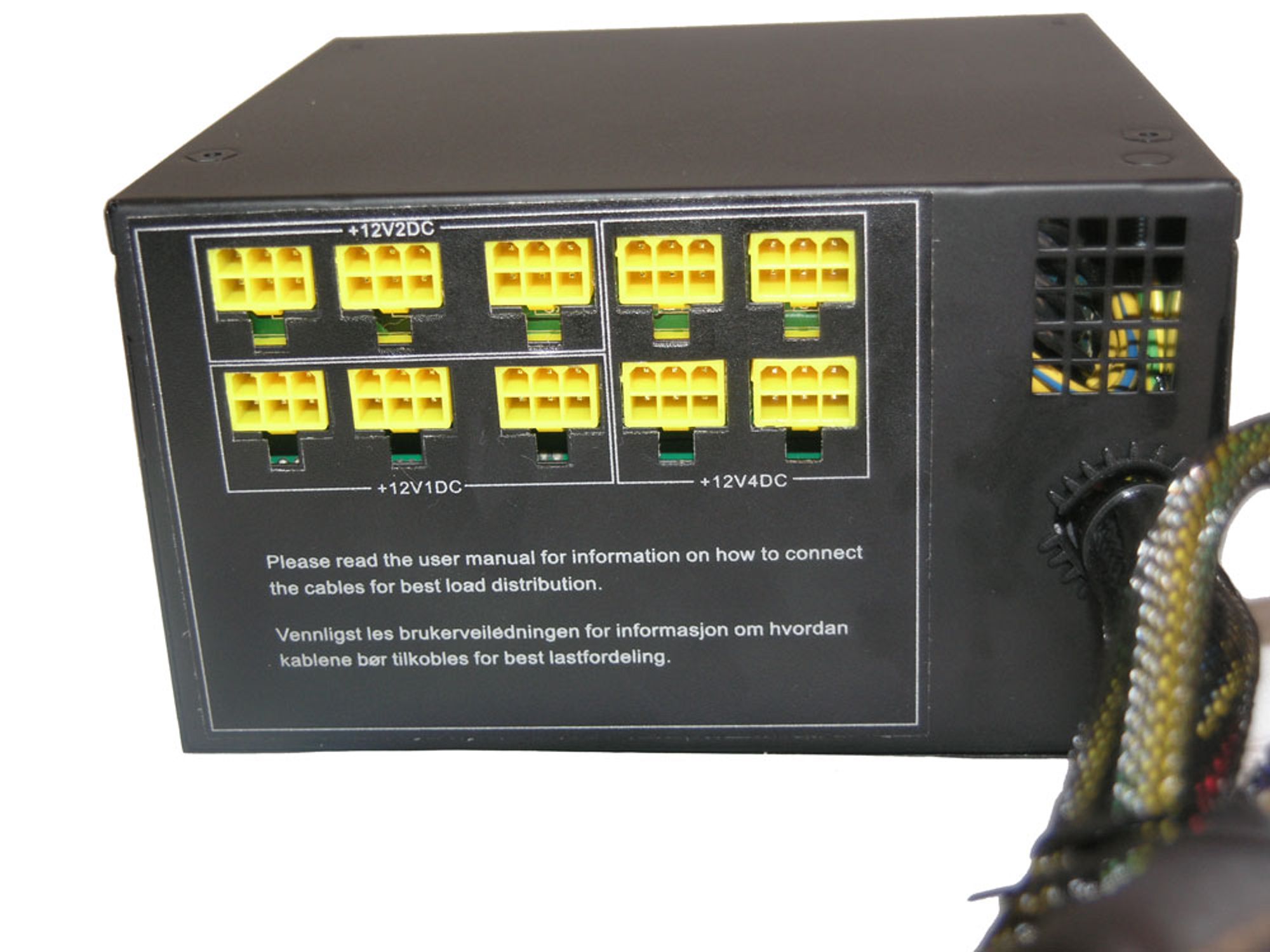


.jpg)



