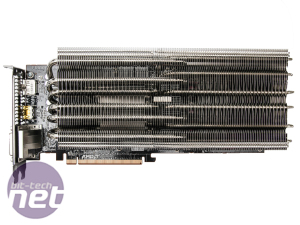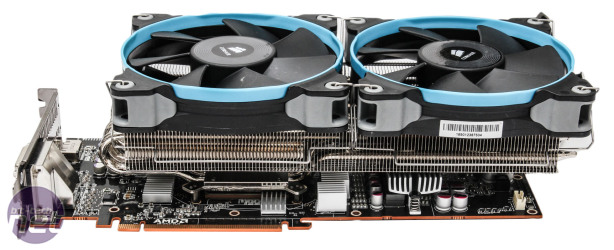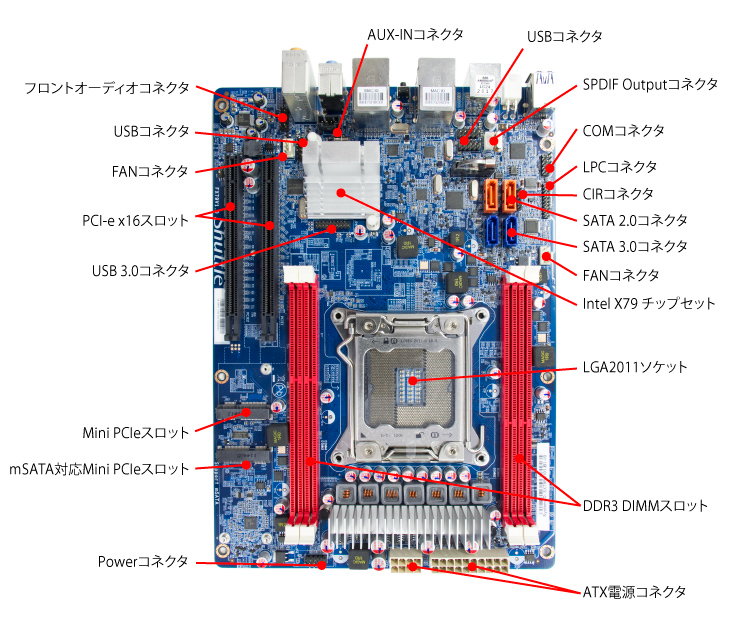IMO a well thought out build will not suffer from heat anymore then other cases. My temps are similar to the temps I had with my Caselabs S3 and Corsair 250D.Yup!Im still in search for the best case.I like so much the ncase but if im not mistaking,if the case is smow than heat will gather quicly and in order to have it stable the heat will need to be extracted quicly.Im just puzzled with the current ncase air cooling.I think it realy needs to be better and for that in my opinion it shoud grow in size a litle more.
To bloods question.The size limit of the gpu is 260mm.I shaw wait and see how the revision of the ncase goes because i realy want to build a small powerful workstation to get with me on a plane and go to another country in the near future.I did read a story with someone having a bitfenix prodigy on a plane next to him xd but mini itx shoud be the way too go.
I'd say the difference temp/noise difference would be the PSU. It's comparing apples to oranges tho since my S3 and 250D and a full size Seasonic 660 platinum PSU.
![[H]ard|Forum](/styles/hardforum/xenforo/logo_dark.png)