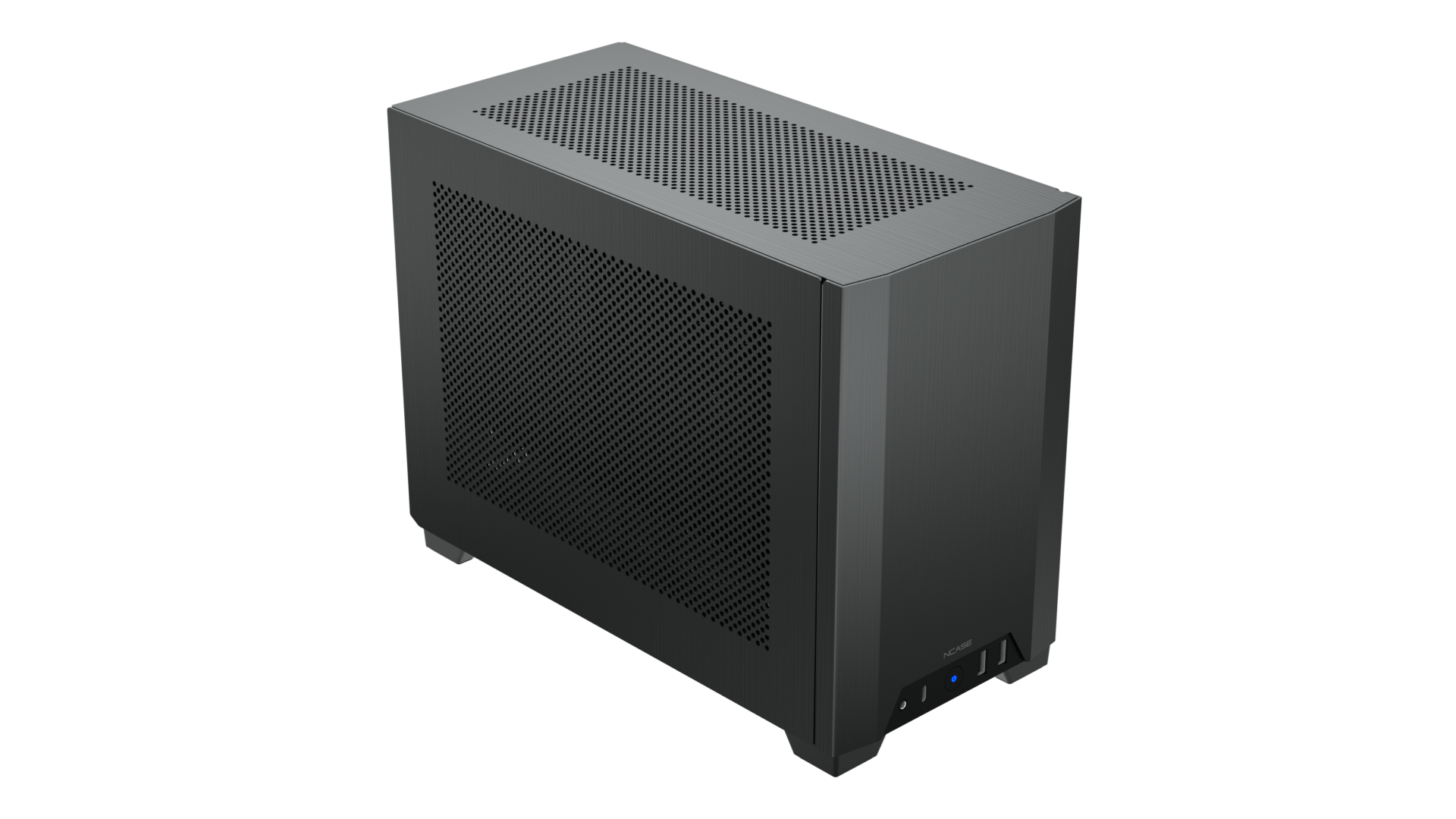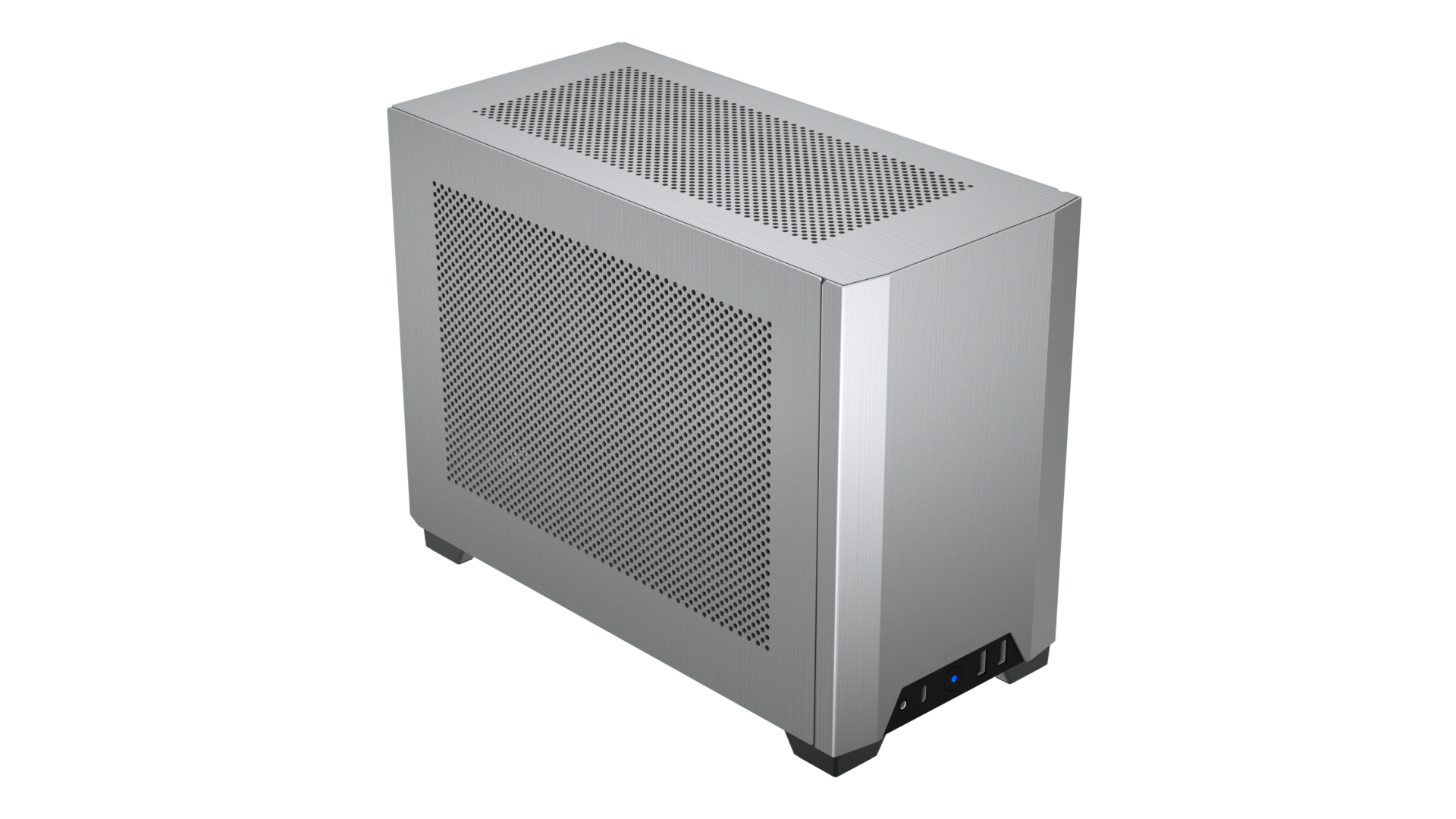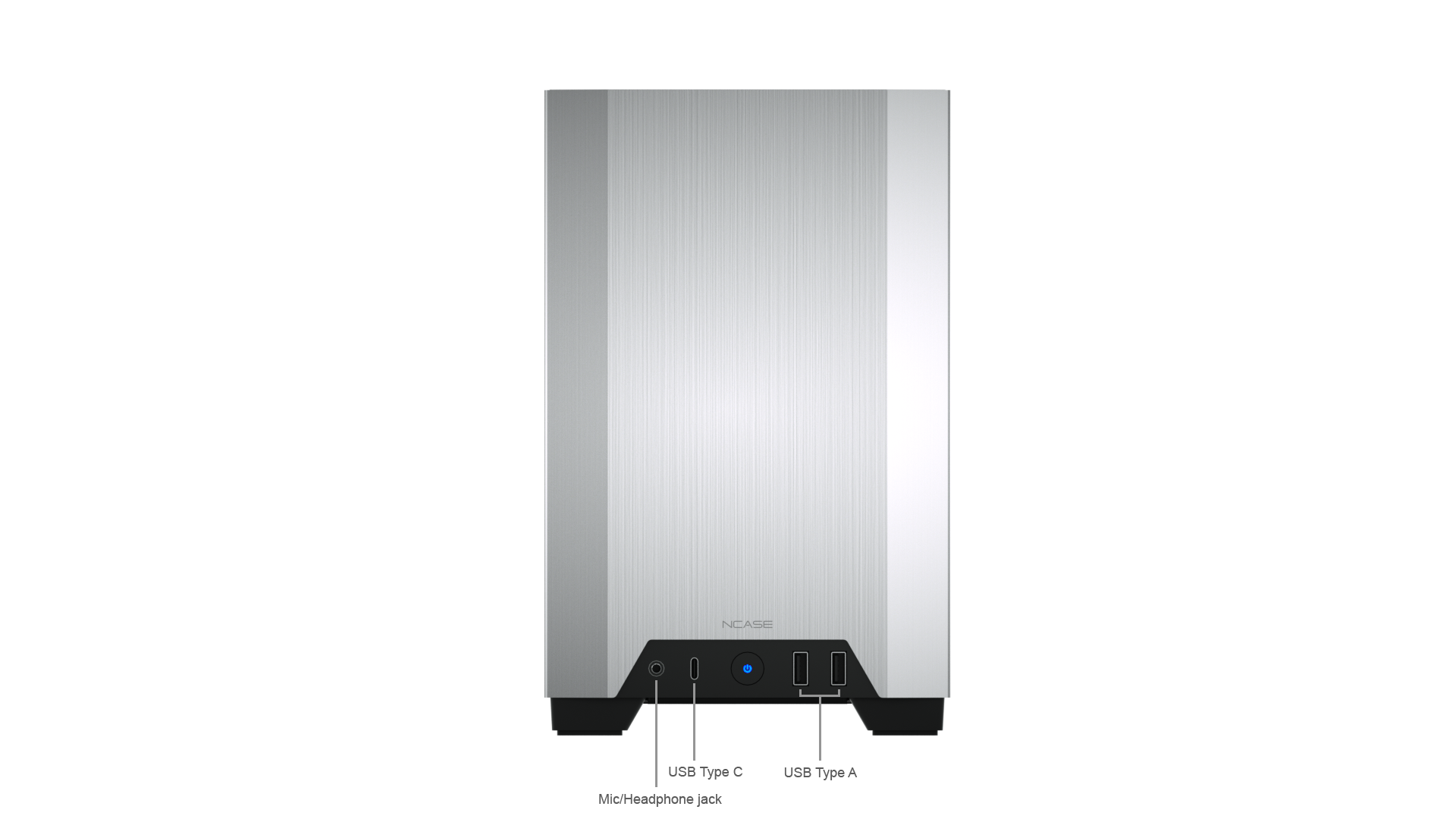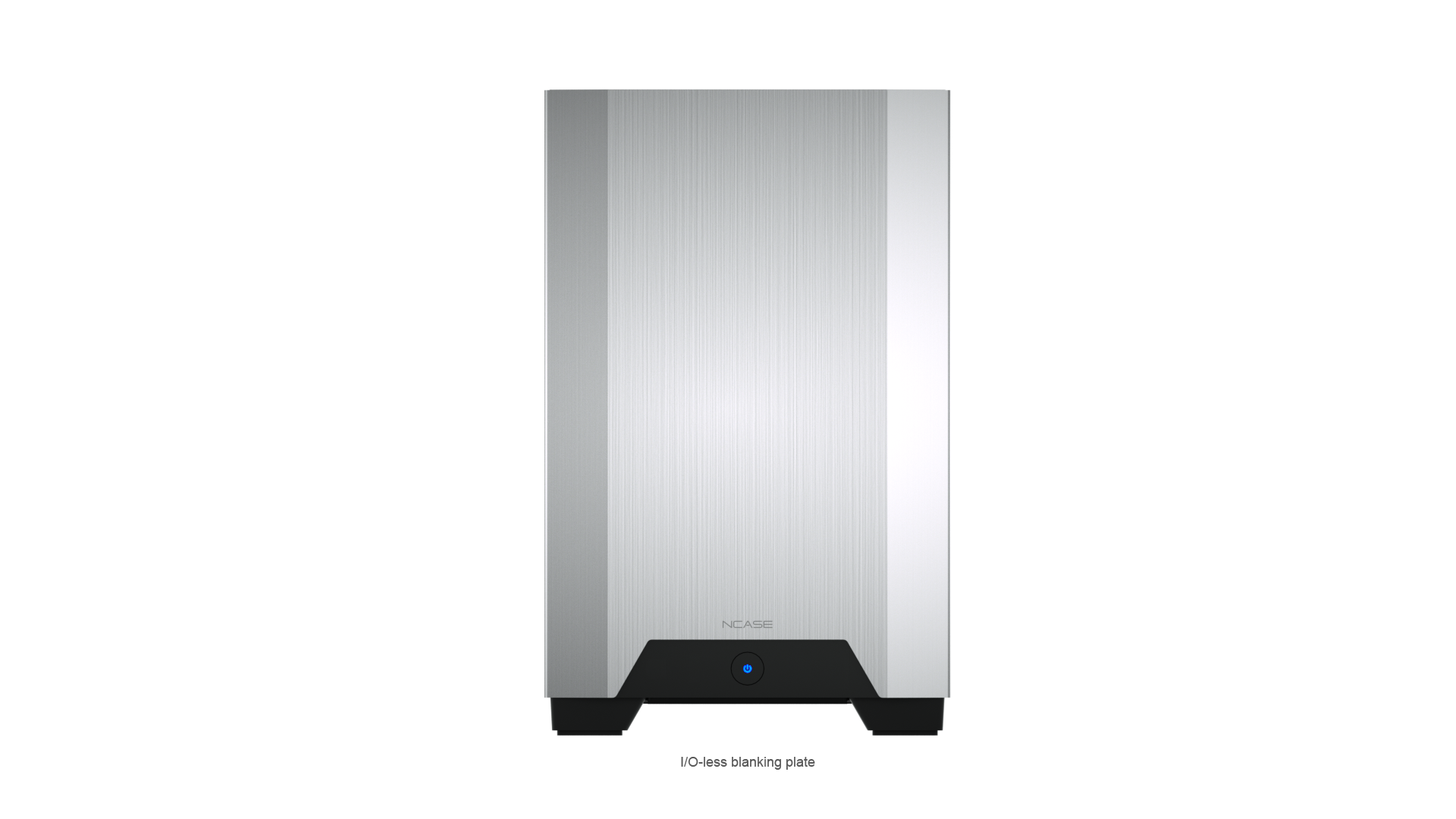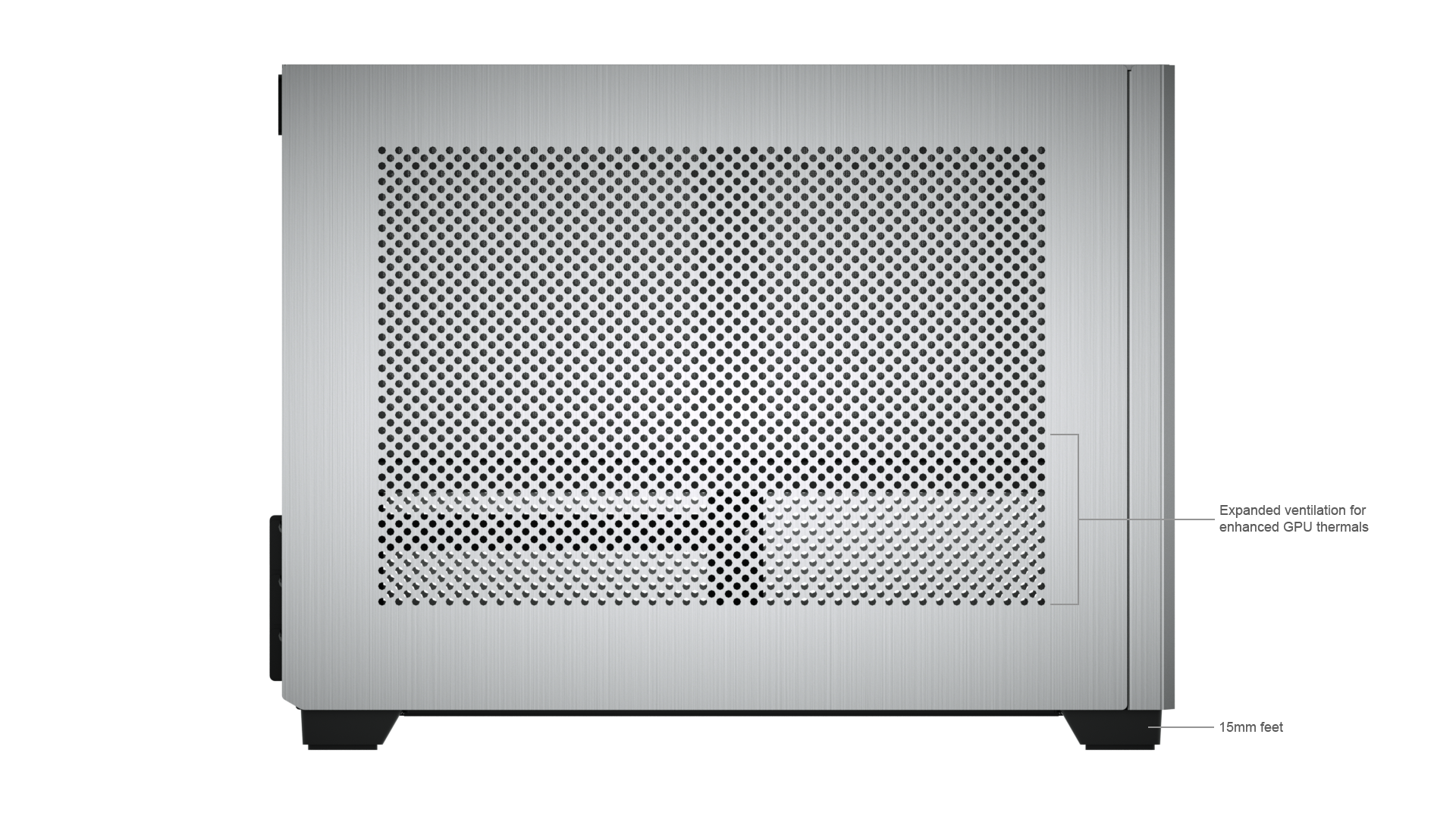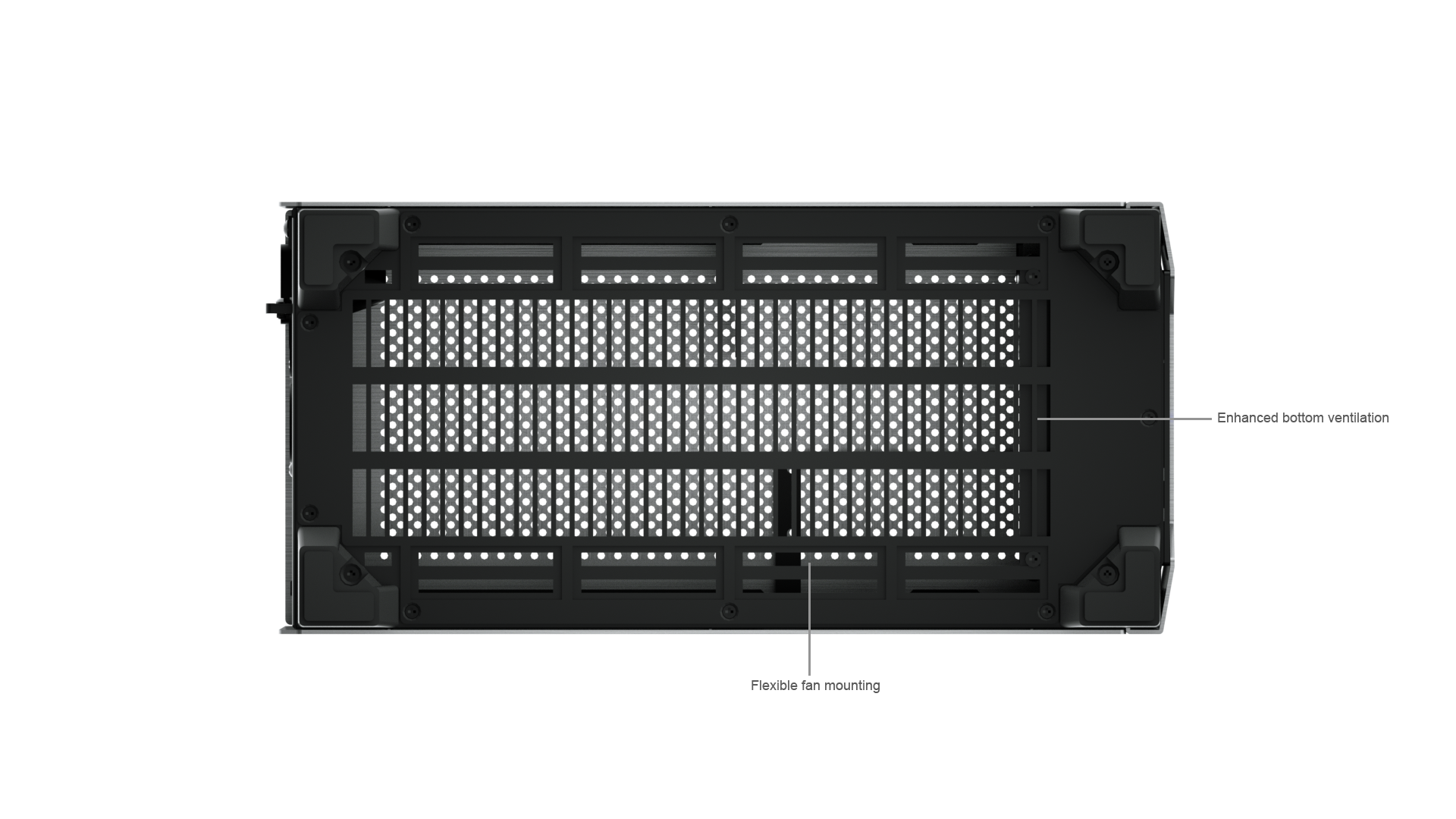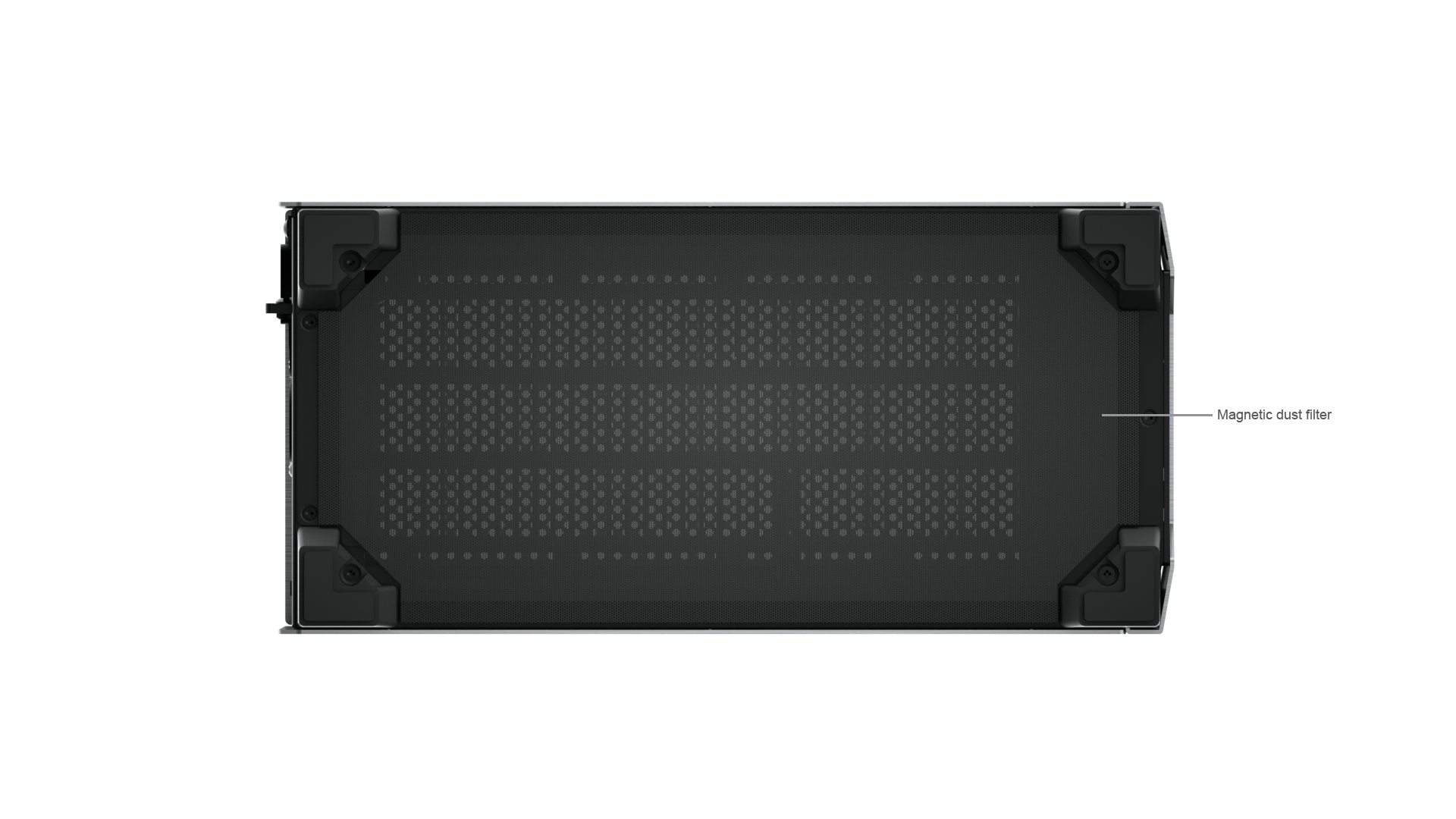So I am finally back with some more testing. This time bottom exhaust vs bottom intake. I didn't have an Accelero GPU cooler to test with, but rather just used the stock cooler and took the shroud and fans off.
The interesting part is, that in therory it should yield lower CPU/mobo temps with the cost being higher GPU temps. But I could not provide such evidence with this setup.
The GPU connected fans was working harder in exhaust and still the GPU temps was higher (delta) but the CPU temps were not lower. So it seems it was only a trade off - no gain. My theory now lies with the fact I am using a AIO cooler and that it does not gain any of the heat from within the system as the airway is blocked off from the inside (ie it does not use the internal air as a cooling device), so only outside air is used to cool the CPU. And as such it does not yield lower temps for the CPU if the GPU is exhausting into the case or outside.
My data is to find here as always. Its the bottom data sheet and test #3, #4 and #5 that I am speeking about here.
Given these findings, I'm thinking about trying the following setup:
- Corsair h100i Pro w/ 2xA12x25 as intake.
- Morpheus II w/ 2xA12x15 as intake.
- A9x14 as chassis exhaust.
![[H]ard|Forum](/styles/hardforum/xenforo/logo_dark.png)