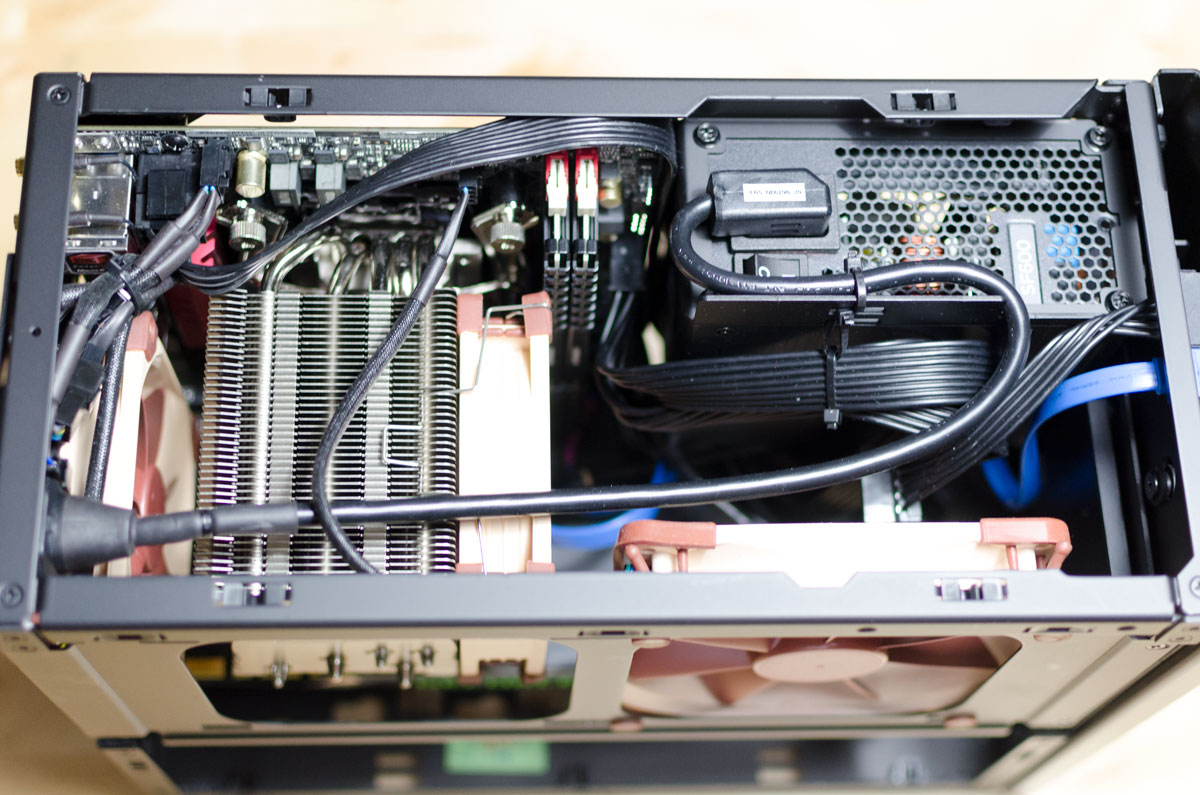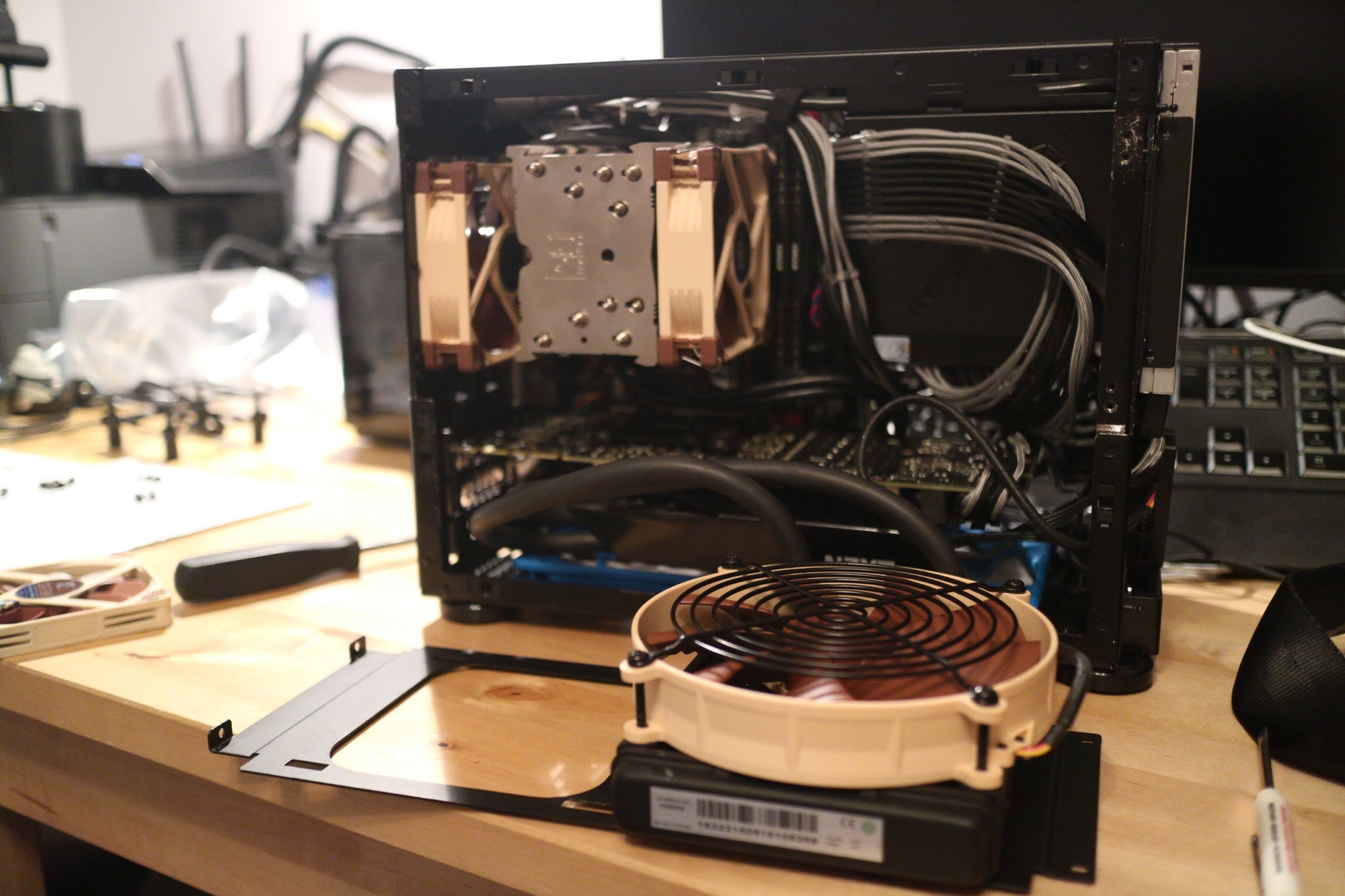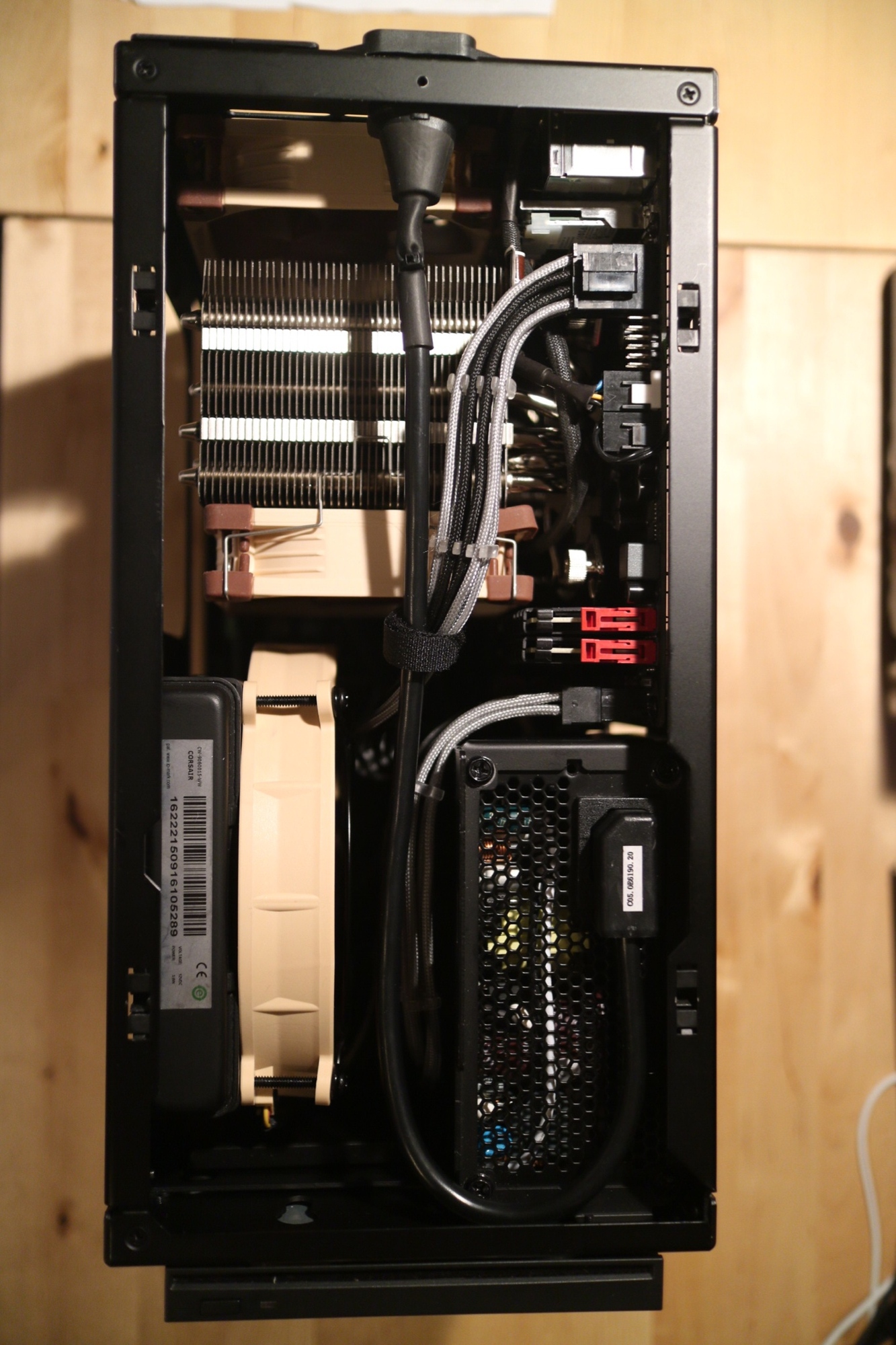SmootyPoody
Weaksauce
- Joined
- Aug 22, 2018
- Messages
- 74
I generally tend to call the rear interior pull and the right fan as pull too. I like to call the 120 push because I do not pull out.
xd
But srsly tho it's push.
LOL.. completly acknowledge if I am wrong here.. But I still see it as pull.. Its is Pulling the hot air out of the case.
We call it push when we are behind the heat. IE if we are behind a rad/cooler fx.. And pull if we are in front of the heat.
Here the heat is in side the case, and the fan is the last thing that it makes contact with before leaving the case. An exhaust with nothing in front of it, will always be pull. If there would to be a rad in between the case and the fan it would of cause be push, as it has to push the air into the rad. Here there are no direct heat to air exchange, it is only pulling the air out of the case.
That is how I see it. Anyways.. It is of cause only semantics.
![[H]ard|Forum](/styles/hardforum/xenforo/logo_dark.png)