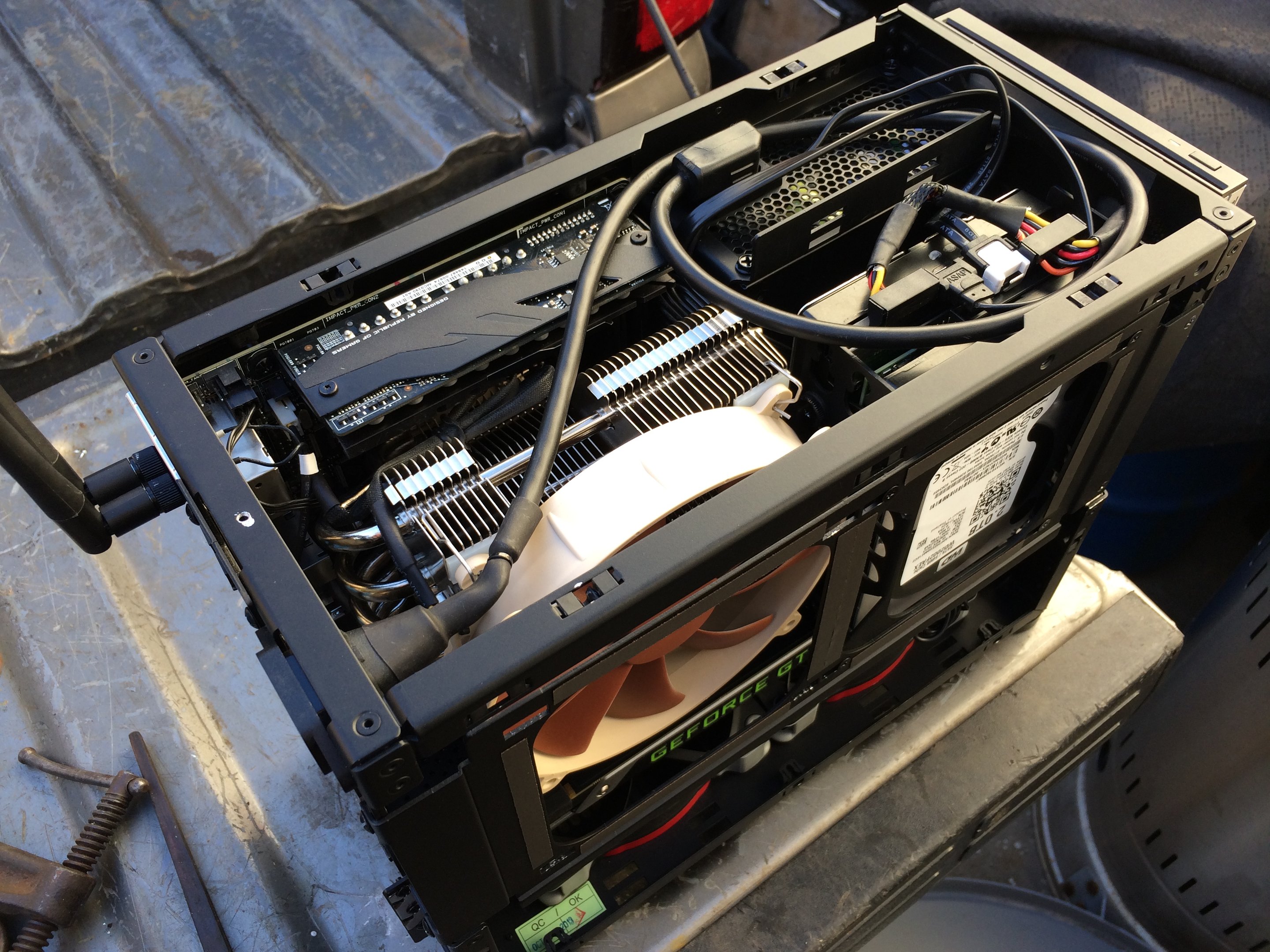galletabah
Limp Gawd
- Joined
- Apr 27, 2015
- Messages
- 236
Hi!
Want to mod my ncase m1 and replace his panel clips for a metal panel clips like the metal studs of the kimera industries.
Anyone know what i should buy? for the size balls of the panels.
Thanks!
Want to mod my ncase m1 and replace his panel clips for a metal panel clips like the metal studs of the kimera industries.
Anyone know what i should buy? for the size balls of the panels.
Thanks!
![[H]ard|Forum](/styles/hardforum/xenforo/logo_dark.png)