Navigation
Install the app
How to install the app on iOS
Follow along with the video below to see how to install our site as a web app on your home screen.
Note: This feature may not be available in some browsers.
More options
You are using an out of date browser. It may not display this or other websites correctly.
You should upgrade or use an alternative browser.
You should upgrade or use an alternative browser.
NCASE M1: a crowdfunded Mini-ITX case (updates in first post)
- Thread starter wahaha360
- Start date
Learning_mode
n00b
- Joined
- Aug 18, 2016
- Messages
- 28
Yeah this seems to be a problem with there guys, took them 10 days to ship mine after ordering and another user on here had an even longer wait. Least you are not in a hurry for yours, it was the last part I needed to complete my loop and had to wait an additional 4 days after my case arrived.
I messaged them again and Alex (frozenQ) said they had to remake several from the batch. Also they gave me a tracking number after I messaged, I will see how it goes.
Learning_mode
n00b
- Joined
- Aug 18, 2016
- Messages
- 28
My FrozenQ reservoir also took a while to ship, but it's a nice piece. Doesn't exhibit any of the issues they had early on, very solid.
hopefully I get mine complete with all the pieces and with no cracks or leaks
Learning_mode
n00b
- Joined
- Aug 18, 2016
- Messages
- 28
^
yes. there are also picures here of that setup if you search this thread
yes. there are also picures here of that setup if you search this thread
Has anyone done any good tests to see if a 240mm AIO mounted as INTAKE vs EXHAUST in the M1 NCASE provides better cooling either way?
I would think logically exhaust would be better, since the heat gets exhausted out the tiny case, where-as intake would build-up and probably another reason reference, exhaust style GPUs are recommended for M-ITX.
I would think logically exhaust would be better, since the heat gets exhausted out the tiny case, where-as intake would build-up and probably another reason reference, exhaust style GPUs are recommended for M-ITX.
Hi guys!
I've been trying to order the NCASE M1 for the last 8 hours but everytime after I log in to PayPal, choose payment method and click on accept I either get redirected to NCASES.com/checkouterror (which is a blank page) or so some weird page with codes and a text up top saying "timed out after 5000 ms". I contacted the support and got the response that they have not received any orders from me.
Any ideas on how you can place an order without getting this issue?
I have BTW tried 5 different browsers and 3 different devices as well as 3 different networks to no avail.
EDIT: Turns out the problem was with my card at PayPal. I have now put a new order and the payment method was a success as NCASE has received my money and I have received a confirmation e-mail from PayPal (but the problem above persists), 7 minutes before 00:00 Sept. 3 2016! Yay!
Will my order be shipped on the 7th as claimed on the website ncases.com or later due to the fact that I ordered precisely 7 minutes before the deadline?
"Pre-orders before and on 2016-AUG-20 PST will ship on 2016-AUG-24 PST. Pre-orders before 2016-SEP-03 PST will ship on 2016-SEP-07 PST."
I've been trying to order the NCASE M1 for the last 8 hours but everytime after I log in to PayPal, choose payment method and click on accept I either get redirected to NCASES.com/checkouterror (which is a blank page) or so some weird page with codes and a text up top saying "timed out after 5000 ms". I contacted the support and got the response that they have not received any orders from me.
Any ideas on how you can place an order without getting this issue?
I have BTW tried 5 different browsers and 3 different devices as well as 3 different networks to no avail.
EDIT: Turns out the problem was with my card at PayPal. I have now put a new order and the payment method was a success as NCASE has received my money and I have received a confirmation e-mail from PayPal (but the problem above persists), 7 minutes before 00:00 Sept. 3 2016! Yay!
Will my order be shipped on the 7th as claimed on the website ncases.com or later due to the fact that I ordered precisely 7 minutes before the deadline?
"Pre-orders before and on 2016-AUG-20 PST will ship on 2016-AUG-24 PST. Pre-orders before 2016-SEP-03 PST will ship on 2016-SEP-07 PST."
Last edited:
Chapeau
Gawd
- Joined
- Jul 17, 2016
- Messages
- 753
I messaged them again and Alex (frozenQ) said they had to remake several from the batch. Also they gave me a tracking number after I messaged, I will see how it goes.
My FrozenQ reservoir also took a while to ship, but it's a nice piece. Doesn't exhibit any of the issues they had early on, very solid.
Ditto for anyone else who is thinking of this - I ordered on Aug 22nd, Shipped on September 2nd. Perhaps coincidence... But maybe they are making these to order and 10 days is their lead time?
I actually got my first res from Performance PCs. Their service was excellent. They must have shipped on the same day I ordered. Had it in my hands days later which for a US to Australia postal service is amazing.
Last edited:
rfarmer
[H]ard|Gawd
- Joined
- May 9, 2014
- Messages
- 1,169
Ditto for anyone else who is thinking of this - I ordered on Aug 22nd, Shipped on September 2nd. Perhaps coincidence... But maybe they are making these to order and 10 days is their lead time?
I actually got my first res from Performance PCS. Their service was excellent. They must have shipped on the same day I ordered. Had it in my hands days later which for a US to Australia postal service is amazing.
Performance PCs has the FrozenQ reservoir back in stock for anyone interested, I would have ordered from them but they were out of stock on the black one when I got mine.
NCase M1 Reservoir - Black by FrozenQ (Black color)
Learning_mode
n00b
- Joined
- Aug 18, 2016
- Messages
- 28
^
My frozenq M1 res is in transit now from NH to cali. Should be delivered by Tuesday to the forwarding company I'm going to use.
A bit off topic but does USPS deliver past 6pm? Reason I asked is because the forwarding company's business hours is from 9-6pm only.
My frozenq M1 res is in transit now from NH to cali. Should be delivered by Tuesday to the forwarding company I'm going to use.
A bit off topic but does USPS deliver past 6pm? Reason I asked is because the forwarding company's business hours is from 9-6pm only.
exlabrat
n00b
- Joined
- Aug 5, 2016
- Messages
- 6
Hi guys!
I've been trying to order the NCASE M1 for the last 8 hours but everytime after I log in to PayPal, choose payment method and click on accept I either get redirected to NCASES.com/checkouterror (which is a blank page) or so some weird page with codes and a text up top saying "timed out after 5000 ms". I contacted the support and got the response that they have not received any orders from me.
Any ideas on how you can place an order without getting this issue?
I have BTW tried 5 different browsers and 3 different devices as well as 3 different networks to no avail.
EDIT: Turns out the problem was with my card at PayPal. I have now put a new order and the payment method was a success as NCASE has received my money and I have received a confirmation e-mail from PayPal (but the problem above persists), 7 minutes before 00:00 Sept. 3 2016! Yay!
Will my order be shipped on the 7th as claimed on the website ncases.com or later due to the fact that I ordered precisely 7 minutes before the deadline?
"Pre-orders before and on 2016-AUG-20 PST will ship on 2016-AUG-24 PST. Pre-orders before 2016-SEP-03 PST will ship on 2016-SEP-07 PST."
I didnt order that close to the deadline, but I have a feeling the whole order (yourself plus the others that ordered for that shipment) goes out after deadline. So if you got confirmation from paypal they should have put you through that set of orders. O and btw congrats on the case you'll be amazed when you actually get to hold one with your hands, I know I was.
RIRed48
Limp Gawd
- Joined
- Dec 2, 2006
- Messages
- 360
^
My frozenq M1 res is in transit now from NH to cali. Should be delivered by Tuesday to the forwarding company I'm going to use.
A bit off topic but does USPS deliver past 6pm? Reason I asked is because the forwarding company's business hours is from 9-6pm only.
Here in Rhode Island, I believe USPS does not deliver past 6pm.
Learning_mode
n00b
- Joined
- Aug 18, 2016
- Messages
- 28
Here in Rhode Island, I believe USPS does not deliver past 6pm.
hoping its the same in Hayward, CA.
Cherry Dude
Weaksauce
- Joined
- Sep 1, 2016
- Messages
- 127
So been doing some thinking about airflow, and and in an attempt to illustrate I have blatantly borrowed pictures from jnericks' NCASE M1 Skylake w/ GTX 1080 build on partpicker.
Please note these thoughts/plans are made with complete disregard to any specific cooler measurements.
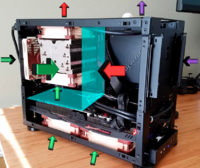
Legend
Green: intake
Red: exhaust
Large arrows: side fans
Cyan: barrier
Purple: PSU intake/exhaust
Please note these thoughts/plans are made with complete disregard to any specific cooler measurements.
- PSU mounted so intake is to the side trough the case vents, and exhaust at top also through the vents. – No problem there (right?)
- The two bottom fans as intake for GPU (1080 Strix) As I understand it the GPU fans intake and then forces hot air out from under coolers into the case. So this unfortunately leaves some hot air in the case. Also, will intakes so close to the GPU’s own fans cause problems like turbulence or resonance?
- CPU tower cooler oriented to exhaust through the top vents of the case, with an additional intake at the rear.
- Back side fan as intake to provide the CPU additional air (Although it is unlikely there is room for it), and now comes the odd part as I am thinking the front side fan as exhaust. The reason is a silly-tech solution the GPU exhaust problem. What if you could construct a rudimentary nonconductive barrier above the GPU to isolate it from the rest of the case, funneling air to the exhaust fan?
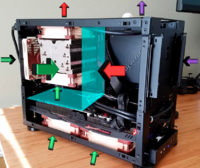
Legend
Green: intake
Red: exhaust
Large arrows: side fans
Cyan: barrier
Purple: PSU intake/exhaust
pendragon1
Extremely [H]
- Joined
- Oct 7, 2000
- Messages
- 52,050
it could work. try it with a piece of cardboard and see the difference.
Hey guys. Give me advice about gpu for ncase m1 v5. (6700k / Nh-C14(or change it to Nh-u9s?) / Sf600)
Still dont know what will buy,Gtx 1070 or Gtx 1080.
1). FE
2). Asus Strix (Non OC)
3). Evga SC
4). Evga FTW ( will it fit? )
5). МSI Gaming X (will it fit?)
6). Palit SJC (will if fit?)
Still dont know what will buy,Gtx 1070 or Gtx 1080.
1). FE
2). Asus Strix (Non OC)
3). Evga SC
4). Evga FTW ( will it fit? )
5). МSI Gaming X (will it fit?)
6). Palit SJC (will if fit?)
Last edited:
rfarmer
[H]ard|Gawd
- Joined
- May 9, 2014
- Messages
- 1,169
So been doing some thinking about airflow, and and in an attempt to illustrate I have blatantly borrowed pictures from jnericks' NCASE M1 Skylake w/ GTX 1080 build on partpicker.
Please note these thoughts/plans are made with complete disregard to any specific cooler measurements.
Besides the obvious questions, any thoughts or embarrassing comments addressing my complete lack of basic-airflow understanding?
- PSU mounted so intake is to the side trough the case vents, and exhaust at top also through the vents. – No problem there (right?)
- The two bottom fans as intake for GPU (1080 Strix) As I understand it the GPU fans intake and then forces hot air out from under coolers into the case. So this unfortunately leaves some hot air in the case. Also, will intakes so close to the GPU’s own fans cause problems like turbulence or resonance?
- CPU tower cooler oriented to exhaust through the top vents of the case, with an additional intake at the rear.
- Back side fan as intake to provide the CPU additional air (Although it is unlikely there is room for it), and now comes the odd part as I am thinking the front side fan as exhaust. The reason is a silly-tech solution the GPU exhaust problem. What if you could construct a rudimentary nonconductive barrier above the GPU to isolate it from the rest of the case, funneling air to the exhaust fan?
View attachment 7471
Legend
Green: intake
Red: exhaust
Large arrows: side fans
Cyan: barrier
Purple: PSU intake/exhaust

Personally I think this would work better. The intake would feed directly into cpu cooler and exhaust out rear of case, you could mount the fan to the cooler or rear of case. Intake fans in the bottom haven't really shown much improvement.
Cherry Dude
Weaksauce
- Joined
- Sep 1, 2016
- Messages
- 127
it could work. try it with a piece of cardboard and see the difference.
Good idea before makeing to big a deal out of it.
Personally I think this would work better. The intake would feed directly into cpu cooler and exhaust out rear of case, you could mount the fan to the cooler or rear of case. Intake fans in the bottom haven't really shown much improvement.
That's actually a pretty good idea. I was working from the "hot air rises, so exhaust above component" principle, but with that short distance to the side exhaust it should not have any effect.
And thanks for the info on the bottom fans, no need to waste money on them then.
Good idea before makeing to big a deal out of it.
That's actually a pretty good idea. I was working from the "hot air rises, so exhaust above component" principle, but with that short distance to the side exhaust it should not have any effect.
And thanks for the info on the bottom fans, no need to waste money on them then.
Yeah, most of the air flow from bottom fans gets blocked by the vid card. Some of it will exhaust out the back, some of out out the front, and very little seems to make it up into the rest of the case. If using something short like a Nano or with one of the ITX 1070s, then I could see the forward fan make some difference, however.
Speed-Driven
Weaksauce
- Joined
- May 20, 2016
- Messages
- 72
Can I fit a Dark Rock TF on an Asus Z170I PRO GAMING and an EVGA 1080 FTW Hybrid in here?
This guy has a Dark Rock TF in his. I don't know about it in conjunction with the EVGA Hybrid though.
rfarmer
[H]ard|Gawd
- Joined
- May 9, 2014
- Messages
- 1,169
Yeah, most of the air flow from bottom fans gets blocked by the vid card. Some of it will exhaust out the back, some of out out the front, and very little seems to make it up into the rest of the case. If using something short like a Nano or with one of the ITX 1070s, then I could see the forward fan make some difference, however.
Yeah I totally agree with that. Most video cards I see used in this case are very large though, blocking a large part of the case. I don't see much air flow getting around them.
Has anyone tried fitting Gigabyte GTX 1080 Xtreme into the case? I have already purchased the card and am looking to do a Kaby Lake mITX build in the M1.
According to Gigabyte the dimensions are H=57 L=287 W=140 mm
GIGABYTE - Graphics Card - NVIDIA - PCI Express Solution - GeForce® GTX 10 Series - GeForce® GTX 1080 Xtreme Gaming Premium Pack
I live in Australia so I do not want to pay for shipping only to find the card does not fit into the M1.
Thanks for your assistance.
According to Gigabyte the dimensions are H=57 L=287 W=140 mm
GIGABYTE - Graphics Card - NVIDIA - PCI Express Solution - GeForce® GTX 10 Series - GeForce® GTX 1080 Xtreme Gaming Premium Pack
I live in Australia so I do not want to pay for shipping only to find the card does not fit into the M1.
Thanks for your assistance.
Geforce GTX 1080 compatibility list
Should fit without issue:
- All Founder's Edition cards
- EVGA GeForce GTX 1080
- EVGA GeForce GTX 1080 ACX 3.0
- EVGA GeForce GTX 1080 SC GAMING ACX 3.0
- GALAX GeForce GTX 1080 Virtual Edition
- Gigabyte GeForce GTX 1080 Xtreme Gaming WindForce G1
- MSI GeForce GTX 1080 Aero 8G
- MSI GeForce GTX 1080 Sea Hawk X (confirmed fit)
Might fit:
- ASUS ROG STRIX GeForce GTX 1080 (confirmed fit, but difficult install)
- Colorful iGame GTX 1080 X-TOP-8G
- Gigabyte GeForce GTX 1080 Xtreme Gaming WindForce x3
- Inno3D GTX 1080 iChill X3 and X4
I'm going to go ahead and say that it probably won't fit, on account of the combined width, length and thickness (almost three slots). The other air-cooled Gigabyte 1080s should fit, though.Has anyone tried fitting Gigabyte GTX 1080 Xtreme into the case? I have already purchased the card and am looking to do a Kaby Lake mITX build in the M1.
According to Gigabyte the dimensions are H=57 L=287 W=140 mm
GIGABYTE - Graphics Card - NVIDIA - PCI Express Solution - GeForce® GTX 10 Series - GeForce® GTX 1080 Xtreme Gaming Premium Pack
I live in Australia so I do not want to pay for shipping only to find the card does not fit into the M1.
Thanks for your assistance.
rfarmer
[H]ard|Gawd
- Joined
- May 9, 2014
- Messages
- 1,169
Has anyone tried fitting Gigabyte GTX 1080 Xtreme into the case? I have already purchased the card and am looking to do a Kaby Lake mITX build in the M1.
According to Gigabyte the dimensions are H=57 L=287 W=140 mm
GIGABYTE - Graphics Card - NVIDIA - PCI Express Solution - GeForce® GTX 10 Series - GeForce® GTX 1080 Xtreme Gaming Premium Pack
I live in Australia so I do not want to pay for shipping only to find the card does not fit into the M1.
Thanks for your assistance.
I think it might fit, but it will be a snug fit. All dimensions are within what is listed as clearing for this case, ever at 2.5 slot width you just won't be able to mount anything in the bottom. My biggest question was is there enough room for the pci power connectors. They are recessed but I was unable to tell how much.

Looking at this picture I believe you could run them back over the top of the card and they would fit. It is difficult to say for sure without having the case and the card on hand.
rfarmer
[H]ard|Gawd
- Joined
- May 9, 2014
- Messages
- 1,169
Ok a heads up for anyone water cooling in the ncase. Aquacomputer makes a really nice block for the 1080/1070, looks good and cools really well. I really, really don't recommend using one in this case.
As you can see in the pics you can't use fittings on the top or it blocks mounting the radiator. Using the bottom mounts made it really tricky to connect to the reservoir. I had to use several adapters to be able to clear the radiator and make sure the side panel went on.
Ended up working out and it does a great job cooling my 1070, just a real pain. Should have gone with the Koolance.


As you can see in the pics you can't use fittings on the top or it blocks mounting the radiator. Using the bottom mounts made it really tricky to connect to the reservoir. I had to use several adapters to be able to clear the radiator and make sure the side panel went on.
Ended up working out and it does a great job cooling my 1070, just a real pain. Should have gone with the Koolance.


vipz
Gawd
- Joined
- Apr 11, 2005
- Messages
- 818
I read through the change log for the different versions, has anyone actually upgraded from the older ncase versions to the newer ones? Did you find the upgrade worthwhile?
IMO it's better to just get a new case and sell the old one, instead of ending up with a bunch of loose parts and panels with no frame to hold them.
DersTheSwede
n00b
- Joined
- Apr 24, 2016
- Messages
- 19
After an extended shakedown, I have come to the conclusion that the Noctua Redux fans really aren't suitable as a replacement for the NF-A9 on the NH-U9S if you are doing any kind of overclocking. It was struggling to stay under 80c and would occasionally wander over during long Witcher 3 sessions. Also, the top of the case got HOT, very HOT. Even if mobo temps seemed fine that was disconcerting.
I swapped out the Redux's for the NF-A9's and added an ML120 on the side bracket. I'm impressed with the air volume on the ML120 and it does run quiet. But there is perceptible "bearing" (maglev?) noise in some situations.
My max temps have gone from ~80c peak to ~75c peak. There is a downside, they are louder than the NF-A9's, though I've been tweaking them and have them pretty silent at idle at least. When spun up though, they are much more audible.
Also, I did fan testing on the bottom fans, effectively turning them off. If done so, the 1080 quickly hits 80c during gaming and throttles down. Spinning them back up returns it to 75c. So if you have an open air cooler, I definitely think bottom fans are helpful.
Imgur: The most awesome images on the Internet
I swapped out the Redux's for the NF-A9's and added an ML120 on the side bracket. I'm impressed with the air volume on the ML120 and it does run quiet. But there is perceptible "bearing" (maglev?) noise in some situations.
My max temps have gone from ~80c peak to ~75c peak. There is a downside, they are louder than the NF-A9's, though I've been tweaking them and have them pretty silent at idle at least. When spun up though, they are much more audible.
Also, I did fan testing on the bottom fans, effectively turning them off. If done so, the 1080 quickly hits 80c during gaming and throttles down. Spinning them back up returns it to 75c. So if you have an open air cooler, I definitely think bottom fans are helpful.
Imgur: The most awesome images on the Internet
What if you turn your u9s 90 degrees,so that it pulls cool air from the back, instead of hot air from bottom half of case. The ML fan would then be switched to exhaust.After an extended shakedown, I have come to the conclusion that the Noctua Redux fans really aren't suitable as a replacement for the NF-A9 on the NH-U9S if you are doing any kind of overclocking. It was struggling to stay under 80c and would occasionally wander over during long Witcher 3 sessions. Also, the top of the case got HOT, very HOT. Even if mobo temps seemed fine that was disconcerting.
I swapped out the Redux's for the NF-A9's and added an ML120 on the side bracket. I'm impressed with the air volume on the ML120 and it does run quiet. But there is perceptible "bearing" (maglev?) noise in some situations.
My max temps have gone from ~80c peak to ~75c peak. There is a downside, they are louder than the NF-A9's, though I've been tweaking them and have them pretty silent at idle at least. When spun up though, they are much more audible.
Also, I did fan testing on the bottom fans, effectively turning them off. If done so, the 1080 quickly hits 80c during gaming and throttles down. Spinning them back up returns it to 75c. So if you have an open air cooler, I definitely think bottom fans are helpful.
Imgur: The most awesome images on the Internet
DersTheSwede
n00b
- Joined
- Apr 24, 2016
- Messages
- 19
What if you turn your u9s 90 degrees,so that it pulls cool air from the back, instead of hot air from bottom half of case. The ML fan would then be switched to exhaust.
Well, I really don't want to go through the trouble of re-orienting the U9S. Particularly now that I'm getting good temps. Before, when running the Redux's and experiencing a very hot top, I probably would agree that a horizontal orientation may be better. But after the NF-A9's proving to have the needed static pressure to expel air out the top effectively, I think it's functioning very well. I also wanted to have the air-flow tied into the GPU to create upward movement for both. However, without testing it, it's debatable how effective that is at moving air out of the GPU area.
Hey guys. Give me advice about gpu for ncase m1 v5. (6700k / Nh-C14(or change it to Nh-u9s?) / Sf600)
Still dont know what will buy,Gtx 1070 or Gtx 1080.
1). FE
2). Asus Strix (Non OC)
3). Evga SC
4). Evga FTW ( will it fit? )
5). МSI Gaming X (will it fit?)
6). Palit SJC (will if fit?)
Assuming you are not going to use the Asrock X99 mobo I would say for best cpu cooling the C14 if you don't want to use the hdd cage and if you do want to use the hdd cage then use the U9S. The Corsair SF600 psu is a solid choice. I'll let others recommend which GPU to go with since I went with a standard GTX 970.
rfarmer
[H]ard|Gawd
- Joined
- May 9, 2014
- Messages
- 1,169
Hey guys. Give me advice about gpu for ncase m1 v5. (6700k / Nh-C14(or change it to Nh-u9s?) / Sf600)
Still dont know what will buy,Gtx 1070 or Gtx 1080.
1). FE
2). Asus Strix (Non OC)
3). Evga SC
4). Evga FTW ( will it fit? )
5). МSI Gaming X (will it fit?)
6). Palit SJC (will if fit?)
NCASE M1: a crowdfunded Mini-ITX case (updates in first post)
Check that list for compatible 1080s.
I am running a side 240mm rad and the temp on my 6600k at load is 48C, my GTX 1070 at load is 42C. I would take a look at your TIM application, the cpu and gpu should be closer than that.
Very good temperatures fora single 240mm rad. What is the rpm on your fans? And what fans? If I may ask.
rfarmer
[H]ard|Gawd
- Joined
- May 9, 2014
- Messages
- 1,169
Very good temperatures fora single 240mm rad. What is the rpm on your fans? And what fans? If I may ask.
Blacknoise Noiseblocker Multiframe S-Series1800 rpm.
Victheslik
n00b
- Joined
- Sep 19, 2011
- Messages
- 2
Hello everyone,
Is it possible to use a Intel 750 Series 2.5" U.2 (M.2 adaptor) 1.2TB PCI-Express 3.0 x4 MLC Internal Solid State Drive (SSD) SSDPE2MW012T4M2 - Newegg.com Intel 750 SSD mounted in the inner bracket next to the SFX-L PSU. While still using a 240mm AIO on the bracket?
To further elaborate. I'm thinking of using a slot load drive in the front, while using 2 120mm fans on the bottom.
Is it possible to use a Intel 750 Series 2.5" U.2 (M.2 adaptor) 1.2TB PCI-Express 3.0 x4 MLC Internal Solid State Drive (SSD) SSDPE2MW012T4M2 - Newegg.com Intel 750 SSD mounted in the inner bracket next to the SFX-L PSU. While still using a 240mm AIO on the bracket?
To further elaborate. I'm thinking of using a slot load drive in the front, while using 2 120mm fans on the bottom.
Last edited:
Depends on the length of the rad, but it should fit without issue with the vast majority of AIO rads.Hello everyone,
Is it possible to use a Intel 750 Series 2.5" U.2 (M.2 adaptor) 1.2TB PCI-Express 3.0 x4 MLC Internal Solid State Drive (SSD) SSDPE2MW012T4M2 - Newegg.com Intel 750 SSD mounted in the inner bracket next to the SFX-L PSU. While still using a 240mm AIO on the bracket?
rfarmer
[H]ard|Gawd
- Joined
- May 9, 2014
- Messages
- 1,169
Hello everyone,
Is it possible to use a Intel 750 Series 2.5" U.2 (M.2 adaptor) 1.2TB PCI-Express 3.0 x4 MLC Internal Solid State Drive (SSD) SSDPE2MW012T4M2 - Newegg.com Intel 750 SSD mounted in the inner bracket next to the SFX-L PSU. While still using a 240mm AIO on the bracket?
To further elaborate. I'm thinking of using a slot load drive in the front, while using 2 120mm fans on the bottom.
Yeah I was just checking radiator dimensions and the Corsair h105 and the Thermaltake Water 3.0 have 270mm long radiators vs 275 and 276mm on others. The Thermaltake actually looks like a pretty decent AIO.
There is a bit of adjustment room on the fan mount when you mount the radiator just slide it as far toward the back as possible and if that doesn't give you enough room you can always put the end with the barbs toward the rear of the case rather than the front, giving you a bit more room.
Chapeau
Gawd
- Joined
- Jul 17, 2016
- Messages
- 753
Necere - Do you know what the specification of the case feet mounting screws are? I'm trying to source a longer replacement. Size + thread pitch would be helpful.
I'm all out of ideas for the WC setup. I'm still getting a fairly large differential between CPU and GPU temps. On load I'm getting in the vicinity of 75 - 80 degrees on the CPU and 55 degrees on the GPU. I'm re-mounted the CPU block more times than I care to count and made sure to bleed the system well.
Is this differential normal?
My 6600K OC is 4.5 @ 1.264V, GPU 2113MHz core, 4599MHz memory. I'm realistically pushing what can be achieved with a somewhat poor radiator location. But I would defer to the collective expertise on this board. Perhaps I should strip the CPU block entirely and check I have the jetplate installed correctly?
Finally - For those interested, the Hardware Labs Nemesis GTS is definitely the one to go for when using a bottom rad. Not only does it fit much better than a EK Coolstream 240, but the airflow is vastly better. I'm happy to report that the build quality is amazing too!
 Ncase M1 New Plumbing Layout by CintaMagique, on Flickr
Ncase M1 New Plumbing Layout by CintaMagique, on Flickr
The GTS fits far better than the EK. The ports at the far right allow better clearance to the edge of the GPU.
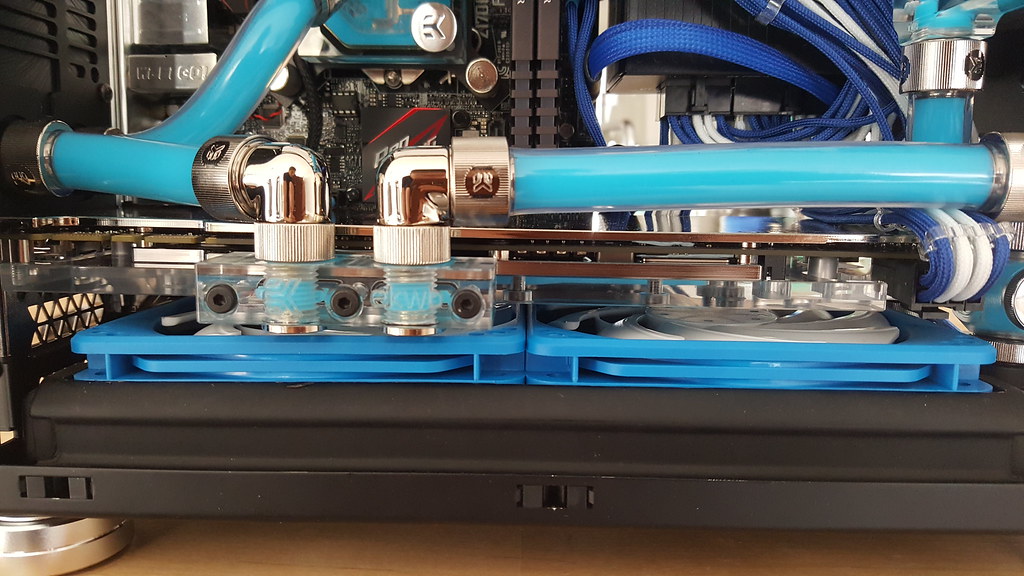 Ncase M1 Radiator Profile by CintaMagique, on Flickr
Ncase M1 Radiator Profile by CintaMagique, on Flickr
The fans now side snugly inside the top of the radiator after the shroud was trimmed to fit with a dremel. I roughly traced the outline of the fans and padded the fins with some cardboard to protect them. This way there is actually better clearance to the GPU than with a slimmer radiator! The fans are a friction fit only - they're snug enough that they need to be levered out.
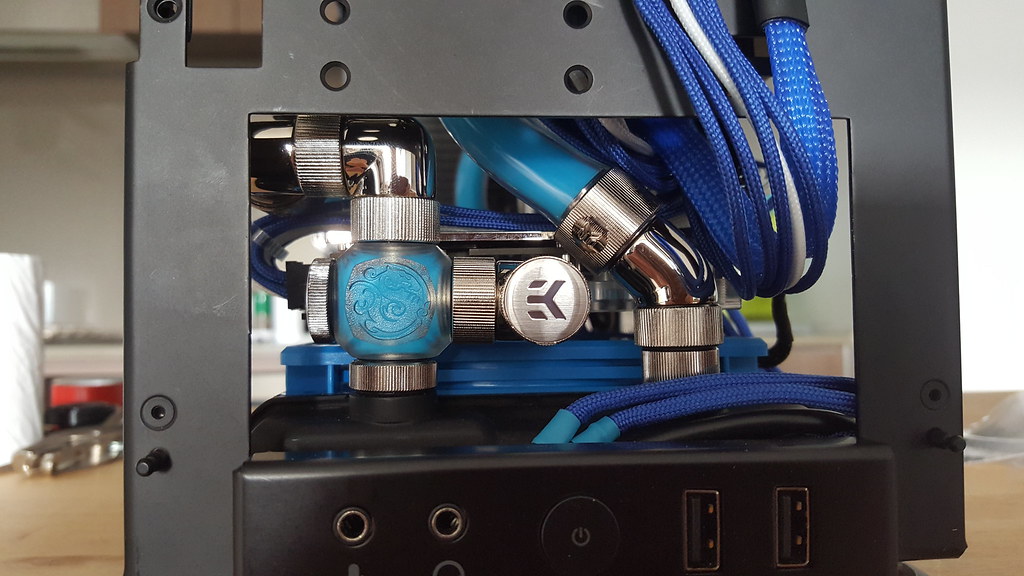 Ncase M1 Drain by CintaMagique, on Flickr
Ncase M1 Drain by CintaMagique, on Flickr
There is just enough space to install a drain between the two ports. This still isn't at the lowest point, but works far better than using the FrozenQ ports and tipping the case to empty the radiator.
I'm all out of ideas for the WC setup. I'm still getting a fairly large differential between CPU and GPU temps. On load I'm getting in the vicinity of 75 - 80 degrees on the CPU and 55 degrees on the GPU. I'm re-mounted the CPU block more times than I care to count and made sure to bleed the system well.
Is this differential normal?
My 6600K OC is 4.5 @ 1.264V, GPU 2113MHz core, 4599MHz memory. I'm realistically pushing what can be achieved with a somewhat poor radiator location. But I would defer to the collective expertise on this board. Perhaps I should strip the CPU block entirely and check I have the jetplate installed correctly?
Finally - For those interested, the Hardware Labs Nemesis GTS is definitely the one to go for when using a bottom rad. Not only does it fit much better than a EK Coolstream 240, but the airflow is vastly better. I'm happy to report that the build quality is amazing too!
 Ncase M1 New Plumbing Layout by CintaMagique, on Flickr
Ncase M1 New Plumbing Layout by CintaMagique, on FlickrThe GTS fits far better than the EK. The ports at the far right allow better clearance to the edge of the GPU.
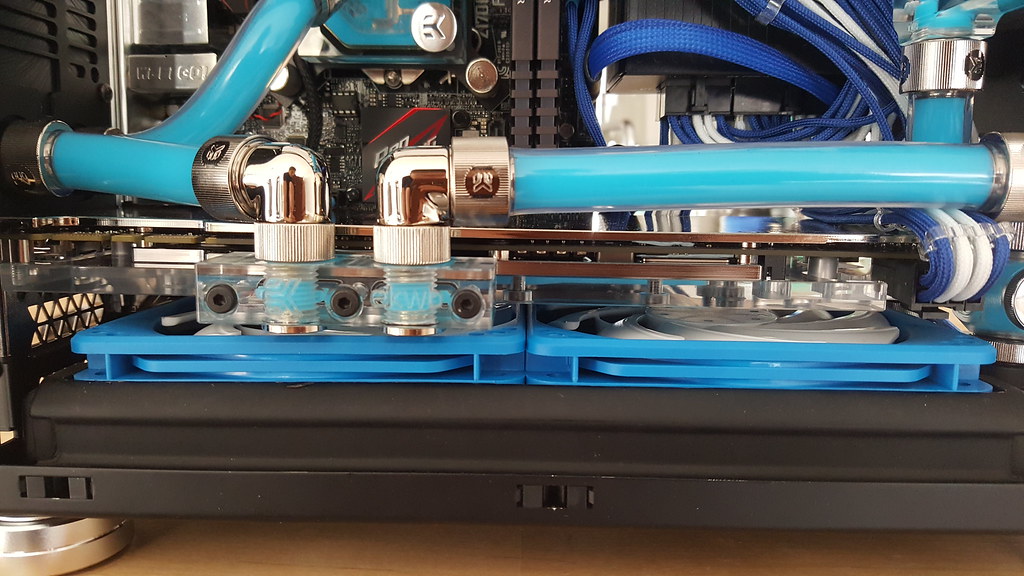 Ncase M1 Radiator Profile by CintaMagique, on Flickr
Ncase M1 Radiator Profile by CintaMagique, on FlickrThe fans now side snugly inside the top of the radiator after the shroud was trimmed to fit with a dremel. I roughly traced the outline of the fans and padded the fins with some cardboard to protect them. This way there is actually better clearance to the GPU than with a slimmer radiator! The fans are a friction fit only - they're snug enough that they need to be levered out.
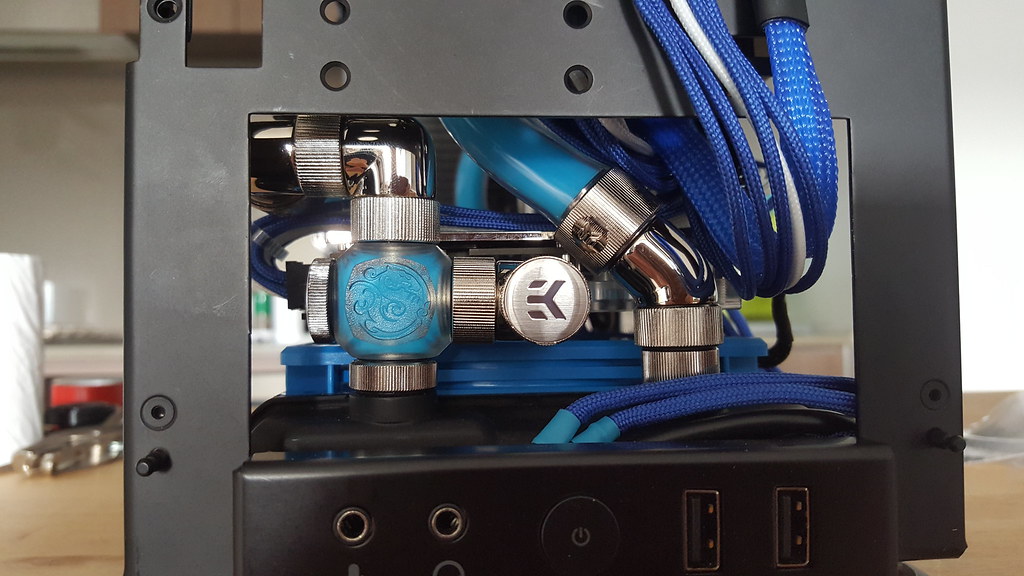 Ncase M1 Drain by CintaMagique, on Flickr
Ncase M1 Drain by CintaMagique, on FlickrThere is just enough space to install a drain between the two ports. This still isn't at the lowest point, but works far better than using the FrozenQ ports and tipping the case to empty the radiator.
![[H]ard|Forum](/styles/hardforum/xenforo/logo_dark.png)