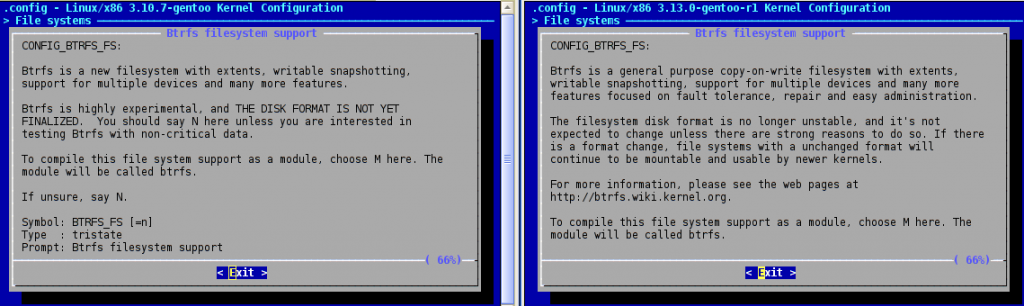lollysticky
Weaksauce
- Joined
- Aug 23, 2008
- Messages
- 65
my current NAS is getting old and the drives are getting full 
hence my idea to make a new one, and also make it a visualization platform for my other servers (webserver, some linux test server,...). The idea
* a main server backbone running fedora. The OS would be installed on a USB stick plugged into the type-A USB port on the motherboard.
* BTRFS-RAID5 NAS solution (I want to use the new filesystem, I have backups so I should be fine just in case). I pondered moving the NAS into a seperate virtualised server but I don't want to over-complicate things for myself (as I have never done such a thing)
* KVM visualization platform (I'm quite up-to-date with KVM - not so much with ESXi - and I'm a really big Fedora-user, hence my choice). I'd get an SSD to store the virtual disks on.
My hardware
Motherboard: Supermicro X10SLM+-F
CPU: Xeon ES-1240V3
RAM: 2 x Kingston 8Gb DDR3 Unbuffered ECC 1600MHz (KVR16E11/8)
SSD: Samsung 840 EVO MZ-7TE120
HDD: 4x Western Digital Red 3Tb (WD30EFRX): would result in a 9Gb RAID5 pool which I can easily expand later on.
my questions:
1) My main concern: will the memory work with this board?
2) will the new(est) Linux kernel support the i210AT ethernet ports
3) Am I being stupid by going BTRFS?
4) any errors I made in chosing my hardware?
thanks for any advice!
hence my idea to make a new one, and also make it a visualization platform for my other servers (webserver, some linux test server,...). The idea
* a main server backbone running fedora. The OS would be installed on a USB stick plugged into the type-A USB port on the motherboard.
* BTRFS-RAID5 NAS solution (I want to use the new filesystem, I have backups so I should be fine just in case). I pondered moving the NAS into a seperate virtualised server but I don't want to over-complicate things for myself (as I have never done such a thing)
* KVM visualization platform (I'm quite up-to-date with KVM - not so much with ESXi - and I'm a really big Fedora-user, hence my choice). I'd get an SSD to store the virtual disks on.
My hardware
Motherboard: Supermicro X10SLM+-F
CPU: Xeon ES-1240V3
RAM: 2 x Kingston 8Gb DDR3 Unbuffered ECC 1600MHz (KVR16E11/8)
SSD: Samsung 840 EVO MZ-7TE120
HDD: 4x Western Digital Red 3Tb (WD30EFRX): would result in a 9Gb RAID5 pool which I can easily expand later on.
my questions:
1) My main concern: will the memory work with this board?
2) will the new(est) Linux kernel support the i210AT ethernet ports
3) Am I being stupid by going BTRFS?
4) any errors I made in chosing my hardware?
thanks for any advice!
Last edited:
![[H]ard|Forum](/styles/hardforum/xenforo/logo_dark.png)