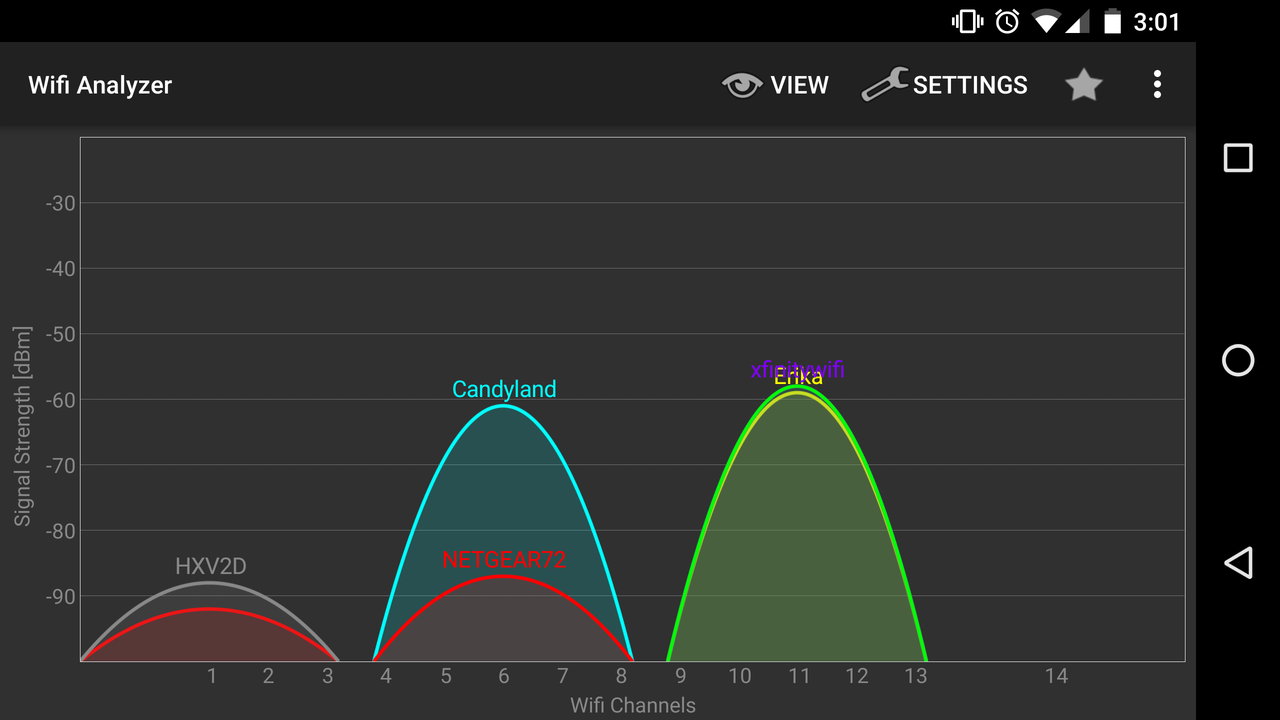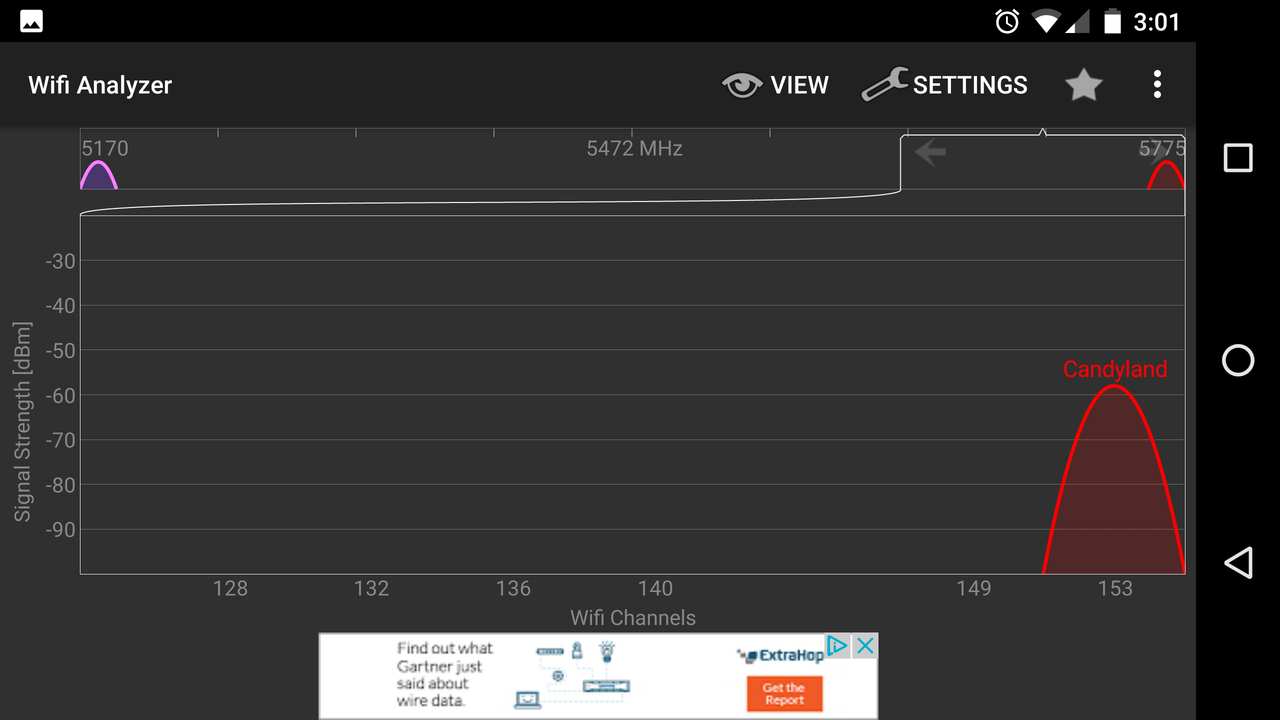GilmourD
[H]F Junkie
- Joined
- Jun 17, 2004
- Messages
- 11,185
So...
I've currently got a Netgear R6250. It worked great in my old house but I have tons of trouble with it in the place we moved into a year ago, and it seems to be getting worse. It's current location is marked in red in my shitty MS Paint map of the house, and it's on top of a book shelf there. I moved it there from a lower position hoping to get better signal upstairs but there was zero change.
It's pretty decent on the first floor, but even then my wife's fruitDevices (iPhone 6, iPad mini 2, MBP 2011-12, old iPad 2) seem to have issues with speed that my Android devices (Nexus 6, LG VK810) and my laptop (Gateway P7915u) don't have. My son's desktop is also wireless (Gigabyte GA-H170GIGABYTE GAH170N-WIFI motherboard) and has no issues, but it's about 8 feet from the R6250. We've also got a couple first-gen Chromecasts that seem to get a little funky bandwidth-wise and drop resolution. Everything else is wired (my desktop, XBox 360, some Sony BD player).
When we get upstairs is where the problems get even worse. Regardless of device we lose connection to the router intermittently, but most of the time it will show connected but websites and apps that are using data take forever to load or just time out. It's worse in the upper left-hand corner upstairs, in the shitter, where the toilet is. As you know, we men spend a good deal of time there, so Intarwebnetz is important.
So... I want something that just works and I want it to work for a price that won't cause my bank account to cry from loneliness. I don't want special features. I don't need it to spawn a cat that shoots lasers from its eyes. I just need WiFi that works in all areas of my house.
I'd ideally like to keep the whole shebang under $150 due to the before mentioned crying bank account. I've seen some solutions from Ubiquiti that may come in around there, but I'd also like other options that you feel will do what I want.
What say you, [H] Networking?
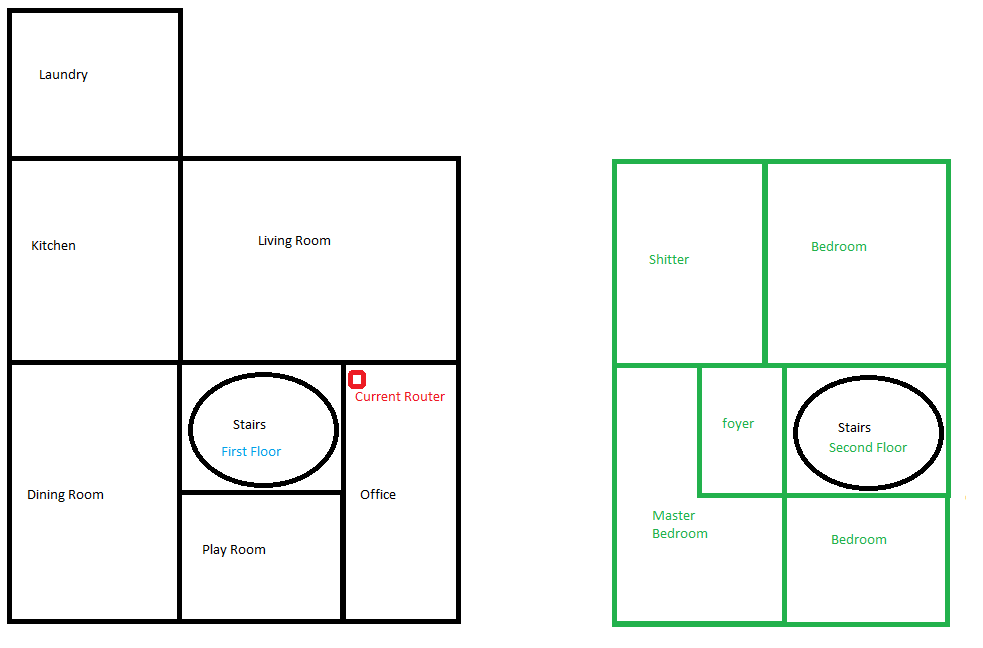
Cliffs:
I've currently got a Netgear R6250. It worked great in my old house but I have tons of trouble with it in the place we moved into a year ago, and it seems to be getting worse. It's current location is marked in red in my shitty MS Paint map of the house, and it's on top of a book shelf there. I moved it there from a lower position hoping to get better signal upstairs but there was zero change.
It's pretty decent on the first floor, but even then my wife's fruitDevices (iPhone 6, iPad mini 2, MBP 2011-12, old iPad 2) seem to have issues with speed that my Android devices (Nexus 6, LG VK810) and my laptop (Gateway P7915u) don't have. My son's desktop is also wireless (Gigabyte GA-H170GIGABYTE GAH170N-WIFI motherboard) and has no issues, but it's about 8 feet from the R6250. We've also got a couple first-gen Chromecasts that seem to get a little funky bandwidth-wise and drop resolution. Everything else is wired (my desktop, XBox 360, some Sony BD player).
When we get upstairs is where the problems get even worse. Regardless of device we lose connection to the router intermittently, but most of the time it will show connected but websites and apps that are using data take forever to load or just time out. It's worse in the upper left-hand corner upstairs, in the shitter, where the toilet is. As you know, we men spend a good deal of time there, so Intarwebnetz is important.
So... I want something that just works and I want it to work for a price that won't cause my bank account to cry from loneliness. I don't want special features. I don't need it to spawn a cat that shoots lasers from its eyes. I just need WiFi that works in all areas of my house.
I'd ideally like to keep the whole shebang under $150 due to the before mentioned crying bank account. I've seen some solutions from Ubiquiti that may come in around there, but I'd also like other options that you feel will do what I want.
What say you, [H] Networking?
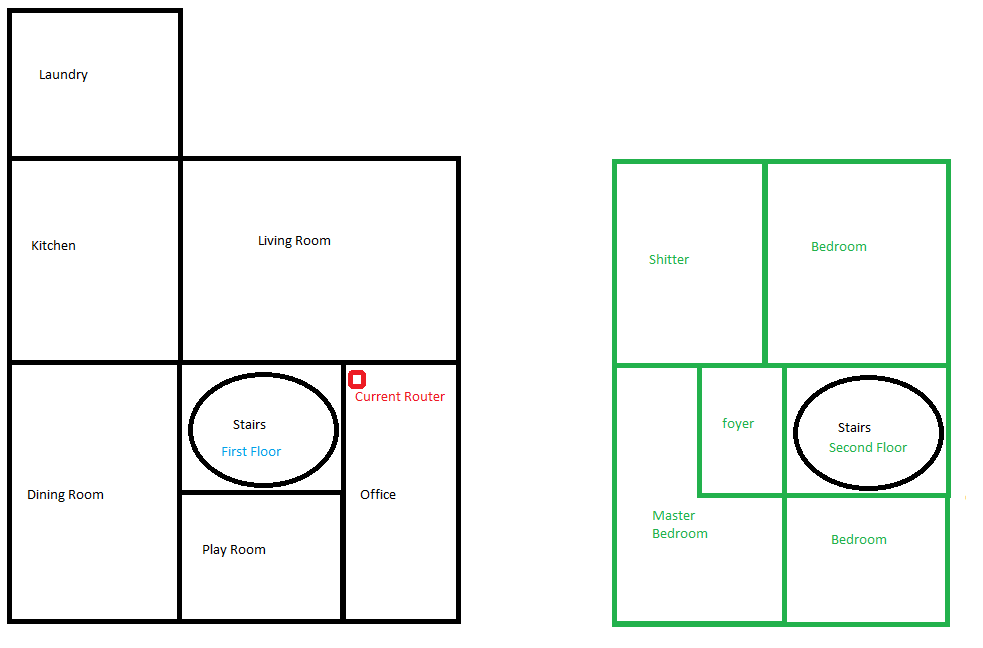
Cliffs:
- Current wifi sucks
- I made a map of my house with MS Paint
- I need something that JUST WORKS on the cheap
- ???
![[H]ard|Forum](/styles/hardforum/xenforo/logo_dark.png)