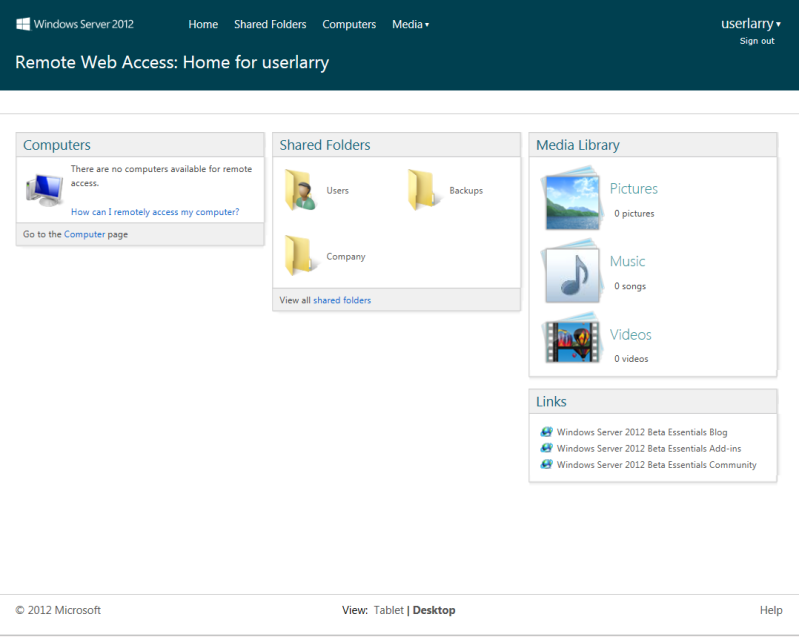TechLarry
RIP [H] Brother - June 1, 2022
- Joined
- Aug 9, 2005
- Messages
- 30,481
Ok, we're finally off to a decent start.
Install under Parallels on my Mac Mini was an epic fail. Not sure why. It wasn't giving me enough info to troubleshoot.
Moved on to my dedicated Hyper-V server. So far, installed fine and right now I'm playing with it.
So far:
Created one local user.
Currently trying to set up media streaming and remote access. If that's successful, I'll move on to client backup.
I think that's where the domain thing is gonna kick me in the ass. We'll see.
Install under Parallels on my Mac Mini was an epic fail. Not sure why. It wasn't giving me enough info to troubleshoot.
Moved on to my dedicated Hyper-V server. So far, installed fine and right now I'm playing with it.
So far:
Created one local user.
Currently trying to set up media streaming and remote access. If that's successful, I'll move on to client backup.
I think that's where the domain thing is gonna kick me in the ass. We'll see.
![[H]ard|Forum](/styles/hardforum/xenforo/logo_dark.png)